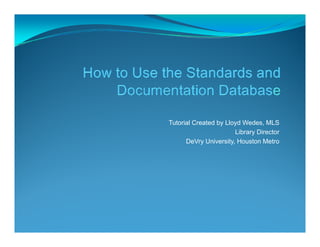
Tutorial on Using Delicious Database for Technology Research
- 1. Tutorial Created by Lloyd Wedes, MLS Library Director DeVry University, H D V U i it Houston M t t Metro
- 9. Your Keyword choices appear as websites In choices appear as websites. In this example, Technology sites. You can also Save them.
- 11. After adding another Keyword your website choices will change to a specific area of technology, as shown here. The “x” next to the “ ” h Tags allows you t delete any of the Keywords to y modify your search.
- 13. But clicking on a Keyword underneath a website link will reset your search altogether. For example, if you click Aeronautics, the search for websites will change completely to that subject ll h l l h b area. Your Technology search will no longer appear.
- 16. Questions and Comments may be referred to lbwedes@yahoo.com