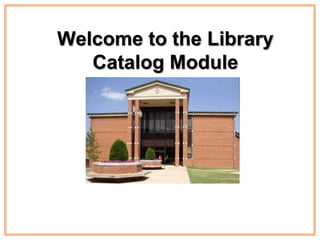
Using CatPac: Linscheid Library's Online Catalog
- 1. Welcome to the Library Catalog Module
- 2. About this Tutorial Students: • This tutorial is an introduction to basic techniques for searching the library’s online catalog. • At the end of this tutorial you should be able to use the catalog to search for materials by: – Keyword – Subject – Author – Title – Journal Title – Course Name (for reserve items) – Professor Name (for reserve items) • Understand what materials are available for: – in-house use only – Checkout It should take you about 15 minutes to complete. Faculty: • This tutorial was made using Microsoft PowerPoint 2007. • This tutorial will help students – Locate library materials, including reserve items, using the online catalog – Differentiate between keyword and subject searches and when to use each – Determine which materials are available for in-house use only and which can be checked out This tutorial meets the following ACRL standards: 1.1c 1.3a 1.1e 2.2b
- 3. What to watch for… Notes – These are to let you know there is important information you need to know about what is being covered.
- 4. Years ago, when you wanted to find out if a library had a book you combed through drawers of cards, known as a card catalog. http://www.flickr.com/photos/qul_photos/204115138 Today it is as easy as entering a word or two into the proper place on the library homepage. In seconds you will have a list of all the books the library has on your topic.
- 5. Still there may be a lot of books in a given search. How do you narrow the list to the ones that will give you what you need? This module will help you learn how to do the following types of searches: keyword, author, subject, title, journal title, and more. First let’s review how to find the library homepage and learn where the library’s online catalog is located.
- 6. How to get to the library homepage… You can find the library catalog by going to the ECU home page, and click on the Linscheid Library link under “Academics.”
- 7. On the Library Homepage… The library catalog, known as the CatPac, is the grey box located in the middle of the library’s homepage.
- 8. Take a closer look… Here you see that the drop-down menu provides several options for searching the catalog: keyword, title, author, subject, journal title, course, and professor. Let’s look at these individually.
- 9. First, The Basics – Searching by Author If you want to know what books we have by a particular author it is as easy as 1…2…3! 1.Select Author from the drop- down menu. 2.Type the author’s name (last name first) in the search box. The results will be listed 3.Click Search. on the next screen. Let’s take a closer look …
- 10. A results list like this provides you with many valuable pieces of information. First, notice the icon on the left side. The first one indicates that the item is a movie, so this is available as VHS or DVD. The second one indicates that the item is a book. Location - Tells you which part of the library to find the item in. Call # - This is the library’s number for where the item is located on the shelf. Each shelf end has cards and guides to help you find the location. Status – This tells you whether the item is available or not. You may see any of the following in the status box: NOT CHECKED OUT – The item should be on the shelf and ready to be checked out. DUE 00-00-00 – The item is checked out and the due date is given. MISSING – This item has not been returned or cannot be located. BIND – This item has been sent out to be repaired. LIBRARY USE ONLY – This item is available to use in the library, but cannot be checked out. These are usually reference or special collections items.
- 11. It’s the same for Searching by Title If you know the title of a particular book then it is easy to find out if the library has a copy… 1.Select Title from the drop-down menu. 2.Type the name of the book in the search box. 3.Click Search. Again, the results will be listed on the next screen.
- 12. The same goes for searching by… Journal If you want to see if the library has a certain Title journal in the collection then 1. Click the Journal Title button 2. Enter the title in the search bar 3. And click submit. Since this is a more specific search the next screen should be the item record and it will tell you what copies of that journal are in the library, and in what format: print, microfilm or microfiche. You can also use this option to search for other periodicals, like newspapers.
- 13. In the example on the left, you Journal can see that the library has Title access to this publication in three different formats. The oldest copies are bound into books and have a call number where you can locate them on the shelf. Volume 3 to more current are on microfiche (some periodicals are available on microfilm). Current and archived copies are available through electronic access using the link provided.
- 14. Finally, we will look at searching by: Keyword And These are most commonly used when you Subject don’t have a specific item in mind, but are instead trying to find what the library has on a certain topic. Depending on the information you need, you must decide which of these searches will give you the information you are seeking. These two search choices give very different results.
- 15. KEYWORD SEARCHING Also known as an ANYWHERE SEARCH Looks for words in ANY field within the databases’ records (title, author, subject, description, an d more) Searches using normal, everyday words (not technical jargon). May find results that use your search term in a different way than you had intended (banking used in reference to airplanes, not finance). Typically returns a broad search with lots of results.
- 16. Let’s take a closer For this search, I simply used the term “BEAR,” look at a but look at how varied the results are. Keyword One is a novel. The next is a map. The third is a nonfiction book about ancient bears. Search.
- 17. SUBJECT SEARCHING Also known as CONTROLLED VOCABULARY or DESCRIPTOR searching Finds only results on the topic searched. Searches using words assigned to the topic by “experts” in the subject area or by publishers and database systems. Can be difficult to find the “right” subject heading or descriptor for your topic. (Ex: Is it sea mammals, or marine mammals?) Typically narrows or refines a search.
- 18. Now, let’s take a closer look at a This time using the same search term “BEARS,” the results are very different than Subject before. Search. This time the search results are broken down into specific subcategories. I used a very general term to search, if I chose a specific type of bear (Grizzly or Black) or a specific type of resource (type such as fiction or nonfiction or format such as books or DVDs) that I wanted to find, my results would have been even more specific to my needs.
- 19. The final two ways to search the CatPac have to do with course reserves. Course reserves are a way for your professors to reserve items just for your class. If your professor has said that they put on something on reserve for your class, you would use this option to find it. First, you select one of the options in the drop-down menu, then you type in either… Some reserves are online and •the name of your professor or some are held in print in the • the name of the class. library. The CatPac will tell you how to access the reserve items you need.
- 20. http://wpoptimist.org/attachments/Image/spellingbee.gif Remember, spelling counts whether you are searching on the library catalog or on the internet. If you misspell a word your search will return only those results where someone else misspelled the word the same way you did. If you are unsure, ask the Reference Librarian.
- 21. Let’s Review KEYWORD SEARCHING SUBJECT SEARCHING Also known as an ANYWHERE SEARCH Also known as CONTROLLED VOCABULARY or DESCRIPTOR searches Finds search term Finds only results on anywhere in the record. the topic searched. Searches everyday Searches using “expert” terms language. or subject specific terms Often returns unexpected Need to know the right results if word has more terminology to return than one meaning. the right search results. Typically returns a broad Typically narrows or search with lots of results. refines a search .
- 22. Thank you for taking a tour of the library’s online catalog! Now you know how to search by: • Author • Title • Keyword • Subject • Course name • Professor name You should now be able to find And remember, if you are having resources for your research papers difficulty finding the right search or just some fun reading. terms, contact the library’s Reference Desk.
