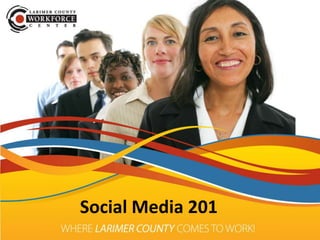
Social media 201 for Jobseekers
- 2. 2 Learning Objectives for 201 Customers will learn the “How’s” of Social Media. Who is using Social Media? (Who is your audience?) For job search purposes, how to use: Twitter LinkedIn Facebook YouTube blogging Social Media Job Seeker Strategies © Copyright 2003-2009– Linked Into Business - All Rights Reserved 2
- 3. Different Types of Users 3
- 4. Today we’ll look at: 4
- 5. Twitter: What We'll Cover… What is Twitter and Why is it Important Getting Started on Twitter Twitter Lingo Twitter Applications Twitter Tips September 15, 2010 5
- 6. What is Twitter? 140 character micro-blog Updater that is viewable in a lot more places A giant chat room where you choose who you follow, and who follows you Instant Messaging that is public, archived and searchable September 15, 2010 viveka@alwaysextraordinary.com @linkedinexpert 6
- 7. Who Cares? The “Water-Cooler” of the 21st Century September 15, 2010 viveka@LinkedintoBusiness.com @linkedinexpert 7
- 8. Isn’t Twitter just a Noisy Room? Would you hang out with people who talked about cat vomit all the time in real life? No. So you wouldn’t hang out with them on Twitter either! Follow and interact with people who can help you in your job search! September 15, 2010 viveka@IntegratedAlliances.com @linkedinexpert 8
- 9. Twitter Stats Twitter has 125+ M users All Fortune 500 have a presence Up to 85% of your future employers already are on Twitter September 15, 2010 9 Slide courtesy of Michael Stelzner and Social Media Marketing Industry Report. www.whitepapersource.com/socialmediamarketing
- 10. Getting Started Open a Twitter account at www.twitter.com September 15, 2010 viveka@IntegratedAlliances.com @linkedinexpert 10
- 11. Time to Twitter First you'll want to set up your profile. To do that, you'll go to "settings" (not profile) September 15, 2010 viveka@IntegratedAlliances.com @linkedinexpert 11
- 12. Your Name and Your User Name Use your real name Create a username (I suggest using your Real name) September 15, 2010 viveka@IntegratedAlliances.com @linkedinexpert 12
- 13. Email Address Use a valid email address (you can always create one in Gmail or hotmail just for Twitter if you are worried about spam) September 15, 2010 viveka@IntegratedAlliances.com @linkedinexpert 13
- 14. BIO You get 160 characters for your “one line” bio. Make sure you tell people you are looking for a job Include skills and industry Use your keywords September 15, 2010 14
- 15. Photo Use an engaging close up September 15, 2010 viveka@IntegratedAlliances.com @linkedinexpert 15
- 16. How Twitter Works You follow people you are interested in (like people who list jobs, work for companies you are interested in or own companies you are interested in, or are experts in your Industry, or can help you get a job.) September 15, 2010 16
- 18. Asking questions with an @reply(More on this later!) September 15, 2010 17
- 19. Start by Following Others Follow the people in the handout Follow people you know Follow people who can help you in your job search Search for key people to follow using search tools September 15, 2010 viveka@IntegratedAlliances.com @linkedinexpert 18
- 20. Following If you find a person you want to follow, simply scroll over their picture or name on Twitter and follow them from there Or you can go to www.twitter.com/UserName (This will bring you right to their Twitter page where you can follow them) September 15, 2010 19
- 21. Who Do You Know? You can use your email service to find and invite people. September 15, 2010 viveka@alwaysextraordinary.com @linkedinexpert 20
- 22. Searching for Followers Some good search engines for finding and following specific people, keywords or industries are: Twellow.com Buzzom.com Search.twitter.com September 15, 2010 21
- 23. Twitter Search September 15, 2010 22
- 24. Buzzom September 15, 2010 viveka@alwaysextraordinary.com @linkedinexpert 23
- 25. Twellow September 15, 2010 viveka@alwaysextraordinary.com @linkedinexpert 24
- 26. Unfollow You can always block or unfollowTweeple who do not live up to your expectations You can do so manually, or use: Justunfollow.com Buzzom.com Friendorfollow.com September 15, 2010 viveka@IntegratedAlliances.com @linkedinexpert 25
- 27. Twitter Lingo Do you speak September 15, 2010 26
- 28. Tweetstream A collection or stream of tweets, similar to facebook’s wall, of the people you follow. For a jobseeker only following a few strategic people, the Tweetstream is easy to manage. You will need other tools to manage your Tweetstream when you follow more people.
- 30. @replies can be viewed in the “replies” tab on the Twitter website
- 32. RT or Retweet Analogous to forwarding an email; re-sending a tweet sent by someone else. A great strategy for getting the attention of someone in your industry Courtesy: include the @username of the person who authored the tweet.
- 34. #Colorado
- 35. #IndustryGrow your network by having “Tweetchats” using a common hashtag
- 36. Favorite A “bookmarked” tweet. “Favorite” tweets you want to look at later (time saving strategy) A great place to store testimonials.
- 37. Secondary Applications There are literally thousand s of various services and applications designed to work with or Enhance Twitter. September 15, 2010 33
- 38. The OAuth Screen September 15, 2010 34
- 39. Some of my Favorite Apps Tweepular (Manage your followers) Hootsuite (Manage your accounts) Tweetdeck(Manage your tweets) Twitter.Grader (Manage your Twitter Rep.) TwitterHolic (Twitter Reputation and Stats) TweetBeep(Let them do the searching work) September 15, 2010 viveka@alwaysextraordinary.com @linkedinexpert 35
- 40. Media Sharing Apps TwitPic (Show your photos) 12 Seconds (Show your video) Blip.tv (Share your musical taste) Best URL Shorteners: (Customizable, trackable) Tinyurl.com Bit.ly Budurl.com September 15, 2010 viveka@alwaysextraordinary.com @linkedinexpert 36
- 41. Twitter Tips: Connect Twitter is a place to learn, listen and then connect with people who can offer you work or advice.
- 42. Twitter Tips: Goals Be clear on what you have to offer, then be clear on your goals for using Twitter. This will keep you from wasting time!
- 43. Twitter Tips: Follow Influences Find out who the influences are in your industry and see if they are on Twitter. If they are, follow them.
- 44. Twitter Tips: Relationship Building RT Influencer's messages before you introduce yourself. Interact with Influencers you might not normally come into contact with by sending a simple @reply message. When you get a response you can then take it from there.
- 45. Twitter Tips: Follow Locals Use Twitter.Grader.com and LocaFollow.com to find and follow the local Influencers in your State (or your target States)
- 46. Twitter Tips: Follow Handout Go home tonight and highlight or check off the people in the handout that it would be useful for you to follow. Then follow them.
- 47. Twitter Tips: Common Sense Don’t Tweet anything that you would not want to see on the front page of a newspaper or wildly famous website. Don’t tweet anything you wouldn’t want your Grandmother or Granddaughter to see
- 48. Twitter Tips: Etiquette Its OK to follow people and create connections. It’s not OK to send spam. You wouldn’t walk into a crowded venue where you don’t know anyone and say “Hi my name is Bob and I need you to hire me.” Don’t do that here. Do build relationships and then ask for help Don’t do anything on Twitter you wouldn’t want done to you.
- 49. To Get Followed Be relevant Ask questions Be a thought leader Give (informational websites, blogs, etc) Have opinions (but don’t be abrasive) Don’t give us the minute details of your life
- 50. What Questions Do You Have?
- 51. Facebook 47
- 52. Some FACTS you need to know: Facebook’s 35-54 year old demographic segment increased 276.4% in the past 6 mos 55+ age group showed a growth rate of 194.3% -- iStrategic Labs Statistical Report
- 53. Facebook Stats Over 550 million global users are active on Facebook every month Over 100 million Company Pages on Facebook More people visit Facebook than Google!
- 55. How Secure is Facebook?
- 57. Who has Access to my Profile?
- 58. Customize your Settings 54
- 59. Engagement Ask for Help Ask for Advice Ask “who do you know at..” Provide valuable, useful, helpful content Have a blog? Feed it (Blog/Notes) Conversations – It’s a two-way street Video and Photos
- 61. YourTube
- 63. Extended Info
- 64. Inside Jobs
- 65. Notes
- 66. LinkedInThanks to Connection Point Interactive for this Slide
- 68. Upload your Contact List
- 71. Invite through a Search57
- 72. Expanded Reach Grow your Network
- 74. Name
- 75. Industry you want to work in
- 76. Focus
- 77. Services
- 78. Offer
- 80. Control What Fans Do On Your Professional Page 61
- 81. Get Your Custom URL Now
- 82. 63
- 83. 64 What is LinkedIn®? World’s largest professional social network at 75+ million Over 1 million company profiles A new member joins LinkedIn approximately every second, half are outside the U.S. Executives from all Fortune 500 companies are LinkedIn members. 64 © Copyright 2003-2009– Linked Into Business - All Rights Reserved
- 85. The records are connected
- 87. Average Age – 41 yrs.
- 88. 47% are “Decision-makers” 66
- 89. As a job seeker, what is your Brand? YOU are your Brand Why You? (Expertise, Industry, Niche?) Create Your Profile in a Word Document 67 WHY? The clearer you are on your brand, the better you represent yourself, the more employers you will attract
- 91. Job Title
- 92. Offers
- 93. Services
- 94. Ideal EmployerWHY? Get found to get employed.
- 96. Keywords
- 98. White space
- 99. Capitalize
- 100. Keywords
- 102. Website and Public Profile
- 103. Updates Keep the “What are you doing now?” function updated. If you have a new job, project, an upcoming event or a special, this would be a great place to say that! 73
- 105. Tell them what to say!
- 106. Recommend others .WHY? Heavily ranked by LI search, heavily weighted by viewers
- 108. Bullet Points
- 110. Advanced Search Bypass the HR department and Temp Agencies by finding THE person who can get you the job!
- 112. More prospects
- 113. More INBOUND calls
- 114. Best for Sales, Recruiting, Marketing
- 115. Why a Smaller Network? (LamB)
- 116. Nice to “vouch” for and qualify your connections
- 117. Best for Executives of Large Companies78
- 118. Applications Upload your Blog with Wordpress or Blog Link Upload your Testimonials with Box.net Video Resume? Use Slideshare Creative Portfolio Display Already on Twitter? Use Tweets Read up on Amazon reading List SAP Google Docs / Presentation 79
- 119. Job Search LinkedIn Jobs Simply Hired Who do you know? Group’s Jobs Job Seeker Premium 80
- 120. Daily LinkedIn Strategies In 15 minutes a Day Inbox Reach out Answers Groups 81 WHY? Because who has an hour a day?
- 121. Bonus Slide: LION or LaMB* www.toplinked.com (List of 4000 people who will accept your invite & opportunity to receive invites - for a fee) Remember YOU only have 3000 invites. www.toplinked.com/top50.html (Invite these people IMMEDIATELY to build your network strategically – even if you want to be a LaMB) www.opennetworker.com (for $49 a year you can have invitations sent to you!) *Look at My Buds – Courtesy Of Laurie Macomber and Blue Skies Marketing 82
- 122. The LinkedIn Slap Don’t Break the EUA Only 3,000 Invites Spam 83
- 124. Be Relevant!
- 125. Be Responsive
- 126. Email!
- 127. Pick up the phone!
- 128. Help someone out!84
- 129. 85
- 130. Creating a Channel Hint: If you have a “Branded” username (i.e. “LinkedInExpert”) use that as your username on YouTube as well) 86
- 131. Uploading a Video 87
- 132. Tip: Use Your Keywords in Video Title 88
- 133. If you do a search on YouTube, you’ll be amazed at what you can find… 89
- 134. 90 Blogging Why? It’s a “Free” website where you can post information about yourself, as well as examples of your work in the form of written word, video, MP3, etc.
- 136. 92 Best, but Trickier: Wordpress Hint: If you have a “Branded” username (i.e. “LinkedInExpert”) use that as your Blog Name too! Keep up the good work!
- 137. 93
- 138. 94 Strategies Job seeker Strategies Be where they are Research Strategies What do your employers want Thought Leader Positioning (There is still time!) Meet me, know me, like me, Hire!
- 139. Social Media Tips Act Fast Tap into your network to stay upbeat Keep everyone you know in the loop Don't count anyone out as un-useful Create strategic connections in your Large or Open Network – go wide then go deep 95
- 140. “It seems like when you give people easier ways to share information, more good things will happen.” Evan Williams/Twitter 96
- 141. 97 Questions
- 142. Contact Me Please feel free to invite me to connect: Viveka@LinkedIntoBusiness.com www.linkedin.com/in/linkedinexpert Tweet me @LinkedInExpert Call me at: (970) 481-8916 98
Hinweis der Redaktion
- Creating these together is what makes this a social network.There are different types of social networksTell us why you are out here on the site and what you are looking for.The rules vary from site to site as well.________________Put Business Cards into boxes
- Optimize Your HeaderFor Google optimization you might choose to find a keyword phrase to use as your Last Name. Caveat: It means LinkedIn can’t find you.Optimize Your ContentOptimize your Updates
- Join Groups and then join their discussionsUse the forward profile forward function to forward your own profile and htose of your employeesUse LinkedIn Apps to post upcoming events, show your blog, share your material
- Get to know your potential clients better, start a conversation with them, find out what they want then deliver it
- Get to know your potential clients better, start a conversation with them, find out what they want then deliver it
- i remember someone saying at the NoCoEntre social media workshop - and it really stood out to me - that SM creates an environment to do that initial phase of relationship building - kind of like "courting" so that when you do meet in person you can just dive in or already have that "get to know you" stuff out of the way. I think this concept is really relevant for job seekers. you can emphasize that this is a way to tap into the "hidden job market" - LCWC has a workshop on this topic.
