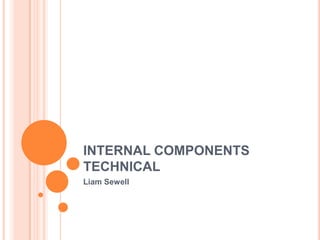
Internal components technical
- 2. PROCESSORS The Central Processing unit The CPU is the portion of the computer that controls what the other components do, sometimes referred to as the ‘brain’ of the computer. CPU’s are measured in bits, mostly 34 and 48 megahertz. The speed of a CPU varies with the different variety of CPU’s available But a CPU’s speed is measured in Megahertz (MHz). Once a CPU is attached into its slot on the motherboard, it can be taken out by opening the safety hatch and taking it out of the slot.
- 3. MEMORY RAM: A RAM, or Random Access Memory, is a type of memory that saves everything the user does in one session, when the session is finished the RAMs memory is wiped clean ready for the next. Static (cache) RAM is a type of semiconductor memory that uses bistable latching memory to store each bit of data. Dynamic random-access memory (DRAM) is a type of RAM that stores each bit of data on a separate capacitor that can be charged or discharged. However the capacitor needs to be charged regularly because its information eventually fades. ROM: A ROM (Read-Only Memory) is a type of memory that stores data that cannot be changed easily by the user(s) of the computer. It is mainly used to distribute Firmware. Flash Memory: Flash Memory is a non-volatile storage chip that can be erased and reprogrammed by the user at will. It is hot-swappable and can go to a different computer to exchange dater easily.
- 4. ADAPTER CARDS PCI and PCIe: PCI (Peripheral Component Interconnect) is a local bus attaches hardware components in a computer. The components that attach to the local bus can take the form of a integrated circuit or can be simply fitted onto the PCI bus via the motherboard.
- 5. STORAGE: SATA (Serial advanced technology attachment) : SATA is used to connect host bus adapters to mass storage devices i.e. Hard drives and optical discs. The advantages of SATA over PATA (Parallel Advanced Technology Attachment) is that SATA has a reduced cable size and cost, faster data transfer and a more efficient transfer from the I/O queuing protocol.
- 6. STORAGE: SCSI: SCSI (Small Computer System Interface) is a standard for physically connecting and transferring data to one computer to the other. The standards define commands, protocol, electrical and optical interfaces. It is commonly used for hard disks and tape drives. Solid state drives: Solid State Drives are storage devices that use solid state memory to store data.
- 7. I/O COMPONENTS Input Components: Output Components: Keyboard Speakers Mouse Printer (all in one) Monitor Touch pad CD Joystick Headphones Microphone Floppy Disk CD ROM