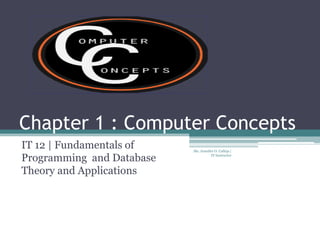
Chapter 1 computer concepts (1)
- 1. Chapter 1 : Computer Concepts IT 12 | Fundamentals of Ms. Jennifer O. Calleja | Programming and Database IT Instructor Theory and Applications
- 2. Ms. Jennifer O. Calleja | IT Instructor Objectives • At the end of this module you should be able to: Explain how computer works State the functions of each basic hardware component of a computer system Classify computers
- 3. Ms. Jennifer O. Calleja | IT Instructor Computer is an electronic device that accepts data, stores and processes the data and generates information as output.
- 4. Ms. Jennifer O. Calleja | IT Instructor input Computer (stores output Data info and process data) A computer
- 5. Ms. Jennifer O. Calleja | IT Instructor Data and Information Data is a raw, unprocessed data Information is a processed data
- 6. Ms. Jennifer O. Calleja | IT Instructor Four Basic Functions: • Input – the procedure of feeding data into a computer • Process – refers to the operation of manipulating and transforming data into something useful. Program – a set of written instructions, is what tells the computer how to manipulate and transform the data it was given into information • Output – the result of the processing function. • Storage – computers can save data so that ir can be used at another time.
- 7. Ms. Jennifer O. Calleja | IT Instructor SAQ 1-1 • How does the computer process data?
- 8. Ms. Jennifer O. Calleja | IT Instructor ASAQ 1-1 • The computer processes data by following a set of instructions called a program
- 9. Ms. Jennifer O. Calleja | IT Instructor Computer Systems Components • Hardware – refers to the tangible components of a computer system • Software – refers to the set of instructions written in a code.
- 10. Ms. Jennifer O. Calleja | IT Instructor Basic Hardware Components • Input devices – perform the two most basic computing tasks : issuing commands and entering data. Data entry – defined as the process of entering data into the computer memory and issuing commands that tell the processor how to work with the data.
- 11. Ms. Jennifer O. Calleja | IT Instructor Examples of Input device: • Keyboard • Mouse • Trackball • Joystick • Lightpen • Video input device • Scanners
- 12. Ms. Jennifer O. Calleja | IT Instructor Basic Hardware Components • Output Device after processing data fed into the computer with the use of input devices, the information must now be outputted in a form understood by human beings. For this purpose, computer system components collectively called as output devices are used.
- 13. Ms. Jennifer O. Calleja | IT Instructor Examples of Output device: • Printer • Video monitors • Speakers • modem
- 14. Ms. Jennifer O. Calleja | IT Instructor Basic Hardware Components • Central Processing Unit (CPU) CPU does the data processing. Its job is to fetch instructions (programs) from the main memory, decode, and execute it.
- 15. Ms. Jennifer O. Calleja | IT Instructor Parts of a CPU: • Control Unit (CU) ▫ can be described as a sort of circuitry that supervises and controls the path of information that runs over the processor and organizes the various activities of those units that lie inside it. • Arithmetic Logic Unit (ALU) ▫ Involves comparing two items and determining whether one is greater than, equal or less than the other.
- 16. Ms. Jennifer O. Calleja | IT Instructor Companies that design and Manufacture CPUs: • Intel • Motorola • DEC • SUN • IBM • AMD
- 17. Ms. Jennifer O. Calleja | IT Instructor SAQ 1-2 • What specific components of the computer does the arithmetic computations?
- 18. Ms. Jennifer O. Calleja | IT Instructor ASAQ 1-2 • The arithmetic/logic unit (ALU)
- 19. Ms. Jennifer O. Calleja | IT Instructor Basic Hardware Components • Main Memory and Secondary Memory when the CPU processes the data, it uses the memory as temporary storage to aid in the calculations.
- 20. Ms. Jennifer O. Calleja | IT Instructor Bits and bytes • The data and programs are stored in the memory in the form of binary digits (0 and 1). Numbers are all represented using the binary system, and text and characters are coded in binary. ▫ 8 bits = 1 byte ▫ 1024 bytes = 1 kilobyte ▫ 1024 kilobytes = 1 megabytes ▫ 1024 megabytes = 1 gigabyte
- 21. Ms. Jennifer O. Calleja | IT Instructor Computer Memory • Consists of the main memory and the secondary memory. The difference between the two types of memory lies in the technology used. • Main Memory – stores data using electric current flowing around the loop of wire. • Secondary Memory – usually uses magnetic materials, just like those found in cassette tapes.
- 22. Ms. Jennifer O. Calleja | IT Instructor Comparison of Computer Memory Memory Technology Limitations, Advantages and Type Disadvantages Main Memory Uses electric current -Very expensive -Fast access -Volatile Secondary Uses magnetic -Relatively cheap Memory materials -Slow access -Non-volatile
- 23. Ms. Jennifer O. Calleja | IT Instructor SAQ 1-3 • Why do computers need to use both types of memories (main and secondary)?
- 24. Ms. Jennifer O. Calleja | IT Instructor ASAQ 1-3 • It uses main memory to be able to process data at high speeds (remember how the memory is used as temporary storage?) and it uses secondary memory to preserve data.
- 25. Ms. Jennifer O. Calleja | IT Instructor COMPUTER SOFTWARE • It can be categorized into two classes : ▫ Applications Software ▫ System Software
- 26. Ms. Jennifer O. Calleja | IT Instructor Application Software • Are programs that are used by people to solve their individual needs. ▫ Examples: Word Processor Spreadsheet programs
- 27. Ms. Jennifer O. Calleja | IT Instructor Systems Software • Are programs that control the operations of the computer hardware. ▫ Task of Systems Software Starting up of the computer Loading Executing applications software.
- 28. Ms. Jennifer O. Calleja | IT Instructor CLASSIFICATION OF COMPUTERS • Computers are usually classified according to their sizes and processing speeds. But since technology changes very rapidly, no absolute measures to classify computers exist.
- 29. Ms. Jennifer O. Calleja | IT Instructor Classification of Computers • Microcomputers ▫ refer to small desktop systems made popular by IBM in the early 80s. They are also called personal computers and are usually used for individual tasks such as word processing, spreadsheet computations and other interactive applications.
- 30. Ms. Jennifer O. Calleja | IT Instructor Classification of Computers • Minicomputers ▫ are more powerful than microcomputer and are intended to support several users who are concurrently doing different tasks. They are widely used in real time applications such as air traffic control.
- 31. Ms. Jennifer O. Calleja | IT Instructor Classification of Computers • Mainframes ▫ are large systems that can process huge amounts of data at a very high rate. The main difference between mainframes and minicomputers is their input/output capacity and the applications for which it is used.
- 32. Ms. Jennifer O. Calleja | IT Instructor Classification of Computers • Supercomputers ▫ are the fastest computers and achieve processing speeds more than 10 times that of the minicomputers. To achieve high speeds, they usually consists of several processors running simultaneously.
- 33. Ms. Jennifer O. Calleja | IT Instructor SAQ 1-4 • Differentiate microcomputer and minicomputers.
- 34. Ms. Jennifer O. Calleja | IT Instructor ASAQ 1-4 • Microcomputers are less powerful than minicomputers. They are designed for individual use, while minicomputers are designed to handle several users at a time.
- 35. Ms. Jennifer O. Calleja | IT Instructor
