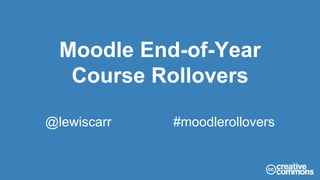
End of year Moodle course rollovers
- 2. Who is this presentation aimed at? ● Those without a rollover procedure. ● Those without the skills or resources to hack databases and write web services. ● Those looking for a low cost core solution.
- 3. What is a Moodle rollover? A process where we prepare Moodle for the next academic term.
- 5. Building a strategy ● What are your business objectives? ● How much does it cost? - time/hardware/storage ● Does it form part of a wider IT strategy? ● Which stakeholders need to be involved?
- 6. Defining a process ● Which method works best for you? ● How will you identify rollover courses? ● Which courses still need access? ● Will there be downtime?
- 7. What organisations currently do? Clone a new Moodle instance each year Backup a course then reset Clone a course and archive
- 8. Cloned Moodle Advantages ● An exact replica ● A live environment ● Can be done relatively quickly ● No tutor involvement Disadvantages ● Another server to maintain ● Another Moodle to upgrade, patch & backup ● Requires another URL ● Requires a server for each year (3yr+ server cycle) ● Requires downtime
- 9. Backup a course and reset Advantages ● Can be done by tutors. ● Single course instance. ● Can be done ad-hoc. ● No downtime. Disadvantages ● Old instance is not live. ● Courses need individually restoring for access. ● Linear & Manual Process. ● Backup courses may fall behind Moodle version upgrades.
- 10. Clone a course and archive Advantages ● Legacy course is archived yet still accessible. ● New course is populated for the start of term. ● Requires one Moodle server instance. ● No downtime. ● No restore process when access is required. Disadvantages ● Linear & Manual Process. ● Makes existing Moodle site (slightly) larger.
- 11. How to automate the “Clone a course and archive” procedure with CSV files
- 12. Before you start ● You must be able to identify which courses you are rolling over. ● Work closely with your MIS team. ● Export as much data from MIS as possible. ● Create your course archive folders in advance.
- 13. Step 1 Archive your legacy courses to a new folder Step 2 Suspend current users on legacy course Step 3 Create new courses and restore content Step 4 Enrol your new users onto the new courses 4-step process
- 14. Step 1 - Archive legacy courses Move the course to an archived category (WARNING: Category must already exist)
- 15. Old Category Structure - Science - Maths - English New Category Structure - Science - Maths - English - 2015 Courses - Science - Maths - English
- 16. Create a CSV File - category must exist! shortname rename fullname category_path algebra algebra2015 Algebra 2015 Courses / Maths statistics statistics2015 Statistics 2015 Courses / Maths geometry geometry2015 Geometry 2015 Courses / Maths biology biology2015 Biology 2015 Courses / Science physics physics2015 Physics 2015 Courses / Science Upload it via: Site administration > Courses > Upload Courses
- 17. Upload it via: Site administration > Courses > Upload Courses For help with uploading courses: https://docs.moodle.org/29/en/Upload_courses
- 18. For help with uploading courses: https://docs.moodle.org/29/en/Upload_courses
- 21. Congratulations! You have successfully moved your legacy courses to an archive folder
- 22. Note: It is also possible to use the command-line tool admin/tool/uploadcourse/cli/uploadcourse.php.
- 23. Step 1 Archive your legacy courses to a new folder Step 2 Suspend current users on legacy course Step 3 Create new courses and restore content Step 4 Enrol your new users onto the new courses Step 2
- 24. Create a User CSV file username course1 enrolstatus1 wc@myschool.ac.uk physics2015 1 tl@myschool.ac.uk statistics2015 1 jb@myschool.ac.uk biology2015 1 lb@myschool.ac.uk geometry2015 1 vh@myschool.ac.uk algebra2015 1 Upload it via: Site administration > Users > Accounts > Upload Users
- 25. For help with uploading users: https://docs.moodle.org/29/en/Upload_users
- 28. Congratulations! You have successfully archived your legacy courses and user accounts
- 29. Step 1 Archive your legacy courses to a new folder Step 2 Suspend current users on legacy course Step 3 Create new courses and restore content Step 4 Enrol your new users onto the new courses Step 3
- 30. Create a course CSV shortname fullname category_path templatecourse algebra Algebra Maths algebra2015 statistics Statistics Maths statistics2015 geometry Geometry Maths geometry2015 biology Biology Science biology2015 physics Physics Science physics2015 Upload it via: Site administration > Courses > Upload Courses
- 31. For help with uploading courses: https://docs.moodle.org/29/en/Upload_courses
- 33. Congratulations! You have successfully created your new courses with pre-populated template content
- 34. Step 1 Archive your legacy courses to a new folder Step 2 Suspend current users on legacy course Step 3 Create new courses and restore content Step 4 Enrol your new users onto the new courses Step 4
- 35. Enrol your new learners ● Continue to use you existing enrolment methods (Manual/Self-enrolment/CSV/Database) ● Or use this as an opportunity to devise a new enrollment procedure For help with uploading users: https://docs.moodle.org/29/en/Upload_users
- 36. Step 1 Archive your legacy courses to a new folder Step 2 Suspend current users on legacy course Step 3 Create new courses and restore content Step 4 Enrol your new users onto the new courses Review of the 4-step process
- 37. Pitfalls
- 38. Pitfalls ● Your success is dependent on the quality of your data ● Course Categories must be created prior ● It is still a large undertaking that requires planning ● The Moodle part is easy - getting the course data is difficult ● The smaller the organisation the easier this is
- 39. Tips ● Tackle this in smaller stages ● Consider one department at a time ● Plan it first (map out the process) ● Pull the data from a central source (MIS) ● Can be a staggered approach and last minute changes can be accommodated also.
- 41. Some guidelines ● The task is easier if Moodle matches your current MIS data (i.e course codes) ● Create a checklist to ensure you know what data to ask for prior ● Do the heavy lifting in MIS and export as CSV files. ● Flowchart your procedure
- 42. Room for improvement (wishlist) ● Role replacement via CSV ● Automatic Category Creation from CSV
- 43. Storage Space
