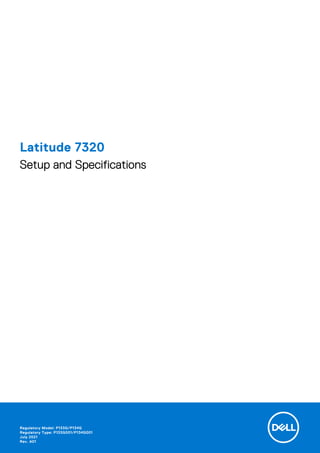
Dell Latitude 7320: Laptop Doanh Nhân Giá Không Hề Rẻ
- 1. Latitude 7320 Setup and Specifications Regulatory Model: P133G/P134G Regulatory Type: P133G001/P134G001 July 2021 Rev. A01
- 2. Notes, cautions, and warnings NOTE: A NOTE indicates important information that helps you make better use of your product. CAUTION: A CAUTION indicates either potential damage to hardware or loss of data and tells you how to avoid the problem. WARNING: A WARNING indicates a potential for property damage, personal injury, or death. © 2021 Dell Inc. or its subsidiaries. All rights reserved. Dell, EMC, and other trademarks are trademarks of Dell Inc. or its subsidiaries. Other trademarks may be trademarks of their respective owners.
- 3. Chapter 1: Set up your Latitude 7320............................................................................................ 4 Chapter 2: Views of Latitude 7320.................................................................................................6 Right....................................................................................................................................................................................... 6 Left..........................................................................................................................................................................................6 Top.......................................................................................................................................................................................... 7 Display.................................................................................................................................................................................... 8 Bottom................................................................................................................................................................................... 9 Modes.....................................................................................................................................................................................9 Battery Charge and Status LED ....................................................................................................................................12 Chapter 3: Specifications of Latitude 7320.................................................................................. 13 Dimensions and weight.....................................................................................................................................................13 Processor............................................................................................................................................................................. 13 Chipset..................................................................................................................................................................................14 Operating system...............................................................................................................................................................14 Memory.................................................................................................................................................................................14 External ports..................................................................................................................................................................... 15 Internal slots........................................................................................................................................................................15 Wireless module..................................................................................................................................................................15 WWAN module....................................................................................................................................................................16 Audio......................................................................................................................................................................................17 Storage................................................................................................................................................................................. 17 Media-card reader............................................................................................................................................................. 18 Keyboard.............................................................................................................................................................................. 18 Camera................................................................................................................................................................................. 18 Touchpad............................................................................................................................................................................. 19 Power adapter................................................................................................................................................................... 20 Battery.................................................................................................................................................................................20 Display...................................................................................................................................................................................21 Fingerprint reader..............................................................................................................................................................22 GPU—Integrated.............................................................................................................................................................. 23 Operating and storage environment.............................................................................................................................23 Chapter 4: Keyboard shortcuts....................................................................................................24 Chapter 5: Getting help and contacting Dell................................................................................ 26 Contents Contents 3
- 4. Set up your Latitude 7320 The images in this document may differ from your computer depending on the configuration you ordered. 1. Connect the power adapter and press the power button. NOTE: The battery may go into power-saving mode during shipment to conserve charge on the battery. Ensure that the power adapter is connected to your computer when it is turned on for the first time. 2. Finish Windows setup. Follow the on-screen instructions to complete the setup. When setting up, Dell recommends: ● Connect to a network for Windows updates. NOTE: If connecting to a secured wireless network, enter the password for the wireless network access when prompted. ● If connected to the internet, sign-in with or create a Microsoft account. If not connected to the internet, create an offline account. ● On the Support and Protection screen, enter your contact details. 3. Locate and use Dell apps from the Windows Start menu—Recommended Table 1. Locate Dell apps Dell apps Details Dell Product Registration Register your computer with Dell. Dell Help & Support Access help and support for your computer. 1 4 Set up your Latitude 7320
- 5. Table 1. Locate Dell apps (continued) Dell apps Details SupportAssist SupportAssist is the smart technology that keeps your computer running at its best by optimizing settings, detecting issues, removing viruses and notifies when you need to make system updates. SupportAssist proactively checks the health of your system's hardware and software. When an issue is detected, the necessary system state information is sent to Dell to begin troubleshooting. SupportAssist is preinstalled on most of the Dell devices running Windows operating system. For more information, see SupportAssist for Business PCs User's Guide on www.dell.com/serviceabilitytools. Dell Update Updates your computer with critical fixes and important device drivers as they become available. Dell Digital Delivery Download software applications including software that is purchased but not preinstalled on your computer. Set up your Latitude 7320 5
- 6. Views of Latitude 7320 Right 1. microSD-card slot 2. micro-SIM card slot (optional with WWAN configuration only) 3. Thunderbolt 4 port with DisplayPort Alt Mode/USB4/Power Delivery 4. USB 3.2 Gen 1 port with PowerShare 5. HDMI 2.0 port 6. Wedge-shaped lock slot Left 1. Thunderbolt 4 port with DisplayPort Alt Mode/USB4/Power Delivery 2. Air vents 2 6 Views of Latitude 7320
- 7. 3. Headset (headphone and microphone combo) port 4. Smart card reader slot (optional) Top 1. Microphone array 2. Power button (with optional Fingerprint reader) 3. Keyboard 4. Touchpad Views of Latitude 7320 7
- 8. Display 1. Proximity sensor (optional) 2. IR emitter (optional) 3. RGB or IR Camera (optional) 4. Camera shutter 5. Camera status LED 6. IR emitter (optional) 7. Ambient Light Sensor (ALS) (optional) 8. LCD panel 9. LED indicator 8 Views of Latitude 7320
- 9. Bottom 1. Speakers 2. Service tag label 3. Air vents Modes NOTE: The modes are applicable only to Latitude 7320 2-in-1 (an upsell option). Views of Latitude 7320 9
- 10. Laptop mode Tablet mode 10 Views of Latitude 7320
- 11. Stand mode Tent mode Views of Latitude 7320 11
- 12. Battery Charge and Status LED Table 2. Battery Charge and Status LED Indicator Power Source LED Behavior System Power State Battery Charge Level AC Adapter Off S0 - S5 Fully Charged AC Adapter Solid White S0 - S5 < Fully Charged Battery Off S0 - S5 11-100% Battery Solid Amber (590+/-3 nm) S0 - S5 < 10% ● S0 (ON) - System is turned on. ● S4 (Hibernate) - The system consumes the least power compared to all other sleep states. The system is almost at an OFF state, expect for a trickle power. The context data is written to hard drive. ● S5 (OFF) - The system is in a shutdown state. 12 Views of Latitude 7320
- 13. Specifications of Latitude 7320 Dimensions and weight The following table lists the height, width, depth, and weight of your Latitude 7320. Table 3. Dimensions and weight Description Values Height: Front height ● 16.96 mm (0.67 in.) - Carbon Fiber ● 16.71 mm (0.65 in.) - Aluminium ● 16.40 mm (0.65 in.) - 2-in-1 Rear height ● 18.36 mm (0.722 in.) - Carbon Fiber ● 18.00 mm (0.708 in.) - Aluminium ● 18.60 mm (0.732 in.) - 2-in-1 Width ● 306.50 mm (12.07 in.) - Carbon Fiber ● 306.50 mm (12.07 in.) - Aluminium ● 306.50 mm (12.07 in.) - 2-in-1 Depth ● 199.5 mm (7.85 in.) - Carbon Fiber ● 199.5 mm (7.85 in.) - Aluminium ● 199.5 mm (7.85 in.) - 2-in-1 Weight (minimum) ● 1.12 kg (2.48 lb) - Carbon Fiber ● 1.29 kg (2.84 lb) - Aluminium ● 1.39 kg (3.06 lb) - 2-in-1 NOTE: The weight of your computer depends on the configuration ordered and manufacturing variability. Processor The following table lists the details of the processors supported by your Latitude 7320. Table 4. Processor Description Option one Option two Option three Option four Processor type 11th Generation Intel Core i5-1135G7 Non- vPro 11th Generation Intel Core i5-1145G7 vPro 11th Generation Intel Core i7-1165G7 Non- vPro 11th Generation Intel Core i7-1185G7 vPro Processor wattage ● Maximum TDP: 28 W ● cTDP: 13 W - 15 W ● Maximum TDP: 28 W ● cTDP: 13 W - 15 W ● Maximum TDP: 28 W ● cTDP: 13 W - 15 W ● Maximum TDP: 28 W ● cTDP: 13 W - 15 W Processor core count 4 4 4 4 3 Specifications of Latitude 7320 13
- 14. Table 4. Processor (continued) Description Option one Option two Option three Option four Processor thread count 8 8 8 8 Processor speed 2.40 GHz to 4.20 GHz 2.60 GHz to 4.40 GHz 2.80 GHz to 4.70 GHz 3.00 GHz to 4.80 GHz Processor cache 8 MB 8 MB 12 MB 12 MB Integrated graphics Intel Iris Xe Graphics Intel Iris Xe Graphics Intel Iris Xe Graphics Intel Iris Xe Graphics Chipset The following table lists the details of the chipset supported by your Latitude 7320. Table 5. Chipset Description Values Chipset Tiger Lake U PCH Processor 11th Generation Intel Core i5/i7 DRAM bus width 64-bit Flash EPROM 32 MB PCIe bus Up to Gen4 Operating system Your Latitude 7320 supports the following operating systems: ● Windows 10 Home, 64-bit ● Windows 10 Pro, 64-bit ● Ubuntu Linux 20.04, 64-bit - Laptop only Memory The following table lists the memory specifications of your Latitude 7320. Table 6. Memory specifications Description Values Memory slots Integrated on the system board. NOTE: You cannot upgrade the memory on your Latitude 7320 Memory type Dual-channel LPDDR4x Memory speed 4267 MHz Maximum memory configuration 32 GB Minimum memory configuration 8 GB 14 Specifications of Latitude 7320
- 15. Table 6. Memory specifications (continued) Description Values Memory size per slot 8 GB, 16 GB, 32 GB Memory configurations supported ● 8 GB ● 16 GB ● 32 GB External ports The following table lists the external ports on your Latitude 7320. Table 7. External ports Description Values USB ports ● One USB 3.2 Gen 1 port with PowerShare ● Two Thunderbolt 4 ports with DisplayPort Alt Mode/ USB4/Power Delivery Audio port Universal audio jack Video port/ports ● One HDMI 2.0 port ● Two Thunderbolt 4 ports with DisplayPort Alt Mode/ USB4/Power Delivery Media-card reader One microSD-card slot Power-adapter port USB Type-C port with Power Delivery Security-cable slot One wedge-shaped lock slot Internal slots The following table lists the internal slots of your Latitude 7320. Table 8. Internal slots Description Values M.2 One M.2 2230/2280 Keyed M slot for solid-state drive NOTE: To learn more about the features of different types of M.2 cards, see the knowledge base article Article Number: 144170 at www.dell.com/support. Wireless module The following table lists the Wireless Local Area Network (WLAN) module supported on your Latitude 7320. Table 9. Wireless module specifications Description Values Model number Intel AX201 Specifications of Latitude 7320 15
- 16. Table 9. Wireless module specifications (continued) Description Values Transfer rate ● 2.4 GHz 40M: Up to 574 Mbps ● 5 GHz 80M: Up to 1.2 Gbps ● 5 GHz 160M: Up to 2.4 Gbps Frequency bands supported 2.4 GHz/5 GHz Wireless standards ● WiFi 802.11a/b/g ● Wi-Fi 4 (WiFi 802.11n) ● Wi-Fi 5 (WiFi 802.11ac) ● Wi-Fi 6 (802.11ax) Encryption ● 64-bit and 128-bit WEP ● TKIP ● 128-bit AES-CCMP ● 256-bit AES-GCMP Bluetooth Bluetooth 5.1 WWAN module The following table lists the Wireless Wide Area Network (WWAN) module supported on your Latitude 7320. WWAN module specifications Description Option one Option two Model number ● Qualcomm Snapdragon X20 Gigabit LTE CAT 16 (DW5821e; e-SIM enabled), WW excluding China, Turkey, US ● Qualcomm Snapdragon X20 Gigabit LTE CAT 16 (DW5821e) WW ● Qualcomm Snapdragon X20 Gigabit LTE CAT 16 (DW5821e) for AT&T, Verizon, and Sprint, US only ● Qualcomm Snapdragon X20 LTE-A CAT 9 (DW5829e; e-SIM enabled) WW excluding China, Turkey, US ● Qualcomm Snapdragon X20 LTE-A CAT 9 (DW5829e) WW ● Qualcomm Snapdragon X20 LTE- A CAT 9 (DW5829e) for AT&T, Verizon, and Sprint, US only Transfer rate up to 1 Gbps DL/150 Mbps UL (Cat 16) up to 450 Mbps DL/75 Mbps UL (Cat 9) Frequency bands supported ● 1, 2, 3, 4, 5, 7, 8, 12, 13, 14, 17, 18, 19, 20, 25, 26, 28, 29, 30, 32, 38, 39, 40, 41, 42, 43, 46, 66 ● HSPA+ (1, 2, 4, 5, 6, 8, 9, 19) ● 1, 2, 3, 4, 5, 7, 8, 12, 13, 14, 17, 18, 19, 20, 25, 26, 28, 29, 30, 32, 38, 39, 40, 41, 66 ● HSPA+ (1, 2, 4, 5, 6, 8) Network standards ● LTE FDD/TDD ● WCDMA/HSPA+ ● GPS/GLONASS/Beidou/Galileo ● LTE FDD/TDD ● WCDMA/HSPA+ ● GPS/GLONASS/Beidou/Galileo Antenna connector ● WWAN Main Antenna X 1 ● WWAN Diversity Antenna X 1 ● 4 x 4 MIMO Antenna x 2 ● WWAN Main Antenna X 1 ● WWAN Diversity Antenna X 1 Temperature ● Normal operating temperature: -30°C to + 70°C ● Normal operating temperature: -30°C to + 70°C 16 Specifications of Latitude 7320
- 17. Description Option one Option two ● Extended Operating temperature: -40°C to +85°C ● Extended Operating temperature: -40°C to +85°C Audio The following table lists the audio specifications of your Latitude 7320. Table 10. Audio specifications Description Values Audio controller Realtek ALC3281-CG Stereo conversion Supported Internal audio interface High-definition audio External audio interface Universal audio jack Number of speakers Two Internal-speaker amplifier Supported (audio codec integrated) External volume controls Keyboard shortcut controls Speaker output: Average speaker output 2 W Peak speaker output 2.5 W Subwoofer output Not supported Microphone Dual-array microphones Storage Your computer supports the following configuration: The primary drive of your computer varies with the storage configuration. ● M.2 2230, PCIe x4 NVMe, Class 35 solid-state drive ● M.2 2280, PCIe x4 NVMe, Class 40 solid-state drive ● M.2 2280, PCIe x4 NVMe, Class 40 Self encrypting solid-state drive Table 11. Storage specifications Form factor Interface type Capacity M.2 2230, Class 35 solid-state drive Gen 3 PCIe x4 NVMe Up to 512 GB M.2 2280, Class 40 solid-state drive Gen 3 PCIe x4 NVMe Up to 1 TB M.2 2280, Class 40 Self encrypting solid-state drive Gen 3 PCIe x4 NVMe Up to 512 GB Specifications of Latitude 7320 17
- 18. Media-card reader The following table lists the media cards supported by your Latitude 7320. Table 12. Media-card reader specifications Description Values Media-card type One micro-SD card slot Media-cards supported ● Micro Secure Digital (mSD) ● Micro Secure Digital High Capacity (mSDHC) ● Micro Secure Digital Extended Capacity (mSDXC) NOTE: The maximum capacity supported by the media-card reader varies depending on the standard of the media card installed in your computer. Keyboard The following table lists the keyboard specifications of your Latitude 7320. Table 13. Keyboard specifications Description Values Keyboard type ● Standard non-backlit keyboard ● Standard backlit keyboard Keyboard layout QWERTY/KANJI Number of keys ● United States and Canada: 79 keys ● United Kingdom: 80 keys ● Japan: 83 keys Keyboard size X=18.05 mm key pitch Y=18.05 mm key pitch Keyboard shortcuts Some keys on your keyboard have two symbols on them. These keys can be used to type alternate characters or to perform secondary functions. To type the alternate character, press Shift and the desired key. To perform secondary functions, press Fn and the desired key. NOTE: You can define the primary behavior of the function keys (F1–F12) changing Function Key Behavior in BIOS setup program. Camera The following table lists the camera specifications of your Latitude 7320. Table 14. Camera specifications Description Option 1 Option 2 Option 3 Option 4 Option 5 Number of cameras One One One One One 18 Specifications of Latitude 7320
- 19. Table 14. Camera specifications (continued) Description Option 1 Option 2 Option 3 Option 4 Option 5 Type Integrated 2.7 mm HD RGB Webcam Integrated 2.7 mm HD RGB/IR Webcam with Proximity Sensor and optional ALS Integrated 6 mm HD RGB Webcam Integrated 6 mm HD RGB/IR Webcam with Proximity Sensor and optional ALS Integrated 6 mm FHD RGB/IR Webcam with Proximity Sensor and optional ALS Location Front Front Front Front Front Sensor type CMOS sensor technology CMOS sensor technology CMOS sensor technology CMOS sensor technology CMOS sensor technology Resolution (RGB): Still Image 0.92 0.92 0.92 0.92 2 Video 1280 x 720 at 30 fps 1280 x 720 at 30 fps 1280 x 720 at 30 fps 1280 x 720 at 30 fps 1920 x 1080 at 30 fps Diagonal viewing angle 74.9° 75.8° 78.6° 87° 87.6° Resolution (IR): Still Image NA 0.23 NA 0.23 0.23 Video NA 640 x 360 at 15 fps NA 640 x 360 at 15 fps 640 x 360 at 15 fps Diagonal viewing angle NA 75.8° NA 87° 87.6° Touchpad The following table lists the touchpad specifications of your Latitude 7320. Table 15. Touchpad specifications Description Option 1 Option 2 Touchpad resolution: Horizontal 3054 1223 Vertical 1790 683 Touchpad dimensions: Horizontal 105 mm (4.13 in.) 105 mm (4.13 in.) Vertical 60 mm (2.36 in.) 60 mm (2.36 in.) Touchpad gestures For more information about touchpad gestures available on Windows 10, see the Microsoft knowledge base article 4027871 at support.microsoft.com. For more information about touchpad gestures available on Windows 10, see the Microsoft knowledge base article 4027871 at support.microsoft.com. Specifications of Latitude 7320 19
- 20. Power adapter The following table lists the power adapter specifications of your Latitude 7320. Table 16. Power adapter specifications Description Option one Option two Type 65 W AC adapter, USB-C 90 W AC adapter, USB-C Input voltage 100 VAC–240 VAC 100 VAC–240 VAC Input frequency 50 Hz–60 Hz 50 Hz–60 Hz Input current (maximum) 1.70 A 1.50 A Output current (continuous) ● 5 V/3 A (Continuous) ● 9 V/3 A (Continuous) ● 15 V/3 A (Continuous) ● 20 V/3.25 A (Continuous) ● 5 V/3 A (Continuous) ● 9 V/3 A (Continuous) ● 15 V/3 A (Continuous) ● 20 V/4.5 A (Continuous) Rated output voltage ● 5 VDC ● 9 VDC ● 15 VDC ● 20 VDC ● 5 VDC ● 9 VDC ● 15 VDC ● 20 VDC Temperature range: Operating 0°C to 40°C (32°F to 104°F) 0°C to 40°C (32°F to 104°F) Storage -40°C to 70°C (-40°F to 158°F) -40°C to 70°C (-40°F to 158°F) Dimensions Width (mm/inch) 112 mm (4.41 in.) 130 mm (5.1 in.) Depth (mm/inch) 51 mm (2.01 in.) 66 mm (2.6 in.) Height (mm/inch) 28 mm (1.1 in.) 22 mm (0.8 in.) Weight (kg/lb) 201 g (0.44 lb) 291 g (0.64 lb) Battery The following table lists the battery specifications of your Latitude 7320. Table 17. Battery specifications Description Option one Option two Battery type 3-cell, 42 WHr, optional with ExpressCharge or Long Life Cycle 4-cell, 63 WHr, optional with ExpressCharge or Long Life Cycle Battery voltage 11.40 VDC 15.2 VDC Battery weight (maximum) 0.21 kg (0.47 lb) 0.26 kg (0.58 lb) Battery dimensions: Height 5.7 mm (0.224 in.) 5.7 mm (0.224 in.) Width 92.8 mm (3.654 in.) 92.8 mm (3.654 in.) 20 Specifications of Latitude 7320
- 21. Table 17. Battery specifications (continued) Description Option one Option two Depth 238 mm (9.37 in.) 238 mm (9.37 in.) Temperature range: Operating ● Charging: 0°C to 45°C (32°F to 113°F) ● Discharging: 0°C to 65°C (32°F to 149°F) ● Charging: 0°C to 45°C (32°F to 113°F) ● Discharging: 0°C to 65°C (32°F to 149°F) Storage –20°C to 60°C (4°F to 140°F) –20°C to 60°C (4°F to 140°F) Battery operating time Varies depending on operating conditions and can significantly reduce under certain power-intensive conditions. Varies depending on operating conditions and can significantly reduce under certain power-intensive conditions. Battery charging time (approximate) NOTE: Control the charging time, duration, start and end time, and so on using the Dell Power Manager application. For more information on the Dell Power Manager see, Me and My Dell on www.dell.com. ● ExpressCharge Boost (0% up to 35%): 20 minutes ● ExpressCharge: 2 hours ● Standard charge: 3 hours NOTE: Control the charging time, duration, start and end time, and so on using the Dell Power Manager application. For more information on the Dell Power Manager see, Me and My Dell on www.dell.com/ ● ExpressCharge Boost (0% up to 35%): 20 minutes ● ExpressCharge: 2 hours ● Standard charge: 3 hours NOTE: Control the charging time, duration, start and end time, and so on using the Dell Power Manager application. For more information on the Dell Power Manager see, Me and My Dell on www.dell.com/ Coin-cell battery No No CAUTION: Operating and storage temperature ranges may differ among components, so operating or storing the device outside these ranges may impact the performance of specific components. Display The following table lists the display specifications of your Latitude 7320. Table 18. Display specifications Description Values Type 13.3-inch. Full High Definition (FHD) 13.3-inch. Full High Definition (FHD) 13.3-inch. Full High Definition (FHD) 13.3-inch. Full High Definition (FHD) 13.3-inch. Full High Definition (FHD) for 2-in-1 Panel technology Wide Viewing Angle (WVA) ● WVA ● Super Low Power ● Low Blue Light WVA ● WVA ● Privacy WVA Luminance (typical) 250 nits 400 nits 300 nits 300 nits 300 nits Dimensions (Active Area): Height 165.24 mm (6.51 in.) 165.24 mm (6.51 in.) 165.24 mm (6.51 in.) 165.24 mm (6.51 in.) 165.24 mm (6.51 in.) Specifications of Latitude 7320 21
- 22. Table 18. Display specifications (continued) Description Values Width 293.76 mm (11.57 in.) 293.76 mm (11.57 in.) 293.76 mm (11.57 in.) 293.76 mm (11.57 in.) 293.76 mm (11.57 in.) Diagonal 337.08 mm (13.27 in.) 337.08 mm (13.27 in.) 337.08 mm (13.27 in.) 337.08 mm (13.27 in.) 337.08 mm (13.27 in.) Native Resolution 1920 x 1080 1920 x 1080 1920 x 1080 1920 x 1080 1920 x 1080 Megapixels 2.07 2.07 2.07 2.07 2.07 Pixels per Inch (PPI) 166 166 166 166 166 Contrast Ratio (typ) 800:1 1000:1 500:1 600:1 1000:1 Response Time (max) 35 ms 35 ms 35 ms 35 ms 35 ms Refresh Rate 60 Hz 60 Hz 60 Hz 60 Hz 60 Hz Horizontal View Angle 80° 80° 80° 80° 80° Vertical View Angle 80° 80° 80° 80° 80° Pixel Pitch 0.153 x 0.153 0.153 x 0.153 0.153 x 0.153 0.153 x 0.153 0.153 x 0.153 Power Consumption (maximum) 3.5 W 2.52 W 4.1 W 3.45 W 1.99 W Anti-glare vs glossy finish Anti-glare Anti-glare Anti-glare Anti-Glare Anti-Reflection/ Anti-Smudge coating Touch options No No Yes Yes Yes Stylus support No No No No Yes (optional Wacom pen) Fingerprint reader The following table lists the fingerprint reader specifications of your Latitude 7320. NOTE: The fingerprint reader is located on the power button. Table 19. Fingerprint reader specifications Description Values Sensor technology Capacitive Sensor resolution 500 dpi Sensor pixel size 108 x 88 22 Specifications of Latitude 7320
- 23. GPU—Integrated The following table lists the specifications of the integrated Graphics Processing Unit (GPU) supported by your Latitude 7320. Table 20. GPU—Integrated Controller External display support Memory size Processor Intel Iris Xe Graphics ● One HDMI 2.0 port ● Two Thunderbolt 4 ports with DisplayPort Alt Mode Shared system memory 11th Generation Intel Core i5/i7 Operating and storage environment This table lists the operating and storage specifications of your Latitude 7320. Airborne contaminant level: G1 as defined by ISA-S71.04-1985 Table 21. Computer environment Description Operating Storage Temperature range 0°C to 35°C (32°F to 95°F) -40°C to 65°C (-40°F to 149°F) Relative humidity (maximum) 10% to 80% (non-condensing) 0% to 95% (non-condensing) Vibration (maximum)* 0.26 GRMS 1.37 GRMS Shock (maximum) 105 G† 40 G† Altitude range -15.2 m to 3048 m (-50 ft to 10,000 ft) -15.2 m to 10668 m (-50 ft to 35,000 ft) CAUTION: Operating and storage temperature ranges may differ among components, so operating or storing the device outside these ranges may impact the performance of specific components. * Measured using a random vibration spectrum that simulates user environment. † Measured using a 2 ms half-sine pulse when the hard drive is in use. Specifications of Latitude 7320 23
- 24. Keyboard shortcuts NOTE: Keyboard characters may differ depending on the keyboard language configuration. Keys used for shortcuts remain the same across all language configurations. Some keys on your keyboard have two symbols on them. These keys can be used to type alternate characters or to perform secondary functions. The symbol shown on the lower part of the key refers to the character that is typed out when the key is pressed. If you press shift and the key, the symbol shown on the upper part of the key is typed out. For example, if you press 2, 2 is typed out; if you press Shift + 2, @ is typed out. The keys F1-F12 at the top row of the keyboard are function keys for multi-media control, as indicated by the icon at the bottom of the key. Press the function key to invoke the task represented by the icon. For example, pressing F1 mutes the audio (refer to the table below). However, if the function keys F1-F12 are needed for specific software applications, multi-media functionality can be disabled by pressing Fn + Esc. Subsequently, multi-media control can be invoked by pressing Fn and the respective function key. For example, mute audio by pressing Fn + F1. NOTE: You can also define the primary behavior of the function keys (F1–F12) by changing Function Key Behavior in BIOS setup program. Table 22. List of keyboard shortcuts Function key Redefined key (for multimedia control) Behavior F1 Fn + F1 Mute audio F2 Fn + F2 Decrease volume F3 Fn + F3 Increase volume F4 Fn + F4 Mic Mute F5 Fn + F5 Keyboard backlight NOTE: Not applicable for non- backlight keyboard. F6 Fn + F6 Decrease screen brightness F7 Fn + F7 Increase screen brightness F8 Fn + F8 Switch to external display F10 Fn + F10 Print Screen F11 Fn + F11 Home F12 Fn + F12 End The Fn key is also used with selected keys on the keyboard to invoke other secondary functions. Table 23. Secondary behavior Function key Behavior Fn + Ctrl Open application menu Fn + Esc Toggle Fn-key lock 4 24 Keyboard shortcuts
- 25. Table 23. Secondary behavior (continued) Function key Behavior Fn + Home Home Fn + End End Keyboard shortcuts 25
- 26. Getting help and contacting Dell Self-help resources You can get information and help on Dell products and services using these self-help resources: Table 24. Self-help resources Self-help resources Resource location Information about Dell products and services www.dell.com My Dell app Tips Contact Support In Windows search, type Contact Support, and press Enter. Online help for operating system www.dell.com/support/windows www.dell.com/support/linux Access top solutions, diagnostics, drivers and downloads, and learn more about your computer through videos, manuals and documents. Your Dell computer is uniquely identified by a Service Tag or Express Service Code. To view relevant support resources for your Dell computer, enter the Service Tag or Express Service Code at www.dell.com/support. For more information on how to find the Service Tag for your computer, see Locate the Service Tag on your computer. Dell knowledge base articles for a variety of computer concerns 1. Go to www.dell.com/support. 2. On the menu bar at the top of the Support page, select Support > Knowledge Base. 3. In the Search field on the Knowledge Base page, type the keyword, topic, or model number, and then click or tap the search icon to view the related articles. Contacting Dell To contact Dell for sales, technical support, or customer service issues, see www.dell.com/contactdell. NOTE: Availability varies by country/region and product, and some services may not be available in your country/region. NOTE: If you do not have an active Internet connection, you can find contact information about your purchase invoice, packing slip, bill, or Dell product catalog. 5 26 Getting help and contacting Dell
