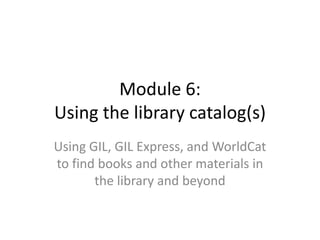
Module 6 library catalogs
- 1. Module 6: Using the library catalog(s) Using GIL, GIL Express, and WorldCat to find books and other materials in the library and beyond
- 2. What is GIL? • UWG GIL Catalog – for items here at UWG • GIL University System Catalog – for items at other Georgia schools
- 3. The basics • Using GIL • Using GIL Express
- 4. GIL stands for… • GALILEO INTERCONNECTED LIBRARIES • BUT! Don’t be confused • This is just the name of the system, its different than using GALILEO • We’ll cover GALILEO in Module 8
- 5. What can you find in GIL? • Books, videos and other items owned by Ingram Library and where these items are located • We’ll focus there first, then we’ll discuss GIL Express and WorldCat, which allow you to search BEYOND UWG
- 6. Let’s practice a search • What books about global warming does the library own? To find out, follow these steps: 1. Go to the library’s home page (westga.edu/library) 2. In the search box labeled Books, click on the link to UWG GIL Catalog 3. Select the Keyword Search tab 4. Enter words/concepts into the search boxes provided (GIL will not let you use “OR”) 5. Click Go
- 8. Do you see a book you want and how can you find it in the library? • 1. Click on a title that you think will work for your topic 2. Click on Full Display to get more information about the book, including a possible list of chapter titles. 3. Look for the Call Number (something like this - LD5901.W62k 2009 H53) 4. Location (right above the call number) tells you where the item is located in the library. (In this case, the call number begins with L so the book is located on the 3rd floor)
- 9. Title and book info Call no, location, status
- 10. What if Ingram Library doesn’t have what I want? • Check GIL University System Catalog What you’ll find – Titles of books, videos and other items owned by other university libraries in Georgia and a link to requesting those items through GIL Express
- 11. Practice: Using the GIL University System Catalog step by step • 1. Go to top of the page right under University of West Georgia Ingram Library and click on GIL Universal Catalog. 2. Follow the same steps for GIL to do a search. 3. If you find a book you want, go to the bottom of the page and click on GIL Express Request. 4. Fill out the information requested and your book will be delivered to Ingram Library within 2-3 business days.
- 15. Log in to enable GIL Express Requests
- 17. Beyond the basics • Advanced Search Options in GIL • Focused on UWG Catalog now
- 18. Other ways to search • By subject • How: • Identify a proper subject heading – By looking it up in the Library of Congress Subject Headings (see the reference desk) – Easier--simply follow a subject heading in your results to refine your search
- 19. Topic, generally “Civil War”
- 20. This title looks promising…
- 21. I can use the subject heading from this title to refine my search…click it! Subject is United States History Civil War 1861-1865
- 22. Now my results are narrowed, I know I am only getting results on the US Civil War Note other helpful “clickable options to narrow further
- 23. Author • We can search by author simply by choosing author as our search mode, then searching by the author’s name • The system will help us narrow down to the author we want
- 24. I want to find a list of books by Stephen King • From the Main Library Page this time, we’ll click on “UWG Library Catalog” before we enter our search terms • Then we will choose the author search option
- 26. You now have many more search options beyond just keyword!
- 27. Let’s search by author
- 28. Which one do we want? Most likely “King, Stephen 1947-” Note how the catalog helps you narrow. This is called “faceted search.” Notice there are also facets to help you narrow by call number, Language, format, and more!
- 29. Click on Stephen King…is this the right one? Yes! With a pic and a bio! Do note the source of the bio… Titles at UWG results list
- 30. Title search • Is pretty straight forward • Do note that one might exclude the beginning article; search Grapes of Wrath instead of The Grapes of Wrath
- 31. So in summary… • We can go in and do a keywords or “all fields” search and begin to find things • We can search more effectively by limiting to a specific subject, title, or author • Remember “facets” are tools to look for in the catalog to help you find what you need!
- 32. Advanced GIL Search • Will let you combine terms and add limits • Example: I can’t come to the library to check out a book this week, and I need a book for my class on search engines published in the last 5 years
- 33. I start… • By going to the library web page at www.westga.edu/library • Then I click on the UWG Library Catalog
- 34. Then I click on Advanced Search
- 35. Note: I’ve searched “all fields” (same as keyword) for search engines, I’ve limited to e-books, and I’ve limited the year from 2007-2012
- 36. Results list—e-books from the required date range! The e-book record will prompt you to click into GALILEO, and you can access the e-book from there
- 37. WorldCat • WorldCat is a giant library catalog with items in libraries from around the world! • You can search WorldCat in one of two ways – On GALILEO as a database – Using the free WorldCat interface, WorldCat.org at http://www.worldcat.org – For our purposes this week, we will use www.worldcat.org for demonstration and the assignment
- 38. WorldCat Searching • Is much like searching a library catalog • Instead of getting results from an individual library, you get a results list of items from around the world • Once you click on an individual item, you get more information about the book, including what libraries hold the item based on your location (zip code/IP address/both)
- 40. Advanced WorldCat Search screen
- 41. A basic search for “everything” (same as keyword)
- 42. Results: Note facets on left to help narrow or change my search
- 43. Individual book/item results Note: not tied to just one library. It tells me, by The zip code I enter, the nearest libraries to me That have the item!
- 44. Your assignment • To compile a list of 10 resources accessed using the library catalog • Complete a discussion board assignment based on your catalog search assignment • To see the assignments in detail, click on Module 6 Assignment Instructions in the list of items in Module 6 in CourseDen • Submit the assignment using the form provided in CourseDen
- 45. Questions about using the catalog? • e-mail or call! • rpalmer@westga.edu • rlpalmer@gmail.com • 404/376-3383, M-F, before 9 PM
