Library Account.pptx
•Als PPTX, PDF herunterladen•
0 gefällt mir•18 views
This document provides an overview of a library account tutorial. It explains that a library account allows online access to library resources and activities. It describes how to sign into an account using Trine credentials from the library homepage or discovery service. The account allows users to check out items, renew due dates, check requests and charges, and build and email lists of saved items. It provides instructions for renewing checkouts and contacting librarians.
Melden
Teilen
Melden
Teilen
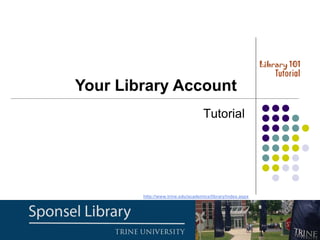
Empfohlen
Empfohlen
Weitere ähnliche Inhalte
Ähnlich wie Library Account.pptx
Ähnlich wie Library Account.pptx (20)
Finding Information on your Research Topic Searching CINAHL Plus (Ebscohost)

Finding Information on your Research Topic Searching CINAHL Plus (Ebscohost)
Finding Information on your Research Topic Searching CINAHL Plus (EbscoHost) 

Finding Information on your Research Topic Searching CINAHL Plus (EbscoHost)
Presentation on the_library_for_online_programmes_for_online_staff

Presentation on the_library_for_online_programmes_for_online_staff
Finding Information on your Research Topic Searching CINAHL Plus

Finding Information on your Research Topic Searching CINAHL Plus
Finding Information on your Research Topic Searching CINAHL Plus (EbscoHost)

Finding Information on your Research Topic Searching CINAHL Plus (EbscoHost)
ISLE Open Educational Resources Organization Instructions

ISLE Open Educational Resources Organization Instructions
Finding Information for your Research Topic Searching Academic Search Complet...

Finding Information for your Research Topic Searching Academic Search Complet...
Kürzlich hochgeladen
This presentation was provided by William Mattingly of the Smithsonian Institution, during the fourth segment of the NISO training series "AI & Prompt Design." Session Four: Structured Data and Assistants, was held on April 25, 2024.Mattingly "AI & Prompt Design: Structured Data, Assistants, & RAG"

Mattingly "AI & Prompt Design: Structured Data, Assistants, & RAG"National Information Standards Organization (NISO)
Kürzlich hochgeladen (20)
Measures of Dispersion and Variability: Range, QD, AD and SD

Measures of Dispersion and Variability: Range, QD, AD and SD
Mattingly "AI & Prompt Design: Structured Data, Assistants, & RAG"

Mattingly "AI & Prompt Design: Structured Data, Assistants, & RAG"
BAG TECHNIQUE Bag technique-a tool making use of public health bag through wh...

BAG TECHNIQUE Bag technique-a tool making use of public health bag through wh...
A Critique of the Proposed National Education Policy Reform

A Critique of the Proposed National Education Policy Reform
Measures of Central Tendency: Mean, Median and Mode

Measures of Central Tendency: Mean, Median and Mode
Interactive Powerpoint_How to Master effective communication

Interactive Powerpoint_How to Master effective communication
social pharmacy d-pharm 1st year by Pragati K. Mahajan

social pharmacy d-pharm 1st year by Pragati K. Mahajan
Z Score,T Score, Percential Rank and Box Plot Graph

Z Score,T Score, Percential Rank and Box Plot Graph
Library Account.pptx
- 2. In this tutorial you will learn more about your library account: Overview Access Features
- 3. Your Library Account Your library membership—the account associated with your library card (e.g. Trine student or employee ID)—is what allows you to perform library-related activities online, such as reserving or renewing an item (book, DVD, etc.), managing your requested items, searching databases, pulling up the electronic full text of an article, creating lists, and sharing results. It also allows off campus (e.g. remote) access to library resources.
- 4. From the Library’s home page <https://www.trine.edu/library/index.aspx>, click on My Library Account in the left panel. Sign in using your Trine credentials
- 5. Alternatively, if searching within the Research Hub https://trine.on.worldcat.org/discovery you can click Sign In. Sign in using your Trine credentials.
- 6. See what you have on CHECK OUT from the Library and when items DUE for return Need to extend the due date? You can RENEW online Check the status of requested items, e.g. HOLDS Check if you have CHARGES, e.g. fines on your account (the Library only assesses fees or fines on late equipment returns and lost and damaged items)
- 7. To RENEW checkouts from the Trine University Library: 1. Select individual items or use the Select All button to renew multiple items at once 2. Select All selects all the items available for selection which are visible on the page a. If you have more than 25 items, select the Show More option to display the next 25 items and click the Select All checkbox b. Only selected items visible on the page will be processed for renewal 3. Click on the Renew Items button 4. A confirmation window appears with the number of items to renew 5. Select Renew to confirm the renewal process 6. Select Cancel to return to the checkouts screen To request a renewal for interlibrary loans, contact your librarian. The lending library will decide whether to grant the renewal.
- 8. Build and maintain lists of books, videos and many other kinds of items by clicking the icon by each item to add to a list.
- 9. As you add items to a list, the icon will change as follows and My List will update to the number added. Click on the hyperlinked Saved Items to see your saved titles. You can email the list to yourself or others. You can also generate citations for the list. Multiple formats are available. Note: The list will clear once you log out of a session.
- 10. Contact Us! Email: librarians@trine.edu Consult the Staff Directory to find your librarian liaison https://www.trine.edu/library/library-information.aspx http://www.trine.edu/academics/library/index.aspx
