Windows Seven 7
•Als PPTX, PDF herunterladen•
0 gefällt mir•385 views
Fundapymes y Uft
Melden
Teilen
Melden
Teilen
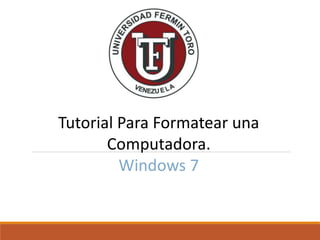
Empfohlen
Weitere ähnliche Inhalte
Was ist angesagt?
Was ist angesagt? (20)
Como formatear una pc e instalar windows 7 desde cero

Como formatear una pc e instalar windows 7 desde cero
Reporte De Instalación De Un Sistema Operativo Comercial

Reporte De Instalación De Un Sistema Operativo Comercial
Andere mochten auch
Andere mochten auch (16)
Aspectos legales en materia de higiene y seguridad ocupacional

Aspectos legales en materia de higiene y seguridad ocupacional
Aspectos legales en materia de higiene y seguridad ocupacional

Aspectos legales en materia de higiene y seguridad ocupacional
Higiene y seguridad industrial diapositivas actividad 3

Higiene y seguridad industrial diapositivas actividad 3
Ähnlich wie Windows Seven 7
Ähnlich wie Windows Seven 7 (20)
pasosparaformatearwindows7-140405234740-phpapp01.pdf

pasosparaformatearwindows7-140405234740-phpapp01.pdf
Manualinstalacinwindowsxpnew 121013230713-phpapp02

Manualinstalacinwindowsxpnew 121013230713-phpapp02
Kürzlich hochgeladen
“Análisis comparativo de viscosidad entre los
fluidos de yogurt natural, aceite vegetal y
jabón líquido mediante el método de caída
libre de esfera”“Análisis comparativo de viscosidad entre los fluidos de yogurt natural, acei...

“Análisis comparativo de viscosidad entre los fluidos de yogurt natural, acei...WeslinDarguinHernand
Kürzlich hochgeladen (20)
Minería convencional: datos importantes y conceptos

Minería convencional: datos importantes y conceptos
Trazos paileros para realizar trazos, cortes y calculos.pptx

Trazos paileros para realizar trazos, cortes y calculos.pptx
“Análisis comparativo de viscosidad entre los fluidos de yogurt natural, acei...

“Análisis comparativo de viscosidad entre los fluidos de yogurt natural, acei...
Controladores Lógicos Programables Usos y Ventajas

Controladores Lógicos Programables Usos y Ventajas
LA APLICACIÓN DE LAS PROPIEDADES TEXTUALES A LOS TEXTOS.pdf

LA APLICACIÓN DE LAS PROPIEDADES TEXTUALES A LOS TEXTOS.pdf
CONEXIONES SERIE, PERALELO EN MÓDULOS FOTOVOLTAICOS.pdf

CONEXIONES SERIE, PERALELO EN MÓDULOS FOTOVOLTAICOS.pdf
Aportes a la Arquitectura de Le Corbusier y Mies Van der Rohe

Aportes a la Arquitectura de Le Corbusier y Mies Van der Rohe
Propuesta para la creación de un Centro de Innovación para la Refundación ...

Propuesta para la creación de un Centro de Innovación para la Refundación ...
ANALISIS Y DISEÑO POR VIENTO, DE EDIFICIOS ALTOS, SEGUN ASCE-2016, LAURA RAMIREZ

ANALISIS Y DISEÑO POR VIENTO, DE EDIFICIOS ALTOS, SEGUN ASCE-2016, LAURA RAMIREZ
Estadística Anual y Multianual del Sector Eléctrico Ecuatoriano

Estadística Anual y Multianual del Sector Eléctrico Ecuatoriano
Windows Seven 7
- 1. Tutorial Para Formatear una Computadora. Windows 7
- 2. REQUISITOS PARA FORMATEAR WINDOWS 7 CD O DVD CON EL SISTEMA OPERATIVO A INSTALAR EN EL PC (si tienen la iso del s.o quemenlo en un cd/dvd) LECTOR DE CD/DVD COMPRUEBEN QUE LA PC CUMPLA CON LOS REQUISITOS
- 3. PASOS PARA FORMATEAR WINDOWS 7 1.-COLOCAR EL CD DENTRO DEL LECTOR DE NUESTRA PC
- 4. PASO 2 Encendemos la pc y cuando aparezca esto(la imagen puede variar de acuerdo con la marca de la placa el modelo y la version) NOTA:EN MUCHAS PC LA IMAGEN APARECE EN MENOS DE UN SEGUNDO PULSAMOS CONTINUAMENTE:F8 (PARA PLACAS ASUS) Y F11( PARA ASROCK)
- 5. “SI TIENEN OTRA MARCA VEAN EL MANUAL DEL FABRICANTE” DEBE APARECER LA SIGUIENTE VENTANA
- 6. PASO 3 CUANDO APAREZCA ESTA IMAGEN HAGAN LO QUE DICE Y PRESIONEN CUALQUIER TECLA
- 7. PASO 4 SALDRA ESTA PANTALLA DE INICIO DE INSTALACION DE WINDOWS 7
- 8. PASO 5 HACEN CLIC EN INSTALAR AHORA ,LUEGO APARECERA ESTO
- 9. PASO 6 LE DAN SIGUIENTE EN ESTA VENTANA MARCAN “ACEPTO LOS TERMINOS DE LICENCIA”Y DE NUEVO SIGUIENTE
- 10. PASO 7AHORA DEBEN ELEGIR SI QUIEREN ACTUALIZAR SU S.O ANTIGUA A WINDOWS 7 (esto dejara inactivo es s.o anterior y no se podrá borrar del disco)o ELIGEN LA OPCION PERSONALIZADA (RECOMENDADO ESTO BORRARA TODOS LOS DATOS DE LA PARTICION Y HARA UNA INSTALACION LIMPIA.
- 11. PASO 8 SI ELIGES PERSONALIZADA OBTIENES LA SIGUIENTE VENTANA AQUÍ ELIGEN EL DISCO O LA PARTICION QUE QUIERAN UTILIZAR. ELIJAN LAS OPCIONES QUE QUIEREN, DENLE FORMATO AL DISCO O BIEN CREAN UNA PARTICION Y LUEGO CLIC EN SIGUIENTE
- 12. PASO 9 SALDRA ESTA VENTANA
- 13. PASO 10 ESPEREN UN RATO QUE AHORA TARDARA UNOS MINUTOS,LUEGO REINICIARA SOLO
- 15. PASO 11 AL INICIARSE COMPLETARA LA INSTALACION
- 17. PASO 12 AHORA SE COLOCA LOS DATOS, EL NOMBRE DE LA PC
- 18. PASO 13 LUEGO SI QUEREN PUEDEN COLOCAR CONTRASEÑA (SI NO LE PONEN NO HAY PROBLEMA)
- 19. PASO 14 QUITAN LA SELECCIÓN DE ACTIVAR WINDOWS AUTOMATICAMENTE Y LE DAN SIGUIENTE SIN ESCRIBIR NADA EN EL CUADRO DE LA CLAVE DE PRODUCTO,TAL COMO EN LA IMAGEN
- 20. PASO 15 LUEGO LE DAN ”PREGUNTAR MAS TARDE”
- 21. PASO 16 CONFIGURAN LA HORA,FECHA,ZONA HORARIA Y LUEGO SIGUIENTE
- 22. PASO 17 Y POR ULTIMO LES DA LA OPCION DE SELECCIONAR EL TIPO DE RED.SI LO INSTALAN EN SU CASA ”RED DOMESTICA”Y SI ES DE CYBER “RED PUBLICA”
- 23. YA HAS INSTALADO WINDOWS 7 AHORA SOLO INSTALA LOS DRIVERS DE LOS COMPONENTES DE SU PC
