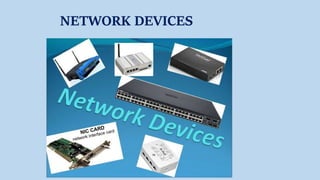
Network Devices
- 2. NETWORKING: Devices that help the network to be linked to each other, with the objective of sharing data and/or hardwares or software. INTERNETWORKING: When two or more networks or subnets connected to each other for communication between hosts on different types of network then it forms internetwork. INTRODUCTION
- 3. MAC Address • A network interface card (NIC)is that is attached to each computer on the network. • The NIC manufacturer assigns a unique physical address to each NIC card this address is called as Media Access Control Address(MAC address). • It consist of 6 bytes each byte is separated by ’: ‘, first three bytes are manufacturer-id and last three bytes are the card number assigned by manufacturer to each card.
- 4. IP Address • Every network follow some rule for communication, such set of rules are called PROTOCOLS. • Common protocol and used by internet is Transmission control protocol/Internet protocol(TCP/IP). • Each computer on a TCP/IP network has a unique identification number called IP address. Its older version is 32 bit long (IPv4 address) and newer version is 128 bit(IPv6).
- 5. Hub • Connects two or more devices without having to connect to each other directly. • Uses twisted pair cables. • Forward the data it received from a connected device to all other connected devices. • It is also known as Dumb Switch. • It is cheaper than the switch.
- 6. Types of Hub • Active Hub: This hub monitors, amplifies, and regenerates signal. Signals are strength in active hub. • Passive Hub: This hub provides only physical connection points for computer devices, it does not take an active role in the network. • Intelligent Hub: Provides additional feature to the active hub here all the ports of the hub can be monitored , configured, enable or disable.
- 7. Switch • It connects different computer and sub-networks to one network. • It transfers data to the specific computer using packet switching technique. • It uses MAC address of the destination computer to deliver packet on the network.
- 8. Routers • It is used to connect multiple networks irrespective of their protocol. • It handles data packets with their IP address. • It identifies the destination with the packet header and using best route ,the message is forwarded to the next device in the network.
- 9. Types of Routers • Broadband Routers: It is used to connect computers or to internet. To connect internet through phone and Voice over IP technology (VOIP), we need broadband routers. • Wireless Routers: They create wireless signals in our home and office, so any pc in the range can be connected through the network and can use internet. • Edge Routers: It is placed at the border of ISP network to connect various BGP(Border gateway Protocol). • Core Router: It is used as backbone of LAN network spread in large area.
- 10. Modem A modem is a device used to connect and communicate with other computers via phone line. Modulation/Demodulation: process of sending data on a wave(analog) is modulation. (Conversion of digital signal into analog signal) and vice versa. Two types of modems are : Internal modem(Fix inside the CPU ), External modem( connected externally to the computer).
- 11. Repeater A repeater is a network device that amplifies and restores signals for long-distance transmission. Required when the network is weakened or distorted over a long distance. Repeater ensures the delivery of the packet over the chances of weak signals. Two types of Repeater: Amplifier (amplifies all incoming signals both signals and noise), Signal Repeaters (collects the inbound packet and retransmit the packet as it was with source).
- 12. Bridge A bridge is a network device that establishes intelligent connection between two local network with the same standard but with different types of cables. The bridge examines the physical destination address of the packet ,and decides the whether the packet should cross the bridge or not.
- 13. Types of Bridges • Local bridge: Connects network segments of the same type and at the same location. • Translation bridge: Connects network segments at the same location that use different media or different protocol. • Remote bridge: Connects network segment at remote locations, using a wide area network (WAN) link.
- 14. Gateways It is a device that connects at the highest level of network and used to connect dissimilar networks. A gateway converts Ethernet traffic from the LAN to SNA(System Network Architecture)i.e. networking standard developed by IBM, for mainframe and minicomputers. It is a node which servers as an entrance to another network. It acts as a proxy server(a machine that is not a server but appears as a server) and a firewall(a system designed to prevent unauthorized access to or from a private network).
