Introduction to python history and platforms
•
0 gefällt mir•179 views
Python History and platforms
Melden
Teilen
Melden
Teilen
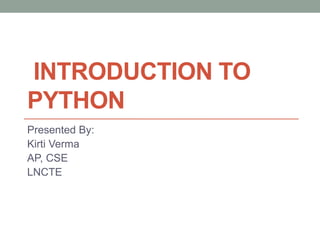
Empfohlen
Empfohlen
Weitere ähnliche Inhalte
Was ist angesagt?
Was ist angesagt? (20)
Python programming | Fundamentals of Python programming 

Python programming | Fundamentals of Python programming
Python Class | Python Programming | Python Tutorial | Edureka

Python Class | Python Programming | Python Tutorial | Edureka
Ähnlich wie Introduction to python history and platforms
Ähnlich wie Introduction to python history and platforms (20)
Introduction to Jupyter notebook and MS Azure Machine Learning Studio

Introduction to Jupyter notebook and MS Azure Machine Learning Studio
Introduction to Jupyter notebook and MS Azure Machine Learning Studio

Introduction to Jupyter notebook and MS Azure Machine Learning Studio
Mehr von Kirti Verma
Mehr von Kirti Verma (20)
L 8 introduction to machine learning final kirti.pptx

L 8 introduction to machine learning final kirti.pptx
Kürzlich hochgeladen
Kürzlich hochgeladen (20)
How Red Hat Uses FDO in Device Lifecycle _ Costin and Vitaliy at Red Hat.pdf

How Red Hat Uses FDO in Device Lifecycle _ Costin and Vitaliy at Red Hat.pdf
Easier, Faster, and More Powerful – Alles Neu macht der Mai -Wir durchleuchte...

Easier, Faster, and More Powerful – Alles Neu macht der Mai -Wir durchleuchte...
ASRock Industrial FDO Solutions in Action for Industrial Edge AI _ Kenny at A...

ASRock Industrial FDO Solutions in Action for Industrial Edge AI _ Kenny at A...
The Zero-ETL Approach: Enhancing Data Agility and Insight

The Zero-ETL Approach: Enhancing Data Agility and Insight
Simplified FDO Manufacturing Flow with TPMs _ Liam at Infineon.pdf

Simplified FDO Manufacturing Flow with TPMs _ Liam at Infineon.pdf
Human Expert Website Manual WCAG 2.0 2.1 2.2 Audit - Digital Accessibility Au...

Human Expert Website Manual WCAG 2.0 2.1 2.2 Audit - Digital Accessibility Au...
Secure Zero Touch enabled Edge compute with Dell NativeEdge via FDO _ Brad at...

Secure Zero Touch enabled Edge compute with Dell NativeEdge via FDO _ Brad at...
Extensible Python: Robustness through Addition - PyCon 2024

Extensible Python: Robustness through Addition - PyCon 2024
Long journey of Ruby Standard library at RubyKaigi 2024

Long journey of Ruby Standard library at RubyKaigi 2024
Collecting & Temporal Analysis of Behavioral Web Data - Tales From The Inside

Collecting & Temporal Analysis of Behavioral Web Data - Tales From The Inside
The Value of Certifying Products for FDO _ Paul at FIDO Alliance.pdf

The Value of Certifying Products for FDO _ Paul at FIDO Alliance.pdf
Using IESVE for Room Loads Analysis - UK & Ireland

Using IESVE for Room Loads Analysis - UK & Ireland
Event-Driven Architecture Masterclass: Challenges in Stream Processing

Event-Driven Architecture Masterclass: Challenges in Stream Processing
Hyatt driving innovation and exceptional customer experiences with FIDO passw...

Hyatt driving innovation and exceptional customer experiences with FIDO passw...
Event-Driven Architecture Masterclass: Integrating Distributed Data Stores Ac...

Event-Driven Architecture Masterclass: Integrating Distributed Data Stores Ac...
Design and Development of a Provenance Capture Platform for Data Science

Design and Development of a Provenance Capture Platform for Data Science
Introduction to python history and platforms
- 1. INTRODUCTION TO PYTHON Presented By: Kirti Verma AP, CSE LNCTE
- 2. Popular tools used in data science • Data pre-processing and analysis Python, R, Microsoft Excel, SAS, SPSS • Data exploration and visualization Tbleau, Qlikview, MicrosoftExcel • Parallel and distributed computing in case of bigdata Apache Spark, Apache Hadoop
- 3. Evolution of Python • Python was developed by Guidovan Rossum in the late eighties at the • ‘National Research Institute for Mathematics and Computer Science’ at Netherlands • Python Editions • Python 1.0 • Python 2.0 • Python 3.0 and many more
- 4. Python as a programming language • Standard C Python interpreter is managed by “Python Software Foundation” • There are other interpreters namely JPython(Java), Iron Python (C#), Stackless Python (C, used for parallelism), PyPy (Python itself JIT compilation) • Standard libraries are written in python itself • High standards of readability
- 5. Advantages of using python • Python has several features that make it wel lsuited for data science • Open source and community development • Developed under Open Source Initiative license making it free to use and distribute even commercially • Syntax used is simple to understand and code • Libraries designed for specific data science tasks • Combines well with majority of the cloud platform service providers
- 6. Coding environment • A software program can be written using a terminal, a command prompt (cmd), a text editor or through an Integrated Development Environment (IDE) • The program needs to be saved in a file with an appropriate extension (.py for python, .mat for matlab, etc...) and can be executed in corresponding environment (Python, Matlab, etc…) • Integrated Development Environment (IDE) is a software product solely developed to support software development in various or specific programming language(s)
- 7. Coding environment • Python 2.x support will be available till 2020 • Python 3.x is an enhanced version of 2.x and will only be maintained from 3.6.x post 2020 • Install basic python version or use the online python console as in https://www.python.org/ • Execute following commands and view the outputs in terminal or command prompt • •Basic print statement • •Naming conventions for variables and functions, operators • •Conditional operations, looping statements (nested) • •Function declaration and calling • •Installing modules
- 8. Integrated development environment (IDE) • Software application consisting of a cohesive unit of tools required for development • Designed to simplify software development • Utilities provided by IDEs include tools for managing, compiling, deploying and debugging software
- 9. Coding environment-IDE • An IDE usually comprises of • ◦Source code editor • ◦Compiler • ◦Debugger • ◦Additional features include syntax and error highlighting, code completion • Offers supports in building and executing the program along with debugging the code from within the environment
- 10. Coding environment-IDE • Best IDEs provide version control features • Eclipse + Py Dev, Sublime Text, Atom, GNU Emacs, Vi/Vim, Visual Studio, Visual Studio Code are general IDEs with python support • Apart from these some of the python specific editors include • Pycharm, • Jupyter, • Spyder, • Thonny
- 11. PyCharm • Supported across Linux, MacOSX and Windowsplatforms • Available as community (free open source) and professional (paid) version • Supports only Python • Can be installed separately or through Anaconda distribution • Features include • ◦Code editor provides syntax and error highlighting • ◦Code completion and navigation • ◦Unit testing • ◦Debugger • ◦Versioncontrol
- 12. Pycharm
- 13. Jupyter Notebook • Web application that allows creation and manipulation of documents called ‘notebook’ • Supported across Linux, MacOSX and Windowsplatforms • Available as open source version
- 14. Jyputer Notebook
- 15. Jupyter Notebook • Bundled with Anaconda distribution or can be installed separately • Supports Julia, Python, R and Scala • Consists of ordered collection of input and output cells that contain code, text, plots etc. • Allows sharing of code and narrative text through output formats like PDF, HTML etc. • ◦Education and presentation tool • Lack most of the features of a good IDE
- 16. Spyder • Supported across Linux, Mac-OSX and Windows platforms • Available as open source version • Can be installed separately or through Anaconda distribution • Developed for Python and specifically data science • Features include • ◦Code editor with robust syntax and error highlighting • ◦Code completion and navigation • ◦Debugger • ◦Integrated document • Interface similar to MATLAB and RStudio
- 17. Python for Data Science 17Spyder
- 19. Setting working directory • There are three ways to set a working directory • ◦Icon • ◦Using library os • ◦Using command cd
- 20. Setting working directory: Method 1
