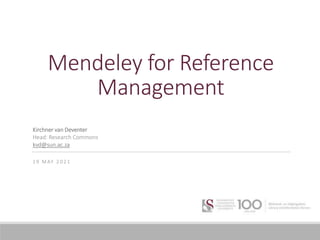
Mendeley 2021
- 1. Mendeley for Reference Management 1 9 M AY 2 0 2 1 Kirchner van Deventer Head: Research Commons kvd@sun.ac.za
- 2. 2 What is Mendeley • Reference Management Tool • Organise and search your library • Annotate documents • Cite as you write
- 3. 3 Creating an account 1. Visit www.mendeley.com 2. Click “create account” in the top right corner 3. Enter your email address and continue 4. Enter your Name, surname and create a password 5. Click Register 6. Your online account is ready
- 4. 4
- 5. 5 Installing Mendeley Desktop 1. Visit www.mendeley.com 2. Click “download” in the top right corner 3. The download page will open 4. Select your Operating System and the download will start 5. Double click the file to run the installer 6. Once installed, open the Desktop app and sing in
- 6. 6
- 7. 7 Once you’ve completed your installation, open the Desktop app and sign in using your Mendeley details
- 8. 8 When you’ve signed in, Mendeley will prompt you to install the MS Word Citation Plugin
- 9. 9 EbscoHost – Once you’ve conducted your search, you will see the export option in the record
- 10. 10 Export the citation using either RIS or BibTex format and a file will download
- 11. 11 From Mendeley Desktop, select Add, and import the downloaded file
- 12. 12 From Mendeley Desktop, select Add, and import the downloaded file
- 13. 13 Once added, the citation will be in your library. Always review to make sure that the data is correct
- 14. 14 Remember to SYNC your library to your online account after importing citations
- 15. 15 Science Direct –you can export multiple records by selecting the record you would like to export
- 16. 16 Click export, and a direct export to Mendeley will be available from the dropdown menu
- 17. 17 The Mendeley web importer will open in another window, select sign in and log on with you details
- 18. 18 Once you've signed in, you will see your library on the left with the latest imported files
- 19. 19 You can also export an individual record from within the record page
- 20. Importing References 20 • RIS, BibTEX and XML are common formats used to export citations from another database or programme. • It can be used to export citations from another Reference Management tool
- 21. 21 Google Scholar – Once you’ve conducted your search, you will see the cite button at the bottom
- 22. 22 Clicking the cite button will open the cite box, now select your citation export style (BibTex)
- 23. 23 Clicking the BibTex option will open the record in another window, right click and save page as a Text document
- 24. 24 Save the file as a Text document
- 25. 25 No upload the file to Mendeley Desktop,
- 26. 26 You will see the file in your Library, remember to review and edit the citation
- 27. 27 Again, remember to SYNC your library to your online account after importing citations
- 28. Using the MS WORD plugin 28 Use Mendeley’s MS Word plugin for • In-text citation • Reference list
- 29. 29 To install the MS Word plugin, go to Tools and select install MS Word plugin
- 30. 30 Now that you’ve installed the plugin, open a Word document and select the References menu at the top
- 31. 31 Here you will see all the Mendeley options available with the plugin
- 32. 32 Before starting, make sure that you are using the correct Citation Style
- 33. 33 Select more styles from the drop down list if you do not see the Citation Style that you want to use
- 34. 34 This will open the Mendeley Citation Style box, search for the style you want, or select ‘get more styles’ to install another style
- 35. 35 Insert in-text citations where needed by clicking on the ‘insert citation button’
- 36. 36 This will open the citation selector box, where you can search for the specific citation to insert
- 37. 37 Select a single or multiple citations and click ok
- 38. 38 The Mendeley plugin will insert your citation in the citation style specified
- 39. 39 To insert a page number, manually insert the citation, and select keep manual edit
- 40. 40 To insert your reference list, select ‘Insert Bibliography’, and the Mendeley plugin will insert your Reference list
- 41. A few tips: 41 • Garbage in, Garbage out (check and edit your citations) • Check your bibliography once exported • Know the Referencing Style that you are using, Mendeley does not replace knowledge • Make sure what you are referencing, different material types are displayed differently in the bibliography • Make sure that your in-text citations match your bibliography • Most important, be CONSISTENT
- 42. Thank you 42 Email: kvd@sun.ac.za Library Guide: http://libguides.sun.ac.za/mendeley
- 43. Exercise: •Search for an article using keywords relevant to your research on any of these databases (Access them here: http://library.sun.ac.za/en- za/Search/Pages/E-databases.aspx): • Google Scholar • EbscoHost • ScienceDirect • Web of Science •Import one relevant source into Mendeley using your preferred method •Fix the reference according to SUN Harvard 43