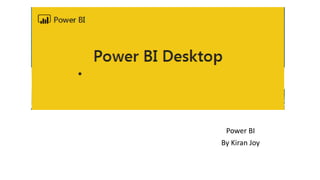
Power BI
- 1. Power BI By Kiran Joy
- 2. Introduction Power Bi is a data visualization and Business Intelligence tool that convert data from different sources to attractive dashboards and BI Reports. Power BI suite provides multiple software, Connector and services like, Power Bi Desktop, Power BI Service and based on Saas and mobile Power BI Apps available for different platforms. Saas – Software as a service. Power BI Desktop app is used to create reports, while power BI services is used to publish the reports, and Power BI mobile app is used to view the reports and dashboards. Power BI Desktop is available in both 32 and 64 bit version. You can download it from the below mentioned link https://powerbi.microsoft.com/en-us/downloads/
- 3. Installation Supported Operating Systems • Windows 10, Windows 7, Windows 8, Windows 8.1, Windows Server 2008 R2, Windows Server 2012, Windows Server 2012 R2 • Microsoft Power BI Desktop requires Internet Explorer 9 or higher • Microsoft Power BI Desktop is available for 32-bit (x86) and 64-bit (x64) platforms User Can select a language in which they want to install Power BI and following files are available for download. • This is the link to directly download Power BI files − • https://www.microsoft.com/en-us/download/details.aspx?id=45331 • Get the installation File Run the file Accept the license agreement and follow the instructions on the screen to finish the installation. • When Power BI is installed, it launches a welcome screen. This screen is used to launch different options related to get data, enrich the existing data models, create reports as well as publish and share reports.
- 5. Data Sources
- 6. • To get data in Power BI desktop, you need to click the Get data option in the main screen. It shows you the most common data sources first. Then, click the More option to see a full list of available data sources. • Following are the various data sources listed − All • Under this category, you can see all the available data sources under Power BI desktop. File • When you click File, it shows you all flat file types supported in Power BI desktop. To connect to any file type, select the file type from the list and click Connect. You have to provide the location of the file. When you click “More..” tab as shown in the above screenshot, you can see a new navigation window, where on the left side it shows a category of all available data sources. You also have an option to perform a search at the top.
- 8. Import vs DirectQuery • Direct Query option limits the option of data manipulation and the data stays in SQL database. Direct Query is live and there is no need to schedule refresh as in the Import method. • Import method allows to perform data transformation and manipulation. When you publish the data to PBI service, limit is 1GB. It consumes and pushes data into Power BI Azure backend and data can be refreshed up to 8 times a day and a schedule can be set up for data refresh
- 9. Questions This is a basic doc on Power BI if you have any clarification required please get me back in touch Thank You Kiran Joy
