Chromecast Technology
•Als PPTX, PDF herunterladen•
2 gefällt mir•1,250 views
The technology which is based on casting a divice to one source to another source. A device which is developed by Google, and it is using in the system of casting. whenever the user can see full High definition Movie or video on mobile or Tab he can be seen on big screen by casting and by using chromecast device.
Melden
Teilen
Melden
Teilen
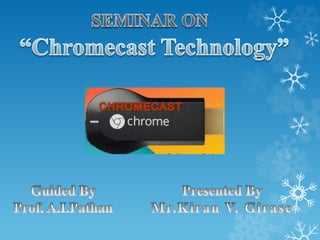
Empfohlen
Empfohlen
Weitere ähnliche Inhalte
Was ist angesagt?
Was ist angesagt? (20)
Ähnlich wie Chromecast Technology
Ähnlich wie Chromecast Technology (20)
Chromecast Technology Report(HDMI dongal developed by google)

Chromecast Technology Report(HDMI dongal developed by google)
ANKUR KUMAR , COCHIN UNIVERSITY OF SCIENCE AND TECHNOLOGY

ANKUR KUMAR , COCHIN UNIVERSITY OF SCIENCE AND TECHNOLOGY
Kürzlich hochgeladen
Kürzlich hochgeladen (20)
CNIC Information System with Pakdata Cf In Pakistan

CNIC Information System with Pakdata Cf In Pakistan
Strategies for Landing an Oracle DBA Job as a Fresher

Strategies for Landing an Oracle DBA Job as a Fresher
Cloud Frontiers: A Deep Dive into Serverless Spatial Data and FME

Cloud Frontiers: A Deep Dive into Serverless Spatial Data and FME
Boost Fertility New Invention Ups Success Rates.pdf

Boost Fertility New Invention Ups Success Rates.pdf
Biography Of Angeliki Cooney | Senior Vice President Life Sciences | Albany, ...

Biography Of Angeliki Cooney | Senior Vice President Life Sciences | Albany, ...
DEV meet-up UiPath Document Understanding May 7 2024 Amsterdam

DEV meet-up UiPath Document Understanding May 7 2024 Amsterdam
Six Myths about Ontologies: The Basics of Formal Ontology

Six Myths about Ontologies: The Basics of Formal Ontology
How to Troubleshoot Apps for the Modern Connected Worker

How to Troubleshoot Apps for the Modern Connected Worker
Why Teams call analytics are critical to your entire business

Why Teams call analytics are critical to your entire business
ProductAnonymous-April2024-WinProductDiscovery-MelissaKlemke

ProductAnonymous-April2024-WinProductDiscovery-MelissaKlemke
Finding Java's Hidden Performance Traps @ DevoxxUK 2024

Finding Java's Hidden Performance Traps @ DevoxxUK 2024
Polkadot JAM Slides - Token2049 - By Dr. Gavin Wood

Polkadot JAM Slides - Token2049 - By Dr. Gavin Wood
Apidays New York 2024 - Passkeys: Developing APIs to enable passwordless auth...

Apidays New York 2024 - Passkeys: Developing APIs to enable passwordless auth...
Vector Search -An Introduction in Oracle Database 23ai.pptx

Vector Search -An Introduction in Oracle Database 23ai.pptx
ICT role in 21st century education and its challenges

ICT role in 21st century education and its challenges
Chromecast Technology
- 2. CONTENTS INTRODUCTION ARCHITECTURE SETUP CHROMECAST CAST WEB TO YOUR TV HOW CHROMECAST WORKS? ADVANTAGES DISADVANTAGES APPLICATIONS FUTURE SCOPE CONCLUSION REFERENCES
- 3. INTRODUCTION o Chromecast is a small thumb size dongle developed by Google that plugs into a HDMI (High-Definition Multimedia Interface) port of a smart TV which allows us to cast media from our computer or mobile device via Wi-Fi network using internet onto bigger TV screen.
- 4. o Chromecast dongle comes with 2.4Ghz radio frequency to communicate with mobile devices, tablets and computer. It comes with micro USB cable and power adapter. o We can play movies and TV shows with resolution as high as 1080px. Almost all the web and mobile applications are compatible with this dongle. It cost Rs.2250 only. o We can also perform other function like make phone calls, send messages, check emails while using chromecast.
- 8. DESCRIPTION o First we need to connect chromecast which is of 2 inches in length to HDMI port of a television. o Secondly a power adapter to be connected so that it can be detected on wireless transmission. o Then on your smart phone, tablet and pc an icon is enabled so that the device which is detected by Wi-Fi is shown on the screen then you need press “cast” button.
- 9. SETUP CHROMECAST o Chromecast setup from a Windows PC o Chromecast setup from Android phone or Android tablet o Chromecast setup from iPhone or iPad o Chromecast setup from Mac OS
- 10. Cast Web To Your TV o With chromecast, we can easily cast whatever we are surfing on the web straight from our laptop or Pc directly to our TV. o For this purpose, we have to add Google cast extension to chrome browser.
- 11. ADVANTAGES o It takes very less space. o Very affordable(cost Rs.2250 only) o Supported apps work well. o Chrome tab casting is very useful. o Easy setup.
- 12. DISADVANTAGES o It does not support windows xp or macbook which is bought before 2010. o Only limited apps can be used with Chromecast. But Google provides updates regularly to support other apps.
- 13. APPLICATIONS o Chromecast is an easy product to set up and use due to a carefully crafted out-of box experience o Compatibility android devices and Windows too with just an application needed for the connection. While casting, you’re free to use your phone for other thing
- 14. FUTURE SCOPE Casting will be supported to more applications SDK (Software Development Kit) will be available to all developers. Bringing the Chrome casting technology to other devices. In future Android smartphones and tablet owners will be able to mirror their devices screen to their televisions through Chromecast’s Android app.
- 15. CONCLUSION o Chromecast is an inexpensive, easy-to-use way of accessing a dozen worthy apps, most of which have content readily available on rival streaming services. o Name-brand apps and the ones that content providers are promising are important, but only serve to round out what makes Chromecast really unique: the ability to broadcast an app on Android or iOS, or a Chrome browser tab to a large TV
- 16. REFERENCES Designing the Chromecast Out-of-Box Experience by: Noor Ali-Hasan [2] Chromecast for business: Five smart Things to Stream on your Screen by Mathew Guay. Chromecasr Available at mail to http://en.wikipedia.org/wiki/Chromecast. Chromecast Deployment Guide, Release 7.6, First Published: March, 2014. CHROMECAST by Ryan Ferro, John marsh.