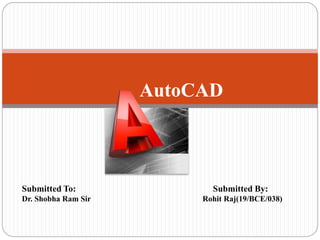
rohit raj.pptx
- 1. Submitted To: Submitted By: Dr. Shobha Ram Sir Rohit Raj(19/BCE/038) AutoCAD
- 2. OUTLINE Introduction History Giving commands Object snap Zooming and panning Drawing 2D shapes Drawing 3D shapes Editing UCS Assignment The AutoCAD Advantage The Disadvantages of AutoCAD References
- 3. Introduction AutoCAD is a commercial software application for 2D and 3D computer-aided design (CAD) and drafting — available since 1982 as a desktop application and since 2010 as a mobile web- and cloud-based app marketed as AutoCAD 360.
- 4. History AutoCAD was derived from a program begun in 1977 and released in 1979 called Interact CAD, also referred to in early Autodesk documents as MicroCAD, which was written prior to Autodesk's (then Marinchip Software Partners) formation by Autodesk cofounder Mike Riddle. The first version by the AutoDesk Company was demonstrated at the 1982 Comdex and released that December. The 2016 release marked the 30th major release for the AutoCAD for Windows. The 2014 release marked the fourth consecutive year for AutoCAD for Mac.
- 5. How do we give a command? Command line Toolbars (view/Toolbars) Drop-down menus You can pick any one(s) that you are comfortable with.
- 6. Zooming... You will need to zoom in and out while drawing with AutoCAD. This doesnt change your objects or UCS, only the way you see your working space. This can be done in many ways: 1. Scroll bars 2. Typing z or zoom in your command window. All Center Dynamic Extents Previous Scale Window
- 7. Lets draw a LINE: remember that AutoCAD recognizes an object by its coordinates. You will need two given points to draw a line. You can start at a random point on your WCS for your FIRST POINT, but you should specify the coordinates of your SECOND POINT. (x1,y1,z1) (x2,y2,z2)
- 8. Lets draw LINE w a (1): 1. Give the command Type “line” on the command window, OR Click on the line icon on the Draw toolbar, OR Select Line on the Draw menu 2. Specify the first point (a) Click on a random point on your working area (black space) 3. Specify the second point in relation to the first point @distance<degrees @5<30 30 a b
- 9. What else? Rectangle: two diagonal lines (pick first point, select the second one with relation to the first. @5<-33) Circle/Arc: center and radius Polygon: specify the number of edges and length of a side A small tip: you can use the EXPLODE command for the tool to split the object into its components or lines a b a d d
- 10. Editing… COPY MOVE MIRROR ARRAY SCALE STRETCH
- 11. More editing… STRETCH EXPLODE OFFSET ROTATE ERASE
- 12. Polyline (pline) The PLINE command creates a chain line with multiple vertexes and straight or circular segments between the vertexes Draw a closed shape with the pline command: Then type PEDIT (polyline edit) on the command line and see what you can do with it: Enter an option [Close/Join/Width/Edit vertex/Fit/Spline/Decurve/Ltype gen/Undo]: Try Width and Spline
- 13. Hatching Hatching is used to add shaded patterns to objects and shapes within an Autocad drawing. Hatch patterns can be used to indicate a material to be used, such as a concrete hatch. Alternatively it could be used to make an area of a drawing stand out. You will pick: Pattern Scale Angle points
- 14. Drawing Solids Solids contain the “mass properties” of 3D objects. You can use the Solids toolbar for readily accessible objects Box Cylinder Wedge You can use the Boolean operations of more complicated shapes. Union (join two solids) Subtract (carve out the second solid from the first) Intersection (only the common area) Torus Cone Sphere
- 15. To increase the number of faces Tools > Options > Display tab >
- 16. AutoCAD Advantage Removal of Data Translations SolidWorks / Solid Edge / Inventor Compatibility Industry Standard Translators Reduced Training Time/Cost Rapid Product Advancements
- 17. Disadvantages of AutoCAD Line Limited File Formats Color, Fill and Texture Non-Parametric
- 19. Thanks
Hinweis der Redaktion
- 1