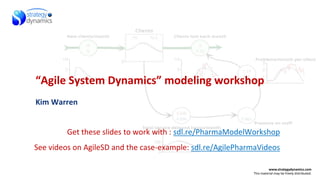
Slides for a workshop to build the pharma competition Living Business Model
- 1. www.strategydynamics.com This material may be freely distributed. “Agile System Dynamics” modeling workshop Kim Warren Get these slides to work with : sdl.re/PharmaModelWorkshop See videos on AgileSD and the case-example: sdl.re/AgilePharmaVideos
- 2. 3. Go to www.Sysdea.com Click Try Now For Free and create an account (free for 1 month: then models are retained and can be re- activated) Also see the video User Guide play-list at sdl.re/sygfull … This is also accessible, with a PDF Guide, from the software itself AgileSD modeling workshop: SETUP 1. Work in 2’s or 3’s 2. Get these slides : sdl.re/PharmaModelWorkshop
- 3. System Dynamics: The use of quantified causal diagrams and simulation models to understand and manage issues that feature complex behaviour caused by stock-accumulation and feedback mechanisms System Dynamicssoft hard feedback systems thinking Senge: The Fifth Discipline Living Business Models How to build one … ?
- 4. Things have changed … Simulating business systems and performance was previously difficult … but better method and tools now make it practical … easier, faster, more reliable than common spreadsheet-based alternatives
- 5. The “Agile” approach to modeling* … a style of model-development in which a working, quantified model is built fast, with users, and repeatedly added-to … with continuous involvement of the users or clients … giving insights and actionable findings at every stage. Experienced modelers note : there is no qualitative mapping in this process. See article at sdl.re/AgileSD * named for an equivalent fast-development approach for IT systems.
- 6. Agile modeling built on rock-solid theory (there is no exception to these principles) … 1. Set out the performance over time to improve 2. Quantify how the Stocks drive performance at all times 3. Quantify how flow-rates make the Stocks accumulate 4. Quantify how decisions, external factors and existing stocks drive the flow-rates (causing feedback) actionable results actionable results actionable results rapid repetition … a reliable, working model that can be continually updated and exploited
- 7. This company dominated a seasonal market for travel vaccines with the only licensed product A major rival product was approved in March … their sales force could take most of our customers in 10 weeks with a lower price Feared loss of 80% of product sales and 30% of Division’s cash flow How to minimise the loss of sales? Example: Competitive threat in pharmaceuticals Note the time-scale … but this is certainly “strategic” ! weeks 5 10 15 60 40 20 late-March … August Sales ‘000 units/week rival launch feared preferred (no rival)
- 8. How we did this … Ask the CEO a question … put his answer into the model … ask what the numbers are doing … make sure the model matches his answer repeat
- 9. In Sysdea’s Dash, click New Model Enter your choice of name Click ‘Create’ - the empty model opens … Pharma competition model
- 10. Click the Settings button Change End-time to 15 .. we are modeling 5 weeks before and 10 weeks after the competitor launch Click the Workspace to close Settings How long will this issue last? Well, we expect the competitor to launch 5 weeks from now, and try to win as many physicians and sales as possible over the peak 10-week season, so 15 weeks in all.
- 11. 1. Right-click and select Add Textbox (… or simply hit N on the keyboard) 2. Click the textbox to open its Inspector … add a note and set the colour 4. Click the Workspace to close the Inspector Add a Note to explain the model 3. Add a note and set the colour
- 12. 1. Right-click the workspace and select Add Variable (… or simply hit V on the keyboard) 2. Click the object to open its Inspector … add a name: our sales with/without rival – units/week 4. “Sketch” a time-chart with roughly these values .. a red chart-line is immediately covered by a blue line 3. Change the chart Max to 60000 What sales would you expect without this competitor? Sales would start around 20,000 units/week, then grow to a peak of about 60,000/week, before falling off to about 30,000/week. Would you (CEO) like to sketch this time-pattern into the model yourself? (hand over the mouse)
- 13. 1. Click the Variable’s Table tab to see the Sketched values red are input values (sketched, typed or pasted) blue are simulated values Simulated values are set to = the sketched values if there is no Formula - the model says … “You have not told me how to calculated this item, so I will assume its values are as sketched” We can copy these numbers in from your budget if you like … 2. Click the top ‘Sketched’ cell and paste in values (if you have them)
- 14. 1. Hit the S key to add a Stock … all items appear at the cursor location 2. Click to open the Inspector … name it Physicians … … set chart Max to 10000 … the Stock’s Simulated values are constantly equal to the initial sketched value (see sdl.re/sygfull clip 20-21) Ctrl-Z to undo any number of steps … like redrawing a Sketch line you don’t like! Ctrl-Y to re-do any number of steps How many physicians are there – and how fast do you fear you could lose them? About 10,000 in total, and we could lost most of them over the 10 weeks 3. Sketch a chart-line falling from week 5
- 15. What is a Stock – and why should you care?! An asset stock - or simply “Stock” - is a collection, group, population, mass or volume of materials or entities that accumulates or depletes over time. … the quantity of liquid in a tank, the amount of cash in a bank account (or debt on a credit card), the population of a country (or fish in a fishery, bears in a forest, etc), the inventory of goods in a store (often called the store's stock), and the quantity of CO2 in the atmosphere. See sdl.re/LIPstock for a full explanation. … their quantitative behaviour is ‘axiomatic’ – it simply is how the world works … today’s quantity = last week’s quantity +/- any amounts added or lost … there can be no other explanation … their quantities drive all other items’ values … our sales/week = the Stock of our Physicians multiplied by their average prescriptions/week (if we deliver each week) … they provide the ‘memory’ of the system … Physicians lost in week 1 will continue to affect our sales in all later weeks … they allow related items to differ … our sales may not = the prescription rate if Physicians hold inventory No model, of any kind, can be correct if it does not recognise Stocks’ behaviour.
- 16. 1. Add another Variable (not a Stock) … prescriptions/week per physician 2. Chart Max = 6 … “Sketch” a time-chart with roughly these values Our sales must come from the number of our physicians and their average prescriptions/week …
- 17. 3. Move the pointer close to prescriptions … … a ‘cloud’ will appear … click, and a link-arrow will start 4. Drag the arrow-head until it sticks to ‘our sales …’ - then release red link shows that the source-Variable is not yet used to calculate the target 5. Link physicians … to our sales in the same way Our sales must come from the number of our physicians and their average prescriptions/week …
- 18. 6. Click our sales … to open its Inspector red items can be used in the Formula – but are not yet used 7. Single-click prescriptions/week… to add it to the Formula … in the Formula box hit the * key … click Physicians… to complete the Formula grey shows that the item has been used in the Formula, but it can still be used again Our sales must come from the number of our physicians and their average prescriptions/week …
- 19. 8. Click the </> “Act as Variable” toggle to make the number of Physicians fall as Sketched Notice how this cuts sales from week 5 9. Click </> again to stop its “Act as Variable” behaviour Our sales must come from the number of our physicians and their average prescriptions/week … For more on this feature of how Stocks are used in a model, see sdl.re/sygfull clips 20, 21, 28
- 20. 1. To the right, hit the F key to add a “Flow” that will drain the Stock of Physicians 2. Click, hold and drag the “tail” of the Flow until it sticks to the Physicians Stock The falling number of our physicians must come from the rate we lose them! … How fast could your rival take your physicians? They have 50 sales people, making 50 calls/week – if 80% of those calls succeeded, that’s 2,000 lost per week !!
- 21. 3. Name the Flow physicians lost/week and type the formula … step (2000,5) … the model “drains” the Stock of Physicians until it goes negative – clearly impossible! The falling number of our physicians must come from the rate we lose them! …
- 22. 1. To the left, hit the V key to add a Variable, named total physicians … with a value of 10000 2. Drag a link to connect total physicians to the Stock of Physicians The dashed line shows that a Variable can ONLY set the initial value of the Stock – all later values are caused by the Flow-rates … “We start with 10000, then lose 2000/week from week 5” 3. In the Physicians Inspector, click “total physicians” to add it to the Formula and set the Stock’s initial value So you can’t keep losing 2,000 physicians per week – why would that rate slow down? Well, as we lose more physicians, our competitor will struggle to find more to win. Make the remaining number of physicians slow our loss-rate …
- 23. 4. Add and link a Variable .. our remaining % of physicians 5 … and in its Inspector, click the linked item names to create this Formula Make the remaining number of physicians slow our loss-rate …
- 24. 6. Link this new item to .. Physicians lost/week 7. … and change the Flow’s Formula, so we only lose a fraction of remaining Physicians each week Make the remaining number of physicians slow our loss-rate …
- 25. Formula is a single value … 80 Formula … step (50, 5) … they will start making calls on this product from week 5 Formula is a single value … 50 Formula is … "Rival's sales-force" * "calls/week per sales person" Add these items and Formulae for the competitor’s sales force, calls and success-rate … You said “They have 50 sales people, making 50 calls/week with perhaps 80% of those calls succeeding”
- 26. Change the Formula for Physicians lost/week … so it is driven by total rivals sales calls/week Make physicians lost be driven by the competitor’s sales calls and success-rate, limited by the remaining % of physicians … 80% sales success seems very high – why is that? “They always offer a big price discount” …
- 27. So if 20% is their ‘normal’ success rate, this is how success changes with the price gap … This is a very common approach to “looking up” how an item’s value depends on the value of another item … values may come (ideally!) from analysis of similar cases … or be estimated by experienced management price-gap = 0 … success = 1.0 * ‘normal’ price-gap = €20 … success = 5.0 * ‘normal’, that is 100% So how do you think their success rate will vary with the price difference? “If their price = our price, they may win a Physician on 20% of calls … If their price = our price - €20, they may win 100% of calls !! … If their price = our price + €10, they will win zero calls”
- 28. 1. At lower left of the model hit U to add a look-up function with this name 2. Set Min = -10, Max = 20, Step = 2 3. Click the Table tab and enter a value of 5 for X=20 (this sets the Chart max-Y) 4. On the Settings tab sketch how the success multiple varies with the price-gap [You could simply have the success % go from 0 to 100, and ignore ‘normal’ success % ] Sketch a function to look up how the competitor’s success- rate varies with the difference in price …
- 29. Formula is simply a value of 50 Formula is simply a value of 40 Formula … "our price" - "rival launch price" Formula is simply a value of 20 Formula "sales success multiplier v price advantage"("rival price advantage €") * "normal % success rival sales calls" Syntax for using the Lookup function is … function-name (input item to the look-up table) see sdl.re/sygfull clip 32 … now add these items and Formulae to make the competitor’s success-rate depend on the price difference …
- 30. Add a larger Chart for the key outcome – our sales 1. Hit the C key to add a blank Chart, and in its Inspector give it a Title 2. Drag a link from our sales … to add it to the Chart Dashed line is the Sketched time-series Solid line is the Simulated time-series
- 31. Make Decision-controls to ‘play’ the model … In our price click ‘Toggle Decision’ This allows you to Compare a scenario of a changing price with the base-case of our price = 50
- 32. 1. Click ‘^’ on the time-bar at bottom of the screen 2. Click [+] to add a Comparison Run 3. Step through the model, changing ‘our price’ to protect Physicians, sales and profits 4. Click to reset and try again A Comparison time-series is added, based on your changing Decision ‘Play’ your model …
- 33. 1. The performance we want to control: feared v preferred The pharma competition model … 2. The Stock driving performance 3. The Flow, draining the Stock 4. The Stocks driving the flow-rate 4. A Decision driving the flow-rate 4. An External factor driving the flow-rate This model: sdl.re/BMpharma4a
- 34. Every link = a column of cell- references (cell-reference errors are impossible) This is easy !! … Every object = a spreadsheet column with its name in the top cell and each period value in the cells below Each item has a simple formula revenue = sales * price … not a38 = c$24 * $b$18 ! red = real-world blue = calculated … if blue ≠ red, it’s wrong !! This could be copied to a spreadsheet – but why would you want to?
- 35. Critical to ensure early failure for the rival – their demotivated sales people will stop trying to sell the new product The drug must be cooled – so pre-sell many weeks’ sales to fill the fridges! (but only get paid later) Some claims for the rival drug are unproven – so attack its credibility with Physicians Test our response to alternative options the competitor may try More mechanisms in the full model … See the full model: sdl.re/BMpharma8a
- 36. Use and share the case videos: sdl.re/AgilePharmaVideos Get these slides … sdl.re/PharmaModelWorkshop You are welcome to teach others with this exercise Want to learn more? Free getting started online classes: sdl.re/modeling-getting-started/ StrategyDynamics.com … much free material YouTube.com/StrategyDynamics … many topic-videos Enquiries to sdl.re/contact Next …
- 37. To ‘play’ the model at sdl.re/BMpharma4a 1. Click ‘^’ on the time-bar 2. Click ‘+’ to add a Comparison Run 3. Step through the model, changing ‘our price’ to protect Physicians, sales and profits 4. Click twice to reset and try again