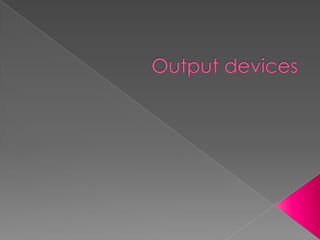
Output Devices Explained
- 2. Introduction In this presentation we will talk about Output device. Output device are very useful. For example monitor, printer and speakers.
- 3. Monitors Picture on monitor are made out of thousands of colour dots called pixels. Higher the pixel higher the quality. There are two type of monitor Cathode ray tube (CRT) Thin film Transistor (TFT)
- 4. Cathode ray tube CRT are outdated Large and bulky Glass screen Produce a lot of heat Noisy compare to TFT
- 5. Thin film transistor Replacement of OCR Nicer and take up less space They are quieter than CRT Easily to damage The colour and contrast are not so good as a CRT. Unless you have a very high quality one. The picture can look a bit dull.
- 6. Printers They are use to create a hard copy of your work. Most printer produce work on paper. There are 4 type of printer Laser printers Ink-jet printers Dot-matrix printers Plotters
- 7. Laser printer Quiet Print large number of sheets very quickly and they produce high quality documents. Used powdered ink called toner Cost per page is low Most expensive printer to buy Toner are more expensive than ink-jet cartidges. Larger than ink-jet Can’t create carbon copies like the dot-matrix.
- 8. Ink jet Printers Cheap to buy Can combine both black and white and colour printing at the same time Use cartridges which contain ink Useful for few document needed and the quality of the printout doesn’t need to be perfect. They are more compact than laser Cartridges cost less to replace than toners. Better quality than dot-matrix Slower than laser Noiser than laser Cartridges need to be replace more often than laser Cartridges can dry out
- 9. Dot-matrix Impact printer Different combination of pins are pushed out to form different characters. Very noisy It is useful when you need carbon copies like bills. Cheap to buy Low operating cost Can print continuously Create carbon copies Poor quality Very slow to print Noisy Cannot produce colour copies.
- 10. Plotters Specialist type of printer which able to draw high quality image over a very large piece of paper. Used by engineers, architects and map-makers. A plotters uses pen to draw images. There are now pen-less plotters. Drawing are the same quality as the expert. Larger sizes of paper can be used than most printers Slower than other printer More expensive than printer Do not produce high quality text printout. There are 3 different type of plotters Flatbed-hold the paper still while the pen move Drum plotters- these roll paper over the cylinder Pinch-rollers plotters- these are a mixture of the two type above.
- 11. Speakers Most computer fit a small internal speakers which will produce a beeping sound when you made an error. Everyone in the room can hear output from computer. Help to create atmosphere Help blind people to use computer The sound can disturb other people while they are trying to do their work. High quality speakers can be expensive
- 12. Lights (LEDs) Light can be connect to computer and respond to the signal which tell them to switch on or off Used in a computer to help to show that it is working correctly Can provide warnings They come in large range of different colours The bulbs can break or wear away If there are loose connections the bulb might not work.