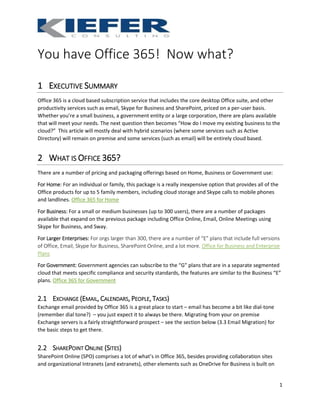
You have Office 365! Now what?
- 1. 1 You have Office 365! Now what? 1 EXECUTIVE SUMMARY Office 365 is a cloud based subscription service that includes the core desktop Office suite, and other productivity services such as email, Skype for Business and SharePoint, priced on a per-user basis. Whether you’re a small business, a government entity or a large corporation, there are plans available that will meet your needs. The next question then becomes “How do I move my existing business to the cloud?” This article will mostly deal with hybrid scenarios (where some services such as Active Directory) will remain on premise and some services (such as email) will be entirely cloud based. 2 WHAT IS OFFICE 365? There are a number of pricing and packaging offerings based on Home, Business or Government use: For Home: For an individual or family, this package is a really inexpensive option that provides all of the Office products for up to 5 family members, including cloud storage and Skype calls to mobile phones and landlines. Office 365 for Home For Business: For a small or medium businesses (up to 300 users), there are a number of packages available that expand on the previous package including Office Online, Email, Online Meetings using Skype for Business, and Sway. For Larger Enterprises: For orgs larger than 300, there are a number of “E” plans that include full versions of Office, Email, Skype for Business, SharePoint Online, and a lot more. Office for Business and Enterprise Plans For Government: Government agencies can subscribe to the “G” plans that are in a separate segmented cloud that meets specific compliance and security standards, the features are similar to the Business “E” plans. Office 365 for Government 2.1 EXCHANGE (EMAIL, CALENDARS, PEOPLE, TASKS) Exchange email provided by Office 365 is a great place to start – email has become a bit like dial-tone (remember dial tone?) – you just expect it to always be there. Migrating from your on premise Exchange servers is a fairly straightforward prospect – see the section below (3.3 Email Migration) for the basic steps to get there. 2.2 SHAREPOINT ONLINE (SITES) SharePoint Online (SPO) comprises a lot of what’s in Office 365, besides providing collaboration sites and organizational Intranets (and extranets), other elements such as OneDrive for Business is built on
- 2. 2 the SPO platform. One caveat is that SPO based public-facing internet sites are not supported going forward. 2.3 COMPLIANCE CENTER The Compliance Center is a fairly new addition to O365, and provides some great features to manage content across Exchange Email, SharePoint content and other components like OneDrive. These features are geared at meeting legal, regulatory and other compliance requirements from your organization. Document retention policies, content archiving, and eDiscovery are examples of what’s in the Compliance Center. Compliance Center 2.4 SKYPE FOR BUSINESS A short while back, Microsoft acquired Skype, but had a business offering called Lync that provided similar features. Skype for Business (S4B) is the merging of those two platforms and is different from the consumer Skype offering. S4B lets you go beyond simple chat and desktop sharing, it allows you to make computer to computer (VOIP) calls and is soon releasing the ability to connect to the public phone system so that you can have an actual phone number and make calls to “regular” phones, even internationally. Skype for Business 2.5 ONEDRIVE FOR BUSINESS OneDrive for Business (O4B) is also different from its consumer counterpart, and allows you to store and share your business documents in the cloud (Unlimited storage has been announced in the near future). Files are synced automatically with your desktop, laptop or phone and can be searched a number of ways, including Delve, described below. OneDrive for Business 2.6 ONENOTE OneNote is one of our favorite note taking apps, and O365 offers a version that is cloud based. You are able to simultaneously take and share notes with your coworkers and watch the changes in real-time. You can also use it to do things like record meetings as you’re taking notes and OneNote will synchronize the audio with the notes – pretty cool stuff. OneNote 2.7 OFFICE PROFESSIONAL PLUS Everybody is probably familiar with the Microsoft Office suite, and the latest version Office 2016 has just been released. If your O365 subscription includes Office, you get the full suite described here, and you can install it on up to 5 devices per user. Office Pro Plus
- 3. 3 2.8 YAMMER Yammer is a social network that is private to your organization – think Facebook, but just for the company. We like this feature not just as a form of entertainment, but as a way to form organizational communities within your company. People can post business relevant content, ask a question, and ultimately the discussion content is fully searchable for others to consume. Yammer 2.9 SWAY Sway is brand new to the O365 suite, and is a really interesting addition. Microsoft worked with design teams to create a web-based design engine that allows you to post content like reports, presentations, video and other web content, but Sway takes your content and makes it look great. It creates a highly polished web based way to deliver stories, newsletters, and other rich content. Here’s a link to some great examples: Sway and Examples 2.10 DELVE Delve is an interesting new feature in O365, and to be honest it’s a bit unnerving. It uses search (and the existing security) to show you, in a very interactive way, what organizational content might be interesting to you. It uses items related to content you’re currently working on, in addition to what your colleagues are working on, and displays it in a cool tiled interface. You can also “pin” content to a board that you like and want to save for later. Delve 2.11 VIDEO Office Video is built on SharePoint Online (and uses your allocation of SPO storage) and uses Azure Media services to give you what is basically a company YouTube. Videos can be shared with internal and invited external users as well. SharePoint Online delivers the content, while Azure Media Services provides transcoding (conversion of your video to different sizes and formats for different devices) and thumbnails of the content. A nice overview video can be viewed here. 2.12 POWER BI We may have saved the best for last. Microsoft has had a mantra for a while now that can be summed up as “BI for the masses”. Historically, BI tools would practically require a PhD in Computer Science to get them to deliver useful content, but everybody knows how to use Excel, right? Power BI lets you consume data from Excel, databases, or other data services, and lets you create powerful interactive dashboards where an analyst or executive can drill down into the data to discover trends and make decisions. Power BI is not a feature included with all Office 365 subscriptions, but more details here: Power BI.
- 4. 4 3 HOW DO I GET THERE? Now that you’ve subscribed to Office 365, how do you replace your existing servers with cloud services? The answer begins with whether or not you want to keep any services on premise in a hybrid fashion (such as Active Directory) or whether you want to go entirely to cloud-based services. 3.1 ACTIVE DIRECTORY AND DOMAIN NAMES The first step you’ll need to do, whether hybrid or cloud is to apply your current domain name to your subscription. You’ll need to prove you own the domain, but the process is pretty simple. From your admin console, select domains and “Add domain”. The wizard will walk you through the confirmation process. Figure 1 Add a Domain 3.2 USERS AND GROUPS (ADSYNC) If you choose to stay in a hybrid environment and you want to continue to maintain your Active Directory on premise, you’ll need to synchronize your AD users to Office 365’s directory. There are two basic types of users – cloud based and those that have been synced to the cloud. You have the ability to use Office 365 entirely with cloud based accounts, but syncing with your AD allows your users to have a single login across your enterprise. The first recommended step is to implement federated identity (ADFS) such that users can still use their domain credentials to log into either on premise or cloud based services. In the past one would use a tool called DirSync that periodically synchronized your local AD with the O365 directory. Recently a new tool called “Azure Active Directory Sync” has been released and is the tool to use going forward, more details here: Azure Active Directory Sync.
- 5. 5 Once users are synced to the cloud, managing user licenses, etc., is accomplished in the Admin console: Figure 2 User Management 3.3 EMAIL MIGRATION Now that you have your domain, users and groups in Office 365, the next step will likely be to migrate your mail and calendar content to O365. There are a number of ways to do that: - Use the “out of the box” migration tool – in the admin console, under Exchange->Admin- >Recipients->Migration, there is a wizard-like tool to help you set up an exchange migration. More details in the article linked below. - Have users migrate their individual content manually – if you only have a small number of users, this is a fairly simple process to upload individual content to the cloud. - Use a third party migration tool – there are a number of great commercial tools out there that will manage a large scale migration for you including the initial upload and any subsequent differential uploads before you go live. - Hire a partner to help you with your migration – Microsoft partners (such as Kiefer Consulting) are experts at migration and can walk you through the entire process. A great article on email migration options can be found here, and it’s also important to note that Microsoft has an Onboarding Center that you may qualify for (depending on your subscription) that would provide free migration services. More details of the Onboarding Center can be found here, but it’s important to note that if your migration has any problems, it will be your responsibility to remediate those issues. 3.4 SHAREPOINT MIGRATION So now that you’re happily using your cloud based email and calendar, you discover you have cloud- based SharePoint capabilities and may want to consider either moving your SharePoint content entirely to the cloud, or manage a hybrid cloud/on premise style of SharePoint. First some basics about SharePoint Online (SPO) compared to your familiar on premise SharePoint:
- 6. 6 - SPO is updated constantly – features will appear on your SPO site that won’t necessarily be on your on premise sites. This generally is a great thing, but can be confusing for some users. - No Internet Sites - SPO includes some great site templates for collaboration, publishing sites, and extranet sites but public facing internet sites are a no-go. If you manage an internet site on SharePoint today, you’ll need a hybrid environment. - Administration - there is no concept of Web Applications, the highest level of scope is a Site Collection and the Admin console looks very different. Figure 3 SharePoint Admin Console - Hybrid issues – having local mySites and some of the cloud based “my” features such as OneDrive can be confusing - Hybrid Search – thinking about how to deliver a unified search across both platforms can be tricky Migrating your existing content can be done several ways, but what we generally recommend first is to take the opportunity to rethink how your existing SharePoint is organized. It’s analogous to moving to a new house, generally you take the opportunity to clean out your garage first before you load that stuff into the truck. This is a good opportunity to think about your Information Architecture (IA), the way you classify or tag content, and how you want to make content more discoverable in the new system. Partners (like Kiefer Consulting) can help you build out your new IA and get your content organized and classified properly. Once you’ve built out our new IA, you can use features like Site Columns, Content Types and Managed Metadata to lay the foundation for the incoming content. Once you’re ready to migrate, there are a few ways to get there: - Manual Migration from SharePoint or File Shares: this involves creating site collections in SPO and manually uploading documents. This can be a tedious process if you have a lot of content, but allows users to properly locate and classify the content properly. - Automated Migration: there are a number of tools available to migrate content to SPO from file shares or an existing SharePoint farm. Content can be mapped to specific content types, and some tagging can automatically occur within reason.
- 7. 7 - Hire a Partner: Microsoft Gold Partners migrate content to SPO every day and have the expertise and can recommend tools to both help with laying the initial platform and migrating the actual content. 3.5 THE REST OF THE STACK Other O365 features such as Skype for Business, Yammer, Sway and the Compliance Center really just work based on getting your AD synchronized, and applying the proper licenses using the Admin console. Other SharePoint based features such as OneDrive, OneDrive, and Delve will light up once you have content to search, and people to share content with. Video and Power BI somewhat stand alone in that you will need to upload video content and build out your BI dashboards using the tools – less of a migration and more of an integration with existing data sources. 4 SUMMARY Living with Office 365 will be a great experience, and allow your IT folks to spend less time managing your in-house servers and more time providing direct services and solutions to your users. Getting there can be a bit of a process, but there are a number of great walk-through articles and tools to help you take full advantage of the platform. Of course, Microsoft Gold Partners can help walk you through the process and employ best practices during the migration to ensure a completely successful migration. Since 1988, Kiefer Consulting has been focused on the simple premise that they succeed when their customers succeed. They are an award-winning Microsoft Gold Partner who provides full lifecycle services for Sitecore, .NET, Mobile, and SharePoint on premise and SharePoint Online (Office 365) and are the leading solution provider in Northern California, focused on transforming client needs into user- centric systems. We have CMAS (3-12-70-0506G) and MSA procurement vehicles to business with the State and other local government entities. As of June 2015, we now resell Nintex (Web and Mobile Forms & Workflow for SharePoint) and AvePoint (Enterprise Collaboration & SharePoint Administration Tools). Refer to CMAS (3-15-70-0506H). For more information, please contact them at info@kieferconsulting.com or +1 916 932 2770. Next Topic: “SharePoint Online Drilldown”