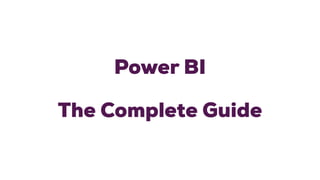
power-bi-complete-guide-slides.pdf
- 1. Power BI The Complete Guide
- 2. Power BI Desktop What the Desktop application is perfect for
- 3. Workflow of Power BI Desktop Power BI Desktop Query Editor Data View Report View Data preparation Data modelling Data visualization Relationship View
- 4. The Query Editor How we import and prepare our data
- 5. Power BI Desktop – Query Editor Power BI Desktop Query Editor Data View Report View Relationship View Data preparation Data modelling Data visualization
- 6. The Star Schema FACT TABLE DIM TABLE VS
- 7. The Star Schema Sales Customers SalesPoint Time • IdentifierCust • FirstName • SecondName • Age • Gender • IdentifierGeo • Continent • Country • City • IdentifierProd • IdentifierDate • IdentifierCust • IdentifierGeo • UnitsSold • TotalSales • TotalCost Products • IdentifierProd • ProductType • PricePerUnit • CostperUnit • IdentifierDate • Year • Quarter • Month • Week • Day DIM TABLE DIM TABLE FACT TABLE
- 8. Our Project – Current structure Population-Combined • Country-ID • Country • Year • AgeGroup • Gender • Population
- 9. Out Project turned into a Star Schema Population Age • AgeGroup-ID • AgeGroup • Category • Country-ID • AgeGroup-ID • Year • Gender • Population Region • Country-ID • Country • Region DIM TABLE DIM TABLE FACT TABLE
- 10. Query: Duplicate vs. Reference Source file Query Editor Query 2 (Duplicate of Query 1) Query 2 (Reference to Query 1) A B C Query 1 (Created in Query Editor) A B A B
- 11. Merge Queries - Join Kind Outer Inner Anti ID Sales A 10 B 50 C 20 Query 1 LEFT Query 2 RIGHT ID Sales Region A 10 USA B 50 n/a C 20 Asia ID Region Sales A USA 10 BB Europe n/a C Asia 20 ID Sales Region A 10 USA B 50 n/a C 20 Asia BB n/a Europe ID Sales Region B 50 n/a ID Region Sales BB Europe n/a ID Sales Region A 10 USA C 20 Asia LEFT RIGHT FULL ID Region A USA BB Europe C Asia Separate Queries Merged Queries
- 12. Import data into the data model Data preparation Query Editor Data model Data View/Report View Source files Data preparation Query Editor Data model Data View/Report View Import data Query 1 Query 2 Default = Enable load is set for all queries Import data Query 1 Query 2 Enable load is only selected for Query 1 Query 1 & Query 2 are loaded into the data model Query 1 is loaded into the data model
- 13. Data View & Relationships How we model our data
- 14. Power BI Desktop – Data Model Power BI Desktop Query Editor Data View Report View Relationship View Data preparation Data modelling Data visualization
- 15. Query Editor vs. Data Model Query Editor Data Model Connect to source files Clean data Shape data Structure + prepare data Add relationships Add calculated columns Add measures Analyse data
- 16. Power BI Desktop – Data Model Power BI Desktop Query Editor Data View Report View Relationship View Data preparation Data modelling Data visualization
- 17. Let‘s bring our Data Model to live Cardinality Cross Filter Direction Active Properties = „Type of relationship“
- 18. One to many (1:*) & Many to one (*:1) Customers Orders ID-Customer FirstName SecondName 1 Maximilian Schwarzmueller 2 John Meyer 3 Linda Belle 4 Manuel Lorenz ID-Order OrderDate ID-Customer A 01 Jan 2017 1 B 08 Jan 2017 2 C 15 Jan 2017 1 D 25 Jan 2017 1 E 05 Feb 2017 3 F 15 Feb 2017 4 Each customer is unique Each customer can have multiple orders
- 19. One to one (1:1) Passport Person ID-Passport Valid Issued FirstName SecondName Country 1 2025 2005 Maximilian Schwarzmueller Germany 2 2019 1999 John Meyer USA 3 2017 1997 Linda Belle Japan ID-Passport FirstName Second Name Country 1 Maximilian Schwarzmueller Germany 2 John Meyer USA 3 Linda Belle Japan ID-Passport Valid Issued 1 2025 2005 2 2019 1999 3 2017 1997
- 20. Power BI Desktop – Data Model Power BI Desktop Query Editor Data View Report View Relationship View Data preparation Data modelling Data visualization
- 21. One tool - Two languages M-Language DAX-Language Power Query Formula Language Data Analysis Expression Language Description Application areas Independent from each other Prepare your data before you load them into the data model Create formulas for an in-depth analysis in the Data View Data transformation Analytical data calculation Comparable to Excel functions
- 22. Course interim conclusion M DAX OR This course
- 23. Calculated Columns vs. Measures Return a single result of a calculation or an aggregated value (e.g. Averages) Perform an operation that generates results for each row of your table Calculated Column Measure
- 24. Report View Let‘s create beautiful charts and tables
- 25. Power BI Desktop – Report View Power BI Desktop Query Editor Data View Report View Relationship View Data preparation Data modelling Data visualization
- 26. Power BI Service & Power BI Mobile We finished our work locally, what now?
- 27. Ways to continue Power BI Desktop Power BI Service Share YOU Publish IT YOU Collaborate Marketing Power BI Service Power BI Mobile - - Organization Single User YOU Power BI Desktop STOP Publish - Power BI Service Access - Power BI Mobile YOU YOU
- 28. Questions to be answered How can we publish our data to Power BI Service? How can we collaborate in Power BI Service? How can we share data and specify what we want to share?
- 29. Changes in 2017 Power BI Free Power BI Pro Power BI Premium Large Scale BI deployments Personal users Collaboration Until 31 May 01 June 2017 Functional alignment with remaining differences in sharing and collaboration • Access to all Pro Databases • Increased Workspace Storage • Improved refresh- rates +
- 30. Publishing our project data to Power BI Service Power BI Desktop Dataset & Report Your computer Server Publish/ Connect to File Personal Gateway Power BI Service On-Premises Gateway Power BI Service
- 31. Collaboration Power BI Service Create Dashboards Create Dashboards YOU IT YOU App Workspace Dataset & Report from Power BI Desktop
- 32. How can we share our results from the App workspace? Power BI Service Dashboard, Report & Dataset Dashboard Report Report PRO Data created using Pro features, can only be shared with Power BI Pro Users! Publish App Publish to Web Dataset