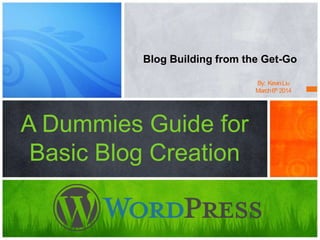
Blog building from the get-go
- 1. A Dummies Guide for Basic Blog Creation Blog Building from the Get-Go By: KevinLiu March6th 2014
- 2. About the Author Hi, my name is Kevin Liu. I am a 3rd year business student at the University of Waterloo. I created this guide for educational and academic purposes only. This guide will explain a beginner’s process in making a WordPress Blog. Check out my blog at movintie.wordpress.com. This travel-inspired blog was created using all free services.
- 3. What You’ll Be Learning in This Guide How to Create a WordPress Blog How to Choose a Theme How to Share Your Blog How to Create a Post How to Create a Page How to Imbed Photos & Videos How to Add Widgets … on page 1 … on page 5 … on page 8 … on page 13 … on page 15 … on page 19 … on page 23 How to Code in HTML … on page 26
- 4. How to Create a WordPress Blog Lesson Number 1
- 5. What is WordPress? WordPress is a free and open source blogging tool and content management system based on PHP and MYSQL, which runs on a web hosting service. Features include a plug-in architecture and a template system. 2
- 6. How to Create a WordPress Blog Step 1: Open up your Internet browser and navigate to wordpress.com. Step 2: Once inside the website, click the Get Started button on the left. - This will bring you to a sign up form. Step 3: Fill in the sign up form. Fill in your: 1. E-mail Address 2. Username 3. Password - It must be at least 6 characters Tip: Use upper & lower case characters, numbers, and symbols for a strong password. 4. Blog Address - Choose the (.wordpress.com) free address. 3
- 7. How to Create a WordPress Blog Step 4: Scroll down and click Create Blog at the bottom of the page. - This will bring you to a blog set up page. - If you are looking for something more robust, you can always choose one of the upgrades. 1. Premium for $99.00 per year 2. Business for $299.00 per year These upgrades give you many more features that are not offered in the free version. 4 Step 5: Fill out the blog set up page. Fill in your: 1. Blog Title Tip: Be creative! Make sure your blog title is relevant to what your blog is about. 2. Tagline (optional) 3. Language 4. Posting Goal Last Step: Click Next Step. - This will bring you to a theme choice page.
- 8. How to Choose a Theme Lesson Number 5
- 9. What is a theme? Fundamentally, the WordPress Theme system is a way to "skin" your weblog. Yet, it is more than just a "skin." Skinning your site implies that only the design is changed. WordPress Themes can provide much more control over the look and presentation of the material on your website. 6
- 10. How to Choose a Theme 7 Step 1: From the theme choice page, mentioned on page 4, select a theme. -This will bring you to a customize page. Tip: Choose a theme that aligns with your blog’s overall feel. Example: Use a theme that is green when writing about the environment, such as Yoko or Organization. Note: Only some of the themes are free. Free $69 Last Step: Click Next Step at the bottom right corner if you are satisfied with your theme choice. - This will bring you to a share page. Tip: At the bottom of any page during the blog setup process is a “back to previous step” button. Use this button to redo the theme choice process.
- 11. How to Share Your Blog Lesson Number 8
- 12. How to Share Your Blog 9 Step 1: From the share page, mentioned on page 7, share your blog by clicking Connect with Twitter or Connect with Facebook. -Facebook: Sign in and click the Okay button. -Twitter: Sign in and click the Authorize App button. -If you don’t want to share your blog, simply click the next step button. Last Step: Once you have shared your blog, click Next Step. -This will bring you to a post creation page.
- 13. How to Create a Post Lesson Number 10
- 14. What is a post? Posts are the entries that display in reverse chronological order on your home page. In contrast to pages, posts usually have comments fields beneath them and are included in your site's RSS feed. 11
- 15. How to Create a Post 12 Step 1: From the post creation page, mentioned on page 9, choose what kind of post you would like to post. -This will bring you to a post setup page. Before you can create a post, you must confirm your e-mail address. A confirmation e-mail should have been sent to you when you created your blog. Your options are: 1. Text 2. Photo 3. Video 4. Quote 5. Link
- 16. How to Create a Post 13 Step 2: Fill in the Title and write your Blog Post. -Say whatever is on your mind! Step 3: Click Save Draft. -You have now created the post, but now you must publish it. Step 4: To publish your post, navigate to your Dashboard and click Posts. -Go to page 17 to see how to navigate to your Dashboard. -Your post should be saved as a draft in this page. Step 5: Click your written post. -You can also create a new post from this page by clicking Add New.
- 17. How to Create a Post 14 Step 6: In the Publish Sidebar, click Draft and change the setting to Published, then hit OK. -This changes the current Draft into a Published post. Last Step: Click Update to finish the process.
- 18. How to Create a Page Lesson Number 15
- 19. What is a page? Pages are for content that is less time- dependent than Posts. They can be organized into pages and subpages. They also can use different Page Templates which can include Template Files, Template Tags and other PHP code. 16
- 20. How to Create a Page Step 1: Hover over your profile picture on the top right of the WordPress homepage. -A dropdown menu will appear. Step 4: Click Add New. -This will bring you to a Page Creation Page. Step 3: In your Dashboard, click the Pages tab in the left sidebar. Step 2: In the Dropdown Menu click your blog. -This will bring you to your Dashboard. 17
- 21. How to Create a Page Step 5: In the Page Creation Page, fill in the Title and Content of your new page. Last Step: To publish your page, click Publish on the right sidebar. Tip: If you’d like, you can save your page as a draft and work on it later by clicking the Save Draft button. 18
- 22. How to Imbed Photos & Videos Lesson Number 19
- 23. How to Imbed Photos & Videos 20 Step 1: From your Dashboard, navigate to the Page or Post you would like to imbed a photo or video to. -Go to page 17 to see how to navigate to your Dashboard. Step 2: In the page or post, click on the area in the textbox you want your image, then click Add Media. -A Insert Media page will appear.
- 24. How to Imbed Photos & Videos 21 Step 3: In the Insert Media Page, click upload files and upload your desired photo or video. -Drop your file onto this page to upload. -The maximum size is 1GB. Step 4: Click Insert Into Post. -This will post your image or video onto your page or post.
- 25. How to Imbed Photos & Videos 22 Last Step: Click Update to save all your changes. -Your picture or video should now be visible on your post or page.
- 26. How to Add Widgets Lesson Number 23
- 27. What is a widget? Widgets were originally designed to provide a simple and easy-to-use way of giving design and structure control of the WordPress Theme to the user. WordPress Widgets add content and features to your Sidebars. 24
- 28. How to Add Widgets Step 1: In your Dashboard, hover over the Appearance tab. -Go to page 17 to see how to navigate to your Dashboard. Step 2: In the Appearance tab, click Widgets. -This will bring you to a list of Widgets. Step 3: Identify the Widgets you want on your page or post, then click and drag it to your desired Footer. Last Step: Click the Save button. -This will create the Widget on your page or post’s footer. 25
- 29. How to Code in HTML Lesson Number 26
- 30. What is HTML? Short for HyperText Markup Language, the authoring language used to create documents on the World Wide Web. 27
- 31. How to Code in HTML Step 1: From your Dashboard, navigate to the Page or Post you would like to edit in HTML. Step 2: In the Page or Post, click the Text tab. -In this tab, you will be able to add any HTML code you want. 28
- 32. How to Code in HTML Step 3: Look up a HTML code that you want to use in your page or post. Tip: Google is a very helpful resource for this process. Example: creates a standard space between text. Last Step: Insert the desired code then click Update. -Click Preview Changes to see if your code was successful. 29
- 33. Webopedia (n.d.). What is HTML?. Retrieved March 5, 2014, from http://www.webopedia.com/TERM/H/HTML.html WordPress. (n.d.). WordPress.com. Retrieved March 2, 2014, from http://www.wordpress.com WordPress. (2014, April 3). Wikipedia. Retrieved March 4, 2014, from http://en.wikipedia.org/wiki/WordPress WordPress.org. (n.d.). Using Themes « WordPress Codex. Retrieved March 4, 2014, from http://codex.wordpress.org/Using_Themes WordPress.org. (n.d.). Pages « WordPress Codex. Retrieved March 4, 2014, from https://codex.wordpress.org/Pages WordPress.org. (n.d.). Writing Posts « WordPress Codex. Retrieved March 4, 2014, from https://codex.wordpress.org/Writing_Posts WordPress.org. (n.d.). WordPress Widgets « WordPress Codex. Retrieved March 4, 2014, from https://codex.wordpress.org/WordPress_Widgets Works Cited 30
- 34. Thank you
