Mail merge
•Als PPTX, PDF herunterladen•
0 gefällt mir•24 views
This document discusses mail merge and how it allows users to send personalized documents to multiple recipients by connecting a template to a data source containing recipient information. It explains that mail merge imports data from a source like a spreadsheet and replaces placeholders in the document with relevant information for each recipient. The document also provides an example of how a form letter could be personalized for each person using mail merge fields linked to a data source.
Melden
Teilen
Melden
Teilen
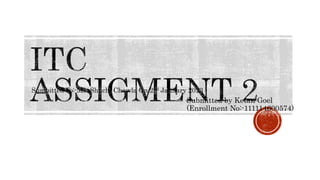
Empfohlen
Weitere ähnliche Inhalte
Ähnlich wie Mail merge
Ähnlich wie Mail merge (20)
Streamline Your Communication Efforts: Mastering Mail Merge in MS Word for Ef...

Streamline Your Communication Efforts: Mastering Mail Merge in MS Word for Ef...
Mehr von KetanGoel10
Mehr von KetanGoel10 (8)
Kürzlich hochgeladen
This presentation was provided by William Mattingly of the Smithsonian Institution, during the third segment of the NISO training series "AI & Prompt Design." Session Three: Beginning Conversations, was held on April 18, 2024.Mattingly "AI & Prompt Design: The Basics of Prompt Design"

Mattingly "AI & Prompt Design: The Basics of Prompt Design"National Information Standards Organization (NISO)
APM Welcome
Tuesday 30 April 2024
APM North West Network Conference, Synergies Across Sectors
Presented by:
Professor Adam Boddison OBE, Chief Executive Officer, APM
Conference overview:
https://www.apm.org.uk/community/apm-north-west-branch-conference/
Content description:
APM welcome from CEO
The main conference objective was to promote the Project Management profession with interaction between project practitioners, APM Corporate members, current project management students, academia and all who have an interest in projects.APM Welcome, APM North West Network Conference, Synergies Across Sectors

APM Welcome, APM North West Network Conference, Synergies Across SectorsAssociation for Project Management
Kürzlich hochgeladen (20)
Russian Escort Service in Delhi 11k Hotel Foreigner Russian Call Girls in Delhi

Russian Escort Service in Delhi 11k Hotel Foreigner Russian Call Girls in Delhi
Z Score,T Score, Percential Rank and Box Plot Graph

Z Score,T Score, Percential Rank and Box Plot Graph
Measures of Dispersion and Variability: Range, QD, AD and SD

Measures of Dispersion and Variability: Range, QD, AD and SD
Mattingly "AI & Prompt Design: The Basics of Prompt Design"

Mattingly "AI & Prompt Design: The Basics of Prompt Design"
Ecosystem Interactions Class Discussion Presentation in Blue Green Lined Styl...

Ecosystem Interactions Class Discussion Presentation in Blue Green Lined Styl...
social pharmacy d-pharm 1st year by Pragati K. Mahajan

social pharmacy d-pharm 1st year by Pragati K. Mahajan
APM Welcome, APM North West Network Conference, Synergies Across Sectors

APM Welcome, APM North West Network Conference, Synergies Across Sectors
Disha NEET Physics Guide for classes 11 and 12.pdf

Disha NEET Physics Guide for classes 11 and 12.pdf
9548086042 for call girls in Indira Nagar with room service

9548086042 for call girls in Indira Nagar with room service
Web & Social Media Analytics Previous Year Question Paper.pdf

Web & Social Media Analytics Previous Year Question Paper.pdf
Mail merge
- 1. Submitted by Ketan Goel (Enrollment No:-111114600574) Sumbitted To:-Ms. Shuchi Chawla On 2nd January 2023
- 2. Mail merge is a feature within most data processing applications that enables users to send a similar letter or document to multiple recipients. It enables connecting a single form template with a data source that contains information about the recipient’s name, address and other predefined and supported data. It is a powerful tool for writing a personalized letter or e-mail to many people at the same time. It imports data from another source such as a spreadsheet and then uses that to replace placeholders throughout the message with the relevant information for each individual that is being messaged.
- 3. Mail merge lets you create a batch of documents that are personalized for each recipient. For example, a form letter might be personalized to address each recipient by name. A data source, like a list, spreadsheet, or database, is associated with the document. Placeholders—called merge fields—tell Word where in the document to include information from the data source. You work on the main document in Word, inserting merge fields for the personalized content you want to include. When the mail merge is complete, the merge document will generate a personalized version of itself for each name in the data source.
- 4. 1. The steps to create bibliography and citations are:- 2. Put your cursor at the end of the text you want to cite. 3. Go to References > Style, and choose a citation style. 4. Select Insert Citation. 5. Choose Add New Source and fill out the information about your source. 6. To Add citations to your document:- 7. Click at the end of the sentence or phrase that you want to cite, and then on the References tab, in the Citations & Bibliography group, clic Insert Citations. 8. From the list of citations under Insert Citation, select the citation you want to
- 5. Turn on Track Changes to show edits made in a document, and use Show Markup to show the types of revisions you’d like to display. 1. Select Review > Track Changes to turn it on. 2. Make edits in your document and Word captures any edits you make. 3. Select Review > Track Changes to turn it off. 4. Word stops making new edits, and any made stay in the document.
- 6. In Microsoft PowerPoint, the Slide Master is the top slide that controls all information about the theme, layout, background, color, fonts, and positioning of all slides. Using the Slide Master is an easy way to adjust the look of an existing theme or make changes to all slides in your presentation. The steps to Create a slide master in PowerPoint are:- 1. 1. On the View tab, click Slide Master. 2. Click to select the master slide, then click Master Layout on the Slide Master tab. 3. Make the updates that you want.