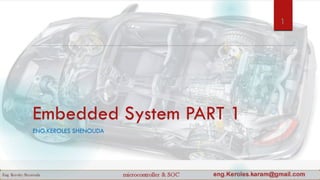
Microcontroller part 1
- 1. Embedded System PART 1 ENG.KEROLES SHENOUDA 1
- 2. Index Introduction to COMPUTER SYSTEM Memory I/O Unit Microprocessor The internal structure of a microprocessor. Central Processing Unit (CPU) Arithmetic and logic unit (ALU) Control unit CPU Interactions Clocks Cache Memory (L1 and L2) Cache 2
- 3. Index 3 Special Purpose Registers PC Program Counter Register Instruction Register IR Instruction Decoder ID STACK Pointer SP Register STACK Pointer SP Register Status Register (SREG) Status Register (SREG) Index Register (X,Y) Accumulator Registers (A,B) General purpose Registers (R1,R2,R3,….)
- 4. Index 4 Microcontroller Microcontroller Vs Microprocessor Vs SOC von Neumann Architecture Harvard Architecture pipeline CIS Vs RISC AVR different groups
- 5. Index 5 GPIO/DIO/IO Module Atmel-8155-8-bit-Microcontroller-AVR- ATmega32A_Datasheet DIO_LAB1 DIO_LAB2 DIO_Project1: LED Matrix 8*8 quiz1: 7- segment “assembly Code” DIO_LAB3:Two- digital Display Module DIO_Project2 Seven Segment Digital Clock References
- 6. Introduction to COMPUTER SYSTEM A computer is a programmable machine that receives input, stores and manipulates data//information, and provides output in a useful format. 6
- 7. BLOCK DIAGRAM OF A BASIC COMPUTER SYSTEM ROM RAM I/O interface I/O devicesCPU 7 Basic computer system consist of a Central processing unit (CPU), memory (RAM and ROM), input/output (I/O) unit. Block diagram of a basic computer system Address bus Data bus Control bus
- 8. Basic component of microcomputer 1. CPU - Central Processing Unit the portion of a computer system that carries out the instructions of a computer program the primary element carrying out the computer's functions. It is the unit that reads and executes program instructions. The data in the instruction tells the processor what to do. 8 Pentium D dual core processors
- 9. physical devices used to store data or programs (sequences of instructions) on a temporary or permanent basis for use in an electronic digital computer. Computer main memory comes in two principal varieties: random-access memory (RAM) and read-only memory (ROM). RAM can be read and written to anytime the CPU commands it, but ROM is pre-loaded with data and software that never changes, so the CPU can only read from it. ROM is typically used to store the computer's initial start-up instructions. In general, the contents of RAM are erased when the power to the computer is turned off, but ROM retains its data indefinitely. In a PC, the ROM contains a specialized program called the BIOS that orchestrates loading the computer's operating system from the hard disk drive into RAM whenever the computer is turned on or reset. 9 Memory
- 10. Input/output (I/O), refers to the communication between an information processing system (such as a computer), and the outside world possibly a human, or another information processing system. Inputs are the signals or data received by the system, and outputs are the signals or data sent from it Devices that provide input or output to the computer are called peripherals On a typical personal computer, peripherals include input devices like the keyboard and mouse, and output devices such as the display and printer. Hard disk drives, floppy disk drives and optical disc drives serve as both input and output devices. Computer networking is another form of I/O. 10 I/O Unit
- 11. Microcontroller vs Microprocessor 11 A Microcontroller is basically a computer on a chip. It differs form normal desktop or laptop computers in that a microcontroller is an application specific computer that usually runs a single program performing dedicated task(s) while the the later two are general purpose computers that can run numerous programs depending on a users needs. A microcontroller contains on chip CPU, input/output interface, memory, clock, timer, and an assortment of of other peripherals. A Microprocessor on the other hand is just a CPU one has to add externally memory, clock, input/output interfaces, timer and all other needed peripheral. This is the reason a microprocessor has so many pins.
- 12. Microprocessor There are five important components in a microprocessor. They are Arithmetic and Logic Unit (ALU), Control Unit, Registers, Instruction Decoder and Data Bus but the first three are considered significant components. The block diagram of a microprocessor with these basic components is shown below. 12
- 13. Microprocessor The internal structure of a microprocessor. 13
- 14. Central Processing Unit (CPU) Arithmetic / Logic Unit Registers Control Unit Small, fast storage areas for instructions and data Performs calculations and decisions Coordinates processing steps 14
- 15. 7- 15The Little Man Computer
- 16. The Processor The processor is the "brain" of the computer system. Main processor is called the Central Processing Unit (CPU). A particular computer will have a particular type of processor, such as a Pentium or a SPARC chip. Co-processors assist the CPU with some of the processing functions. Examples: Math co-processors handle heavy duty math processing Graphics coprocessors speed up the display of graphics onto the monitor 16
- 17. Internal structure and basic operation of microprocessor ALU Register Section Control and timing section Address bus Data bus Control bus 17 Block diagram of a microprocessor
- 18. Arithmetic and logic unit (ALU) The component that performs the arithmetic and logical operations the most important components in a microprocessor, and is typically the part of the processor that is designed first. able to perform the basic logical operations (AND, OR), including the addition operation. The inclusion of inverters on the inputs enables the same ALU hardware to perform the subtraction operation (adding an inverted operand), and the operations NAND and NOR. 18
- 19. Internal structure of ALU 2 bits of ALU 4 bits of ALU 19
- 20. Control unit The circuitry that controls the flow of information through the processor, and coordinates the activities of the other units within it. In a way, it is the "brain within the brain", as it controls what happens inside the processor, which in turn controls the rest of the PC. On a regular processor, the control unit performs the tasks of fetching, decoding, managing execution and then storing results. 20
- 21. Internal structure of control unit 21
- 22. Memory Computer Memory - millions/billions of on/off charges Divided into: Bits 0 or 1 Bytes Groups of 8 bits A byte is the smallest unit of storage. (Can hold one text character) WordsGroups of bits/bytes (8, 16, 32, 64-bits) 22
- 23. Memory Storage is usually too large to be expressed in bytes or words. Instead we use: Kilobyte (KB) = 1024 bytes(210 bytes) Megabyte (MB) = 1024 x 1024 bytes or one million bytes (220 bytes) Gigabyte (GB) = 1024 x 1024 x 1024 bytes or one trillion bytes (230 bytes) Terabyte (TB) = 1024 x 1024 x 1024 x 1024 bytes one quadrillion bytes (240 bytes) 23
- 24. Main Memory Each computer has a specific word size Word sizes vary from computer to computer. Word size is an even multiple of a bytes. Each word within memory can hold either data or program instructions 24
- 25. Main Memory 5248 5249 5250 5251 5252 5253 5254 5255 5256 A word is stored in consecutive memory bytes. 10011010 Each memory cell stores a set number of bits (some computers use 8 bits/one byte, others use words) Each memory cell has a numeric address, which uniquely identifies its location 25
- 26. CPU and Memory CPU can interact with main memory in two ways: It can write a byte/word to a given memory location. The previous bits that were in that location are destroyed The new bits are saved for future use. It can read a byte/word from a given memory location. The CPU copies the bits stored at that location and stores them in a CPU register The contents of the memory location are NOT changed. 26
- 27. Main Memory Characteristics Very closely connected to the CPU. Contents are quickly and easily changed. Holds the programs and data that the processor is actively working with. Interacts with the processor millions of times per second. Nothing permanent is kept in main memory. 27
- 28. Secondary Storage Characteristics Connected to main memory through a bus and a device controller. Contents are easily changed, but access is very slow compared to main memory. Only occasionally interacts with CPU. Used for long-term storage of programs and data. Much larger than main memory (GBs vs. MBs). 28
- 29. Program Instructions Programs instructions are stored in secondary storage (hard disks, CD-ROM, DVD). To process data, the CPU requires a working area Uses Main Memory Also called: RAM (random access memory), primary storage, and internal memory. Before a program is run, instructions must first be copied from the slow secondary storage into fast main memory Provides the CPU with fast access to instructions to execute. 29
- 30. Instructions An instruction is a sequence of bits. A simple instruction format may consist of an operation code (op code) and an address or operands. Op Code Operands / Address Instructions tell the computer’s CPU what to do. 30
- 31. Instructions The operation code specifies the operation the computer is to carry out (add, compare, etc) The operand/address area can store an operand or an address An operand is a specific value or a register number An address allows the instruction to refer to a location in main memory The CPU runs each instruction in the program, starting with instruction 0, using the fetch-decode- execute cycle. 31
- 32. Fetch-Decode-Execute Cycle During the fetch part, the CPU fetches the next instruction from the address contained in the Program Counter and places the instruction in the Instruction Register. When a program starts, the program counter contains 0, so the instruction at address 0 is fetched. As soon as an instruction is fetched, the CPU adds 1 word to the contents of the Program Counter, so that it will contain the address of the next sequential instruction. 32
- 33. Fetch-Decode-Execute Diagram Program Counter (PC) 3023 Instruction Register General Purpose Registers Fetch Get instruction and increment PC CPU … 3020 3021 3022 3023 3024 3025 3026 3027 3028 … Main Memory add r3, r1, r2 33 45 add r3, r1, r2 r1 r2 r378 3024 Execute In this case add r1 and r2 and put result in r3. Decode Determine what the instruction is (add) Then begin again by Fetching the instruction in 3024…. 33
- 34. Clocks Computer systems have an internal clock, which is used to synchronize their activities. Processors run at a particular clock speed. Clock speed is measured in Hertz One Hertz is one clock tick per second. MHz means mega Hertz One MHz is one million clock ticks per second. The clock speed determines how fast instructions can be run 34
- 35. Access to Instructions The hard disk is too slow to provide instructions to the CPU. So programs are first loaded into main memory, which is much faster. The CPU can then access the instructions more quickly. 35
- 36. Cache Memory But as CPU speeds became faster, the main memory couldn’t provide the CPU with the instructions at a fast enough rate. So even faster memory ( cache memory) is now placed between the CPU and main memory to provide the instructions at an quicker rate to the CPU. 36
- 37. Cache Memory When an instruction or data is accessed from main memory, it is placed in the cache. Second and subsequent use of the same instruction/data will then be faster, since it is accessed directly from the cache. 37
- 38. Primary and Secondary Cache Memory Most modern CPUs now have a cache memory (L1), on the same silicon wafer as the CPU, to provide the CPU with instructions at the same clock speed as the CPU. An additional off-the-chip secondary cache (L2) may also interact with the CPU at a slower speed. 38
- 39. L1 and L2 Cache Memory 39
- 40. User view of Computer Systems Software that controls the hardware devices Operating System – - the user interface Applications e.g. Word, Netscape, etc 40
- 41. Register sets The register section/array consists completely of circuitry used to temporarily store data or program codes until they are sent to the ALU or to the control section or to memory. The number of registers are different for any particular CPU and the more register a CPU have will result in easier programming tasks. Registers are normally measured by the number of bits they can hold, for example, an "8-bit register" or a "32-bit register". 41
- 42. 7- 42Registers Use of Registers Scratchpad for currently executing program Holds data needed quickly or frequently Stores information about status of CPU and currently executing program Address of next program instruction Signals from external devices General Purpose Registers User-visible registers Hold intermediate results or data values, e.g., loop counters Equivalent to LMC’s calculator Typically several dozen in current CPUs
- 43. 43
- 44. PC Program Counter Register 44
- 45. Instruction Register IR 45
- 46. Instruction Decoder ID 46
- 47. STACK Pointer SP Register 47
- 48. STACK Pointer SP Register 48
- 49. Status Register (SREG) 49
- 50. Status Register (SREG) 50
- 51. 51 ATMega32 Programmer Model: Registers (SR) CPU PC ALU registers R1 R0 R15 R2 … R16 R17 … R30 R31 Instruction Register Instruction decoder SREG: I T H S V N CZ $0000 $0001 $0020 General purpose RAM (SRAM) $001F $005F TWBR TWSR SPH SREG ... General Purpose Registers Standard IO Registers $00 $01 $3E $3F $0060 ...... Data Address Space IO Address ... $FFFF SREG: Carry Zero Negative oVerflow Sign N+VHalf carry Temporary Interrupt H S V N CZTI
- 52. 52 ATMega32 Programmer Model: Registers (SR) CPU PC ALU registers R1 R0 R15 R2 … R16 R17 … R30 R31 Instruction Register Instruction decoder SREG: I T H S V N CZ $0000 $0001 $0020 General purpose RAM (SRAM) $001F $005F TWBR TWSR SPH SREG ... General Purpose Registers Standard IO Registers $00 $01 $3E $3F $0060 ...... Data Address Space IO Address ... $FFFF SREG: Carry Zero Negative oVerflow Sign N+VHalf carry Temporary Interrupt H S V N CZTI Example: Show the status of the C, H, and Z flags after the addition of 0x38 and 0x2F in the following instructions: LDI R16, 0x38 ;R16 = 0x38 LDI R17, 0x2F ;R17 = 0x2F ADD R16, R17 ;add R17 to R16 Solution: 1 $38 0011 1000 + $2F 0010 1111 $67 0110 0111 R16 = 0x67 C = 0 because there is no carry beyond the D7 bit. H = 1 because there is a carry from the D3 to the D4 bit. Z = 0 because the R16 (the result) has a value other than 0 after the addition. Example: Show the status of the C, H, and Z flags after the addition of 0x9C and 0x64 in the following instructions: LDI R20, 0x9C LDI R21, 0x64 ADD R20, R21 ;add R21 to R20 Solution: 1 $9C 1001 1100 + $64 0110 0100 $100 1 0000 0000 R20 = 00 C = 1 because there is a carry beyond the D7 bit. H = 1 because there is a carry from the D3 to the D4 bit. Z = 1 because the R20 (the result) has a value 0 in it after the addition. Example: Show the status of the C, H, and Z flags after the subtraction of 0x23 from 0xA5 in the following instructions: LDI R20, 0xA5 LDI R21, 0x23 SUB R20, R21 ;subtract R21 from R20 Solution: $A5 1010 0101 - $23 0010 0011 $82 1000 0010 R20 = $82 C = 0 because R21 is not bigger than R20 and there is no borrow from D8 bit. Z = 0 because the R20 has a value other than 0 after the subtraction. H = 0 because there is no borrow from D4 to D3. Example: Show the status of the C, H, and Z flags after the subtraction of 0x73 from 0x52 in the following instructions: LDI R20, 0x52 LDI R21, 0x73 SUB R20, R21 ;subtract R21 from R20 Solution: $52 0101 0010 - $73 0111 0011 $DF 1101 1111 R20 = $DF C = 1 because R21 is bigger than R20 and there is a borrow from D8 bit. Z = 0 because the R20 has a value other than zero after the subtraction. H = 1 because there is a borrow from D4 to D3. Example: Show the status of the C, H, and Z flags after the subtraction of 0x9C from 0x9C in the following instructions: LDI R20, 0x9C LDI R21, 0x9C SUB R20, R21 ;subtract R21 from R20 Solution: $9C 1001 1100 - $9C 1001 1100 $00 0000 0000 R20 = $00 C = 0 because R21 is not bigger than R20 and there is no borrow from D8 bit. Z = 1 because the R20 is zero after the subtraction. H = 0 because there is no borrow from D4 to D3.
- 53. Index Register (X,Y) 53
- 54. Accumulator Registers (A,B) 54
- 55. General purpose Registers (R1,R2,R3,….) Most instructions have direct access to all registers ▫ LD, MUL Some only operate on R16-R31 ▫ ANDI, CPI, SUBI, MULS A few operate only on R16:R23 ▫ Special multiply operations Double word operations operate on register pairs (R24-31) Most single-byte register or register+immediate operations are single cycle instructions 55
- 56. Instruction Set Architecture ISA 56
- 57. 57 AVR Assembler Statement • The Assembler works on source files containing instruction mnemonics, labels and directives. The instruction mnemonics and the directives often take operands. • Code lines should be limited to 120 characters. • Every input line can be preceded by a label, which is an alphanumeric string terminated by a colon. Labels are used as targets for jump and branch instructions and as variable names in Program memory and RAM. • An input line may take one of the five following forms: <label> <opcode> <operand> <;comments> <label> <opcode> <operands> <;comments> <label> <directive> <operands> <;comments> Comments Empty line test: rjmp test ; Infinite loop (Instruction) main: ldi R16, 9 ; store value 9 into register R16 label: .EQU var1=100 ; Set var1 to 100 (Directive) .EQU var2=200 ; Set var2 to 200 ; Pure comment line
- 58. 58 AVR Assembler Output FilesEDITOR PROGRAM ASSEMBLER PROGRAM DOWNLOAD TO AVR ’s FLASH DOWNLOAD TO AVR’s EEPROM myfile.asm myfile.objmyfile.eep myfile.hex myfile.map myfile.lst
- 59. 59 AVR Assembler: Example ; Start on the flash ram's address 0 .org 0 000000 e009 main: ldi R16, 9 000001 e016 ldi R17, 6 000002 0f10 add R17, R16 000003 ef2f ldi R18, 255 000004 bb27 out DDRB, R18 000005 bb18 out PORTB, R17 000006 cff9 rjmp main LC Machine code Assembly code Assembly complete, 0 errors, 0 warnings
- 60. Instruction Set Architecture ISA 60
- 61. Instruction Set Architecture ISA 61
- 62. Instruction Life Cycle 62
- 63. Microprocessor revision (fun way) 63
- 64. Microprocessor revision (fun way) 64
- 65. Microprocessor revision (fun way) 65
- 66. Microprocessor revision (fun way) 66
- 67. Microprocessor revision (fun way) 67
- 68. Microcontroller Microcontrollers are basically used in embedded systems. Computerized or digital control of devices is made plausible with the development of microcontrollers. The development process of microcontroller is similar to that of a microprocessor. Microcontrollers can be classified based on bus width, memory structure and instruction set. Bus width indicates the size of the data bus. Microcontrollers can be classified as 8 – bit, 16 – bit or 32 – bit based on the bus width. Higher bus widths often result in better performance. 68
- 69. 69
- 70. What is the difference between microprocessor, microcontroller and microcomputer...? 70
- 71. MICROPROCESSOR MICROCONTROLLER 71 Microprocessor assimilates the function of a central processing unit (CPU) on to a single integrated circuit (IC). Microcontroller can be considered as a small computer which has a processor and some other components in order to make it a computer. Microprocessors are mainly used in designing general purpose systems from small to large and complex systems like super computers. Microcontrollers are used in automatically controlled devices.
- 72. MICROPROCESSOR MICROCONTROLLER 72 Microprocessors are basic components of personal computers. Microcontrollers are generally used in embedded systems Computational capacity of microprocessor is very high. Hence can perform complex tasks. Less computational capacity when compared to microprocessors. Usually used for simpler tasks. A microprocessor based system can perform numerous tasks. A microcontroller based system can perform single or very few tasks.
- 73. MICROPROCESSOR MICROCONTROLLER 73 Microprocessors have integrated Math Coprocessor. Complex mathematical calculations which involve floating point can be performed with great ease. Microcontrollers do not have math coprocessors. They use software to perform floating point calculations which slows down the device. The main task of microprocessor is to perform the instruction cycle repeatedly. This includes fetch, decode and execute. In addition to performing the tasks of fetch, decode and execute, a microcontroller also controls its environment based on the output of the instruction cycle. In order to build or design a system (computer), a microprocessor has to be connected externally to some other components like Memory (RAM and ROM) and Input / Output ports. The IC of a microcontroller has memory (both RAM and ROM) integrated on it along with some other components like I / O devices and timers.
- 74. MICROPROCESSOR MICROCONTROLLER 74 The overall cost of a system built using a microprocessor is high. This is because of the requirement of external components. Cost of a system built using a microcontroller is less as all the components are readily available. Generally power consumption and dissipation is high because of the external devices. Hence it requires external cooling system. Power consumption is less. The clock frequency is very high usually in the order of Giga Hertz. Clock frequency is less usually in the order of Mega Hertz.
- 75. MICROPROCESSOR MICROCONTROLLER 75 Instruction throughput is given higher priority than interrupt latency. In contrast, microcontrollers are designed to optimize interrupt latency. Have few bit manipulation instructions Bit manipulation is powerful and widely used feature in microcontrollers. They have numerous bit manipulation instructions. Generally microprocessors are not used in real time systems as they are severely dependent on several other components. Microcontrollers are used to handle real time tasks as they are single programmed, self sufficient and task oriented devices.
- 76. Microcontroller Vs Microprocessor https://www.youtube.com/watch?v=bJY78VIaPCE 76
- 77. Embedded System Classifications There are two main families of embedded system platforms: MICROCONTROLLER Family High Performance (System On Chip) SOC Platform Family 77
- 78. 78
- 79. 79
- 80. SOCs Examples 80
- 81. microcontrollers and SoC(System on Chip). https://www.youtube.com/watch?v=yTKg8LZoIVE 81
- 82. Conclusion SOC is the full system, often the computer on a chip, or at least that is the goal. They are very powerful compared to mere micro controllers. SOC may have large amount of memory, peripheral interfaces, radio/wireless connection.May be multicore. Microcontrollers are processor chips with inbuilt peripheral components, ADC,DAC and some memory. Designing a system is easier with these than with a raw microprocessor. Microprocessors are raw processors with minimal ALU+ registers without any peripheral components. You need to connect other chips to make it useful. 82
- 83. Von Neumann Vs Harvard 83 Earlier microprocessors made use of Von Neumann architecture where the data and instructions (programs) are stored in the same memory. Even though this architecture is simple, there are many draw backs. One of the major drawbacks is that instruction and data cannot be accessed at the same time as they share a single data bus. This often degrades the overall performance of the device. Later, Harvard architecture is introduced which makes use of separate program and data memories with separate buses so that both data and instructions can be accessed at the same time. Later Modified Harvard Architecture is developed in which the program memory is accessed as if it were data memory
- 84. von Neumann 84 • Same memory holds data, instructions. • A single set of address/data buses between CPU and memory
- 85. Harvard Architecture Separate memories for data and instructions. Two sets of address/data buses between CPU and memory 85
- 86. Harvard architecture Address bus Data bus Control bus Address bus Data bus Control bus CPU Address bus Data bus Control bus Data Memory Code Memory CPU Code Memory Data Memory Von Neumann architecture Von Neumann vs. Harvard architecture 86
- 87. pipeline 87
- 88. Computer Systems Not All Processors Are Created Equal Newer machines use specialized processor chips that have been developed to speed up the processing of data. CISC - Complex instruction set computer Large instruction set, many formats RISC - Reduced instruction set computer Small instruction set, single or small variations in format MPP - Massive parallel processing Many CPUs working in parallel 88
- 89. CIS Vs RISC 89
- 90. CIS Vs RISC 90
- 91. At mega 32 Atmel family Flash size 40 pins (4 port * 8) Vref>>>ADC 91
- 92. AVR different groups 92 Classic AVR e.g. AT90S2313, AT90S4433 Mega e.g. ATmega8, ATmega32, ATmega128 Tiny e.g. ATtiny13, ATtiny25 Special Purpose AVR e.g. AT90PWM216,AT90USB1287
- 93. 93 ATmega128 ATtiny44 Atmel group Flash =128K Atmel Flash =4K AT90S4433 Atmel Classic group Flash =4KTiny group AVR part numbers
- 94. 94 ATMega32 Programmer Model: Memory 1. 2KB SRAM – For temporary data storage – Memory is lost when power is shut off (volatile) – Fast read and write 2. 1KB EEPROM – For persistent data storage – Memory contents are retained when power is off (non-volatile) – Fast read; slow write – Can write individual bytes 3. 32KB Flash Program Memory – Used to store program code – Memory contents retained when power is off (non-volatile) – Fast to read; slow to write – Can only write entire “blocks” of memory at a time – organized in 16-bit words (16KWords)
- 95. 95 ATMega32 Programmer Model: Memory Type Flash RAM EEPROM F_END Size, kB RAMEND Size, kB E_END Size, kB Atmega8 $0FFF 8 $045F 1 $1FF 0.5 Atmega32 $3FFF 32 $085F 2 $3FF 1 Atmega64 $7FFF 64 $10FF 4 $7FF 2 Atmega128 $FFFF 128 $10FF 4 $FFF 4 • AVR microcontrollers are Harvard architecture. This means, that in this architecture are separate memory types (program memory and data memory) connected with distinct buses. Such memory architecture allows processor to access program memory and data memory at the same time. This increases performance of MCU comparing to CISC architecture, where CPU uses same bus for accessing program memory and data memory. • Each memory type has its own address space:
- 96. 96ATMega32 Programmer Model: Data Memory • GPRs (general purpose registers), • Special Function Registers (SFRs), and • Internal data SRAM. The data memory is composed of three parts:
- 97. 97ATMega32 Programmer Model:I/O Registers (SFRs) • The I/O memory is dedicated to specific functions such as status register, timers, serial communication, I/O ports, ADC and etc. • Function of each I/O memory location is fixed by the CPU designer at the time of design. (because it is used for control of the microcontroller and peripherals) • AVR I/O memory is made of 8 bit registers. • All of the AVRs have at least 64 bytes of I/O memory location. (This 64 bytes section is called standard I/O memory) • In other microcontrollers, the I/O registers are called SFRs (Special Function Registers) NameAddress I/O Mem. $00 $20 TWBR $01 $21 TWSR $04 $24 ADCL $05 $25 ADCH $02 $22 TWAR $03 $23 TWDR $06 $26 ADCSRA $07 $27 ADMUX $08 $28 ACSR $09 $29 UBRRL $0A $2A UCSRB $0B $2B UCSRA $0C $2C UDR $0D $2D SPCR $0E $2E SPSR $0F $2F PIND$10 $30 DDRD$11 $31 PORTD$12 $32 PINC$13 $33 DDRC$14 $34 PORTC$15 $35 PINB$16 $36 DDRB$17 $37 PORTB$18 $38 PINA$19 $39 DDRA$1A $3A PORTA$1B $3B EECR$1C $3C EEDR$1D $3D EEARL$1E $3E EEARH$1F $3F SPDR NameAddress I/O Mem. NameAddress I/O Mem. UBRRC $20 $40 UBRRH $21 $41 WDTCR $22 $42 ASSR $23 $43 OCR2 $24 $44 TCNT2 $25 $45 TCCR2 $26 $46 ICR1L $27 $47 ICR1H $28 $48 OCR1BL $29 $49 OCR1BH OCR1AH$2B $4B SFIOR$30 $50 OCDR $31 $51 OSCCAL $32 $52 TCCR0$33 $53 MCUCSR$34 $54 MCUCR$35 $55 TWCR$36 $56 SPMCR$37 $57 TIFR$38 $58 TIMSK$39 $59 TCNT1L$2C $4C TCNT1H$2D $4D TCCR1B$2E $4E TCCR1A$2F $4F TCNT0 $3A $5A GICR$3B $5B OCR0$3C $5C SPL$3D $5D SPH$3E $5E GIFR OCR1AL$2A $4A SREG$3E $5E
- 99. 99 ATMega32 Pin out & Descriptions These pins are used to connect external crystal or RC oscillator Provides supply voltage to the chip. It should be connected to +5 Supply voltage for ADC and portA. Connect it to VCC Clears all the registers and restart the execution of program Reference voltage for ADC Port APort B Port D Port C
- 100. 100 ATMega32 Pin out & Descriptions Mega32/Mega16 (XCK/T0) PB0 (T1) PB1 (INT2/AIN0) PB2 (OC0/AIN1) PB3 (SS) PB4 (MOSI) PB5 (MISO) PB6 (SCK) PB7 RESET VCC XTAL2 GND XTAL1 (RXD) PD0 (TXD) PD1 (INT0) PD2 (INT1) PD3 (OC1B) PD4 (OC1A) PD5 (ICP) PD6 PA0 (ADC0) PA1 (ADC1) PA2 (ADC2) PA3 (ADC3) PA4 (ADC4) PA5 (ADC5) PA6 (ADC6) PA7 (ADC7) AREF AGND PC7 (TOSC2) AVCC PC6 (TOSC1) PC5 (TDI) PC4 (TDO) PC3 (TMS) PC2 (TCK) PC1 (SDA) PC0 (SCL) PD7 (OC2) DDRA PORTA PINA DDRB PINB PORTB DDRC PORTC PINC
- 101. 101 ATMega32 Pin out & Descriptions
- 109. HAND WRITING 109
- 110. HAND WRITING
- 111. 111 ATMega32 Elementary I/O: LEDs • LEDs must be connected the correct way round, the diagram may be labeled a or + for anode and k or - for cathode (yes, it really is k, not c, for cathode!). The cathode is the short lead and there may be a slight flat on the body of round LEDs. If you can see inside the LED the cathode is the larger electrode (but this is not an official identification method). • LEDs can be damaged by heat when soldering, but the risk is small unless you are very slow. No special precautions are needed for soldering most LEDs. • LEDs are available in red, orange, amber, yellow, green, blue and white. Blue and white LEDs are much more expensive than the other colors. The color of an LED is determined by the semiconductor material, not by the coloring of the 'package' (the plastic body). An LED is a semiconductor device that converts electrical energy directly into a discrete color of light
- 112. 112 ATMega32 Elementary I/O: LEDs • Never connect an LED directly to a battery or power supply! It will be destroyed almost instantly because too much current will pass through and burn it out. • LEDs must have a resistor in series to limit the current to a safe value, for quick testing purposes a 1k resistor is suitable for most LEDs if your supply voltage is 12V or less. • The resistor value, R is given by: • Estimate 1.5 - 2 V voltage drop (VL) • Typically draws 10-20 mA (I) Unless you know what are you doing!
- 113. 113ATMega32 Elementary I/O: LEDs +5V R output pin 1 +3.2V No current Current light Estimate R = voltage current = 5 – 1.8 – 0.4 13 x 10 -3 = 215 Ω ~ 220 Ω easier to get LED no light +5V +5V R output pin 0 LED +0.4V Turning on an LED Setting the pin to high will not turn ON the LED Setting the pin to low will turn ON the LED
- 114. DIO_LAB1 114 Write A embedded C Code To toggle 3 Led on sequential way Then start a tick(pulse) by Buzzer then Rerun again Port D pin 5,6,7 as output (LED) Port D pin 4 (Buzzer) step1 step2 step3 step4avr/io.h and util/delay.h
- 115. DIO_LAB1 Solution: Create ATMEGA32_registers.h to be independent on avr/io.h 115
- 116. DIO_LAB1 Solution: write the Code 116
- 117. DIO_LAB1 Solution: write the Code 117
- 118. It will be helpful if you learned to Create the ATMEGA32_Registers.h for All Atmega32 Registers 118
- 120. DIO_Project1 Seven Segment Digital Clock Write a program for a 2-D Led array (1*2 LCD) using all GPIO pins in Atmeg32, that acts like a real screen. The Screen is divided into two (8*8) frames (characters), and write a two functions that takes a character and print it for each frame. And simulate the project using proteus. the following figure shows one frame 120
- 121. DIO_Project1 Seven Segment Digital Clock Say if we want to turn on LED D10 in the matrix, we need to power the PIN14 of module and ground the PIN3 on module. With this the D10 will turn ON. This is shown in the figure below. This should be first check for MATRIX to know everything in order. 121
- 122. DIO_Project1 Seven Segment Digital Clock Say if we want to turn on D1, we need to power PIN9 of matrix and ground the PIN13. With that LED D1 will glow. The current direction for this case is shown in below figure. 122
- 123. DIO_Project1 Seven Segment Digital Clock Now for the tricky part, consider we want to turn on both D1 and D10 at a time. So we power both PIN9, PIN14 and ground both PIN13, PIN3. With that we will have D2 and D9 ON along with D1 and D10. It’s because they share common terminals. So if we want to turn LEDs along the diagonal, we will be forced to turn ON all the LEDs along the way. This is shown in below figure. 123
- 124. DIO_Project1 Seven Segment Digital Clock So to eliminate this problem we will turn only one led on at a time. Say at t=0m SEC, LED D1 is tuned ON. At t = 1m SEC, LED D1 is tuned OFF and LED D2 is turned ON. Again at t=2 m SEC, LED D2 is turned OFF and LED D1 is turned ON. This goes on. Now the trick is, the human eye cannot capture a frequency more than 30 HZ. That is if a LED goes ON and OFF continuously at a rate of 30HZ or more. The eye sees the LED as continuously ON. However this is not the case. The LED will be constantly turning ON and OFF. This technique is called multiplexing. By using multiplexing, we will turn only one row at a time, and there will be cycling around the 8 rows continuously. This visualized as a completely turned ON matrix for a naked eye. 124 Multiplexing With very speed To render Each row
- 125. 125 Led 2 1 0 write embedded C program “up/down binary Counter” By three leds and two push button 0 1 7 …… sw0sw1 DIO_Quiz1
- 126. 126 I/O: 7-Segment Display There are applications where you need to display a decimal digit using a seven segment LED display. The display could represent e.g. the number of times a switch was pressed. Digits 0-9 and hex A-F can be displayed by giving the proper 7-segment codes q g f e d c b a q g f e d c b a 0 0 1 1 1 1 1 1 8 1 1 1 1 1 1 1 1 0 0 0 0 1 1 0 9 1 1 0 0 1 1 1 2 1 0 1 1 0 1 1 A 1 1 1 0 1 1 1 3 1 0 0 1 1 1 1 b 0 0 1 1 1 1 1 4 1 1 0 0 1 1 0 C 0 1 1 1 0 0 1 5 1 1 0 1 1 0 1 d 1 0 1 1 1 1 0 6 1 1 1 1 1 0 1 E 1 1 1 1 0 0 1 7 0 0 0 0 1 1 1 F 1 1 1 0 0 0 1
- 127. 127 I/O: 7-Segment Display Common-anode : requires VCC LED ON when Output is LOW. Common-cathode : NO VCC , LED ON when Output is HIGH. TTL and CMOS devices are normally not used to drive the common-cathode display directly because of current (mA) requirement. A buffer circuit is used between the decoder chips and common-cathode display
- 129. 129 I/O: 7-Segment Display A 7-Segment LED could be attached as shown:
- 131. 131DIO_Lab2 : A 7-segment is connected to PORTA. Write an assembly/embedded C Code to Display 1 on the 7-segment. ATmega32 8 PORTC 0 1 2 3 5 6 4
- 132. 132DIO_Lab2 Solution: assembly A 7-segment is connected to PORTA. Display 1 on the 7-segment. ATmega32 8 PORTC 0 1 2 3 5 6 4 1 1 1 1 1 1 1 1 0 0 0 0 0 1 1 0 DDRC : PORTC: ; ; DIO_lab2.asm ; ; Author : kkhalil ; ; Replace with your application code LDI R20,0x06 ;R20 = 00000110 (binary) OUT PORTC,R20 ;PORTC = R20 LDI R20,0xFF ;R20 = 11111111 (binary) OUT DDRC,R20 ;DDRC = R20 ;Delay 1 ;cycle latency L1: RJMP L1
- 133. 133 DIO_Lab3 : Two- digital Display Module 7 Segment Display DATA LINES: - 7SEG_APORTC .4 - 7SEG_BPORTC .5 - 7SEG_CPORTC .6 - 7SEG_DPORTC .7 DECIMAL POINT: - 7SEG_DPPORTB .0 ENABLE LINES - 7SEG_EN1PORTC .2 - 7SEG_EN2PORTC .3 The trick is, the human eye cannot capture a frequency more than 30 HZ. That is if a LED goes ON and OFF continuously at a rate of 30HZ or more. The eye sees the LED as continuously ON. However this is not the case. The LED will be constantly turning ON and OFF. This technique is called multiplexing.
- 134. DIO_Lab3 :Two- digital Display Module Write an embedded C Code to “up Counter” from 0 to 99. 134
- 135. DIO_Lab3 :Two- digital Display Module Write an embedded C Code to “up Counter” from 0 to 99. 135
- 136. DIO_Lab3 :Two- digital Display Module Write an embedded C Code to “up Counter” from 0 to 99. 136
- 137. DIO_Lab3 Solution: Write an embedded C Code to “up Counter” from 0 to 99. 137
- 138. DIO_Project2: Seven Segment Digital Clock 138
- 139. DIO_Project2 Seven Segment Digital Clock Our digital clock operates as follows. When the circuit is powered up the clock starts at "00:00:00" for "HH:MM:SS". There are two push-button switches used to set the time. Switch SW1 is for setting the minutes, when this button is pressed the minutes in increase until it reaches 59 then reset and start counting from 0. Switch SW2 is for setting the hours. All seven segment displays are driven by the same port (PortB). The microcontroller through controls from PortC indicate which seven segment display each digit is displayed on. Note that these Seven Segment Displays are common cathode display. 139
- 141. DIO_Project2 Seven Segment Digital Clock 141
- 142. References https://docs.google.com/viewer?a=v&pid=sites&srcid=ZmtlLnV0bS5teXxyaWR6d WFuLXMtd2Vic2l0ZXxneDo2ODU0NzlkM2JkOTg4MjRk http://www.avrprojects.net/index.php/avr-projects/sensors/38-humidity-and- temperature-sensor-dht11?showall=&start=1 http://www.cse.wustl.edu/~lu/cse467s/slides/dsp.pdf http://www.avr-tutorials.com/ Microprocessor: ATmega32 (SEE3223-10) http://ridzuan.fke.utm.my/microprocessor-atmega32-see3223-10 http://circuitdigest.com/article/what-is-the-difference-between-microprocessor- and-microcontroller 142
- 143. 143