Relocating Inputs
•
1 gefällt mir•1,681 views
Everybody knows that in financial modelling, inputs, calculations and outputs should be separate. When you’re in the “build phase” of a model, there can be short term benefits of locating inputs next to the calculations they are driving. The guide explains those benefits, and shows you how to quickly and easily move the inputs to dedicated input sheets at the end of the build.
Melden
Teilen
Melden
Teilen
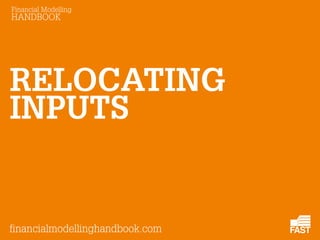
Empfohlen
Empfohlen
Accounting depreciation - Initial balances and ongoing capital expenditure (This guide replaces the guide - Advanced depreciation using SUMIF)
Ongoing capital expenditure programmes give rise to modelling challenges when it comes to accounting depreciation. Care must be taken since assets start and stop depreciating at different times.
In this guide, we will also consider how to model accounting depreciation relating to a partially depreciated initial balance.Accounting depreciation - Initial balances and ongoing capital expenditure

Accounting depreciation - Initial balances and ongoing capital expenditureFinancial Modelling Handbook
Weitere ähnliche Inhalte
Was ist angesagt?
Accounting depreciation - Initial balances and ongoing capital expenditure (This guide replaces the guide - Advanced depreciation using SUMIF)
Ongoing capital expenditure programmes give rise to modelling challenges when it comes to accounting depreciation. Care must be taken since assets start and stop depreciating at different times.
In this guide, we will also consider how to model accounting depreciation relating to a partially depreciated initial balance.Accounting depreciation - Initial balances and ongoing capital expenditure

Accounting depreciation - Initial balances and ongoing capital expenditureFinancial Modelling Handbook
Was ist angesagt? (20)
Calculating reserve account target balances using MMULT

Calculating reserve account target balances using MMULT
Accounting depreciation - Initial balances and ongoing capital expenditure

Accounting depreciation - Initial balances and ongoing capital expenditure
Modelling Advance Payments & Retentions In Construction Contracts

Modelling Advance Payments & Retentions In Construction Contracts
Dervy bis-155-final-exam-guide-music-on-demand-new

Dervy bis-155-final-exam-guide-music-on-demand-new
Andere mochten auch
Andere mochten auch (8)
Ähnlich wie Relocating Inputs
Ähnlich wie Relocating Inputs (20)
Directions Flexible Budget Performance Report Project You a.docx

Directions Flexible Budget Performance Report Project You a.docx
Directions Flexible Budget Performance Report Project You a.docx

Directions Flexible Budget Performance Report Project You a.docx
The closing cockpit is a very powerful tool in SAP Financial System which pro...

The closing cockpit is a very powerful tool in SAP Financial System which pro...
Tharstern Webinar - Why Automated Workflows Don't Work

Tharstern Webinar - Why Automated Workflows Don't Work
Leveraging IBM Cognos TM1 for Merchandise Planning at Tractor Supply Company ...

Leveraging IBM Cognos TM1 for Merchandise Planning at Tractor Supply Company ...
Complete step by step guide to odoo 13 manufacturing

Complete step by step guide to odoo 13 manufacturing
Cis407 a ilab 1 web application development devry university

Cis407 a ilab 1 web application development devry university
Kürzlich hochgeladen
Kürzlich hochgeladen (20)
Buy Verified TransferWise Accounts From Seosmmearth

Buy Verified TransferWise Accounts From Seosmmearth
joint cost.pptx COST ACCOUNTING Sixteenth Edition ...

joint cost.pptx COST ACCOUNTING Sixteenth Edition ...
Falcon's Invoice Discounting: Your Path to Prosperity

Falcon's Invoice Discounting: Your Path to Prosperity
Jual Obat Aborsi ( Asli No.1 ) 085657271886 Obat Penggugur Kandungan Cytotec

Jual Obat Aborsi ( Asli No.1 ) 085657271886 Obat Penggugur Kandungan Cytotec
Falcon Invoice Discounting: Tailored Financial Wings

Falcon Invoice Discounting: Tailored Financial Wings
Lundin Gold - Q1 2024 Conference Call Presentation (Revised)

Lundin Gold - Q1 2024 Conference Call Presentation (Revised)
Rice Manufacturers in India | Shree Krishna Exports

Rice Manufacturers in India | Shree Krishna Exports
Al Mizhar Dubai Escorts +971561403006 Escorts Service In Al Mizhar

Al Mizhar Dubai Escorts +971561403006 Escorts Service In Al Mizhar
Getting Real with AI - Columbus DAW - May 2024 - Nick Woo from AlignAI

Getting Real with AI - Columbus DAW - May 2024 - Nick Woo from AlignAI
The Abortion pills for sale in Qatar@Doha [+27737758557] []Deira Dubai Kuwait![The Abortion pills for sale in Qatar@Doha [+27737758557] []Deira Dubai Kuwait](data:image/gif;base64,R0lGODlhAQABAIAAAAAAAP///yH5BAEAAAAALAAAAAABAAEAAAIBRAA7)
![The Abortion pills for sale in Qatar@Doha [+27737758557] []Deira Dubai Kuwait](data:image/gif;base64,R0lGODlhAQABAIAAAAAAAP///yH5BAEAAAAALAAAAAABAAEAAAIBRAA7)
The Abortion pills for sale in Qatar@Doha [+27737758557] []Deira Dubai Kuwait
Marel Q1 2024 Investor Presentation from May 8, 2024

Marel Q1 2024 Investor Presentation from May 8, 2024
Mifepristone Available in Muscat +918761049707^^ €€ Buy Abortion Pills in Oman

Mifepristone Available in Muscat +918761049707^^ €€ Buy Abortion Pills in Oman
Relocating Inputs
- 2. IN THE LONG HISTORY OF HUMANKIND…THOSE WHO LEARNED TO COLLABORATE AND IMPROVISE MOST EFFECTIVELY HAVE PREVAILED. CHARLES DARWIN
- 3. ABOUT THE FINANCIAL MODELLING HANDBOOK Financial modelling should be collaborative. Collaboration reduces error, speeds up development time and lowers cost. The Financial Modelling Handbook is a collaborative, crowd-sourced guide to building better financial models using the FAST Standard. www.financialmodellinghandbook.com/contribute
- 4. financialmodellinghandbook.com Financial Modelling HANDBOOK KENNY Kenny Whitelaw-Jones talks about financial modelling for a living. He’s leading the Financial Modelling Handbook project. He hopes your name will be on the cover when it’s published.
- 5. Everybody knows that in financial modelling, inputs, calculations and outputs should be separate. When you’re in the “build phase” of a model, there can be short term benefits of locating inputs next to the calculations they are driving. The guide explains those benefits, and shows you how to quickly and easily move the inputs to dedicated input sheets at the end of the build. RELOCATING INPUTS
- 6. If you are not yet familiar with the use of calculation blocks in financial modelling, download this introductory guide before you begin. It will explain how and why calculation blocks are used in FAST financial modelling. The techniques described in this guide will only work in models built using the calculation block approach. Financial Modelling HANDBOOK BEFORE YOU BEGIN . . .
- 7. You can of course put all your inputs on the input sheet from the beginning, and if you do you can ignore everything in this modelling guide. This is the “intuitive” approach that most modellers adopt and there’s certainly no harm in it. The purpose of this guide is to make you aware of a different approach, one which has several benefits: 1. Makes “parallel” development of a financial model easier; 2. Avoids quite a bit of “paging” around the model during the construction phase; 3. Allows you to separate your focus between building the engine, and laying out the cockpit. WHY BOTHER?
- 8. financialmodellinghandbook.comFinancial Modelling HANDBOOK COMPLEX CALCULATIONS While we’re building up the calculation of a line item, especially where it’s complex and unfamiliar, it can be useful to locate the inputs next to the calculation. Note that the calculations still follow the same calculation block structure, and the inputs are separate from the calculations. Inputs are never “hard-coded” into calculations.
- 9. financialmodellinghandbook.comFinancial Modelling HANDBOOK COMPLEX CALCULATIONS This allows easy testing of calculations while we’re building them, without having to keep jumping back to the input sheet. We can make a change, and observe the results straight away. This makes testing the new calculation easier. It is also sometimes the case that we don’t know what inputs we need until after we have built up the calculation, especially if we are “discovering” the conceptual model by sketching up an initial calculation. Find out more about conceptual modelling.
- 10. We are not going to leave our model like this. Once we’re happy that this part of the model is working as we would like, we can move the inputs to the input area of the model. The calculation block structure makes this really easy and safe. DON’T PANIC!
- 11. financialmodellinghandbook.comFinancial Modelling HANDBOOK INPUT SHEET Figure out where you want to put the inputs on your input sheet or sheets. The example shown here is very simple – we’ll come back to the topic of structuring input sheets in another guide. We’re going to want to put our inputs in there, and we’re going to move them one at a time.
- 12. financialmodellinghandbook.comFinancial Modelling HANDBOOK SELECT INPUT Select the first input you want to relocate. Hit Shift + Spacebar to select the whole row. Hit Ctrl + c to copy the row.
- 13. financialmodellinghandbook.comFinancial Modelling HANDBOOK PASTE INPUT Select the row on the input sheet where you want to locate the input. Hit Shift + Spacebar to select the row.
- 14. financialmodellinghandbook.comFinancial Modelling HANDBOOK PASTE INPUT Hit Enter to paste down the copied input. There are now two copies of this input. The original one located next to this calculation, and this copy on the input sheet. Relax. We’re not done yet. The next step is to replace the original input (on the calculation sheet) with a link to this input on the input sheet. In the following steps we make reference to both the native excel short cuts, and some productivity macros made available by F1F9
- 15. financialmodellinghandbook.comFinancial Modelling HANDBOOK CREATE LINK Hit Ctrl + c on the label. This is the first step in the “paste link” operation. In the following steps we make reference to both the native excel short cuts, and some productivity macros made available by F1F9
- 16. financialmodellinghandbook.comFinancial Modelling HANDBOOK CREATE LINK Returning to where the original calculation came from: Alt, H, V, N will paste a link to the input on the input sheet. Shift + Ctrl + Q in the Utility macros will achieve the same, and will apply correct formatting (in this case blue font for imported link)
- 17. financialmodellinghandbook.comFinancial Modelling HANDBOOK COPY ACROSS We can now copy the link across the row, thus replace the input, with a link to the input. Shift + Ctrl + A will copy the link across the row. You can also copy it across using your preferred “longhand” method if you don’t have the Utility macros.
- 18. financialmodellinghandbook.comFinancial Modelling HANDBOOK REPEAT . . . We repeat the same steps for each of the inputs. Now that we have a link back to the input sheet – it makes the navigation easier. Select the row of the next input to copy: Shift + spacebar followed by Control + c Return to the link we created in row 27 and use Ctrl + [ to “hop back” on that link to the input sheet.
- 19. financialmodellinghandbook.comFinancial Modelling HANDBOOK REPEAT . . . Paste down the copy of the input. Hit Ctrl + c on the label of the new input. Now, because we used Ctrl + [ to jump to this sheet, we can use F5, Enter to get us back quickly. In the following steps we make reference to both the native excel short cuts, and some productivity macros made available by F1F9
- 20. financialmodellinghandbook.comFinancial Modelling HANDBOOK REPEAT . . . Hit Shift + Ctrl + q to paste down the link, And then Shift + Ctrl + a to copy it across the row.
- 21. financialmodellinghandbook.comFinancial Modelling HANDBOOK …UNTIL ALL INPUTS RELOCATED This is the end point. All the inputs are now on the input sheet, and on the calculation sheet we have links back to the inputs.
- 22. In this method we moved the input by first copying the input and then creating a link to it from the calculation sheet. Why not just cut the input (using Ctrl + x) and then paste it into the input sheet? Please leave your answers on the financial modelling handbook site, together with your feedback on this guide, and this process! But we’re not done yet . . . QUESTION
- 23. Adopting this approach allows you to focus 100% on getting the calculation right while you’re building it. And that means testing. You can then as a separate process move and structure the inputs according to what makes sense for the users of the model. This approach also makes parallel modelling easier – i.e. it makes it easier for multiple people to work on models at the same time. WHY BOTHER?
- 24. financialmodellinghandbook.comFinancial Modelling HANDBOOK PARALLEL MODELLING The calculation sheets of FAST models are often functionality separate. i.e there are separate sheets for revenue, opex, financing etc. In order to speed delivery time it can be useful to have multiple modellers working on the model, one on each functional area.
- 25. financialmodellinghandbook.comFinancial Modelling HANDBOOK PARALLEL MODELLING In order to make this work it’s important that each sheet is “stand alone”. If you use this typical operating calculation above as an example, you’ll see that each of the blue imported line items are either 1. imports from the time sheet or 2. imports from the input sheet.
- 26. financialmodellinghandbook.comFinancial Modelling HANDBOOK PARALLEL MODELLING While we’re building a stand alone module, line items that will come from the time sheet are initially left as placeholders. When this module is introduced into the model these will be replaced with links to the actual time sheet calculation. 1 1 Inputs are left “mislocated” on the calculation sheet while the module is being built. When it is complete and ready to the included in the main model, these will be relocated using the method outlined in this guide. 2
