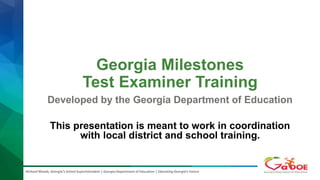
GA Milestone Test examiner-training pre-admin
- 1. Richard Woods, Georgia’s School Superintendent | Georgia Department of Education | Educating Georgia’s Future Georgia Milestones Test Examiner Training Developed by the Georgia Department of Education This presentation is meant to work in coordination with local district and school training.
- 2. Richard Woods, Georgia’s School Superintendent | Georgia Department of Education | Educating Georgia’s Future Agenda • EOC Overview • Before Testing • During Testing • After Testing
- 3. Richard Woods, Georgia’s School Superintendent | Georgia Department of Education | Educating Georgia’s Future Enrolled in EOC Course(s) • Counts as 20% of grade. • Includes: Students with Disabilities (SWD) and English Learners (EL) Enrolled in Specified Courses/Programs • AP/IB Course enrollees in EOC associated courses • Dual Enrollment students* • GaVS ** • Credit Recovery Validation of Credit • Transfer students from home school, non-accredited entities • Students concurrently enrolled in a GA public school and a private school or non- traditional entity *Dual Enrollment Students are exempt from designated EOCs. See Student Assessment Handbook (SAH) for guidance. ** Coordinators must tag GAVS students under Testing Codes in eDIRECT. Participants End-of-Course 10/15/2019 3 Reason for taking EOC MUST be marked in Student Detail in eDIRECT Course completion is default for Pre-ID upload
- 4. Richard Woods, Georgia’s School Superintendent | Georgia Department of Education | Educating Georgia’s Future Participants End-of-Course 10/15/2019 4 Dual Enrollment/Move On When Ready (MOWR) EOC Exemptions Required of All Students Allowed Exemption Ninth Grade Literature & Composition American Literature & Composition Coordinate Algebra/Algebra I Physical Science Analytic Geometry/Geometry US History Biology Economics For applicable dual enrollment courses, • students earning an A (90-100) shall count as “Distinguished Learners,” • students earning a B (80-89) shall count as “Proficient Learners,” • students earning a C (70-79) shall count as “Proficient Learners,” and • students earning less than a C (70) shall count as “Beginning Learners” in CCRPI indicators that utilize achievement levels.
- 5. Richard Woods, Georgia’s School Superintendent | Georgia Department of Education | Educating Georgia’s Future New AP/IB Rule The board amendment has passed that will exempt students from taking the EOC in certain AP/IB courses. 10/15/2019 5 Required of All Students Allowed Exemption Ninth Grade Literature & Composition American Literature & Composition Coordinate Algebra/Algebra I Physical Science Analytic Geometry/Geometry US History Biology Economics
- 6. Richard Woods, Georgia’s School Superintendent | Georgia Department of Education | Educating Georgia’s Future Georgia Milestones Test Construction Content Area and Number of Sections Selected Response Constructed Response (2 points) Extended Constructed Response (4 points) Extended Writing Response (7 points) Technology Enhanced (Evidence Based/Multiple Part Items) (2 points) English Language Arts (ELA) (3 sections) Mathematics (2 sections) Science (2 sections) Social Studies (2 sections)
- 7. Richard Woods, Georgia’s School Superintendent | Georgia Department of Education | Educating Georgia’s Future Content Area/Course Test Section(s) Minimum Time Per Section(s) Maximum Time Per Section(s) English Language Arts 1 70 90 English Language Arts 2 and 3 60 85 Mathematics 1 and 2 60 85 Science 1 and 2 45 70 Social Studies 1 and 2 45 70 Note: These maximum time limits do not apply to those students who receive the extended time accommodation. Administration Times
- 8. Richard Woods, Georgia’s School Superintendent | Georgia Department of Education | Educating Georgia’s Future Universal Tools – All Students TOOL ICON CONTENT AREA Periodic Table EOG and EOC Science Reference/Formula Sheet EOG and EOC Math, EOC Science Highlighter ALL Sticky Note ALL Flag ALL Line Guide ALL Online Calculator Grades 6–8 and EOC Mathematics; EOC Science; EOC Economics Graphing Tool EOC Mathematics only Cross-off Tool ALL Magnifier ALL
- 9. Richard Woods, Georgia’s School Superintendent | Georgia Department of Education | Educating Georgia’s Future 10/11/2019 9 Writer’s Checklists Three writer's checklists will be available for student use during completion of Georgia Milestones ELA assessment. The checklists are closely aligned to both the ELA Georgia Standards of Excellence and the Georgia Milestones rubrics that are utilized to score student responses. These resources will be posted to EOG and EOC Resources early next week. Georgia Milestones Writer’s Checklists • Opinion (Grades 3-5), Argumentative (Grades 6-HS) • Informative/Explanatory • Narrative NEW for 2019-2020
- 10. Richard Woods, Georgia’s School Superintendent | Georgia Department of Education | Educating Georgia’s Future What’s New: Desmos Calculator www.desmos.com/testing Basic Scientific Graphing Comparisons between public and testing calculators
- 11. Richard Woods, Georgia’s School Superintendent | Georgia Department of Education | Educating Georgia’s Future Allowable Calculators Content Area Grade Level/Course Type of Calculator Mathematics Grades 3-5 Not Allowed Grade 6 Basic1 Grades 7 and 8 Basic1 or Scientific Coordinate Algebra Scientific or Graphing Analytic Geometry Scientific or Graphing Algebra I Scientific or Graphing Geometry Scientific or Graphing Science Physical Science Basic1 or Scientific Social Studies Economics Basic1 or Scientific 10/15/2019 11 Online or Hand-held FCS uses same hand-held TI-30XS Multiview
- 12. Richard Woods, Georgia’s School Superintendent | Georgia Department of Education | Educating Georgia’s Future FCS Hand-held Calculator Guidance We still provide hand-held calculators • TI30XS-Multiview • If your school does not have enough, can you buy some? • If not, if students have their own TI30XS-Multiview, you can collect, clear, and clear again after testing Borrow from middle schools for winter EOC 10/15/2019 12
- 13. Richard Woods, Georgia’s School Superintendent | Georgia Department of Education | Educating Georgia’s Future Calculator Policy • STCs, School Test Coordinators, and Test Examiners must ensure all calculator policies are implemented and followed. • A failure to implement and follow the Calculator Policy as outlined in the Student Assessment Handbook will: • Raise school-wide (and possibly system-wide) security concerns • Result in an irregularity that must be reported to GaDOE. • Potentially result in invalidation of one or more students affected. 10/15/2019 13
- 14. Mathematics Section 1, Part A, Online 1/27/2020 14 • The Test Administration Manual will identify the item numbers that comprise the Section 1, Part A. • The section is preceded by instructions indicating that calculator use is not allowed in this section. • At the end of the section, the student will be stopped before proceeding to the calculator use section. Still an area of concern! Make sure part of teacher training and student preparation
- 15. Richard Woods, Georgia’s School Superintendent | Georgia Department of Education | Educating Georgia’s Future Mathematics 10/15/2019 15 Transition to Section 1, Part B Both calculators are available for all questions in section 1 part B and section 2
- 16. Richard Woods, Georgia’s School Superintendent | Georgia Department of Education | Educating Georgia’s Future Item Types Item Types • Selected Response • Constructed Response items • Constructed Response • Extended Constructed Response • Extended Writing Response • Evidence-Based Selected Response • Drag and Drop/Paste (Field Test 2020) • Drop Down List (Field Test 2020) Unique Feature(s) • Reading and Evidence-Based Writing Section requires students to construct meaning, make inferences, draw conclusions, compare and contrast ideas as well as synthesize ideas and concepts across multiple texts • 3 Selected Response • Constructed Response • Extended Writing Response • Narrative Writing Response requires students to develop informative/explanatory responses or narratives, produce opinions/arguments – citing evidence from text(s) and using standard language conventions, etc. 10/15/2019 16 English/Language Arts October 24 TTT
- 17. Richard Woods, Georgia’s School Superintendent | Georgia Department of Education | Educating Georgia’s Future ELA Section 1 Item 5 10/15/2019 17
- 18. Richard Woods, Georgia’s School Superintendent | Georgia Department of Education | Educating Georgia’s Future Item Types Item Types • Selected Response • Constructed Response items with Equation Builder • Evidence-Based Selected Response • Multi-Part • Multi-Select • Drag and Drop/Paste • Graphing (Bar graph, line graph, pictograph) • Drop down list (Field Test 2020) Unique Feature(s) Constructed response items require students to demonstrate conceptual understanding, procedural skills and fluency, problem solving, modeling and mathematical reasoning. • No-Calculator Section • Desmos Calculator 10/15/2019 18 Mathematics October 24 TTT
- 19. Richard Woods, Georgia’s School Superintendent | Georgia Department of Education | Educating Georgia’s Future Mathematics Technology-Enhanced Item 10/15/2019 19 October 24 TTT
- 20. Richard Woods, Georgia’s School Superintendent | Georgia Department of Education | Educating Georgia’s Future Mathematics Two-Part Technology-Enhanced Item 10/15/2019 20 October 24 TTT
- 21. Richard Woods, Georgia’s School Superintendent | Georgia Department of Education | Educating Georgia’s Future Item Types Item Types • Selected Response • Multi-Part • Multi-Select • Graphing (Bar graph, line graph, pictograph) • Drag and Drop/Paste • Drop down list (Field Test 2020) Unique Feature(s) • Science requires understanding of the core concepts, ideas, and practices of science to explain scientific phenomena – with content and Characteristics of Science/Nature of Science standards serving as co-requisites • Social Studies requires understanding of the past and its influence on the present and future – including the interconnectedness of history, culture, geography, economics, and government/civics 10/15/2019 21 Science & Social Studies October 24 TTT
- 22. Richard Woods, Georgia’s School Superintendent | Georgia Department of Education | Educating Georgia’s Future Science Technology-Enhanced Item 10/15/2019 22 October 24 TTT
- 23. Richard Woods, Georgia’s School Superintendent | Georgia Department of Education | Educating Georgia’s Future Social Studies Technology-Enhanced Item 10/15/2019 23 October 24 TTT
- 24. Richard Woods, Georgia’s School Superintendent | Georgia Department of Education | Educating Georgia’s Future Examiner Training ELA Section 1 Start with 2 sheets Section 2/3 Start with 1 sheet Mathematics Sections 1 / 2 Start with 2 sheets ¼” graph paper Allowed Science Sections 1 / 2 Start with 1 sheet Social Studies Sections 1 / 2 Start with 1 sheet 10/15/2019 24 Scatch Paper • Students may request additional clean, blank scratch paper. • Mathematics Formula Sheets and/or test tickets may be used as the first sheet of scratch paper. • Scratch paper may not contain any writing (other than student name) prior to starting a test session. • Once Scratch Paper is used, it is considered secure testing material. Count out/in scratch paper! You can give one graph and one blank
- 25. Richard Woods, Georgia’s School Superintendent | Georgia Department of Education | Educating Georgia’s Future Test Security Are Students Ready? Before Testing
- 26. Richard Woods, Georgia’s School Superintendent | Georgia Department of Education | Educating Georgia’s Future Test Security Security Breaches • Staff or student interference in student responses • Staff or Student sharing of any secure test material (social media, texting, email, etc.) • Failure to follow security regulations for distribution and return of secure test materials. Lost test materials are considered a breach of test security • Staff failure to follow assessment administration directions from the Examiner’s Manual, including an exact word-for-word reading of the Examiner’s script Testing Irregularities • Irregularities in Security Procedures • Irregularities in Test Administration • Invalidations related to Student Behavior Cell Phones/ Electronic Devices • Students are not permitted to use, or to bring any electronic device that could allow them to view, access, retain, or transmit information • Districts and schools must have a plan to collect and secure such devices, so they are not accessible during testing. 10/15/2019 26
- 27. Richard Woods, Georgia’s School Superintendent | Georgia Department of Education | Educating Georgia’s Future Test Security Distribution/ Storage of Secure Test Materials • All online or paper/pencil test materials must be stored in a secure, locked location with restricted access when not in use. • System Test Coordinator must implement an accounting and inventorying system between the central location and the schools for all secure test materials. • Consult the Test Coordinator’s Manual for each test regarding details in managing secure test materials. Test Security Information for School Test Coordinators • Test security information provided for test coordinators, examiners, and proctors. • May be copied and included as part of the documentation for local test security training. General Assessment Administration Guidance • Provides general guidance for the following: • Scheduling, Test Environment • Pre-Administration, During and Post-Test Preparation • Homebound/Hospitalized Students • Make-up Sessions, Emergency/Unexpected Situation • Transferring Student Records, Accessing Assessment Data Files 10/15/2019 27
- 28. Richard Woods, Georgia’s School Superintendent | Georgia Department of Education | Educating Georgia’s Future Examiner Training System Test Coordinator •Participation in all GaDOE webinars and training sessions •Review of resources available for System Test Coordinators •Provide professional ethics and security training to all staff, both veteran and new staff. •All training documentation including presentations, handouts, and sign-in sheets must be kept on file locally. •The state may request copies of these materials to ensure that the training was appropriate and adequate. School Test Coordinator •Participation in all District-level training sessions •School Test Coordinators are responsible for training of all test examiners and proctors. •Test Security •Test Administration •Pre-, During, and Post-Test Administration Activities Test Examiners, Proctors •Participation in all School-level training sessions •Test Security •Test Administration •Pre-, During, and Post-Test Administration Activities •Student Test Preparation Training 10/15/2019 28 Test Security
- 29. Richard Woods, Georgia’s School Superintendent | Georgia Department of Education | Educating Georgia’s Future Test Security Training Considerations for Test Examiners Test Examiners must be GaPSC certified. Test Examiners must adhere to protocols for management of secure test materials. Test Examiners are responsible for the review of rosters and secure test tickets for: • Verification of student names and GTID • Verification of student accommodations Test Examiners are responsible for the administration of the assessment: • Thorough Review of the Examiner’s Manual and Script • Word-for-Word reading of the Script directly from the Examiner’s Manual • Account for time allowed for test section completion • Verification of student accommodations • Verify Text-to-Speech applied in online sessions prior to starting • Verify hand-held calculators are not available to students during no- calculator section 10/15/2019 29
- 30. Richard Woods, Georgia’s School Superintendent | Georgia Department of Education | Educating Georgia’s Future Test Security Training Considerations for Test Examiners Unless expressly permitted to do so in the test administration manual, test Examiners may NOT review test content. Test Examiners may NOT discuss test content with students before, during, or following test sessions. Test Examiners may NOT memorize, post or discuss any portion of a test item or writing prompt to social media, email, or text. Test Examiners are responsible for reporting irregularities to the School Test Coordinator. In the event of an evacuation or other unexpected event, the safety and well being of students takes priority. 10/15/2019 30
- 31. Richard Woods, Georgia’s School Superintendent | Georgia Department of Education | Educating Georgia’s Future Test Tickets and Student Roster Check Test Subject Test Section Student Name GTID Test Session Accommodations To avoid a student testing under another student’s GTID, you must : 1. Have students verify their name and test name are correct and sign the ticket next to their name. 2. If a change is made to a student record (e.g. adding an accommodation), create a new test ticket for that student, which will have a new login/password. Accommodation TTS Text-To-Speech TTS-C Text-To-Speech Conditional (with passages) CC Color Chooser CT Contrasting Text MSK Masking VSL Video Sign Language If a student receives an accommodation, it will be noted here Test Tickets will print one to a page, and Each Test Ticket contains the student’s username and password for the test session. Note that the student will have a separate Test Ticket for each section of the test.
- 32. Richard Woods, Georgia’s School Superintendent | Georgia Department of Education | Educating Georgia’s Future Test Administration Manual • Read each manual that pertains to the test being administered prior to the day of testing. • Read each manual early so that ample time is available to ask the STC all questions that arise.
- 33. Richard Woods, Georgia’s School Superintendent | Georgia Department of Education | Educating Georgia’s Future Are Students Ready? Orient students to testing via an online platform: • Experience Online Testing Georgia: http://www.gaexperienceonline.com • Secure Practice Tests in INSIGHT
- 34. Richard Woods, Georgia’s School Superintendent | Georgia Department of Education | Educating Georgia’s Future Are Students Ready? • Format of the test • Testing tools • Time and date of test • Different item types • Online calculators • Cut, copy, paste, undo, redo • Online reference Documents • Accommodations • Familiarity with device for testing • Closing out the test
- 35. Richard Woods, Georgia’s School Superintendent | Georgia Department of Education | Educating Georgia’s Future Universal Tools – All Students TOOL ICON CONTENT AREA Periodic Table EOG and EOC Science Reference/Formula Sheet EOG and EOC Math, EOC Science Highlighter ALL Sticky Note ALL Flag ALL Line Guide ALL Online Calculator Grades 6–8 and EOC Mathematics; EOC Science; EOC Economics Graphing Tool EOC Mathematics only Cross-off Tool ALL Magnifier ALL
- 36. Richard Woods, Georgia’s School Superintendent | Georgia Department of Education | Educating Georgia’s Future 10/11/2019 36 Writer’s Checklists Three writer's checklists will be available for student use during completion of Georgia Milestones ELA assessment. The checklists are closely aligned to both the ELA Georgia Standards of Excellence and the Georgia Milestones rubrics that are utilized to score student responses. These resources will be posted to EOG and EOC Resources early next week. Georgia Milestones Writer’s Checklists • Opinion (Grades 3-5), Argumentative (Grades 6-HS) • Informative/Explanatory • Narrative NEW for 2019-2020
- 37. Richard Woods, Georgia’s School Superintendent | Georgia Department of Education | Educating Georgia’s Future • Writing responses are automatically saved every 45 seconds or after a navigational click (e.g. Next, Back, Pause) • Resolving claims of lost student response • Potential causes • Student highlights text (double- clicks/taps, drags cursor, or uses Control + A) then selects a new character/space/delete • Ask student to use either Control + Z or the Undo option to undo their action • Will be unable to use these 2 options if navigate to another item and returns to the previous item Writing Responses
- 38. Richard Woods, Georgia’s School Superintendent | Georgia Department of Education | Educating Georgia’s Future The Magnifier Tool increases the size of selected items 1.5x or 2x the standard size. INSIGHT uses Scalable Vector Graphics • Allows for students to use many sizes of monitors, including larger monitors • No distortion of the content Accommodations Large text and graphics
- 39. Richard Woods, Georgia’s School Superintendent | Georgia Department of Education | Educating Georgia’s Future • Pre-recorded computer voice. • Audio plays automatically for each page. • Can be restarted for the whole page or at Start Points. • Each passage contains at least one Start Point per page Accommodations Online Audio
- 40. Richard Woods, Georgia’s School Superintendent | Georgia Department of Education | Educating Georgia’s Future Accommodations Text and Background Colors Contrasting Background and Text Color Options Background Color Options
- 41. Richard Woods, Georgia’s School Superintendent | Georgia Department of Education | Educating Georgia’s Future Student Training • Student test tutorial • Gaexperienceonline • Technology-Enhanced Items 10/15/2019 41
- 42. Richard Woods, Georgia’s School Superintendent | Georgia Department of Education | Educating Georgia’s Future Instructional and Preparation Resources • Updated Assessment Guides • Updated Study Guides • Item and Scoring Samplers • Training Resources • Narrative Writer's Checklist • Desmos Calculator Site 10/15/2019 42
- 43. Richard Woods, Georgia’s School Superintendent | Georgia Department of Education | Educating Georgia’s Future Testing Environment – Setup • Space and/or dividers between computers • Cover instructional materials • INSIGHT software on devices • Enough power to testing devices
- 44. Richard Woods, Georgia’s School Superintendent | Georgia Department of Education | Educating Georgia’s Future Testing Day Procedures • Since some testing rooms have a 1st period class, make sure dividers are not disturbed or are back in position for testing • Testing rooms should not have any information posted that could aid a student during testing. Cover or take it down! • Examiners can seat students according to the roster. Just makes it easier passing out and collecting testing materials! • “You” and not students should clear calculators before and after the test • Start/End times should be kept on the board for students
- 45. Richard Woods, Georgia’s School Superintendent | Georgia Department of Education | Educating Georgia’s Future Testing Day Procedures • Examiners will set up the room in preparation for the students. • Open chrome books and turn them on/Desk top computers need to be turned on as well • Students must log on to the desk top computers to access DRC Insight • Students “do not” log on the chrome books • Desk top-click on students then choose DRC Insight • Chrome book-hover over apps at the bottom left hand side of the screen and select DRC Insight • The examiner can set up machines or walk the students through the process. Your choice!!
- 46. Richard Woods, Georgia’s School Superintendent | Georgia Department of Education | Educating Georgia’s Future Testing Day Procedures • Once you are ready to start testing, let the hall monitor know. Once everyone is ready, the hall monitor will tell examiners to start testing! • Make sure all students sign the roster before testing begins. Highlight absent students and slide the roster out under your door. Keep the absent students test tickets until testing materials are turned in. • Read the directions in the manual word for word!! Deviating can result in an invalidation of the test!! • Double check to make sure all students sign their test ticket and write their names on scratch and/or graph paper!
- 47. Richard Woods, Georgia’s School Superintendent | Georgia Department of Education | Educating Georgia’s Future Testing Day Procedures • Once testing begins, late students will report to their regularly schedule class and make up the test during a makeup session. • Examiners can have phones but they must be off and put away. • Examiners should actively monitor students during testing (do not use a computer during testing). • During the directions, tell students to let you know they are finished. Observe students end the test and submit! • Do not use the 10 minute break mentioned in the testing manual. Collect section 1 tickets and pass out section 2 and get started immediately. Only emergency bathroom breaks are allowed (one student at a time!
- 48. Richard Woods, Georgia’s School Superintendent | Georgia Department of Education | Educating Georgia’s Future Testing Day Procedures • Please remember the minimum time the test session must remain open! Students can submit when finished with the test but the next session cannot start until the minimum time has elapsed for the first session. • Log any and all interruptions of testing! When in doubt, log it! • Call 1888 for assistance of any kind! Especially when you get an error message!! Also ask the Hall Monitor for assistance!! • As students finish testing, please have them shut down the chrome books. All chrome books need to be placed back in the cart.
- 49. Richard Woods, Georgia’s School Superintendent | Georgia Department of Education | Educating Georgia’s Future Testing Day Procedures • Dividers in all testing rooms should be stacked up. Desk top computer labs will keep the dividers in the room while all other dividers will be collected and stored in 1888. • Collect all testing materials from students. Testing materials should be organized as they were when checked out. Keep absent student tickets in order according to the roster. We will pull them out when verifying tickets against the roster. • Once all testing materials are collected, call 1888 and let us know you are finished. Also let your hall monitor know as well. • Examiners will be sent to turn in testing materials by a designated person working your hallway
- 50. Richard Woods, Georgia’s School Superintendent | Georgia Department of Education | Educating Georgia’s Future Testing Manual • One Day testing times-page 12 • Testing Security- page 6 • Testing Accommodations-pages 14-17 • Examiner/Student Test Materials-pages 32-33 • Test Ticket-page 34 • DRC Insight-page 35 • General Directions-page 36-37 • ELA-starts on page 38 ∙Math-starts on page 51 • Science-starts on page 62 ∙Social Studies-starts on page 72
- 51. Richard Woods, Georgia’s School Superintendent | Georgia Department of Education | Educating Georgia’s Future Testing Environment – Materials • Clock • Pencils • Blank scratch paper • Graph paper for EOC math • Calculators (if needed) • “Testing – Do Not Disturb” sign • “No Electronic Devices” sign • Test Administration Manual • Student Test Roster • Test Tickets • List of accommodations • Testing Device • Mouse (if needed) • Headsets for read aloud (if needed) It is your responsibility to know what you should expect to receive for the student(s) you are responsible for testing.
- 52. Richard Woods, Georgia’s School Superintendent | Georgia Department of Education | Educating Georgia’s Future How to Exit the Test Students must the Submit button to complete the test.
- 53. Richard Woods, Georgia’s School Superintendent | Georgia Department of Education | Educating Georgia’s Future DURING TESTING Examiner’s Responsibilities & Activities
- 54. Richard Woods, Georgia’s School Superintendent | Georgia Department of Education | Educating Georgia’s Future Launching INSIGHT • Ensure INSIGHT has been launched. • Check student test tickets • Verify name and accommodations on test tickets. • Become familiar with student needs so that all accommodations are administered. Some accommodations are managed by test examiner and not INSIGHT.
- 55. Richard Woods, Georgia’s School Superintendent | Georgia Department of Education | Educating Georgia’s Future Student Login • Students should enter login information from their test ticket. • Stagger logins for a better student experience.
- 56. Richard Woods, Georgia’s School Superintendent | Georgia Department of Education | Educating Georgia’s Future What happens if a student gets sick? • Sickness during testing administration • Student gets sick prior to starting the test. • Upon return to school student will complete the test in its entirety and test is scored as is; does not require MyGaDOE Portal entry. • Student gets sick after having completed Section 1 but before starting Section 2. • Upon return to school, student will complete Section 2 of the test and test is coded as an irregularity; requires MyGaDOE Portal entry. • Student gets sick while testing in either Section 1 or 2. • Test scores maybe invalidated by GaDOE; requires MyGaDOE Portal entry.
- 57. Richard Woods, Georgia’s School Superintendent | Georgia Department of Education | Educating Georgia’s Future What happens if there are network issues? • If the system shows a message about connectivity issues, call 1888. • The system will allow the student to continue testing after network issues are resolved. • Work with your test coordinator to determine if students can continue testing.
- 58. Richard Woods, Georgia’s School Superintendent | Georgia Department of Education | Educating Georgia’s Future TAM Script • The Test Administration Manual (TAM) should be read in its entirely prior to testing. • Additionally, all documents given to you by your school testing coordinator (i.e., accommodations guidelines) should be read prior to testing.
- 59. Richard Woods, Georgia’s School Superintendent | Georgia Department of Education | Educating Georgia’s Future Testing Irregularities Examples of testing irregularities are included in the Test Administration Manuals. Examples of test irregularities include, but are not limited to: • A student becomes ill or leaves for an appointment during testing and cannot finish the test • A student leaves the test setting without an escort or monitor • A student doesn’t receive their accommodation • This may lead to an irregularity of an invalidation of test scores. • A student refuses accommodations • A student accesses an electronic device in the testing room • An adult provides inappropriate assistance to a student during testing • A student is provided with an inappropriate manipulative (e.g. calculator) during testing • An unused test ticket is missing Note: Immediately report any irregularities to the school test coordinator.
- 60. Richard Woods, Georgia’s School Superintendent | Georgia Department of Education | Educating Georgia’s Future Improper Student Test Activity • Viewing other student’s test • Accessing unallowable aids or materials • Previewing content • Accessing cell phone, smart watch, ebooks, tablets • Recording responses in the incorrect location • If you are unsure about cheating, allow the student to complete the test section and report to the school test coordinator. • If cheating is confirmed, test scores will be invalidated by the GaDOE.
- 61. Richard Woods, Georgia’s School Superintendent | Georgia Department of Education | Educating Georgia’s Future What is Active Monitoring? DO Don’t Actively walk around the testing room Sit at your desk doing personal or other work Monitor student progress Answer test content questions Assist students with technology Point to test content Check that students are in the correct test section Review, take pictures or share test content Check that students have the correct test ticket Leave students or test materials unattended for any length of time Check that students do not bring prohibited items in the testing environment (i.e., cell phones) Allow students to have access to cell phones/other electronic devices Do plan an activity for students to do after they finish testing (i.e., read a book) Allow students to have access to any unauthorized materials.
- 62. Richard Woods, Georgia’s School Superintendent | Georgia Department of Education | Educating Georgia’s Future Improper Monitoring Test examiners should never… • Review test content • Review student responses • Memorize test content • Discuss test content with students, other staff members or anyone • Take photos of test content • Sharing test content through social media
- 63. Richard Woods, Georgia’s School Superintendent | Georgia Department of Education | Educating Georgia’s Future Cell Phones • In the event an examiner confirms during testing that a student is using a device to access, retain, or share information, the examiner, must with minimal disruption: • collect the device, • stop testing that student, • remove the student from the testing session, and • notify the School Test Coordinator immediately. • In the event such actions are suspected, but not yet confirmed, the examiner must with minimal disruption: • collect the device, • allow the student to complete testing, • notify the School Test Coordinator immediately, and • as soon as it is appropriate, attempt to confirm if the device has been used in violation of the guidelines above. • Simple possession of a device (including the ringing of a phone during test administration) may be addressed in keeping with the system’s code of conduct and does not require an irregularity report.
- 64. Richard Woods, Georgia’s School Superintendent | Georgia Department of Education | Educating Georgia’s Future How to Exit the Test Students must the Submit button to complete the test.
- 65. Richard Woods, Georgia’s School Superintendent | Georgia Department of Education | Educating Georgia’s Future AFTER TESTING Examiner’s Responsibilities & Activities
- 66. Richard Woods, Georgia’s School Superintendent | Georgia Department of Education | Educating Georgia’s Future Collecting Materials • Collect test materials from each student as they complete the test according to the directions in the Testing Administration Manual. • Student test tickets • Scratch paper (used/unused) • Student Testing Roster • Calculator (if applicable) • The School Test Coordinator will count all test materials returned by the Test Examiner—in your presence, and verify that the counts match. • The School Test Coordinator will verify that all tests are properly submitted.
- 67. Richard Woods, Georgia’s School Superintendent | Georgia Department of Education | Educating Georgia’s Future YOU HAVE A SPECIAL EDUCATION TESTING SESSION Please ensure students get the full testing time if they have the extended time (ET) accommodation, as well as any others. Testing Times are as follows: Minimum Maximum EXTENDED (TIME & ½) TOTAL min TOTAL Hrs/min ELA SEC. 1 WRITING 70 90 +45 135 2hrs 15min ELA SEC. 2/3 60 85 +42.5 127.5 2hrs 7min MATH 60 85 +42.5 127.5 2hrs 7min SOCIAL STUDIES 45 70 +35 105 1hr 45min SCIENCE 45 70 +35 105 1hr 45min
- 68. Richard Woods, Georgia’s School Superintendent | Georgia Department of Education | Educating Georgia’s Future Accommodations • SPECIAL EDUCATION ACCOMODATIONS Review the other accommodations below to ensure you understand their application. SG= SMALL GROUP ET= EXTENDED TIME FB= FREQUENT BREAKS RA= READ ALOUD IA= INDIVIDUAL ASSESSMENT PS= PREFERTIAL SEATING LP= LARGE PRINT DICT= DICTIONARY HD=HEARING DEVICE
- 69. Richard Woods, Georgia’s School Superintendent | Georgia Department of Education | Educating Georgia’s Future Testing Times • ELA Section 1: 70-90 Minutes • Minimum 70 Minutes • ELA Sections 2 & 3: 60-85 Minutes • Minimum 60 Minutes • Math 60-85 Minutes • Minimum 60 Minutes • Science: 45-70 Minutes • Minimum 45 Minutes • Social Studies: 45-70 Minutes • Minimum 45 Minutes
Hinweis der Redaktion
- Welcome to the Georgia Milestones Test Examiner Training. This training will go over preparation for testing, test security and requirements for test examiners of the Georgia Milestones. This training should work in coordination with your local district and school training.
- Review information on the slide. The EOC Winter Main administration includes assessing students completing current EOC courses and counts 20% as the final in the course. At this time, students taking AP or IB courses must continue to take the EOC in the associated courses. Once a decision is made by the State School Board, we will provide additional guidance. So for the purpose of the Winter EOC, nothing has changed.
- There is an allowed EOC exemption for Dual Enrollment courses as indicated in the table above. For the purpose of CCRPI, those students in dual enrollment for American Lit, Physical Science, US History, or Economics will count as indicated on the slide.
- Georgia Milestones offers various types of test items. This chart shows how many points students will receive for each test item. The English/Language Arts assessment has three sections and the other tests have two sections.
- It is critical to know the administration times for the assessments. The INSIGHT program does not manage the timing of the test. The test examiner is responsible for using a clock or watch to manage the timing of the test. Some students require accommodations for additional time. The test examiner will need to have a plan for allowing this additional time for the student.
- The INSIGHT program offers various Testing Tools that allow access for all students. Reference sheets and calculators are available depending on the individual test.
- The new Writer’s Checklists have been developed and currently a copy of the Narrative Writer’s Checklist has been posted to EOG and EOC Resources. Three additional writer’s checklists – Opinion (Grades 3-5), Argumentative (Grade 6-HS), Informative/Explanatory will be posted early next week. These checklists are closely aligned to both the ELA Georgia Standards of Excellence and the Georgia Milestones rubrics that are utilized to score student responses.
- These calculators are available on Georgia Milestones online assessment. Students should familiarize themselves with the functionality of the calculators on www.gaexperienceonline.com.
- 14
- 15
- Review the slide.
- Review the slide.
- Review the slide.
- Grade 7 Say: Here we have a graphing item that asks you to complete a bar graph. Simply click within the graph in order to create the bars. [Pause] Notice how the blue line appears as I hover over the graph. If you're using a touch screen, this line will not appear. Answers are easily changed by simply clicking in a new location within the graph. DO: Enter the correct answers. SAY: Remember, the 'Reset All' icon allows you to start over completely by removing all bars at once. DO: Reset all then reenter correct answers.
- Grade 7 Math Say: This example is a two part drag-and-drop item. The first part asks you to graph a sum on a number line by dragging and dropping the correct line into the correct location. To move the item, click on the desired arrow, and drag it to the correct location on the number line. Do: Drag the correct line to an incorrect location on the number line. SAY: You can move the line anytime by clicking and dragging it. You can remove the line by dragging it outside of the box, or replace it by dragging another line on top of it. DO: Show moving the line outside of the box and replacing the correct line with another.
- Review slide.
- Physical Science SAY: Drag-and-drop items may also appear in Science and Social Studies courses. Here is another drag-and-drop Physical Science item with a slightly different interaction than seen in previous examples. Here the answer options repopulate and can be used more than once. In this example, after reviewing an investigation, you are asked to complete the chart to identify the likely effects of changes to a circuit. DO: Enter the answers into the boxes. Replace phrases to show how students can easily replace their responses. SAY: Notice how the answer options repopulate so that you are able to use the responses more than once. DO: Enter all answers correctly.
- US History Say: In this last US History example you are asked complete the table to show who benefitted from the trade shown on the map. This item allows you to use any of the responses multiple times or not at all. Do: make some choices demonstrating how to add and replace responses.
- Let’s get started with what you need to do before testing.
- Security Breaches are any action that compromises test security or leads to the invalidation of an individual student’s or a group of students’ test scores. Please note that the examples given in this slide are by no means all that could happen. For instance, in the first box, examples of security breaches include staff or student sharing of secure test materials via social media, texting, email, etc. There is also a bullet regarding staff failure to follow assessment administration directions from the Examiner’s manual including an exact word-for-word reading of the Examiner’s script. In each of the cases listed across this slide, security breaches and testing irregularities may be avoided with a thorough understanding through training of your staff about test security issues. You may find additional guidance in the Student Assessment Handbook.
- Review the slide information.
- Depending on the resources available locally, the development of a local training plan should include each of the levels of authority – from the System Test Coordinator, to the School Test Coordinator, and down to the Test Examiners and Proctors. Each level must understand their role and the required training in order to foster readiness and minimize issues of test security during assessment administrations.
- Review slide information.
- Review slide information.
- Examine each test ticket for correct name, content area, GTID, school, test section, test session and accommodations. Test scores will be invalidated if a student takes the wrong test or logs in with the incorrect test ticket. Accommodations show on both the ticket and the student roster. Test examiners should have a list of students and their accommodations. Some accommodations do not require INSIGHT to make a change and will not show on the accommodations listed on the ticket or roster. For example, additional time will not show on the ticket. The examiner is required to monitor the additional time. Contact your school test coordinator before logging in if a student needs to receive one of the accommodations listed here and it isn’t on the ticket or roster.
- All test examiners should read the appropriate sections of the Test Administration Manual before testing.
- Students should be comfortable with the format of the Georgia Milestones assessment as well as the INSIGHT program and all available tools. Districts should set up practice sessions with students using the Secure Practice Tests. Teachers, students and parents can experience the format of the test and the INSIGHT program anywhere anytime through Experience Online Testing Georgia.
- The format of the test includes different test item types, how they will be displayed, and how students interact with the items. Experience Online Testing Georgia allows students to use the Universal Testing Tools. Students should know how to use cut, copy, paste, undo and redo when responding to constructed response items.
- The INSIGHT program offers various Testing Tools that allow access for all students. Reference sheets and calculators are available depending on the individual test.
- The new Writer’s Checklists have been developed and currently a copy of the Narrative Writer’s Checklist has been posted to EOG and EOC Resources. Three additional writer’s checklists – Opinion (Grades 3-5), Argumentative (Grade 6-HS), Informative/Explanatory will be posted early next week. These checklists are closely aligned to both the ELA Georgia Standards of Excellence and the Georgia Milestones rubrics that are utilized to score student responses.
- Students who need larger print and other test content can use the Magnifier tool that is available for all students. The Georgia Milestones assessment scales to the size of the monitor therefore students who need the test to show larger can be given a larger monitor.
- For students with the read aloud also called Text To Speech accommodation the recorded voice will read the text. Students can pause or stop the read aloud. Students can also choose start points to read part or all of the text. Make sure that students who are allowed the read aloud accommodation know how to manipulate the online audio.
- 40
- Georgia Milestones has a variety or resources to better understand the content and format of the assessment including the assessment guides and Item and Scoring Samplers for teachers. Study Guides designed for parents and students and the Desmos Calculator site to better understand the new online calculator.
- Each testing setup is unique so make sure to preview your test environment before test day. Test administrators should consider how desks, tables or computers are distributed and the proximity of students. Physical barriers limit distractions and discourage cheating. Make sure all instructional materials are covered. If there is a question about whether materials should be covered, it is best to be safe and cover them. Make sure that INSIGHT is functioning on testing devices. You can check the system using the Secure Practice Test or Secure Practice Test with Response Transmission. Schools should have a plan to minimize background noise and for test monitors in the halls to manage any students. Make sure that there is a Do Not Disturb and No Electronic Devices Sign for the Door. You should also have a plan for gathering cell phones and other electronic devices so students do not use them during testing.
- Look through the Test Administration Manual to ensure you have all materials including scratch paper, student rosters, test tickets, a clock, and pencils. Test examiners should know ahead of time about any accommodations for students and should know how to help implement them in the test environment. Make sure you know of any district requirements such as hand-held calculators, or paper copies of ancillary materials.
- Students must exit the test properly in order for the test to be submitted for scoring. When students are done with the test, they should click the Review/End Test button, review their test items then click End Test and Submit.
- Let’s get started with what the test examiner needs to do during the day of testing.
- Before students start testing, the test examiner should click on the INSIGHT application and choose the correct assessment for the student. Check test tickets to verify accommodations and student information including GTID.
- Students will then use their test tickets to login to the system.
- Be prepared for student illness. If the student is sick prior to testing or between sections, make sure to plan for a makeup session. If a student gets sick in the middle of a section, please work with your school test coordinator to determine if scores can still be reported or if they will need to be invalidated.
- Sometimes network issues can interrupt testing. If the testing device looses connectivity, INSIGHT will continue to reconnect. If you see this message, contact your school technology coordinator. The INSIGHT system has a heartbeat that submits responses every 45 seconds as well as every time a student moves between test items. These safeguards minimize any loss of content when there is a network interruption.
- Make sure to familiarize yourself with all of the Test Examiner script found in the Test Administration Manual as well as any other documents that you need to distribute to students.
- Many test irregularities can be avoided if the test examiner is actively monitoring the testing room. Errors during test administration can also be avoided by careful planning and following the testing script. Immediately report any irregularities to the school test coordinator. Here are some things that can cause testing irregularities; Student illnesses Students leaving a test setting unaccompanied by an adult Students who don’t’ receive their accommodation or receive the incorrect accommodation Students accessing electronic devices during testing Adults providing inappropriate assistance or Lost test tickets
- The online testing environment can reduce sharing of test answers since students work through the test at their own pace. However, if not monitored correctly, students can review content on other computers. The test examiner should always be careful to be conscious of student behavior and ensure students are demonstrating their own knowledge of test content. Test examiners should intervene to stop cheating before it results in a test invalidation. If you are unsure about cheating, allow testing to continue and report to the school test coordinator. If cheating is confirmed, test scores will be invalidated.
- Test examiners should be actively monitoring during the entire testing time by walking around the room, assisting students with technology questions, and checking on students who are looking to gain information from other students. Test examiners should use testing time for monitoring and not doing other work. Test examiners should never point to test answers, share content knowledge or give students any advantage during testing. The test administrator may look at the test to see whether responses are entered and may not examine or comment on individual responses.
- Ensuring the confidentiality of test content is critical to ensure the security of the test administration. Failure to maintain the security of testing materials and content can lead to the invalidation of testing and/or a referral to the Professional Standards Committee.
- Cell phones are not allowed in the test environment and should be collected before the test. If the student has a cell phone during testing or it rings, you should determine if the student accessed the device during the test. If you aren’t sure if the student accessed the device, notify your school test coordinator so they can investigate but allow the student to complete testing. If it is confirmed that the student used the device to access, retain or share test information, make sure to collect the device and stop testing the student. If a cell phone rings but nobody accessed the device, continue testing.
- Students must exit the test properly in order for the test to be submitted for scoring. When students are done with the test, they should click the Review/End Test button, review their test items then click End Test and Submit.
- Now that testing is over, what do you need to do?
- Remember that test tickets, used scratch paper, and testing rosters are all secure test materials. Follow protocol to ensure that all materials have been returned and verified by the school test coordinator.