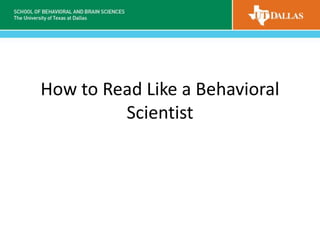
Read Like a Behavioral Scientist
- 1. How to Read Like a Behavioral Scientist
- 2. Empirical Articles • Behavioral and brain scientists write empirical research articles to share details about a study they have conducted. • Empirical articles provide enough details so other scientists can evaluate and replicate the work. • Review papers provide an overview of empirical research studies done on a particular topic. • These articles are peer-reviewed before they are published in academic journals.
- 3. Empirical Articles • How do you find empirical articles? – The best place to start is the UT Dallas library website. – Numerous databases, for specific fields. – PsycInfo is a good source for topics in Psychology. – Today, we’ll provide some basics for using PsycInfo using a tutorial posted on the BBS Information Center. • Attend a library session to learn more • Practice to see what you can learn on your own!
- 4. To get to the databases, and specifically PsycINFO, begin at the library’s homepage (www.utdallas.edu/library). Click on the Find Articles & Databases. Created by: Susie Kutchi, MSLS (June 2014); Slight revisions made
- 5. The next screen you see will give you two options. You can select your database by name from the alphabetic listing near the top, or you can select by subject. I’m going to go to Behavioral & Brain Science in the Subject listing to get to PsycINFO.
- 6. Database Search The 1st listing is the Behavioral and Brain Sciences POWERSEARCH. This will allow you to search all the databases listed in the description at one time, or you can select just one of them by clicking on just that database name. Since PsycINFO is listed, I’m going to click on it. If you are on campus, you will go straight to PsycInfo.
- 7. If you are off campus, you will receive this prompt. Need help? Go to http://www.utdallas.edu/library/services/loginfaq.html
- 8. Quotation marks ensure the database looks for words as a phrase, not individually. Asterisks allow you to search all forms of the word.
- 9. The database has returned over 5,000 results! There are many ways to modify search. You can see a few options for refining a search just under the Results number. Let’s first check the box by Peer Reviewed. The page will turn gray and then reappear with only peer reviewed results.
- 10. You might want to change the dates included in the search.
- 11. These limited have significantly reduced the number of results. However, this is still a lot!
- 12. There are many options for refining a search. I’ve expanded the Subject: Major Heading by clicking on the arrow to its left. In the next slide, I’m going to expand those terms by clicking on the Show More.
- 13. Select limiters and push update.
- 14. Notice that the terms in the Subject: Major Heading have now changed and you can further limit your results! And, of course, you can use the other limiter options in the same manner.
- 15. Now that we have a list of potential articles, I’ll show you how to access them. We’re going to start with the 6th article in my list. Notice that there is a link directly to the PDF full text. All you need to do is click on the link to get the article. Next we’ll look at an article that doesn’t have this link.
- 16. To see if we own the journal in which this article is published, click on the button. See the results when I do this just below: Notice the “Fulltext available” above the tabs. When the results open, you will be in the Details tab. Be sure to click on the “View It” tab. To access the article, just click on the link (eJournals in this example). The next slide gives my results.
- 17. The PDF can be downloaded by clicking on its link. Depending on the journal, this link may be at the top, as our example has it, or might be on the left or right of the article’s abstract.
- 18. There will be times when you click on the “Get It!” link that you will see the following: However, if you go directly into the library catalog you will find a link for the journal! We do subscribe to the journal, but if you look at the View Online tab, you will discover that we don’t get the full-text for the latest 18 months for this example.
- 19. You might also get the same response as shown in the inset of the catalog below when you search the catalog directly for a journal title. This means we do not have a subscription to the journal at all. For both instances, go to the bottom of the screen and click on the link for Interlibrary Loan, as shown below.
- 20. From this page click on the “Access Interlibrary Loan” button, which will take you to a login page. Add your NetID and password to enter Interlibrary Loan.
- 21. Once you are logged in, you will see the options menu on the left of the page. Under “New Request” select “Article/Chapter” and fill out the required information. Notice those items are marked with an asterisk. The “Not Wanted After Date” defaults to a month from the day you make your request. Don’t panic – it doesn’t take that long….
- 22. Interlibrary Loan will process your request and advise you when your article is available (usually within 48-72 hours). They will send you an e-mail with a link to the log-in page. When you log in, look at the Menu on the left and move down until you see “View” and then select “Get Articles/Chapters”. When you click on that link, you will see your article(s) and a link to the PDF for each. Be aware that the PDF is only held for 30 days from the day it is posted, so be sure to save or print a copy for your use when you first open it.
- 23. Let’s go back to PsycINFO so that I can show you how to save articles from one search session to another. Notice on the top right there is a folder icon & the word Folder on one of the tabs. You can also see another folder icon under the article information. If you click on that, you will put this article into a folder so that you can perhaps review all your articles before printing or saving (or removing) them. (Once you put something in the folder, the folder icon on top appears to be open.) However, when you close out of the database, these articles will be removed from the folder. See the next slide to see how to avoid losing them!
- 24. I’ve clicked on the folder icon at the top of the previous page and you can see that it tells me I can store items for future sessions by signing in to My EBSCOhost. I’m going to click on that link and show the results below. If you don’t already have an account, click on the Create a new Account to set one up. You can now save your results and save time searching in the future! You can even create subfolders, so all the articles for a particular assignment can be placed together!
- 25. This completes your introduction to finding articles in PsycINFO. The steps are the same for most databases even though they may not look the same! If you have any questions or feel the need for further assistance, please don’t hesitate to contact the members of the Reference Services or Information Literacy Services staff (http://www.utdallas.edu/library/about/contacts/contacts.php). Good luck in your research! Created by: Susie Kutchi, MSLS June 2014
- 26. I found articles to read- now what? • Reading empirical articles can be challenging. – Knowing their format can help. – Practice makes perfect!
- 27. Critically Reading Empirical Reports • General tips – Read for general information first, then read for specifics (depending on relevance) – Take time to understand jargon (get definitions) – Look at tables and figures – Selectively (but carefully) read the methods and results – Realize that a 2nd (or 3rd) reading might be necessary – Understand APA style formatting to know where to look for information (next slide)
- 28. APA Style Papers have a specific format. • Abstract • 150 word summary of research conducted - gives the gist • Introduction • Presents the problem being studied, past research, motivates study • Method • Gives enough detail about participants and procedures for replication • Results • Explains what the major findings were and if they were statistically significant • Discussion • Summarizes the findings, limitations, future directions, implications • References • Supporting materials (figures, tables, appendices)
- 29. Critically Reading Empirical Reports • Tips for Reading Specific Sections – Try to answer these questions while reading • Abstract (Do you want to read the paper?) • Introduction (Why was this study conducted? What are the research questions/hypotheses?) • Method (Who are the participants? How was data collected (instruments, measures, design, etc.?) • Results (What was found?) • Discussion (What conclusions were drawn? How does this relate to past research? Any initial criticisms? Any ideas for future research? What does this mean to me and how does it impact my [paper I am writing, research I want to conduct, my job, my work with people, etc.]?)