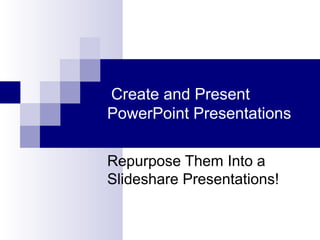
Create a PowerPoint Presentation - Repurpose It to Slideshare
- 1. Create and Present PowerPoint Presentations Repurpose Them Into a Slideshare Presentations!
- 2. With the Article Writing Doctor
- 3. What We’ll be Covering Part 1: Preparing a PowerPoint Presentation (PPP): choosing layouts; inputting content; choosing a design; choosing slide transitions, and so on. Part 2: Repurposing the PPP to Slideshare.
- 4. The PPP Create the content Open a PPT doc Choose a slide layout Choose a design Input your content Choose slide transitions Note: PPT is an acronym for PowerPoint
- 5. The very first thing to do to prepare for a PPP is to determine your topic then create the content. Be sure that you deliver on what you promised the clients, attendees, or viewers. And, make it immediately useable. You want to give great value. Also, create a relevant, effective keyword, and ‘grabbing’ title. As with any content you create, be sure to edit it carefully. Side note: If you are going to conduct a webinar or live presentation use your content to create an outline. You can make it as detailed as you like. This is what you’ll use as a guide when you’re presenting. Create Your Content
- 6. Open a PowerPoint Doc After your content is complete, create a PPT document. Take the highlights or key points from each section of your content and create slides, or create detailed slides. Microsoft Office includes a PowerPoint program. Simply click on the PPT icon from your Work bar at the bottom of your screen or find the program in your computer files. If you don’t have Microsoft Office, whatever office program you’re using should have it or something similar.
- 7. Choose a Design You can do this before you start inputting content onto slides or anytime you’re working on the PPT doc. There are a lot of designs to choose from. Find one you like.
- 8. Backgrounds In Design, on the right side of the toolbar, you’ll find the tool to change the background. You can change one slide or all the slides. Click on Background Styles then Format Background. You can also upload a background from your files.
- 9. Choose a Layout From the toolbar HOME button, you’ll be able to choose a slide layout. You may want a simple text layout or a text and image/graph layout, like this slide. There are a few choices; pick and choose as you like – you can also mix them up. Keep in mind that adding images or graphs makes for a more interesting presentation.
- 10. Fill in Each Slide Simply include pertinent information (key points) from each section of your presentation on each slide. As you present, let your PPT slides be the visual. Or, you might create a detailed PPP. For this, each slide will have detailed information. This is something you might do if you’re repurposing your PPT presentation into a Slideshare. You might also use detailed content if you’re offering the presentation as a tutorial or how-to.
- 11. Insert The insert feature gives you lots of options to spice up your presentation. This is where you insert images also. You can add hyperlinks, Text Boxes, Footers, WordArt, Video, Audio, and more And, it’s where you can add shapes and use Shape Fill, and so much more.
- 12. Transitions Transitions is a feature that enables you to move to the next slide with flare. When you click on the Transitions button, you’ll have lots of choices: Cut, Fade, Push, Wipe, and so on. You can use the same transition for each slide or mix it up.
- 13. Transitions Tip I usually create the entire presentation then go back and include transitions to each slide. I also usually mix them up. Test them out to see which you like.
- 14. Animations There is also an animation feature that allows you to have text appear in different ways. I don’t usually use this tool. As with the other PPT features, you’ll have to test them out.
- 15. Slide Show This feature allows you to add narration to the presentations and record them. You can also preview your presentation in this tool. There are other tools in this feature, test them out.
- 16. Onto Part 2 Repurposing to Slideshare
- 17. The Slideshare Presentation Now that you have your PPP, you can upload it to Slideshare (http://slideshare.net). Go to the site and create an account (it’s free). Once you’re in, at the top right hand corner, they’ll be an UPLOAD button.
- 18. Upload to Slideshare When you click on the Upload button, you’ll be brought to a second Upload button. Click on that button and go to the file you saved your PPP to. Upload it. You can make it Public or Private.
- 19. Add Keywords and Description Once you upload the PPP, you’ll be able to create a title, keywords, and description. As with all your marketing, make them keyword optimized. This is very important for search engine optimization. When you’re done, you can attach the Slideshare to your LinkedIn account. And, you can upload it to your website. For visibility, share it in your social networks and YouTube. It’s super simple.
- 20. Let’s Stay Connected Linkedin: http://www.linkedin.com/in/karencioffiventrice Twitter: http://twitter.com/KarenCV Facebook: http://www.facebook.com/kcioffiventrice GoolgePlus: https://plus.google.com/+KarenCioffiVentrice/about Pinterest: http://pinterest.com/KarenCioffi/
- 21. The Writing World For must-know writing and marketing information visit The Writing World and get access to my FREE weekly newsletter. http://thewritingworld.com
- 22. Need More Help? Whether you’re an author, writer, or marketer, the number one tool for visibility and building authority is Blogging. But, do you know how to blog right . . . blog smart? Do you know how to make your blogging efforts count? The Blogging Smart Video Workshop is just what you need. Blogging smart will help you get what you need for your business: quality traffic (potential customers or clients – your target market) to actually visit your website. And, if done right, it’s guaranteed to build your authority. All this in turn will lead to sales and signups. Yep, conversions! Check out the details and get started today (it’s only $20): http://www.articlewritingdoctor.com/2015/10/blogging-smart-video-workshop-website- traffic-authority-and-sales/ Please don't forget to SHARE!
Hinweis der Redaktion
- Hi, All. Thank you for attending tonight’s webinar on eMarketing …
- Note: PPT is an acronym for PowerPoint
