Introduction to Drupal 7 - Installing and configuring WYSIWYG editors in Drupal
•
2 gefällt mir•1,886 views
Short and practical tutorial on how to install and configure the popular WYSIWYG editors as: ckeditor, tinymce editor, etc
Melden
Teilen
Melden
Teilen
Downloaden Sie, um offline zu lesen
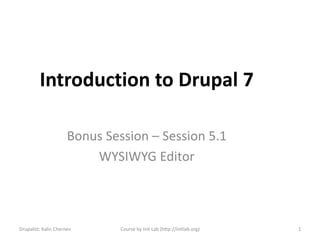
Empfohlen
Empfohlen
Weitere ähnliche Inhalte
Was ist angesagt?
Was ist angesagt? (20)
Azure slots for app deployment the continuous delivery way

Azure slots for app deployment the continuous delivery way
Using JHipster 4 for generating Angular/Spring Boot apps

Using JHipster 4 for generating Angular/Spring Boot apps
Andere mochten auch
Andere mochten auch (6)
Configuring and Testing PHP Support in Microsoft Windows 2000 ...

Configuring and Testing PHP Support in Microsoft Windows 2000 ...
Email Effective Security Practices: 10 Concrete Steps to Consider

Email Effective Security Practices: 10 Concrete Steps to Consider
Fotolog: Scaling the World's Largest Photo Blogging Community

Fotolog: Scaling the World's Largest Photo Blogging Community
Solving the C20K Problem: PHP Performance and Scalability

Solving the C20K Problem: PHP Performance and Scalability
Running and Developing Tests with the Apache::Test Framework

Running and Developing Tests with the Apache::Test Framework
Ähnlich wie Introduction to Drupal 7 - Installing and configuring WYSIWYG editors in Drupal
Presentation from OpenCms Days 2014.
Every developer beginning to work on OpenCms modules has to find a way to get his resources into the OpenCms VFS. If you're just adding some XSDs and JSPs then cut & paste seems like a viable option. But as soon as websites get more complex and serious programming with custom classes begins, it is time to find a solution that's more efficient and less error prone. If staging and production environments come into the mix, an automated deployment in a version controlled environment seems to be in order.
When we started coding for OpenCms there was no solution we could use out of the box for the CMS team’s IDE of choice, IntelliJ. So we developed our own set of tools that we want to introduce in this session:
- The OpenCms plugin for IntelliJ and its accompanying IDE connector module enable syncing of resources and meta data as well as publishing right from IntelliJ.
- The ModuleManifestGenerator can be used to generate OpenCms module manifests.
- The OpenCms plugin for Maven automates the build, packaging and deployment of OpenCms modules and may be used for continuous integration.
All our tools are Open Source and can be found at GitHub.OpenCms Days 2014 - OpenCms Module Development and Deployment with IntelliJ, ...

OpenCms Days 2014 - OpenCms Module Development and Deployment with IntelliJ, ...Alkacon Software GmbH & Co. KG
Ähnlich wie Introduction to Drupal 7 - Installing and configuring WYSIWYG editors in Drupal (20)
OpenCms Days 2014 - OpenCms Module Development and Deployment with IntelliJ, ...

OpenCms Days 2014 - OpenCms Module Development and Deployment with IntelliJ, ...
Get Rapid Right-sized and Recent with the Liberty Repository

Get Rapid Right-sized and Recent with the Liberty Repository
FooConf23_Bringing the cloud back down to earth.pptx

FooConf23_Bringing the cloud back down to earth.pptx
From XPages Hero to OSGi Guru: Taking the Scary out of Building Extension Lib...

From XPages Hero to OSGi Guru: Taking the Scary out of Building Extension Lib...
OpenCms Module Development & Deployment with IntelliJ, Maven and Jenkins

OpenCms Module Development & Deployment with IntelliJ, Maven and Jenkins
DevOps on AWS: Accelerating Software Delivery with the AWS Developer Tools

DevOps on AWS: Accelerating Software Delivery with the AWS Developer Tools
Building reusable websites on Drupal 8: lessons learned from transforming red...

Building reusable websites on Drupal 8: lessons learned from transforming red...
[Webinar] Automating Developer Workspace Construction for the Nuxeo Platform ...![[Webinar] Automating Developer Workspace Construction for the Nuxeo Platform ...](data:image/gif;base64,R0lGODlhAQABAIAAAAAAAP///yH5BAEAAAAALAAAAAABAAEAAAIBRAA7)
![[Webinar] Automating Developer Workspace Construction for the Nuxeo Platform ...](data:image/gif;base64,R0lGODlhAQABAIAAAAAAAP///yH5BAEAAAAALAAAAAABAAEAAAIBRAA7)
[Webinar] Automating Developer Workspace Construction for the Nuxeo Platform ...
Mehr von Kalin Chernev
Mehr von Kalin Chernev (20)
Introduction to Frontend Development - Session 2 - CSS Fundamentals

Introduction to Frontend Development - Session 2 - CSS Fundamentals
Introduction to Frontend Development - Session 1 - HTML Fundamentals

Introduction to Frontend Development - Session 1 - HTML Fundamentals
Introduction to Drupal 7 - Performance optimization

Introduction to Drupal 7 - Performance optimization
Introduction to Drupal 7 - Updating core, themes and modules. applying patches

Introduction to Drupal 7 - Updating core, themes and modules. applying patches
Introduction to Drupal 7 Users and roles management

Introduction to Drupal 7 Users and roles management
Introduction to Drupal 7 - Homework - webforms on webforms

Introduction to Drupal 7 - Homework - webforms on webforms
Introduction to Drupal 7 - Blocks management and contexts

Introduction to Drupal 7 - Blocks management and contexts
Introduction to Drupal 7 - Homework on making latest news slideshow block

Introduction to Drupal 7 - Homework on making latest news slideshow block
Introduction to Drupal 7 - Making a slideshow with Views 3

Introduction to Drupal 7 - Making a slideshow with Views 3
Introduction to Drupal 7 - Homework - making team section

Introduction to Drupal 7 - Homework - making team section
Kürzlich hochgeladen
Kürzlich hochgeladen (20)
Connector Corner: Accelerate revenue generation using UiPath API-centric busi...

Connector Corner: Accelerate revenue generation using UiPath API-centric busi...
Mastering MySQL Database Architecture: Deep Dive into MySQL Shell and MySQL R...

Mastering MySQL Database Architecture: Deep Dive into MySQL Shell and MySQL R...
Understanding Discord NSFW Servers A Guide for Responsible Users.pdf

Understanding Discord NSFW Servers A Guide for Responsible Users.pdf
Advantages of Hiring UIUX Design Service Providers for Your Business

Advantages of Hiring UIUX Design Service Providers for Your Business
The 7 Things I Know About Cyber Security After 25 Years | April 2024

The 7 Things I Know About Cyber Security After 25 Years | April 2024
Powerful Google developer tools for immediate impact! (2023-24 C)

Powerful Google developer tools for immediate impact! (2023-24 C)
Tata AIG General Insurance Company - Insurer Innovation Award 2024

Tata AIG General Insurance Company - Insurer Innovation Award 2024
Apidays New York 2024 - Scaling API-first by Ian Reasor and Radu Cotescu, Adobe

Apidays New York 2024 - Scaling API-first by Ian Reasor and Radu Cotescu, Adobe
How to Troubleshoot Apps for the Modern Connected Worker

How to Troubleshoot Apps for the Modern Connected Worker
Bajaj Allianz Life Insurance Company - Insurer Innovation Award 2024

Bajaj Allianz Life Insurance Company - Insurer Innovation Award 2024
Apidays New York 2024 - The value of a flexible API Management solution for O...

Apidays New York 2024 - The value of a flexible API Management solution for O...
Strategies for Landing an Oracle DBA Job as a Fresher

Strategies for Landing an Oracle DBA Job as a Fresher
From Event to Action: Accelerate Your Decision Making with Real-Time Automation

From Event to Action: Accelerate Your Decision Making with Real-Time Automation
TrustArc Webinar - Stay Ahead of US State Data Privacy Law Developments

TrustArc Webinar - Stay Ahead of US State Data Privacy Law Developments
Workshop - Best of Both Worlds_ Combine KG and Vector search for enhanced R...

Workshop - Best of Both Worlds_ Combine KG and Vector search for enhanced R...
Introduction to Drupal 7 - Installing and configuring WYSIWYG editors in Drupal
- 1. Introduction to Drupal 7 Bonus Session – Session 5.1 WYSIWYG Editor Drupalist: Kalin Chernev Course by Init Lab (http://initlab.org) 1
- 2. Agenda • What is actually the WYSIWYG editor • Installing WYSIWYG editor • Most common configurations • Popular add-on modules for WYSIWYG editors Drupalist: Kalin Chernev Course by Init Lab (http://initlab.org) 2
- 3. The WYSIWYG editor • WYSIWYG = what you see is what you get • In simple terms, this is a set of Word-like editor buttons that enable you do nice things Drupalist: Kalin Chernev Course by Init Lab (http://initlab.org) 3
- 4. Installing a WYSIWYG editor in Drupal • To have a WYSIWYG editor in Drupal, you need – The WYSIWYG API module; – Any of the following external editor libraries: • TinyMCE; • FCKeditor; • jWysiwyg; • markItUp; • NicEdit; • openWYSIWYG; • Whizzywig; • WYMeditor; • YUI editor; Drupalist: Kalin Chernev Course by Init Lab (http://initlab.org) 4
- 5. Installing the editor library, step 1 • Install the WYSIWYG API module as normal; • Go to Administration > Configuration > Content authoring > WYSIWYG Profiles • URL: admin/config/content/wysiwyg • Choose the editor you’re going to use, for example let’s install the ckeditor one; • Go to http://ckeditor.com/download and download the latest version of the library Drupalist: Kalin Chernev Course by Init Lab (http://initlab.org) 5
- 6. Installing the editor library, step 2 • In your website sites/all folder create a new folder named “libraries” • Place the un-archived version of the library in the libraries folder you just created • The following file structure has be available sites/all/libraries/ckeditor/ckeditor.js • Refresh the WYSIWYG profiles page and select the editor for any desired input format Drupalist: Kalin Chernev Course by Init Lab (http://initlab.org) 6
- 7. Configuring your editor library • Select the buttons you want to be available in the WYSIWYG editor Drupalist: Kalin Chernev Course by Init Lab (http://initlab.org) 7
- 8. Add the option to clean-up on paste • This will make sure a nice cleanup is done if Word text is pasted in the editor Drupalist: Kalin Chernev Course by Init Lab (http://initlab.org) 8
- 9. Add the option to use default css • This will fix your editor styling to be ok in any theme you’re using for the front-end Drupalist: Kalin Chernev Course by Init Lab (http://initlab.org) 9
- 10. Adding files management option • You need to install IMCE module to have integrated files management capabilities to your WYSIWYG editor; • In order for the IMCE module to be really used with the WYSIWYG API module, you’ll need to install the IMCE Wysiwyg bridge module • After installing these 2 modules, you’ll need to go to the WYSIWYG profiles pages again and add the new IMCE button manually; Drupalist: Kalin Chernev Course by Init Lab (http://initlab.org) 10
- 11. Enabling the IMCE button • Enabling the IMCE button will add the files management capabilities to your editor Drupalist: Kalin Chernev Course by Init Lab (http://initlab.org) 11
- 12. Time for questions Drupalist: Kalin Chernev Course by Init Lab (http://initlab.org) 12
- 13. Contacts Kalin Chernev – E: kalata@shtrak.eu – T: twitter.com/kalinchernev – B: http://shtrak.eu/kalata Drupalist: Kalin Chernev Course by Init Lab (http://initlab.org) 13
