How to set up an in memory page for funeral directors
•Als PPTX, PDF herunterladen•
1 gefällt mir•1,907 views
Melden
Teilen
Melden
Teilen
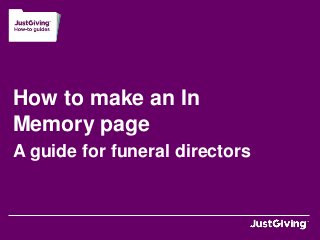
Empfohlen
Empfohlen
Weitere ähnliche Inhalte
Mehr von JustGiving
Mehr von JustGiving (20)
Designing for emotion: Enhancing user experiences with personalisation

Designing for emotion: Enhancing user experiences with personalisation
INFOGRAPHIC: London marathon fundraising trends from JustGiving

INFOGRAPHIC: London marathon fundraising trends from JustGiving
Event fundraising trends and the Edinburgh Marathon

Event fundraising trends and the Edinburgh Marathon
INFOGRAPHIC: Big event fundraising trends from JustGiving

INFOGRAPHIC: Big event fundraising trends from JustGiving
Harnessing Technology For Good - IOF 2016 Presentation

Harnessing Technology For Good - IOF 2016 Presentation
Building advocacy through social media - from Fundraising Ireland 2016

Building advocacy through social media - from Fundraising Ireland 2016
How MOB events are changing the event fundraising landscape

How MOB events are changing the event fundraising landscape
Fundraising and social media at Cystic Fibrosis Ireland

Fundraising and social media at Cystic Fibrosis Ireland
Case study: Irish Cancer Society and Colour Dash event

Case study: Irish Cancer Society and Colour Dash event
Kürzlich hochgeladen
Saudi Arabia [ Abortion pills) Jeddah/riaydh/dammam/++918133066128☎️] cytotec tablets uses abortion pills 💊💊 How effective is the abortion pill? 💊💊 +918133066128) "Abortion pills in Jeddah" how to get cytotec tablets in Riyadh " Abortion pills in dammam*💊💊 The abortion pill is very effective. If you’re taking mifepristone and misoprostol, it depends on how far along the pregnancy is, and how many doses of medicine you take:💊💊 +918133066128) how to buy cytotec pills
At 8 weeks pregnant or less, it works about 94-98% of the time. +918133066128[ 💊💊💊 At 8-9 weeks pregnant, it works about 94-96% of the time. +918133066128) At 9-10 weeks pregnant, it works about 91-93% of the time. +918133066128)💊💊 If you take an extra dose of misoprostol, it works about 99% of the time. At 10-11 weeks pregnant, it works about 87% of the time. +918133066128) If you take an extra dose of misoprostol, it works about 98% of the time. In general, taking both mifepristone and+918133066128 misoprostol works a bit better than taking misoprostol only. +918133066128 Taking misoprostol alone works to end the+918133066128 pregnancy about 85-95% of the time — depending on how far along the+918133066128 pregnancy is and how you take the medicine. +918133066128 The abortion pill usually works, but if it doesn’t, you can take more medicine or have an in-clinic abortion. +918133066128 When can I take the abortion pill?+918133066128 In general, you can have a medication abortion up to 77 days (11 weeks)+918133066128 after the first day of your last period. If it’s been 78 days or more since the first day of your last+918133066128 period, you can have an in-clinic abortion to end your pregnancy.+918133066128
Why do people choose the abortion pill? Which kind of abortion you choose all depends on your personal+918133066128 preference and situation. With+918133066128 medication+918133066128 abortion, some people like that you don’t need to have a procedure in a doctor’s office. You can have your medication abortion on your own+918133066128 schedule, at home or in another comfortable place that you choose.+918133066128 You get to decide who you want to be with during your abortion, or you can go it alone. Because+918133066128 medication abortion is similar to a miscarriage, many people feel like it’s more “natural” and less invasive. And some+918133066128 people may not have an in-clinic abortion provider close by, so abortion pills are more available to+918133066128 them. +918133066128 Your doctor, nurse, or health center staff can help you decide which kind of abortion is best for you. +918133066128 More questions from patients: Saudi Arabia+918133066128 CYTOTEC Misoprostol Tablets. Misoprostol is a medication that can prevent stomach ulcers if you also take NSAID medications. It reduces the amount of acid in your stomach, which protects your stomach lining. The brand name of this medication is Cytotec®.+918133066128) Unwanted Kit is a combination of two medicines, ounwanted pregnancy Kit [+918133066128] Abortion Pills IN Dubai UAE Abudhabi![unwanted pregnancy Kit [+918133066128] Abortion Pills IN Dubai UAE Abudhabi](data:image/gif;base64,R0lGODlhAQABAIAAAAAAAP///yH5BAEAAAAALAAAAAABAAEAAAIBRAA7)
![unwanted pregnancy Kit [+918133066128] Abortion Pills IN Dubai UAE Abudhabi](data:image/gif;base64,R0lGODlhAQABAIAAAAAAAP///yH5BAEAAAAALAAAAAABAAEAAAIBRAA7)
unwanted pregnancy Kit [+918133066128] Abortion Pills IN Dubai UAE AbudhabiAbortion pills in Kuwait Cytotec pills in Kuwait
Kürzlich hochgeladen (20)
Falcon's Invoice Discounting: Your Path to Prosperity

Falcon's Invoice Discounting: Your Path to Prosperity
RSA Conference Exhibitor List 2024 - Exhibitors Data

RSA Conference Exhibitor List 2024 - Exhibitors Data
Enhancing and Restoring Safety & Quality Cultures - Dave Litwiller - May 2024...

Enhancing and Restoring Safety & Quality Cultures - Dave Litwiller - May 2024...
Value Proposition canvas- Customer needs and pains

Value Proposition canvas- Customer needs and pains
Call Girls Kengeri Satellite Town Just Call 👗 7737669865 👗 Top Class Call Gir...

Call Girls Kengeri Satellite Town Just Call 👗 7737669865 👗 Top Class Call Gir...
The Path to Product Excellence: Avoiding Common Pitfalls and Enhancing Commun...

The Path to Product Excellence: Avoiding Common Pitfalls and Enhancing Commun...
BAGALUR CALL GIRL IN 98274*61493 ❤CALL GIRLS IN ESCORT SERVICE❤CALL GIRL

BAGALUR CALL GIRL IN 98274*61493 ❤CALL GIRLS IN ESCORT SERVICE❤CALL GIRL
B.COM Unit – 4 ( CORPORATE SOCIAL RESPONSIBILITY ( CSR ).pptx

B.COM Unit – 4 ( CORPORATE SOCIAL RESPONSIBILITY ( CSR ).pptx
Call Girls In DLf Gurgaon ➥99902@11544 ( Best price)100% Genuine Escort In 24...

Call Girls In DLf Gurgaon ➥99902@11544 ( Best price)100% Genuine Escort In 24...
Call Girls Hebbal Just Call 👗 7737669865 👗 Top Class Call Girl Service Bangalore

Call Girls Hebbal Just Call 👗 7737669865 👗 Top Class Call Girl Service Bangalore
How to Get Started in Social Media for Art League City

How to Get Started in Social Media for Art League City
unwanted pregnancy Kit [+918133066128] Abortion Pills IN Dubai UAE Abudhabi![unwanted pregnancy Kit [+918133066128] Abortion Pills IN Dubai UAE Abudhabi](data:image/gif;base64,R0lGODlhAQABAIAAAAAAAP///yH5BAEAAAAALAAAAAABAAEAAAIBRAA7)
![unwanted pregnancy Kit [+918133066128] Abortion Pills IN Dubai UAE Abudhabi](data:image/gif;base64,R0lGODlhAQABAIAAAAAAAP///yH5BAEAAAAALAAAAAABAAEAAAIBRAA7)
unwanted pregnancy Kit [+918133066128] Abortion Pills IN Dubai UAE Abudhabi
Quick Doctor In Kuwait +2773`7758`557 Kuwait Doha Qatar Dubai Abu Dhabi Sharj...

Quick Doctor In Kuwait +2773`7758`557 Kuwait Doha Qatar Dubai Abu Dhabi Sharj...
👉Chandigarh Call Girls 👉9878799926👉Just Call👉Chandigarh Call Girl In Chandiga...

👉Chandigarh Call Girls 👉9878799926👉Just Call👉Chandigarh Call Girl In Chandiga...
Insurers' journeys to build a mastery in the IoT usage

Insurers' journeys to build a mastery in the IoT usage
How to set up an in memory page for funeral directors
- 1. How to make an In Memory page A guide for funeral directors
- 2. How to make an In Memory page for your customers justgiving.com Contents What is an In Memory page? How to create an In Memory page for your client How to cancel an In Memory page Resources FAQs
- 3. How to make an In Memory page for your customers justgiving.com What is an In Memory page? In Memory pages provide a simple and sensitive way for Funeral Directors to help people collect donations online to remember a loved one. We send the donations to charities securely by seamless bank transfer every week. There’s no having to keep track of loose change or sorting through cheques. Thank you e-mails are sent automatically to all donors, saving you time and admin costs. Here’s an example of an In Memory Page:
- 4. Step 1 Find your charity • Go to justgiving.com • Find your charity by typing the name or charity number into the search box. • Select your charity from the search results. • Click the Make a page button. justgiving.comHow to make an In Memory page for your customers
- 5. Step 2 Set up a personal account You now need to set up a personal account. This enables you to personalise the page at any time. You can have unlimited pages connected to one account. We suggest you use a generic company email address such as admin@yourcompany.com. Please make sure this email is not being used for a separate personal JustGiving account. • Enter your company’s generic email address. • Select No – I’m new. • Click on Make your page. justgiving.comHow to make an In Memory page for your customers
- 6. We need a bit of information from you to set up your personal account. Fill in the following: • Title, first and last name – Select the title Other, enter your company’s name in the first name and last name fields. E.g. For JustGiving the first name would be ‘Just’ and the last name would be ‘Giving’ . • Email and password – Confirm your email address and create a password. justgiving.comHow to make an In Memory page for your customers
- 7. • Address – Use your company’s address here. Enter the building number and postcode, click Find address and select the full address from the list. • Terms of service – Tick the box to agree to the terms of service. Click on Create account. justgiving.comHow to make an In Memory page for your customers
- 8. Step 3 Select your page type • Select In Memory from the options. justgiving.comHow to make an In Memory page for your customers
- 9. Step 4 Tell us about the person who is being remembered • You will need to fill out their first name, last name and gender • You can add other details such as their date of birth and date of death • Click submit at the end of this process to save the person’s details. •Leave the question regarding your charity’s contribution ticked as No. justgiving.comHow to make an In Memory page for your customers
- 10. Step 5 Chose a memorable web address for the page • Put the initials of your company follow by the name of the deceased. For example, if JustGiving set up an In Memory page for Joe Bloggs the web address entered would be :JG-JoeBloggs • Use these initials for every In Memory page you create •Click Create your page justgiving.comHow to make an In Memory page for your customers
- 11. Step 6 Customise the In Memory Page The In Memory page is now live and ready to take donations. • Change the page title to ‘In Memory of the deceased’ in this example ‘In Memory of Joe Bloggs’ • Make the fundraising target zero • Change the photo to your companies logo • Change the story to a simple thank you message from the family • Click continue and you are taken to your account justgiving.comHow to make an In Memory page for your customers
- 12. Step 7 Customise the thank you message • In your account click on Your Pages • Select the page • Click on Edit your thank you message • Change the text to replace ‘me’ with ‘the family’ • Click on the blue Save button justgiving.comHow to make an In Memory page for your customers
- 13. Step 8 Add cash and cheques collected at the funeral service to the page • In your account click on Your Pages • Select the page • Click on Raised offline • Enter the amount of money collected • Click on the blue Save button You will need to send any offline to the charity, or give it to the family to hand on. justgiving.comHow to make an In Memory page for your customers
- 14. How to cancel the page You or your customer may only want the In Memory page open for a short time To close the page so it can not longer receive donations but can still be viewed: • Login to your account • Click on Your Pages • Select the page • Click on Extend your pages • Set the date to today's date • Click on Save To remove the page completely: • Log in to your account • Click on Your Pages • Select the page • Click on Cancel your page • Click on Please cancel my JustGiving page justgiving.comHow to make an In Memory page for your customers
- 15. Resources for your customers A guide for your customers if they wish to create their own online tribute: 1. Go to just.ly/FD-Handout-Creating-an-online-tribute 2. Click Save at the top of the presentation box 3. Open the file and print on to A4 paper or card A handout for funeral attendees explaining how to donate: 1. Go to just.ly/FD-Handout-How-to-donate 2. Click Save at the top of the presentation box 3. Open the file and add: - The name of the deceased - The name of the charity that is being supported - The web address of the In Memory page on JustGiving - The text code for the collection 4. Print double sided, one side for the web address, one side for the text code. Print in size A6, four to one page of A4. justgiving.comHow to make an In Memory page for your customers
- 16. FAQs My customer wants to raise money for two charities You can set up two pages, each linked to a different charity. The two pages will automatically link together in a collection page if you enter the same details for the deceased person. My customer wants to add their own text and images The family can set up their own In Memory page, you can find a guide for them here [insert URL for download]. I cant find the charity my customer want to support on JustGiving You can let the charity know they can join JustGiving here justgiving.com/en/charities justgiving.comHow to make an In Memory page for your customers
- 17. Need any help? Call us on 0845 021 2133 Or email us at charities@justgiving.com justgiving.com/charitiesHow to make an In Memory page for your customers
