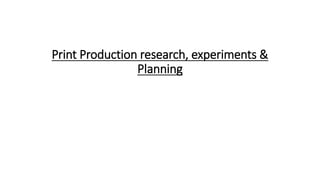
Print production research, experiments, planning
- 1. Print Production research, experiments & Planning
- 2. Double Page Spread mock up - production Experiment CES-2019 This was the product of my first time using Adobe in Design to try and create an article for a magazine. Prior to doing this however we had a session were our tutor showed us how to get images of the internet and import them into photoshop to change them to the correct resolution and scale in order to import them into InDesign. Once we learnt how to do that as well as how to use several other text settings and techniques in InDesign we were ready to begin creating an article. In terms of the actual article text itself we were allowed to copy and paste some content on the web as this was just a production experiment and would not be published work. As this was an article about CES I tracked down several sources of information about the event and put them into in design on the right hand side of my document. I then experimented with how to resize and reposition some of the text so it would fit neatly into four square segments like how many mainstream articles have there text laid out. I then copied a design element that many articles have. Making the first letter bigger then the rest of the text. This is called drop caps and is used to clearly mark the start of the text and has been in use for almost two thousand years. In terms of the font design I wanted to choose something that would be good for representing technology as that is the focus of the CES event. I found a font called Computerfont on www.dafont.com in the technology section which I thought was relevant to use for a magazine about CES as it represented technology and computers. One think I didn’t do much of was have any color in the text or have an overlaying background image. The simple reason for this is I was still learning how to use In Design and I was finding parts of it frustrating and confusing to use therefore I focused on trying to produce something using the techniques I had already learned which saved me from overcomplicating the task and taking too long on it. Defiantly for my final version I would like to make sure I have more images in it and that is has more visual elements to it. I would also make it a point to try and blend my images in with the background a bit more I could perhaps achieve this by changing the background colour or by adding an overlay image or a colour gradient.
- 3. Website mock up -production Experiment CES-2019 Link to website: https://collegewebsitetestces.weebly.com/# This website mock up was created as a production experiment to allow me to practice using online website creation software so I could produce my final product when the time came. To create my website I chose to use Weebly website creator which isn’t a very well known piece of software. The most common one people use tends to be wix however I have used Weebly in the past in order to create my own websites for personal projects and so I can upload some of my portfolio work onto it. Please note that as this is merely a production experiment it is by know means representative of the quality of the final product. The You Tube link on the top left of this slide shows the website and how it works on a PC web browser. It demonstrates a working web link, scrolling through the website as well as the menu bar, embedded YouTube videos as well as download links. It also shows the implementation of a countdown timer on the homepage which is counting down to CES 2019 as well as well as a photo slide show gallery on the final page which contains several photos from CES 2018. Unfortunately due to time constraints and to family issues meaning I missed a lot of college sessions I didn’t get to any more pages or content to the website as I had to move on to other elements of the project. However this gave me an solid idea of what I want to improve therefore meaning that when it came to my final product I knew what my goals were and were I could improve from the previous website design. For example in my final product I did want the background and the foreground images to blend in more with each other as especially on the front screen the countdown timer didn’t really feel natural against the background image. Demo Video (no sound) https://youtu.be/ckFH1ddHZFo
- 4. Website mock up -production Experiment CES-2019 Link to website: https://collegewebsitetestces.weebly.com/# Another issue I had was that on the second page the design wasn’t really consistent between the sections of the page as some sections had a large image at the top with text underneath (which was how I wanted it to look) and some others had small images of to the left side with text along side it. I later realized that this was due to the resolutions of the images that I had chosen and if I made them any bigger they would appear pixelated and blurry. I therefore knew that in my final product I would have to make sure I find the necessary images that all have a consistent resolution with each other in order to make sure they fit correctly on the page. One thing I did manage to do however was to make sure my website stayed true to the design philosophy of simplicity and that less is more. This is something that was really important to me right from the very beginning as I am Dyslexic so when I find a website with cluttered text and images that are hard to read I often find I can’t cope as its visual overload and that renders the website and its content often useless to me. Therefore it was very important that I stick to this design element and I believe I successfully did this and that is something a visitor to the website will notice.
- 5. Production Planning, Front cover–Flat plan This was the first flat plan I did which provided a general outline for how I wanted my magazine to look I started by getting the logo and title bar right as these are usually the most iconic things on a brand and as a result are therefor usually the most eye catching element. I decided to go with the classic style of having the title bar at the top. I liked the idea of having it appear on tabs coming out of each side of the magazine. This is actually a design element I kept in the final product as well as on the website as in my opinion it provided an iconic and eye catching look when done right. To save space however I moved them closer together in the final product. One other feature is the banner that goes across the page diagonally that was intended to have competition information on it however after talking to numerous people about it I concluded that this wasn’t the type of thing someone would usually see on a magazine of this type and that it could also distract others from seeing the title bar first. I also realised that it didn’t have much order to it and that things were just placed in randomly wherever I could fit them. I decided to go back and rework it and this time produce an actual mock up of an improved design in photoshop.
- 6. Production planning front cover test This was the first test design I produced for my front cover. I took some of the elements that I came up with in the flat plan and expanded on them. Others I reworked entirely as I realised that some design elements that looked good on a flat plan wouldn’t translate across very well to real life. For example the title bars are the same as they were in the flat plan. I came up with the idea of using car wheels in the place of the letters O in the typeface. I thought this was a fun and clever visual tweak that while small would have a big impact on the audience as they are likely to immediately react to that with amusement in the back of their minds. I have also added in a quote on the front page as many magazines do however I realised that usually when magazines do this they have a quote from a specific person rather then just a made up tagline for the magazine. As a result this design element did not make the final product. In terms of the background image I deliberately added a grey to white colour gradient onto the page because apart from looking simplistic and modern it also reflected the gun metal grey colouring on the Aston Martin cars pictured on the front page. I did decide in the end that instead of having a colour gradient having a background image would be better and look more professional as that is what magazines tend to do. I learned from this that simplicity is good design philosophy for a website but not for a magazine as if you do that it tends to make the magazine look boring and uninteresting. It can also make it look unsophisticated and basic especially if you have bright colours and clearly defined black lines as I did on this design as it looks like something a child would make in MS-Paint. Another thing I quickly realized is that I couldn’t use Daniel Craig's image on the magazine or fictionalise an interview with him as there is likely a law against that so I decided I would create an interview with a made up person and find a stock image of someone and use that instead.
- 7. Production Planning –Article Flat plan This was the flat plan mock up I made in advance of me making my final article so I could get an idea of how I wanted the final product to look. Surprisingly this design didn’t really change at all from this mock up to my final design. I think this is likely due to the fact that creating a article in In Design with the way we had the software set up was very self explanatory as you could just follow ideas and conventions that many other magazines use to create ours. For example many articles have the title at the top, then an image below them and then the text laid out in neat squares on the next page. Not all articles follow this design element but it is very common. This in my opinion differs from making a front cover as when you are doing that you have to try out many different designs, fonts, image placements in order to create something that works for your topic were as articles are usually laid out very similarly to each other.
- 8. Website plan This is my basic plan for my website which I started from. I found it easier to draw it out and scan in rather then doing it digitally on the computer. The simple reason for this is I had never done a website plan before and I didn’t really know what I was doing. After some research however I concluded that all I needed to do was list the pages on the website and the content that would be on those pages. I then realised how useful doing something like that actually would be as it would allow me to almost have a checklist of things that I needed to include on my website. One thing I would have liked to do would have been to produce a more complex website plan and as a result a bigger website however having missed some college sessions due to family matters I was struggling with time constraints as well as running out of ideas. If I did have more time however I would likely have included a comments and reviews section as well as trying to find a way to implement some sort of discussions forum for fans of the magazine to talk to each other in. I also was planning to add a twitter feed from the writers and I did find a way to do that however that would involve me creating a fake twitter account and building up a profile which would have taken too long and is likely in violation of twitters terms and conditions agreement.
- 9. Production Schedule This was supposed to be an outline of when we were supposed to do certain segments of this rotation. Unfortunately I had to do a lot of my work in my own time whenever I could as well as after the rotation had ended as I had missed a significant amount of time on this rotation due to some family matters that required my attention meaning I was unable to come to college for a while. I did try to keep to this schedule whenever I could though either from working from home or from when I was able to come into college and work as normal.
- 11. Final Products Final Front Cover Version 2Version 1