WP-CLI - Super Admin Tips and Tricks
•
1 gefällt mir•2,163 views
WP-CLI is a powerful tool for developers and system administrators alike. I use the tool on a weekly basis for managing users, settings and WordPress installs. In this lightening talk, I will explain how I use the tool to create sites in bulk for learning environments, install and deploy updates to WordPress and perform changes to multi-site environments in a higher education setting.
Melden
Teilen
Melden
Teilen
Downloaden Sie, um offline zu lesen
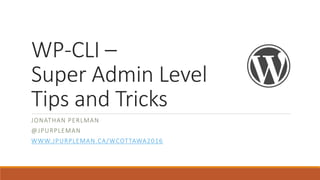
Empfohlen
Empfohlen
Weitere ähnliche Inhalte
Was ist angesagt?
Was ist angesagt? (19)
Challenges Building The New Joomla! Demo & Free Hosting Platform

Challenges Building The New Joomla! Demo & Free Hosting Platform
Scalable Web Architectures - Common Patterns & Approaches

Scalable Web Architectures - Common Patterns & Approaches
My Website is Old Enough to Vote - My Website Can Vote - Building Sites That ...

My Website is Old Enough to Vote - My Website Can Vote - Building Sites That ...
PDF Generation in Rails with Prawn and Prawn-to: John McCaffrey

PDF Generation in Rails with Prawn and Prawn-to: John McCaffrey
Ruby on Rails Performance Tuning. Make it faster, make it better (WindyCityRa...

Ruby on Rails Performance Tuning. Make it faster, make it better (WindyCityRa...
Les Basiques - Web Développement HTML5, CSS3, JS et PHP

Les Basiques - Web Développement HTML5, CSS3, JS et PHP
Ähnlich wie WP-CLI - Super Admin Tips and Tricks
Ähnlich wie WP-CLI - Super Admin Tips and Tricks (20)
Making the Most of Plug-ins - WordCamp Toronto 2008

Making the Most of Plug-ins - WordCamp Toronto 2008
WordPress Plugin Development- Rich Media Institute Workshop

WordPress Plugin Development- Rich Media Institute Workshop
[HKDUG] #20161210 - BarCamp Hong Kong 2016 - What's News in PHP?![[HKDUG] #20161210 - BarCamp Hong Kong 2016 - What's News in PHP?](data:image/gif;base64,R0lGODlhAQABAIAAAAAAAP///yH5BAEAAAAALAAAAAABAAEAAAIBRAA7)
![[HKDUG] #20161210 - BarCamp Hong Kong 2016 - What's News in PHP?](data:image/gif;base64,R0lGODlhAQABAIAAAAAAAP///yH5BAEAAAAALAAAAAABAAEAAAIBRAA7)
[HKDUG] #20161210 - BarCamp Hong Kong 2016 - What's News in PHP?
Cms drupal installation & configuration anil mishra

Cms drupal installation & configuration anil mishra
Take Command of WordPress With WP-CLI at WordCamp Long Beach

Take Command of WordPress With WP-CLI at WordCamp Long Beach
Hyper v replication on windows server 2016 step by step

Hyper v replication on windows server 2016 step by step
Mehr von Jonathan Perlman
Mehr von Jonathan Perlman (7)
The Dawson Way of Doing Things: A Study of Our Path Using WordPress

The Dawson Way of Doing Things: A Study of Our Path Using WordPress
10 things you need to know about leaving shared hosting

10 things you need to know about leaving shared hosting
Kürzlich hochgeladen
Kürzlich hochgeladen (20)
Apidays New York 2024 - APIs in 2030: The Risk of Technological Sleepwalk by ...

Apidays New York 2024 - APIs in 2030: The Risk of Technological Sleepwalk by ...
Why Teams call analytics are critical to your entire business

Why Teams call analytics are critical to your entire business
Elevate Developer Efficiency & build GenAI Application with Amazon Q

Elevate Developer Efficiency & build GenAI Application with Amazon Q
Apidays New York 2024 - Scaling API-first by Ian Reasor and Radu Cotescu, Adobe

Apidays New York 2024 - Scaling API-first by Ian Reasor and Radu Cotescu, Adobe
Rising Above_ Dubai Floods and the Fortitude of Dubai International Airport.pdf

Rising Above_ Dubai Floods and the Fortitude of Dubai International Airport.pdf
Cloud Frontiers: A Deep Dive into Serverless Spatial Data and FME

Cloud Frontiers: A Deep Dive into Serverless Spatial Data and FME
Vector Search -An Introduction in Oracle Database 23ai.pptx

Vector Search -An Introduction in Oracle Database 23ai.pptx
TrustArc Webinar - Unlock the Power of AI-Driven Data Discovery

TrustArc Webinar - Unlock the Power of AI-Driven Data Discovery
DEV meet-up UiPath Document Understanding May 7 2024 Amsterdam

DEV meet-up UiPath Document Understanding May 7 2024 Amsterdam
ProductAnonymous-April2024-WinProductDiscovery-MelissaKlemke

ProductAnonymous-April2024-WinProductDiscovery-MelissaKlemke
Modular Monolith - a Practical Alternative to Microservices @ Devoxx UK 2024

Modular Monolith - a Practical Alternative to Microservices @ Devoxx UK 2024
"I see eyes in my soup": How Delivery Hero implemented the safety system for ...

"I see eyes in my soup": How Delivery Hero implemented the safety system for ...
Apidays New York 2024 - The Good, the Bad and the Governed by David O'Neill, ...

Apidays New York 2024 - The Good, the Bad and the Governed by David O'Neill, ...
How to Troubleshoot Apps for the Modern Connected Worker

How to Troubleshoot Apps for the Modern Connected Worker
Apidays New York 2024 - The value of a flexible API Management solution for O...

Apidays New York 2024 - The value of a flexible API Management solution for O...
Web Form Automation for Bonterra Impact Management (fka Social Solutions Apri...

Web Form Automation for Bonterra Impact Management (fka Social Solutions Apri...
WP-CLI - Super Admin Tips and Tricks
- 1. WP-CLI – Super Admin Level Tips and Tricks JONATHAN PERLMAN @JPURPLEMAN WWW.JPURPLEMAN.CA/WCOTTAWA2016
- 2. Jonathan Perlman 14 years using PHP & MySql as a web developer at Dawson College 9 years teaching the web and Microsoft Office for Dawson College 6 years using WordPress 2 WordCamp talks I’m not a Linux unicorn 6/18/2016 WORDCAMP OTTAWA 2016
- 3. What you need to know… This works on Linux computers / servers. Might work on Mac. Not tested on Mac. Won't work on Windows. Shared and managed hosts don't allow you to install WP-CLI We won't be talking about WP-CLI "Packages“ All WordPress code samples are located in the repo https://github.com/jpurpleman/WordPress-Stuff 6/18/2016 WORDCAMP OTTAWA 2016
- 4. WP-CLI Requirements UNIX-like environment (OS X, Linux, FreeBSD, Cygwin); limited support in Windows environment PHP 5.3.29 or later WordPress 3.7 or later WordPress 4.5 or later requires WP-CLI version 0.23.0 6/18/2016 WORDCAMP OTTAWA 2016
- 5. The way to level up … Learn bash! 6/18/2016 WORDCAMP OTTAWA 2016
- 6. hello-world.sh #!/bin/bash echo 'Hello World!' bash hello-world.sh chmod +x hello-world.sh ./hello-world.sh 6/18/2016 WORDCAMP OTTAWA 2016
- 7. variables.sh #!/bin/bash error X=hello world X = "hello world" OK X="hello world" #output echo $X 6/18/2016 WORDCAMP OTTAWA 2016
- 8. conditionals.sh #!/bin/bash city=$1 if [ "$city" == "Ottawa" ] then echo "What a great city" else echo "Hello, you're in WordCamp $city!" fi 6/18/2016 WORDCAMP OTTAWA 2016
- 9. loops-and-arrays.sh #!/bin/bash servers=( 'web1.example.com' 'web2.example.com' ) for server in "${servers[@]}"; do echo $server done 6/18/2016 WORDCAMP OTTAWA 2016
- 10. .bashrc & scripts HTTPS://GITHUB.COM/JPURPLEMAN/WORDPRESS-STUFF 6/18/2016 WORDCAMP OTTAWA 2016
- 11. .bashrc & scripts You can run the custom command in any folder Will work for only your user account Better if you have more than one server You have to copy it to work in a specific directory You can create reusable scripts You can create scripts the run scripts 6/18/2016 WORDCAMP OTTAWA 2016
- 12. Script – wp-cli-install.sh #!/bin/bash servers=( 'web1.example.com' 'web2.example.com‘ ) curl -O https://raw.githubusercontent.com/wp-cli/builds/gh-pages/phar/wp-cli.phar for server in "${servers[@]}"; do echo $server scp ./wp-cli.phar user@$server: ssh user@$server "chmod +x wp-cli.phar" ssh user@$server "sudo mv wp-cli.phar /usr/local/bin/wp" ssh user@$server "/usr/local/bin/wp --info" done rm ./wp-cli.phar 6/18/2016 WORDCAMP OTTAWA 2016
- 13. .bashrc - Get WordPress Salts alias wordpress-salt='wget https://api.wordpress.org/secret-key/1.1/salt/ -qO-' Normally one line, not multiple… 6/18/2016 WORDCAMP OTTAWA 2016
- 14. .bashrc - Update WordPress alias wordpress-update-all='wp core update && wp core update-db --network && wp plugin update --all && wp theme update --all ' Normally one line, not multiple… 6/18/2016 WORDCAMP OTTAWA 2016
- 15. .bashrc – Delete Sample Page alias wordpress-delete-sample-page=‘wp post delete $( wp post list --post_type=page --posts_per_page=1 --post_status=publish --pagename="sample-page" --field=ID --format=ids )’ 6/18/2016 WORDCAMP OTTAWA 2016
- 16. .bashrc - Remove Default Widgets alias wordpress-remove-default-widgets=' wp widget delete search-2 && wp widget delete recent-posts-2 && wp widget delete recent-comments-2 && wp widget delete archives-2 && wp widget delete categories-2 && wp widget delete meta-2' Normally one line, not multiple… 6/18/2016 WORDCAMP OTTAWA 2016
- 17. Script - see-option-on-all-sites.sh #!/bin/bash for url in $( wp site list --field=url --url=http://site.com | sort –u ) do echo $url wp option get blogname done 6/18/2016 WORDCAMP OTTAWA 2016
- 18. see-all-sites-with-gravity-forms.sh #!/bin/bash for blog_id in $(wp site list --field=blog_id --url=http://site.com | sort -u ) do echo $blog_id wp db query "select count(id) from wp_${blog_id}_rg_form" done 6/18/2016 WORDCAMP OTTAWA 2016
- 19. Script - create-pages-in-bluk.sh ( 1 ) userID=1 pages=( 'Home' 'About' 'Contact Us' ) for page in "${pages[@]}"; do wp post create --post_type=page --post_title="$page" --post_status=publish --post_author=$userID --porcelain echo "wp post create $page" done 6/18/2016 WORDCAMP OTTAWA 2016
- 20. Script - create-pages-in-bluk.sh ( 2 ) wp menu create "Menu" --quiet export IFS=" " for pageID in $( wp post list --order="ASC" --orderby="ID" --post_type=page --post_status=publish --posts_per_page=-1 --field=ID --format=ids ); do wp menu item add-post menu $pageID --quiet done wp menu location assign menu primary 6/18/2016 WORDCAMP OTTAWA 2016
- 21. Now to the real timesavers! 6/18/2016 WORDCAMP OTTAWA 2016
- 22. Resulting git log – 14 commits 123438b 2016-06-16 Jonathan Perlman Adding plugin: WordPress Importer at version 0.6.2 449e092 2016-06-16 Jonathan Perlman Updating plugin: Print Friendly and PDF to version 3.4.6 b1d983a 2016-06-16 Jonathan Perlman Updating plugin: WooThemes Helper to version 1.6.2 8d2d7e3 2016-06-16 Jonathan Perlman Updating plugin: WP Migrate DB Pro Media Files to version 1.4.4 ce0181e 2016-06-16 Jonathan Perlman Updating plugin: WP Migrate DB Pro to version 1.6 3a37bd6 2016-06-16 Jonathan Perlman Updating plugin: Gravity Forms + Custom Post Types to version 3.1.3 91e2560 2016-06-16 Jonathan Perlman Updating plugin: jQuery Responsive Select Menu to version 1.5.0 83af679 2016-06-16 Jonathan Perlman Updating plugin: Gravity Forms to version 1.9.19 bbaa123 2016-06-16 Jonathan Perlman Adding plugin: Gravity Forms Advanced File Uploader at version 1.4 41b2ae1 2016-06-16 Jonathan Perlman Updating plugin: Google Analytics by MonsterInsights to version 5.5 81eac9d 2016-06-16 Jonathan Perlman Updating plugin: Custom Post Type UI to version 1.3.5 fbcc677 2016-06-16 Jonathan Perlman Updating plugin: Basic Google Maps Placemarks to version 1.10.6 c5bdb6c 2016-06-16 Jonathan Perlman Updating plugin: Advanced Custom Fields to version 4.4.7 476c404 2016-06-16 Jonathan Perlman Updating plugin: Accordion Shortcodes to version 2.3.0 6/18/2016 WORDCAMP OTTAWA 2016
- 23. .bashrc – git-wp-commit-object ( 1 ) Go into a plugin or theme folder Get the current directory name Check to see if we're in a plugin or theme folder Convert "plugins" to plugin or "themes" to theme Get details about the WordPress object we want to commit Get the title of the plugin or theme we're committing Get the version of the plugin or theme we're committing 6/18/2016 WORDCAMP OTTAWA 2016
- 24. .bashrc – git-wp-commit-object ( 2 ) Check to see if it's in the repo already or not Create parts of the commit message conditionally Add all files to git that have been added or modified Add all files to git that have been deleted or moved Git commit! with appropriate message Print that message 6/18/2016 WORDCAMP OTTAWA 2016
- 25. Script – wp-install.sh If we're going to remove sites Do mysql stuff to drop the db, revoke all and remove the user Destroy the file system folder of the site If we’re going to add sites Loop proposed sites and make sure we don't overwrite any folder Mysql stuff, drop db if exists, create database, grant privileges Delete and Create the directory of the install path Go into the install path Download the WordPress core files Create the wp-config file with our standard setup Generate random 8 character password Create database tables, and install WordPress Dump out information to a text file for the teacher Dump out information for the specific student discourage search engines delete sample page, and create homepage set homepage as front page set pretty urls delete akismet and hello dolly create a navigation bar disable file edit in wordpress config create .htaccess file create the .htpasswd file change ownership of the folder to apache change file permissions Calculate and send percent done to whiptail Convert text file of info for teacher to pdf Convert many student one page documents into one pdf 6/18/2016 WORDCAMP OTTAWA 2016
- 27. Thank you! Questions? JONATHAN PERLMAN @JPURPLEMAN WWW.JPURPLEMAN.CA/WCOTTAWA2016