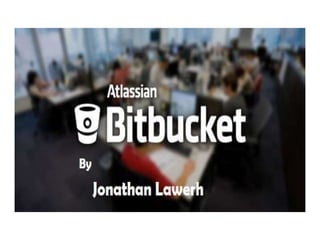
BitBucket presentation
- 2. Why Host codes online??? Any programmer worth their salt knows that source control is crucial. The most obvious perk is allowing you to securely store your code in a safe place. It doesn’t stop there. Having good source control makes it easier to experiment with new features without worrying about irreparably damaging your program. Source control is something we all should do. Sample Hosting services include: SourceForge Google Code GitHub BitBucket CodePlex
- 3. The need of online collaborative work. 1. Track your change sets, monitor your source code edits, and drill through to your source files. 2. It’s worth having a backup. 3. The quicker you make your code publicly available, the quicker you can gain feedback and people to help you. 4. Getting feedback of users and interested developers who might want to join your team, provide helpful idea and move this project forward.
- 4. 4 Definition – BitBucket Bitbucket is a hosting service for projects that use either the Mercurial or Git revision control systems. Bitbucket offers free source code hosting for Git and Mercurial projects as well as project wikis and issue tracking. Host your code online in as many public and private repositories as you want. Free five-user tier accounts! Manage your projects with confidence with built- in issue trackers, wikis, code comments, and pull requests. Bitbucket is written in Python using the Django web framework. It is similar to GitHub, which primarily uses Git.
- 6. It refers to a storage location, often for safety or preservation. A repository contains all of the project files (including documentation), and stores each file's revision history. Repositories can have multiple collaborators and can be either public or private. Repository
- 7. A fork is a personal copy of another user's repository that lives on your account. Forks allow you to freely make changes to a project without affecting the original. Forks remain attached to the original, allowing you to submit a pull request to the original's author to update with your changes. Fork
- 8. A clone is a copy of a repository that lives on your computer instead of on a website's server somewhere, or the act of making that copy. With your clone you can edit the files in your preferred editor and use Git to keep track of your changes without having to be online. Clone
- 9. Git is an open source program for tracking changes in text files. Git
- 10. Pushing refers to sending your committed changes to a remote repository such as Bitbucket. For instance, if you change something locally, you'd want to then push those changes so that others may access them. Push
- 11. Pull refers to when you are fetching in changes and merging them. For instance, if someone has edited the remote file you're both working on, you'll want to pull in those changes to your local copy so that it's up to date. Pull
- 12. A commit, or "revision", is an individual change to a file (or set of files). It's like when you save a file, except with Git, every time you save it creates a unique ID (a.k.a. the "SHA" or "hash") that allows you to keep record of what changes were made when and by who. Commits usually contain a commit message which is a brief description of what changes were made. Commit
- 13. Fetching refers to getting the latest changes from an online repository (like BitBucket) without merging them in. Once these changes are fetched you can compare them to your local branches (the code residing on your local machine) Fetch
- 14. 1. Create a repository To create a repo, do the following: 1. Log into Bitbucket Cloud under your individual account. 2. Click Repositories > Create repository or the Create new repository link. 3. Choose a repository Owner. This only appears if you are creating under an account with membership in one or more teams. 4. Enter a Name and Description for your repository. 5. Tick Private if you want to hide your repository from the general public, so that only selected people can see it. 6. Select the Repository type. 7. Click Create repository. How to:
- 15. 2. Clone a repository 1. Navigate to the repository in Bitbucket. 2. Click the Clone button. 3. Copy the clone command (either the SSH format or the HTTPS). If you are using the SSH protocol, ensure your public key is in Bitbucket and loaded on the local system to which you are cloning. 4. Launch a terminal window. 5. Change to the local directory where you want to clone your repository. 6. Paste the command you copied from Bitbucket, for example: $ git clone ssh://git@bitbucket.example.com:7999/PROJ/repo.git
- 16. 3. Add code to you newly created repo. 1. $ mkdir /path/to/your/project 2. $ cd /path/to/your/project 3. $ git init 4. $ git commit -m "First commit” 5. $ git remote add origin ssh://git@bitbucket.org/username/bbreponame.git 6. $ git push -u origin --all Create a local clone of your fork 1. On Bitbucket, navigate to your fork of your repository. 2. In the right sidebar of your fork's repository page, copy the clone URL for your fork. 3. Open git Terminal 4. Type git clone and then paste the URL you copied in Step 2. It will look like this, with your Bitbucket username: 5. Press Enter. Your local clone will be created 4. $ git clone https://github.com/YOUR-USERNAME/your-repo
- 17. Benefits of BitBucket……. It’s worth having a backup Git has proven to be effective for projects with hundreds and even thousands of active contributors. Avoid parallel code conflicts and overwriting of each others' work.