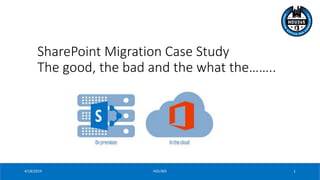
Case study Migration to Office 365 from SharePoint 2010 css19
- 1. 4/18/2019 14/18/2019 HOU365 1 SharePoint Migration Case Study The good, the bad and the what the……..
- 2. 4/18/2019 24/18/2019 HOU365 2 Community Leader in Office 365 and SharePoint Twitter: @Rockett_15 Houston Office 365 Community President Houston HOU365 Saturday Chair Houston, Tx Johnny is a passionate evangelist who attributes his professional experiences, technical expertise and real-world SharePoint and Office 365 experience with organizations. He served 10 years in the U.S. Navy serving on 2 Aircraft Carriers (USS Eisenhower & USS Nimitz) as an Electrical Work Center Supervisor. He graduated from the University of Phoenix of Houston in 2011 with a Bachelor of Science degree in Business Information Systems. Johnny has been working in the SharePoint community for the last 9 years. Johnny Lopez
- 3. 4/18/2019 34/18/2019 HOU365 3 Agenda • Office 365 • Why Migrate • Understanding your environment • Approach and Activities • Migration Tool Selection • Governance • Migration Planning Phases • Training and Adoption • Questions
- 4. 4/18/2019 44/18/2019 HOU365 4 Firstly, lets understand Office 365
- 5. 4/18/2019 54/18/2019 HOU365 5 I want to know what Office 365 is? • Office 365 is your personal Office and more. It lets you work from anywhere, on any device, whether you’re online or offline. That means more powerful tools for creating content, better ways to work together, and easier ways to share.
- 6. 4/18/2019 64/18/2019 HOU365 6 SharePoint and OneDrive cloud momentum SPVS 2016 & Ignite 250K Organizations 300 % Data Growth 60% Online Seats SPVS 2017 & Ignite 300K + Organizations 300 % Data Growth 65% Online Seats SPVS 2018 & SPC18 450K Organizations 200 % Data Growth 70% Online Seats
- 7. 4/18/2019 74/18/2019 HOU365 7 Delve
- 8. 4/18/2019 84/18/2019 HOU365 8 OneNote
- 10. 4/18/2019 104/18/2019 HOU365 10
- 11. 4/18/2019 114/18/2019 HOU365 11 Why migrate? • Collaboration • Instant message, share calendars, and view fellow worker’s availability, across entire organization • Securely edit and share documents with others using Word, Excel, PowerPoint, and OneNote • New features like coauthoring and Skype for Business allow for real time collaboration • Microsoft Teams, Planners, Office 365 Groups for consistent enhancement on productivity • Mobility • Business critical documents can be available when connected to the internet outside of the office • OneDrive for Business empowers you to store, sync, and share your work files across devices • Access your intranet or collaboration tools from anywhere • Enterprise Search • Improved accuracy in search results • Allows you to connect to file shares and other SharePoint environments
- 12. 4/18/2019 124/18/2019 HOU365 12 Understanding your environment • SharePoint 2007 and 2010 • Intranet, Teams, and Extranet sites • 450 site collections and 1100 sites • 700 GB • Unstructured data • Nintex Workflow • SharePoint Designer Workflow • Video Management • External sharing requirements • Intranet Menu system • InfoPath Forms • Forms Libraries
- 13. 4/18/2019 134/18/2019 HOU365 13 Migration Tool • Why Sharegate? • Licensing Model • Cost Efficient • Intuitive UI • Ongoing governance and maintenance • Reporting Tools • User and Property mapping
- 14. 4/18/2019 144/18/2019 HOU365 14 Approach and Activities • Office 365 Configuration • Active Directory AD Connect configured to synchronize user accounts from on-premise directory servers to Office 365 • Develop and deploy custom branding and navigation solutions to the SharePoint Online environment. • Deploy 3rd party solutions • Migrate Managed Metadata • Migrate Enterprise Content Types • Configure People Search and User Profiles • Create required Site Collections • Migrate site content and configure site security • Deploy custom solutions *The order of some tasks can be modified if needed, however, others must be completed as prescribed.
- 15. 4/18/2019 154/18/2019 HOU365 15 Site Governance • Consistent Page Layout • Sites will use content types and metadata • All libraries will have major and minor versioning turned on • Permissions will be managed by the Site Owners • Content types let you consistently organize and manage content in SharePoint. • Easier viewing • Better search results • Filtering, sorting, and pivoting of information in multiple ways • External Sharing for extranet site only
- 16. 4/18/2019 164/18/2019 HOU365 16 Site Owner Responsibilities Responsible for the site users by • Ensuring that the users have the appropriate level of knowledge to be able to work with their site. • Being first level support that users go to for assistance with the site. • Contacting the Service Desk if further assistance is needed or to add or remove users. Responsible for the life-cycle of the site, such as • Communicating any type of transition of ownership to SharePoint team. • Retiring the site when it is no longer needed. Responsible for content and ensuring that • The information is permitted on SharePoint. • Content and information is relevant and up to date. • Documents have the appropriate content type and metadata tags.
- 17. 4/18/2019 174/18/2019 HOU365 17 Site Templates Type of Site Used for Department Publishing departmental information, visible to all employees as part of the intranet. Team Site Sharing information between a small group of users. Extranet Sharing information with people outside the organization. OneDrive Replaces personal storage, sharing and co-authoring Groups Collaborate with your teammates when writing documents, creating spreadsheets, working on project plans, scheduling meetings, or sending email.
- 18. 4/18/2019 184/18/2019 HOU365 18 Site URL Naming Conventions Department Sites • /sites/COMPANY-dept-SITENAME Team Sites • /teams/COMPANY-SITENAME Extranet Sites • /teams/COMPANY-ext-SITENAME Application Sites • /sites/COMPANY-app-SITENAME
- 19. 4/18/2019 194/18/2019 HOU365 19 Migration Phase I – Discovery • Identify Site Owners • Content Owner(s) Communication Email • Validate URL on Site Disposition is Correct • Identify Site Owners • Establish disposition with Content Owner • Educate Content Owner of available site templates
- 20. 4/18/2019 204/18/2019 HOU365 20 Migration Phase II - Content Cleanup • Establish an agreed duration with Site Owner • Verify ROT with Site Owners • Determine new location for Content • Training of Content Management (Taxonomy, Views, versioning) • Review and validate permissions with Site Owner(s) • Review and validate required views with Site Owner(s) • Review of any existing workflows • Solicit feedback on any relevant future workflows (possible future enhancements) • Determine Metadata mapping
- 21. 4/18/2019 214/18/2019 HOU365 21 Migration Phase III: Migration • Establish agreed duration with Site Owner • Migrate Content with Sharegate • Site Configuration • Library/List Creation • Apply Content Types • Apply permissions (SharePoint Groups) • Implement views per site owners • Workflows, if needed • Configure Metadata mapping • Configure User Mapping (content ownership) • Validation of success by Analyst • Validation of success by Site Owners • Migration Success Signoff by Site Owner
- 22. 4/18/2019 224/18/2019 HOU365 22 Migration Phase IV: Site Validation & Decommissioning • Validate site migration completion with site owner • Set old site’s permissions to “Read Only” • Schedule site for deletion in 30 days • Remove site from SharePoint after 30 days • Update Site Disposition List
- 23. 4/18/2019 234/18/2019 HOU365 23 Migration Timeline Kick Off Site DecommissioningMigration Go Live Content Freeze Validate Content Migrated Properly Site Content Clean Up Training Begins Training Continues Training Continues
- 24. 4/18/2019 244/18/2019 HOU365 24 Training and Adoption • Governance Plan • Support Structure • People Search - Delve • Taxonomy • Training – Brainstorm Video Training • Instructor Led Training • Lunch and Learns • User Groups
- 25. 4/18/2019 254/18/2019 HOU365 25 Conclusion – The What the ……. • The person(s) who still has permission to the site may not be a decision maker • Office 365 isn’t just one product • Sort out my documents beforehand • There is always a manual step • Migration isn’t as hard as I thought • Learn and move forward • Let the business users guide you to the decision maker • Don’t go above the C-Level in the organization for a decision maker (VP or above) • Use the Corporate Org Chart to help you find the right person to “own” the site and content • Due to organization changes the content may have more than one owner. Simply noting this will allow for addressing during the migration phase
- 26. 4/18/2019 264/18/2019 HOU365 26 Office 365 Roadmap The Office 365 Roadmap lists updates that are currently planned for applicable subscribers. Updates are at various stages from being in development to rolling-out to customers to being generally available for applicable customers world-wide. https://products.office.com/en-us/business/office-365-roadmap
- 27. 4/18/2019 274/18/2019 HOU365 27 Questions?
Hinweis der Redaktion
- Wouldn’t it be great if you could search for information at work just as easily as you do on the Internet? With Delve you can. That means you can quickly find what you need across sites, files, conversations and more. Now you can always stay connected and informed on topics that you and your colleagues are working on. Let Delve quickly surface the content you need for your job and the projects you are working on. Delve’s results are tailored to you so they are relevant, real-time & up-to-date.
- OneNote is a digital notebook that allows you to gather and organize your notes and information. You can organize text, pictures, digital handwriting, audio, video, and more, in one notebook. It provides powerful search capabilities to easily find information and you can share your notebooks and work together with others more efficiently.
- Organizations use SharePoint as a secure place to store, organize, share, and access information from any device. SharePoint Online - A cloud-based service, hosted by Microsoft, for businesses of all sizes. Instead of installing and deploying SharePoint Server on-premises, any business can subscribe to an Office 365 plan or to the standalone SharePoint Online service. SharePoint Server - It includes all the features of SharePoint Foundation. And it offers additional features and capabilities, such as Enterprise Content Management, business intelligence, enterprise search, personal sites, and Newsfeed.
- OneDrive is the place where you can store, share, and sync your files and then get to them from anywhere on virtually any device. Work on documents with others at the same time (if you store them in OneDrive). Send files from Outlook 2016 as modern attachments When you attach files from OneDrive, OneDrive for Business or SharePoint, you can share them as View only, or give the recipients Edit permissions, which helps them collaborate easily on one copy that everyone works on.
- Office 365 empowers you to securely edit and share documents with others using Word, Excel, PowerPoint, and OneNote. Using the collaboration features to edit documents online removes the headaches of check in/check out, tracking changes, manually merging documents, and locating the most up to date version with the added function of coauthoring. Mobility Office 365 enhances the mobility experience through OneDrive for Business by empowering you to store, sync, and share your work files across all of your devices. Now your business critical documents can be available when connected to the internet outside of the office. Products included are: Outlook Online - email SharePoint Online - intranet Skype for Business - instant messaging, online meeting OneDrive for Business - store, sync and share personal work files Office Online - edit and read office documents
- The following activities, at a high level, will need to be completed in order to move to SharePoint Online. The order of some tasks can be modified if needed, however, others must be completed as prescribed.
- Tabbing system will be on one page for ease of editing. All content will need to remain in the provided zones on the home page. This will ensure consistency across our intranet. Rather than having multiple web parts in different zones, we are asking that you use the tabbing feature to add more to your page. Please ensure you have a banner on each tabbed page. Folders tend to limit the ability to search, and the main goals users of the intranet have is to find what they are looking for. If you think of a play list, where all songs are organized by the tags that categorize the song – artist, album, year, genre – documents will be organized like that rather than in folders. You can build your own categorization or use the taxonomy (naming convention) already established within the company in the available content types. This is known as Managed Metadata. Managed Metadata ensures that more consistent terms are used across the intranet. By identifying and utilizing enterprise-defined terms and keywords used among employees, it provides greater consistency and accuracy in search results. Within large organizations each department will naturally develop its own set of terms and these may be department specific. It is therefore essential that the end user’s behaviors and preferences are understood and that all terms are aligned with business requirements. Managed metadata ensures the search functionality is aligned with these requirements by providing dynamic capabilities to adapt to changing enterprise needs. Flexibility and adaptability are crucial within any organization. Providing end users with the ability to select preferred terms and values can significantly increase the accuracy of search. Content types consist of a collection of metadata. Just like in whatever town you live in, the intranet at Energy Transfer has certain amenities that your home ties into. There’s certain information common to everyone for documentation everyone must use, such as driver’s licenses, and other IDs: those are Name, Birthdate, Address. It is similar with content types, there are fields that are commonly used called managed metadata. Think of a form template where there are certain fields that need to be filled in.
- Just like a house, you’re responsible for the duration of the time you live in it. You determine it’s life-cycle and when it needs to be deleted. You have the only authority to grant people contributor access, and all requests will be routed through you for approval. Before you do; however, please make sure to train your contributors. This is the best way to ensure that your users know how to work with your individual site because processes may vary from site to site, much like house rules are different for every family. There’s an added benefit for you, too: when you teach, you learn. Let’s continue with the home analogy…this is your department’s formal living room, and you are the owner. That means, you are ultimately responsible to make sure the rules of the house are adhered to by the people who live with you. If you follow the guidelines for email, and other company policies, that should have you covered. You’ll want their help in maintaining it and keeping it up to date. I would suggest making discussing it a regular item on your department meeting agenda so that it becomes second nature that people think to use it as a communication vehicle to the rest of the organization. Think of your front page like the window dressing of a store front; if it never changes, people aren’t that likely to stop in again. However, if it’s consistently updated with the latest and greatest, you increase the probability of grabbing the attention of your audience. Keep your visitor’s goals in mind, and make sure you keep front and center the things they’re looking for if they happen to navigate to your site. Another way your users look for the information your department provides is through search. If you have never heard of content types or metadata tags, consider the way social media uses tags. This allows for categorization of content and improves their search.
- The training today will be exclusively about your department site, but there will be future training for the other types of sites. You can think of your department site as the formal living room of a home where you put your best furniture, decorations and china in order for your guests to get the best of what you have to offer them; it’s strictly for your guests to visit, consume and leave. This is the place to keep tidy and where you don’t keep your dirty laundry, right? All of that messy day to day stuff goes in the team site, which is more like the den of a house. The kids can chew bubble gum there, put their feet on the coffee table, and otherwise do their day to day living. The Extranet is like a team site, only the team consists of people outside of the organization as well as inside. Since they’re collaborating with you, the information out there remains a work in progress.
- The analyst will be responsible for identifying the Site/Content Owner. The Site Disposition List shall be used to track all progress during this phase. The analysts will investigate each Item (site) on the Site Disposition List and contact the “Contact” listed and determine 1) if that person is the relevant Content Owner, 2) if the site needs to be migrated or remain in place. If the contact isn’t the actual Content Owner, the analyst will review the site for content contributors who may be, or are willing to assume the role of, the Content Owner. The analyst will need to contact any or all persons that could provide insight on who the site owner is or should be.
