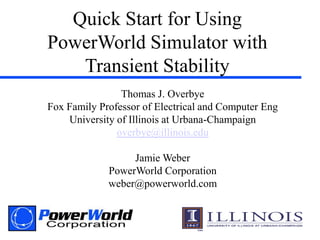
PowerWorld 15. Transient Stability Quickstart
- 1. Quick Start for Using PowerWorld Simulator with Transient Stability Thomas J. Overbye Fox Family Professor of Electrical and Computer Eng University of Illinois at Urbana-Champaign overbye@illinois.edu Jamie WeberPowerWorld Corporation weber@powerworld.com
- 3. The slides are designed for people who already know how to use PowerWorld Simulator for power flow studies, and also have at least some familiarity with transient stability
- 4. To get users up to speed on PowerWorld Simulator's basic, non-transient stability functions, we have made free on-line training videos and slides available athttp://www.powerworld.com/services/webtraining.asp 2
- 6. The training philosophy is “learning by doing”
- 7. The slides do not provide a comprehensive description of all the PowerWorld Simulator transient stability capabilities, nor do they provide comprehensive coverage of the transient stability problem.
- 8. Slides are designed for use with the version 15 beta
- 9. This is not the final version 15 release, so bug reports and feature enhancements are encourage (see last slide for details) 3
- 11. This requires the addition of at least one dynamic model
- 12. PowerWorld Simulator supports more than one hundred different dynamic models. These slides cover just a few of them
- 13. Default values are provided for most models allowing easy experimentation
- 14. Creating a new transient stability case from a power flow case would usually only be done for training/academic purposes; for commercial studies the dynamic models from existing datasets would be used. Use the application button and select “Load Transient Stability Data” to load in an existing dataset.4
- 16. Add a dynamic generator model to an existing “no model” power flow case by:
- 17. In run mode, right-click on the generator symbol for bus 4, then select “Generator Information Dialog” from the local menu
- 18. This displays the Generator Information Dialog, select the “Stability” tab to view the transient stability models; none are initially defined.
- 19. Select the “Machine models” tab to enter a dynamic machine model for the generator at bus 4. Click “Insert” to enter a machine model. From the Model Type list select GENCLS, which represents a simple “Classical” machine model. Use the default values. Values are per unit using the generator MVA base.5
- 20. Adding a Machine Model The GENCLS model representsthe machinedynamics as afixed voltagemagnitude behinda transient impedanceRa + jXdp. Hit “Ok” when done to save the data and close the dialog 6
- 22. Key pages of form for quick start examples (listed under “Select Step”)
- 23. Simulation page: Used for specifying the starting and ending time for the simulation, the time step, defining the transient stability fault (contingency) events, and running the simulation
- 24. Options: Various options associated with transient stability
- 25. Result Storage: Used to specify the fields to save and where
- 26. Plots: Used to plot results
- 27. Results: Used to view the results (actual numbers, not plots)7
- 28. Transient Stability Analysis Form 8
- 30. In real systems infinite buses obviously do not exist, but they can be a useful concept when learning about transient stability.
- 31. By default PowerWorld Simulator does NOT treat the slack bus as an infinite bus, but does provide this as an option.
- 32. For this first example we will use the option to treat the slack bus as an infinite bus. To do this select “Options” from the “Select Step” list. This displays the option page. Select the “Power System Model” tab, and then set Infinite Bus Modeling to “Model the power flow slack bus(es) as infinite buses” if it is not already set to do so. 9
- 33. Transient Stability Analysis Options Page PowerSystemModel Page InfiniteBusModeling This page is also used to specify the nominal system frequency 10
- 35. The event for this example will be a self-clearing, balanced 3-phase, solid (no impedance) fault at bus 1, starting at time = 1.00 seconds, and clearing at time = 1.05 seconds.
- 36. For the first action just choose all the defaults and select “Insert.” Insert will add the action but not close the dialog.
- 37. For the second action simply change the Time to 1.05 seconds, and change the Type to “Clear Fault.” Select “OK,” which saves the action and closes the dialog. 11
- 38. Inserting Transient Stability Contingency Elements Click toinsertnew elements Summaryof allelementsin contingencyand time of action Right click here And select “show dialog” To reopen this Dialog box Available element type will vary with different objects 12
- 40. For this example we’ll save the generator 4 rotor angle, speed, MW terminal power and Mvar terminal power.
- 41. From the “Result Storage” page, select the generator tab and double click on the specified fields to set their values to “Yes”. 13
- 42. Result Storage Page ResultStoragePage GeneratorTab Double Click on Fields (which sets them to yes) to Store Their Values 14
- 44. Go to the “Simulation” page, verify that the end time is 5.0 seconds, and that the Time Step is 0.5 cycles
- 45. PowerWorld Simulator allows the time step to be specified in either seconds or cycles, with 0.5 cycles recommended.
- 46. Before doing your first simulation, save all the changes made so far by using the main PowerWorld Simulator Ribbon, select “Save Case As” with a name of “Example_13_4_WithCLSModel_ReadyToRun”
- 47. Click on “Run Transient Stability” to solve.15
- 48. Running the Transient Stability Simulation Clickto runthe specifiedcontingency Once the contingency runs the “Results” page may be opened 16
- 50. The Time Values and Minimum/Maximum Values tabs display standard PowerWorld Simulator case information displays, so the results can easily be transferred to other programs (such as Excel) by right-clicking on a field and selecting “Copy/Paste/Send” 17
- 51. Results: Minimum/Maximum Values Minimumand maximumvalues areavailablefor allgeneratorsand buses 18
- 52. Time Value Results Lots ofoptionsareavailablefor showingand filteringthe results. By default the results are shown for each time step. Results can be savedsaved every “n” timesteps using an option on the Options, General page 19
- 54. Right-click on the desired column
- 56. Use the Column Plot Dialog to customize the results.
- 57. Right-click on the plot to save, copy or print it.
- 58. More comprehensive plotting capability is provided using the Transient Stability “Plots” page; this will be discussed later. 20
- 59. Generator 4 Rotor Angle Column Plot Change line color here And re-plot by clicking here Starting the event at t = 1.0 seconds allows for verification of an initially stable operating point. The small angle oscillation indicates the system is stable, although undamped. 21
- 61. Back on the one-line, right-click on the generator and use the Stability/Machine models page to change the Xdp field from 0.2 to 0.3 per unit.
- 62. On the Transient Stability Simulation page, change the contingency to be a solid three phase fault at Bus 3, cleared by opening both the line between buses 1 and 3 and the line between buses 2 and 3 at time = 1.34 seconds. 22
- 63. Changing the Case: Setting up Contingency Elements Change object type to AC Line/Transformer, select the right line,and change the element type to “Open”.
- 64. Changing the Case: Setting up Contingency Elements Contingency Elements displays should eventually look like this. Note fault is at bus 3, not at bus 1. 24
- 65. Glover/Sarma Example 13.4 Case: Generator 4 Rotor Angle Plot - On the Verge of Instability Resulting plot should look like this. 25
- 67. PowerWorld Simulator includes a number of much more realistic models that can be easily used
- 68. A detailed explanation of these models is beyond the scope of these slides with many books discussing the details
- 69. To replace the classical model with a detailed solid rotor, subtransient level model, go to the generator dialog Machine Models page, click “Delete” to delete the existing model, select “Insert” to display the Model Type dialog and select the GENROU model; accept the defaults.26
- 70. GENROU Model The GENROU modelprovides a very good approximation for thebehavior of a synchronousgenerator over the dynamicsof interest during a transient stability study (up to about 10 Hz). It is used to represent a solid rotor machine withthree damper windings. More than 2/3 of the machines in the 2006 North American Eastern Interconnect case (MMWG) are represented by GENROU models. 27
- 71. Repeat of Glover/Sarma Example 13.4 This plot repeats the previous example with the bus 3 fault. The generator response is now damped due to the damper windings included in the GENROU model. Case is saved in examples as Example_13_4_GENROU. 28
- 73. At the top of the “Result Storage” page, change the “Save Results Every n Timesteps” to 6.
- 74. PowerWorld Simulator allows you to store as many fields as desired. On large cases one way to save on memory is to save the field values only every n timesteps with 6 a typical value (i.e., with a ½ cycle time step 6 saves 20 values per second)29
- 77. PowerWorld Simulator includes many different types of exciter models. One simple exciter is the IEEET1. To add this exciter to the generator at bus 4 go to the generator dialog, “Stability” tab, “Exciters” page. Click Insert and then select IEEET1 from the list. Use the default values.
- 78. The IEEET1 is by far the most common exciter used in the 2006 MMWG case; the next most common is its close relative, the IEEEX1. 31
- 82. Plot definitions are saved with the case, and can be set to automatically display at the end of a transient stability run.
- 83. To define some plots on the Transient Stability Analysis form select the “Plots” page. Initially we’ll setup a plot to show the bus voltage.
- 84. Use the Plot Designer to choose a Device Type (Bus), Field, (Vpu), and an Object (Bus 4). Then click the “Add” button. Next click on the Plot Series tab (far right) to customize the plot’s appearance; set Color to black and Thickness to 2. 34
- 85. Defining Plots Plot Designer tab Plot Series tab Plots Page Customizethe plotline. DeviceType Field Object; note multiple objects and/or fields can be simultaneouslyselected. 35
- 87. In order to compare the time behavior of various fields an important feature is the ability to show different values using different y-axes on the same plot.
- 88. To add a new Vertical Axis to the plot, close the plot, go back to the “Plots” page, select the Vertical Axis tab (immediately to the left of the Plot Series tab). Then click “Add Axis Group”. Next, change the Device Type to Generator, the Field to Rotor Angle, and choose the Bus 4 generator as the Object. Click the “Add” button. Customize as desired. There are now two axis groups. 36
- 91. An infinite bus has a fixed frequency (e.g. 60 Hz), providing a convenient reference frame for the display of bus angles.
- 92. Without an infinite bus the overall system frequency is allowed to deviate from the base frequency
- 93. With a varying frequency we need to define a reference frame
- 94. PowerWorld Simulator provides several reference frames with the default being average of bus frequency.
- 95. Go to the “Options”, “Power System Model” page. Change Infinite Bus Model to “No Infinite Buses”; Under “Options, Result Options”, set the Angle Reference to “Average of Generator Angles.”38
- 97. Accept all the defaults, except set the H field for the GENROU model to 30to simulate a large machine.
- 98. Go to the Plot Designer, click on PlotVertAxisGroup2 and use the “Add” button to show the rotor angle for Generator 2. Note that the object may be grayed out but you can still add it to the plot.
- 99. Without an infinite bus the case is no longer stable with a 0.34 second fault; on the main Simulation page change the event time for the opening on the lines to be 1.10 seconds (you can directly overwrite the seconds field on the display).
- 100. Case is saved as Example_13_4_NoInfiniteBus39
- 101. No Infinite Bus Case Results Plot shows therotor angles for the generatorsat buses 2 and 4, along with the voltage at bus 1.Notice the twogenerators are swinging against each other. Note: All fields specified to plot will automatically be stored in RAM. So if you select what to plot first, and that is all you want to do, you do not have to pre-specify what to store in RAM. 40
- 103. This case is described in several locations including EPRI Report EL-484 (1977), the Anderson/Fouad book (1977). Here we use the case as presented in the Sauer/Pai “Power System Dynamics and Stability” book (1997) except the generators are modeled using the subtransient GENROU model, and data is in per unit on generator MVA base (see next slide).
- 104. The Sauer/Pai book contains a derivation of the system models, and a fully worked initial solution for this case.
- 105. Case is named WSCC_9Bus. Load this case.41
- 107. The generator MVA base can be modified in the “Edit Mode” (upper left portion of the ribbon), using the Generator Information Dialog. You will see the MVA Base in “Run Mode” but not be able to modify it.42
- 108. WSCC_9Bus Case The left figure shows the initial power flow solution for the WSCC 9 bus case. The right figure shows the generator angles for a fault on the line between buses 5 and 7 near the bus 7 terminal, which is cleared after 0.77 seconds by opening the bus 5 to 7 line. Change the fault clearing time to verify that system loses stability for a clearing time between 0.078 and 0.079 seconds. This fault and the associated plots are already set up in the case, starting with a clearing at 0.077 seconds. 43
- 109. Automatic Generator Tripping Because this case has no governors and no infinite bus, the bus frequency keeps rising throughout the simulation, even though the rotor angles are stable. Users may set the generators to automatically trip in “Options”, “Generic Limit Monitors”. All generators that do not have relays may be set to have under- and over-frequency tripping if they exceed those amounts for greater than the pickup time. In this example, setting automatic tripping as above causes Generator 2 and 3 to trip out between 7 and 8 seconds (with a 0.077 seconds clearing). If all generators trip out (which would happen eventually in this simulation), the simulation aborts as there are no longer any viable islands.
- 110. 04/12/10
- 112. Add TGOV1 models for all three generators using the default values.
- 113. Use the “Add Plot” button on the plot designer to insert new plots to show 1) the generator speeds, and 2) the generator mechanical input power.
- 114. Change contingency to be the opening of the bus 3 generator at time t=1 second. There is no “fault” to be cleared in this example, the only event is opening the generator. Run case for 20 seconds.
- 115. Case with governors included and plots designed is named WSCC_9Bus_WithGovernors. 46
- 116. Plot Designer with New Plots Added Note that when new plots are added using “Add Plot”, new Folders appear in the plot list. This will result in separate plots for each group (unlike putting different values on the same plot as with AxisGroups).
- 117. Gen 3 Open Contingency Results Note: You can switch between the plots by clicking on the plot name at the top of the window The left figure shows the generator speed, while the right figure shows the generator mechanical power inputs for the loss of generator 3. This is a severe contingency since more than 25% of the system generation is lost, resulting in a frequency dip of almost one Hz. Notice frequency does not return to 60 Hz. 48
- 118. 04/12/10
- 119. Gen 3 Open Contingency with Hydro Models The slower hydro governors now result in a much more severefrequency dip of more than 1.5 Hz. Of course in actual operation thisfrequency decline may have been interrupted by the action ofunder-frequency relays (which can be modeled in Simulator but thisexample does not meet the specified criteria of 58.2 Hz). 50
- 121. By default PowerWorld uses constant impedance models but makes it very easy to add more complex loads.
- 122. The default (global) models are specified on the Options, Power System Model page. These models are used onlywhen no other models arespecified. [1] J.A. Diaz de Leon II, B. Kehrli, “The Modeling Requirements for Short-Term Voltage Stability Studies,” Power Systems Conference and Exposition (PSCE), Atlanta, GA, October, 2006, pp. 582-588. 51
- 124. Models can be specified for the entire case (system), or individual areas, zones, owners, buses or loads.
- 125. To insert a load model click right click and select insert to display the Load Characteristic Information dialog.Right clickhere to getlocal menu andselect insert. 52
- 126. Load Characteristic Information Dialog 1. Start with the original WSCC_9Bus case 2. Add a TGOV1 to “Generator 3” 3. In the Load Characteristic Dialog, click “System” in theElement Type box to apply the load model to all buses in the system. 4. Click Insert toselect the model type. For this example we’ll usethe CLOD, which is thecomplex load model described in [1] that modelsthe load as a combinationof large and small inductionmotors, constant power and discharge lighting loads. 4. Then click “Close” Case and plots are saved as WSCC_9Bus_Load 53
- 127. WSCC Case Without/With Complex Loads Bus Voltages: Impedance Load Bus Voltages: Complex Load The impact of the complex load on the solution is demonstrated above in which the figures show the bus voltages for the line 7 to 5 contingency case with a clearing time of just 0.033 seconds. The left figure uses a constant impedance load while the right is with the CLOD model. The reason for the voltage decrease is during the fault the smaller induction motors start to slow down, getting close to stalling. The critical clearing time for the case has decreased from 0.078 to about 0.040. 54
- 129. Vi = voltage at which trip will occur (default = 0.75 pu)
- 130. Ti (cycles) = length of time voltage needs to be below Vi before trip will occur (default = 60 cycles, or 1 second)
- 131. In this example as you move the clearing time from 0.033 up to 0.040, you will see the motors tripping out on buses 5, 6, and 8 (the load buses) – this is especially visible on the bus voltages plot. These trips allow the clearing time to be a bit longer than would otherwise be the case.
- 132. Set Vi = 0 in this model to turn off under-voltage motor tripping. 55
- 134. Type 1: Induction generators with fixed rotor resistance
- 135. Type 2: Wound rotor induction generators with variable rotor resistance
- 136. Type 3: Doubly-fed induction generators (DFIGs)
- 137. Type 4: Full converter generators
- 138. More detailed GE models are also provided based on the data provided in http://www.gepower.com/prod_serv/products/utility_software/en/downloads/09100_Modeling_of_GE_Wind_Turbine-Generators_for_Grid_Studies.pdf56
- 140. Add a CLOD load model to the system, as on slide 53
- 141. Do the following steps for Generator 3 only:
- 142. Replace the machine model with a GEWTG machine, which models a 85 MW aggregation of GE 1.5 MW doubly-fed induction generators (DFIGs); accept all the default values.
- 143. Replace the exciter model with a EXWTGE, which models the reactive power control of the wind turbines; accept the defaults.
- 144. Replace the governor model with a WNTDGE, which models the inertia of the wind turbine and its pitch control; accept the defaults.
- 145. Case is saved as WSCC_9Bus_Wind57
- 147. A new contingency event has been used for this case. Example contingency is a fault at t = 1 second on the line between buses 6 and 9, near bus 9, cleared by opening the line at 1.12 seconds. The line is then closed back in at t = 3 seconds.
- 148. Wind turbine DFIG is modeled as a voltage-source converter. During the fault the wind turbine terminal bus voltage will be quite low. This will cause the turbine’s Low Voltage Power Logic (LVPL) to reduce the real power current to zero. This will cause the wind turbine pitch control system to begin to pitch the blades to reduce the mechanical power into the rotor to present an over speed condition. 58
- 149. WSCC 9 Bus Wind Results The left shows the real power output (MW) and the mechanical power input at Generator 3. During the fault the LVPL sets the real power current at zero. Once the fault is cleared this current is ramped back up, subject to a rate limit. The mechanical power output is slowly decreased by the pitch control, which cannot respond quickly. The right figure shows the voltage magnitudes at the terminal and high buses. 59
- 151. Transient Stability Case and Model Summary Displays Right click on a lineand select “Show Dialog” for moreinformation. 61
- 152. BLT 69 Generator Outage Contingency Results This graph showsthe variation inthe frequency for all the generatorsin the case for acontingency inwhich the BLT69generator isopened 1.0 sec.Note the frequencydoes not recover to because of the governor droop characteristics. 62
- 156. The package is currently being validated with industry on large utility systems.
- 157. Speed for large cases is comparable to other commercial packages. Benchmarks between TS packages must be taken with a grain of salt (e.g, some packages require large amounts of setup time not required by Simulator)
- 158. Solves a 20 second simulation of a 2000 bus, 4000 state system using a ¼ cycle time step in 26 seconds
- 159. Solves a 5 second simulation of the 16386 bus, 96000 state WECC system using a ½ cycle time step in 95 seconds. 65
- 161. Additional training information should be available shortly. Of course we also encourage learning by trial and error!
- 162. Keep in mind this is currently beta code. Email any bugs/feature enhancements to weber@powerworld.com. 66