Featuring Quizzes
•
0 gefällt mir•668 views
Slides from a professional development session about using quizzes for teaching learning and assessment in Elluminate/Blackboard Collaborate. The session was facilitated in Elluminate
Melden
Teilen
Melden
Teilen
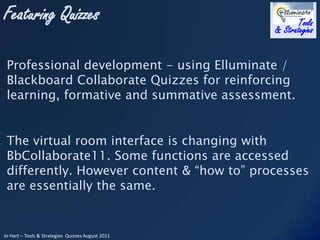
Empfohlen
Empfohlen
Weitere ähnliche Inhalte
Was ist angesagt?
Was ist angesagt? (18)
Designing & implementing a successful online recreation staff

Designing & implementing a successful online recreation staff
Andere mochten auch
Andere mochten auch (7)
Creative @ Somo education piece - Short version 11/9/14

Creative @ Somo education piece - Short version 11/9/14
Exchanging ways of being through connections with the world out there

Exchanging ways of being through connections with the world out there
Ähnlich wie Featuring Quizzes
Ähnlich wie Featuring Quizzes (20)
Using the Test Centre Tool: an opportunity to inform learning and teaching

Using the Test Centre Tool: an opportunity to inform learning and teaching
As media g321 foundation portfolio of media - lesson 1 introduction and film...

As media g321 foundation portfolio of media - lesson 1 introduction and film...
Converting PowerPoint to Interactive E-Learning with Storyline 360

Converting PowerPoint to Interactive E-Learning with Storyline 360
Mehr von Jo Hart
Mehr von Jo Hart (20)
Social media for professional purposes - it's not just about what you had for...

Social media for professional purposes - it's not just about what you had for...
Featuring Multimedia - using multimedia in Elluminate/Blackboard Collaborate

Featuring Multimedia - using multimedia in Elluminate/Blackboard Collaborate
Application Share for Teaching & Learning in Elluminate / Blackboard Collaborate

Application Share for Teaching & Learning in Elluminate / Blackboard Collaborate
Twitter - A Personal Learning Network for Professional Development

Twitter - A Personal Learning Network for Professional Development
Kürzlich hochgeladen
Mehran University Newsletter is a Quarterly Publication from Public Relations OfficeMehran University Newsletter Vol-X, Issue-I, 2024

Mehran University Newsletter Vol-X, Issue-I, 2024Mehran University of Engineering & Technology, Jamshoro
Making communications land - Are they received and understood as intended? webinar
Thursday 2 May 2024
A joint webinar created by the APM Enabling Change and APM People Interest Networks, this is the third of our three part series on Making Communications Land.
presented by
Ian Cribbes, Director, IMC&T Ltd
@cribbesheet
The link to the write up page and resources of this webinar:
https://www.apm.org.uk/news/making-communications-land-are-they-received-and-understood-as-intended-webinar/
Content description:
How do we ensure that what we have communicated was received and understood as we intended and how do we course correct if it has not.Making communications land - Are they received and understood as intended? we...

Making communications land - Are they received and understood as intended? we...Association for Project Management
Kürzlich hochgeladen (20)
Basic Civil Engineering first year Notes- Chapter 4 Building.pptx

Basic Civil Engineering first year Notes- Chapter 4 Building.pptx
Micro-Scholarship, What it is, How can it help me.pdf

Micro-Scholarship, What it is, How can it help me.pdf
Seal of Good Local Governance (SGLG) 2024Final.pptx

Seal of Good Local Governance (SGLG) 2024Final.pptx
Kodo Millet PPT made by Ghanshyam bairwa college of Agriculture kumher bhara...

Kodo Millet PPT made by Ghanshyam bairwa college of Agriculture kumher bhara...
Making communications land - Are they received and understood as intended? we...

Making communications land - Are they received and understood as intended? we...
Unit-V; Pricing (Pharma Marketing Management).pptx

Unit-V; Pricing (Pharma Marketing Management).pptx
Asian American Pacific Islander Month DDSD 2024.pptx

Asian American Pacific Islander Month DDSD 2024.pptx
This PowerPoint helps students to consider the concept of infinity.

This PowerPoint helps students to consider the concept of infinity.
Russian Escort Service in Delhi 11k Hotel Foreigner Russian Call Girls in Delhi

Russian Escort Service in Delhi 11k Hotel Foreigner Russian Call Girls in Delhi
ICT role in 21st century education and it's challenges.

ICT role in 21st century education and it's challenges.
Jual Obat Aborsi Hongkong ( Asli No.1 ) 085657271886 Obat Penggugur Kandungan...

Jual Obat Aborsi Hongkong ( Asli No.1 ) 085657271886 Obat Penggugur Kandungan...
Python Notes for mca i year students osmania university.docx

Python Notes for mca i year students osmania university.docx
General Principles of Intellectual Property: Concepts of Intellectual Proper...

General Principles of Intellectual Property: Concepts of Intellectual Proper...
Featuring Quizzes
- 1. Professional development - using Elluminate / Blackboard Collaborate Quizzes for reinforcing learning, formative and summative assessment. The virtual room interface is changing with BbCollaborate11. Some functions are accessed differently. However content & “how to” processes are essentially the same.
- 2. What would YOU like to “take-away” today?
- 5. Elluminate Quiz Manager – building, saving, loading and administering quizzes
- 7. Have you been in Elluminate sessions where the Quiz Manager was used? Yes No x
- 8. Simplest is a whiteboard quiz using polling Formative or summative Several successive whiteboards each with a multichoice question Access/time allowed per question managed by Moderator Responses can be hidden to prevent “copying” Capture answers with a “screen capture” of participant answers to whiteboard OR a “PrintScreen” of entire screen The screenshots or recording may evidence participation
- 9. Whiteboard Quiz - example Read the task FIRST! 1. This is a reading activity 2. You will read a text and then answer some questions about the type, features, purpose and content of the text 3. Follow the link below and read the text 4. Once you have read the text put up your virtual hand
- 10. 1. Was the text: A a story B a poem C a news article D a review E a set of instructions
- 11. 1. Which of these features was NOT in the text: A paragraph B list C picture D heading E sub-heading
- 12. 1. What was the main subject of the text? A feeding a dog B registering a dog with your shire C what to do if you find a lost dog D a dog finding his way home E choosing a dog
- 13. What activities do your students do where you might use a whiteboard quiz for formative assessment?
- 14. Setting up your quiz 3. Set up polling 1. Create your task, questions & answers in Powerpoint 2. Load into the Elluminate whiteboard
- 15. 4. Once all students have answered the question lock the responses. Locking responses prevents any further change to answers.
- 16. 5. Screen capture the participant window Select screen capture Set parameters as shown Selected area Encode as png DO NOT Hide app first Capture
- 17. Re-size and move the capture window to include participant names and responses Click “Snap” to capture the image Position the capture on the whiteboard
- 18. Quiz Manager quiz Formative or summative Quiz window/quiz manager allows multichoice & short answer questions Quiz released to all students at the same time & can be timed or untimed overall Access/time spent per question is student controlled Capture answers with a “screen capture” to the whiteboard OR a “PrintScreen” of your entire screen The screenshots or recording may evidence participation
- 19. Quiz Manager is opened in its own window
- 20. First – a short quiz for you on Elluminate Time allowed will be 5 minutes App share – administer quiz
- 21. What activities do your students do where you might use Quiz Manager for assessment?
- 22. You are all about to be Moderators Building a quiz The file transfer document has the steps for you to follow. The next whiteboards show the steps with images We will look at them briefly and then you can roam between them while building your own quiz
- 23. Building a quiz Select the “Create a new quiz” icon Give the quiz a title Click the “Add new question” icon
- 24. Type in your first question Click the “Add multi-choice” icon to add each of your multiple choice answers You can delete an option or change the order here Click on the cross by the correct answer to change to a tick
- 25. Click the “Add short answer” icon to add a short answer Type in your short answer
- 26. You can re-order the questions if necessary Once you have finished save your quiz in quiz manager NB to keep your quiz after the room closes you need to save to disc. Do this by selecting the quiz & saving
- 29. Tick “Roam”This allows you to move on your own
- 30. If time allows – administer quizzes You can save the collected quiz results from Quiz Manager and access them anytime by loading into an Elluminate room You can also save using Screenshots of summaries for each student pasted to whiteboard
- 33. Elluminate Quiz Manager – building, saving, loading and administering quizzes
- 35. Feedback Was the pace of the session? A Too slow B Just right C Too fast
- 36. Feedback Was the session (content and activities)? A Interesting B OK C Boring
- 37. Feedback How was the session (format and structure)? A Just right – it worked well B OK C Not very good
