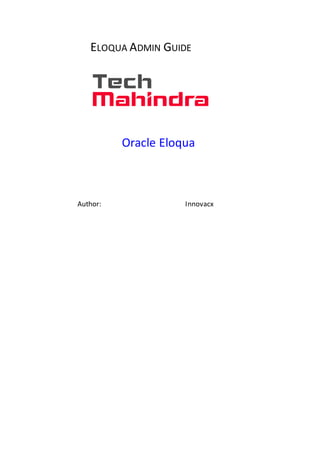
Eloqua Admint Guide
- 1. ELOQUA ADMIN GUIDE Oracle Eloqua Author: Innovacx
- 2. Manage Views and Fieldsin Eloqua: To create contact views and account views in Eloqua, navigate to global settings by clicking on settings icon in top right of screen. Image: Global settings navigation in Eloqua From the settings page, navigate to “Manage Fields and Views” link in the left pane. Image: Fields and Views link in Global Settings To add/edit fields, select fields tab from the follow up screen (which will be the default screen). To view and edit the existingfields,expand the fieldswhich you want to view (campaign/account/contact), and select the field.
- 3. Image: Contact fieldin Fields. To add a field,selectadd option at the bottom, and select the type of fieldyou want to add, i.e. Contact fieldor Account Field or Campaign Field Images: Option to add the fieldin contact/account/Campaign In the selection,fill up the fielddetailsas required i.e. displayname for the field,Data Type, Fieldtype, Default value,and Update logic.
- 4. Image: Adding a new contact field. Note: Remember to choose the update logic as per requirement. “Always update” only if you want the field value to be updated irrespective of its previous state (blank or filled). Select the field options for the field you add, i.e. if the field is mandatory (applicable to all types of field), and click save to add the new field. To View/Edit Views, navigate to Views tab.
- 5. To add a new contact/account view,click on add option at the bottom and select the type of view you want to add. In the view designer, selectthe fieldtype which you want into the view, then accordingly select the field(contact or account) from the dropdown which you want to add to the view. Image: Adding fieldsto the view. Note 1: You can add account fields in contact view, but cannot perform vice versa. Once you’re done adding the fields to your view, save the view. Note 2: You can also edit existing view to add new fields in the view by selecting the view from the left pane. To set any view as default view, right click on the view and select “Set view as default”.
- 6. USER SETUP It is used to set up new user or edit existing users. Click on settings on Eloqua home page>>Users
- 7. Click User>>Add New User Provide General information about user Provide security groups and access to user To add multiple users, upload users.
- 8. Approvals ConfiguringCampaignApprovals The campaign approvals workflow is a set of stages that a campaign must pass through prior to activation. It is a global workflow for campaigns in Eloqua instance. You cannot create separate workflows for individual campaigns. To set approval stages on campaign approval, navigate to Settings on top right of Eloqua screen, and select option Approvals in Users and Security. Figure: Navigation to campaign approvals
- 9. Figure: Adding review stages to Campaign Approvals. Add the stage name into Name field, and then add the users from whom you want to attain an approval for the specific stage. Optionally, add a description in Description field. After you’re done with adding users, click on save. Figure: Setting up review stage in campaign approvals. Note: You can reorder stages of workflow by selecting the stage and then dragging it to position you wish to see it in. To edit a stage, you can select, you can select edit option at the right of stage, and to delete a stage, you can select Delete option Email Groups Email groups allow you to configure default settings for similar emails, including default headers, footers, and subscription management options. To create an email group, navigate to Assets>Email Setup> Email Groups
- 10. Image: Email Groups screen in Eloqua. At the bottom, select Add email group option. Image: Adding a new Email group. Select a default header, default footer, Subscription confirmation and unsubscribe conformation pages, and select Save.
- 11. Data Export and Import Click Audience>>Tools>>Data export and Import Click on PLUS sign and data settings
- 12. Clickon data SelectContactdata/accountdata/ activitydata Choose the segmentname Report Subscriptions Click Analytics>> Classic Insights>> Reports and dashboards
- 13. Click on reports to be subscribed, Most important Reports are Campaigns and Emails. Click on Subscriptions for the report to be subscribed.
- 14. Add Email subscription Select to address, Delivery format and add relevant fields.
- 15. Select the frequency for report scheduling i.e. how often you want to receive Reports in Your Email.
- 16. To add more recipient’s or CC someone, click on To and add to recipients Fill other fields like time span, email name, Metrics to be displayed in Report
- 17. Click OK. Manage Picklist A picklist is a list of name-value pairs. When you add a picklist to a form, the names appear as options on a drop-down list. The value associated with a specific name is what Oracle Eloqua stores when the form viewer selects an option (name) on the picklist and submits the form Picklist can be used for creation of contacts and managing forms. For adding new picklist click picklist at right most corner Click on save and you can edit after creation new picklist