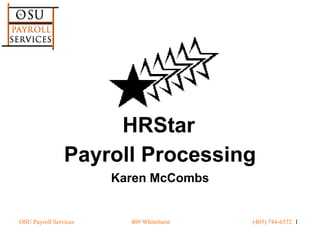
Payroll processing
- 1. Payroll Processing Karen McCombs HRStar
- 2. Payroll Processing Topics Biweekly Payrolls Monthly Payrolls On-Line ENP Paper ENP Labor Distribution Leave Payroll Advice Tax Treaties
- 3. Biweekly Payrolls Responsibilities Processing Schedules Biweekly Time Screens Entering Biweekly Time Approving Biweekly Time Reviewing Biweekly Time BW Time Corrections
- 4. Biweekly Responsibilities Employee Department Payroll Services State of Oklahoma
- 5. Summary of Department Biweekly Responsibilities Prepare EA Prepare/Enter Exception to Normal Pays Input Time Approve Time Review UT4 or e~Print Reports Prepare Corrections & Adjustments Labor Distribution
- 6. 1. HRStar Processing Calendar 2. Biweekly Payroll Schedule Biweekly Processing Schedules
- 7. Biweekly Time Screens UT1 – Multiple Time Input UT2 – Individual Time Input UT3 – Approve Time Entry UT4 – Wage Reporting
- 8. UT1 MULTIPLE TIME INPUT GREAT OSU DEPARTMENT SCREEN: ___ ID: JOB: CODE: USER: 001 FY: 07 POS: DIV: AA DEPT: D0001 NAME: ADKINS,LESLIE J HOURS HOURS PAY COMP TOTAL WEEK1 WEEK2 OT? VAC SICK TAKEN OTHER HOLIDAY HOURS ADKINS,LESLIE J 12345678 W708 08/21 12/17 700871 6.60 30.00 30.00 Y 0.00 0.00 0.00 0.00 0.00 60.00 BLUE,ANGELA LYNN 23456789 Q710 07/01 09/24 639279 10.07 39.00 37.00 N 0.00 4.00 0.00 0.00 0.00 80.00 BONDS,HAZEL G 34567891 Q710 07/01 09/24 630035 8.54 20.00 12.00 N 0.00 8.00 0.00 0.00 0.00 40.00 COPPER,NATALIE B 45678912 Q710 07/01 09/24 630035 7.94 20.00 20.00 N 0.00 0.00 0.00 0.00 0.00 40.00 CROWE,ANITA C 56789123 W712 08/28 12/17 700769 6.05 9.00 11.00 Y 0.00 0.00 0.00 0.00 0.00 20.00 FINLEY,JAMES L 67891234 Q712 07/01 09/24 630337 12.10 37.00 40.00 N 0.25 2.75 0.00 0.00 0.00 80.00 GREER,TONYA A 78912345 Q704 07/01 09/24 639591 11.50 40.00 33.00 N 0.00 7.00 0.00 0.00 0.00 80.00 UT1 – Multiple Time Input
- 9. UT2 – Individual Time Input UT2 INDIVIDUAL TIME INPUT GREAT OSU DEPARTMENT SCREEN: ___ ID: JOB: CODE: ___ USER: 001 FY: POS: DIV: AA DEPT: D0001 NAME: BLUE,ANGELA LYNN JOB CD BEG END PAY NAME EMP. ID ASSN DATE DATE POS NO RATE BLUE,ANGELA LYNN 12345678 Q710 07/01 09/24 639279 10.07 HOURS HOURS PAY COMP TOTAL WEEK1 WEEK2 OT? VAC SICK TAKEN OTHER HOLIDAY HOURS 39.00 37.00 N 0.00 4.00 0.00 0.00 0.00 80.00 DISTRIBUTION: FRS ACCOUNT # RATE HOURS PERCENT AA-1-2XXXX-2400 10.07 .00 100.000
- 10. UT3 – Approve Time Entry UT3 APPROVE TIME ENTRY SCREEN: ___ ID: JOB: CODE: USER: 001 FY: POS: DIV: AA DEPT: D0001 DEPARTMENT NAME: GREAT OSU DEPARTMENT TOTAL HOURS: 1,437.96 HRS/WK1 HRS/WK2 VACATION SICK COMP/TKN OTHER HOLIDAY 661.50 518.00 88.65 169.81 0.00 0.00 0.00 APPROVE: Y (Y/N) APPROVER NAME: AMY MAXWELL I have firsthand knowledge of the activity described above. I certify that it is a reasonable estimate of the work performed as recorded on clock cards or daily time and attendance reports maintained in this office. Note: Once time input has been approved, it cannot be changed unless approval is canceled.
- 11. UT4 – Wage Reporting UT4 WAGE REPORTING GREAT OSU DEPARTMENT SCREEN: ID: JOB: CODE: USER: 001 FY: POS: DIV: AA DEPT: D0001 FRS ACCT: AA12XXXX2400 ACCT NAME: GREAT DEPARTMENT ACCOUNT NUMBER EMPLOYEE NAME HOURS AMOUNT 01 AA-1-2XXXX-2400 LIME,JODY E 80.00 699.20 02 AA-1-2XXXX-2400 MCCLAN,JOY D 78.58 696.22 03 AA-1-2XXXX-2400 PERRY,BERTHA M 80.00 923.20 04 AA-1-2XXXX-2400 SMITH,MARILYN I 80.00 776.80 05 AA-1-2XXXX-2400 BONDS,HAZEL G 40.00 301.60 06 AA-1-2XXXX-2400 FEENY,JERRI L 80.00 968.00 07 AA-1-2XXXX-2400 WALTERS,RUBY E 64.00 645.12 08 AA-1-2XXXX-2400 WILLIAMS,REBA K 60.37 499.89 09 AA-1-2XXXX-2400 COPPER,NATALIE B 40.00 301.60 10 AA-1-2XXXX-2400 BLUE,ANGELA LYNN 80.00 805.60 11 AA-1-2XXXX-2400 MOON,CAROLYN S 80.00 811.20 12 SUBC TOTAL 7,428.43 13 AA-1-2XXXX0-2460 ADKINS,LESLIE J 60.00 396.00 14 SUBC TOTAL 396.00 Total Pages: 004 This Page: 001 Next Page: ___ ````
- 12. Biweekly e~Print Reports OSU Trial Biweekly Report of Pay OSU Trial Biweekly Rpt of Pay by Dept OSU Trial Biweekly Report of Pay Index OSU Biweekly Completed Time Report OSU Biweekly Report of Pay OSU Biweekly Report of Pay by Dept OSU Biweekly Report of Pay Index
- 13. Description: OSU *Trial* Biweekly Report of Pay Report Name: OSU Wage Rpt T Report ID: OSU Wage Rpt T Report Title: Report Of Biweekly Pay Used To: Verify hours reported and gross pay for the biweekly employees is correct for each account. OSU *Trial* Biweekly Report of Pay A
- 14. OSU *Trial* Biweekly Report of Pay by Assignment Department Description: OSU *Trial* Biweekly Report of Pay by Department Report Name: OSU Wage Rpt by Dept T Report ID: OSU Wage Rpt by Dept T Report Title: Report Of Biweekly Pay By Assignment Dept Used To: Verify hours reported and gross pay for the biweekly employees is correct for department. B
- 15. OSU *Trial* Biweekly Report of Pay Index Description: OSU *Trial* Biweekly Report of Pay Index Report Name: OSU Wage Rpt Index T Report ID: OSU Wage Rpt Index T Report Title: Report Of Biweekly Pay Index Used To: Verify gross pay in total for a department or for a department/account C
- 16. OSU Biweekly Completed Time Report Description: OSU Biweekly Completed Time Report Report Name: OSU Wage Time Rpt Report ID: OSU Wage Time Rpt Report Title: Biweekly Payroll Completed Time Report Used To: Verify time reported on the UT1 or UT2 screens. Does not include any specials pays or corrections. D
- 17. Biweekly Time Corrections Current Corrections Prior Period Adjustments
- 18. X 80.00 5.00 Mark Only One Current Correction Prior Period Adjustment OKLAHOMA STATE UNIVERSITY TIMESHEET CORRECTIONS AND PRIOR PERIOD ADJUSTMENTS FOR THE BIWEEKLY PAYROLL HOME DEPARTMENT # HOME DEPARTMENT NAME PAY PERIOD FROM: TO: HOURS WORKED ANNUAL SICK COMPENSATORY OTHER TOTAL WEEK 1 WEEK 2 TAKEN TAKEN EARNED TAKEN APPROVED HOLIDAY HOURS NAME: SSN: ASSGN CODE : . . . . . . . . . EXPLANATION : PREPARED BY: PHONE DEAN/DIRECTOR/DEPARTMENT HEAD APPROVED: PAYROLL USE: AA D0001 Great OSU Department 10-21-06 11-03-06 Cooper, Natalie 12345678 Q710 40.00 35.00 Sick Leave was reported as Hours Worked Jan Pratt 4-1234
- 19. X 10.00 OKLAHOMA STATE UNIVERSITY TIMESHEET CORRECTIONS AND PRIOR PERIOD ADJUSTMENTS FOR THE BIWEEKLY PAYROLL HOME DEPARTMENT # HOME DEPARTMENT NAME PAY PERIOD FROM: TO: HOURS WORKED ANNUAL SICK COMPENSATORY OTHER TOTAL WEEK 1 WEEK 2 TAKEN TAKEN EARNED TAKEN APPROVED HOLIDAY HOURS NAME: SSN: ASSGN CODE : . . . . . . . . . EXPLANATION: PREPARED BY: PHONE DEAN/DIRECTOR/DEPARTMENT HEAD APPROVED: PAYROLL USE: AA D0001 Great OSU Department 10-07-06 10-20-06 Adkins, Leslie 23456789 W708 12.00 Timesheet not turned in for prior period. Jan Pratt 4-1234 Mark Only One Current Correction Prior Period Adjustment
- 20. Monthly Payrolls Responsibilities Processing Schedules Confirmation Screens Entering Leave/Confirming Pay Approving Confirmation Reviewing Test/Final Confirmation
- 21. Monthly Responsibilities Employee Department Payroll Services State of Oklahoma
- 22. Summary of Department Monthly Responsibilities Prepare EA Input Leave Confirm Pay Approve Confirmation Enter LWOP Review Test Confirmation Labor Distribution Prepare/Enter ENP Payment
- 23. Monthly Processing Schedules 1. HRStar Processing Calendar 2. Monthly Payroll Schedule
- 24. Monthly Confirmation Screens UC1 – Leave Input/Time Confirmation UC2 – Employee Confirmation Detail UC3 – Confirmation Approval
- 25. UC1 – Leave Input/Time Confirmation UC1 LEAVE INPUT/TIME CONFIRMATION GREAT OSU DEPARTMENT SCREEN: ___ ID: JOB: CODE: USER: 001 FY: POS: DIV: AA DEPT: D0001 NAME: BARKER,JAMES D --COMPENSATORY-- TOTAL CONF? VAC SICK TAKEN EARNED HOURS BARKER,JAMES D 12345678 G714 08/01 09/30 533109 2,507.00 Y 0.00 3.00 0.00 0.00 3.00 BEAMES,SARA E 23456789 E710 07/01 09/30 330865 3,573.00 Y 8.00 0.00 0.00 0.00 8.00 BROOMFIELD,DON D 34567891 G710 07/01 09/30 531991 2,858.00 Y 16.00 0.00 0.00 0.00 16.00 COOPER,KELLY A 45678912 G704 09/03 06/30 530191 2,800.00 Y 0.00 0.00 0.00 0.00 0.00 CROSBY,BELINDA 56789123 G710 07/01 09/30 533168 2,511.00 Y 0.00 8.00 0.00 0.00 8.00 CUNDLE,SHEILA L 67891234 E712 07/01 09/30 331289 2,782.50 Y 4.00 0.00 0.00 0.00 4.00 DAVIES,JOHN D 78912345 E710 07/01 09/30 331333 3,498.00 Y 8.00 2.00 0.00 0.00 10.00
- 26. UC2 – Employee Confirmation Detail UC2 EMPLOYEE CONFIRMATION DETAIL GOOD OSU DEPARTMENT SCREEN: ___ ID: JOB: CODE: ___ USER: 001 FY: POS: DIV: AA DEPT: D0001 NAME: BARKER,JAMES D JOB CD BEG END PAY NAME EMP. ID ASSN DATE DATE POS NO FTE RATE BARKER,JAMES D 45678912 G714 08/01 06/30 533109 1.00 2,507.00 CONF? VACATION SICK COMP TAKEN COMP EARNED TOTAL HOURS N 0.00 3.00 .00 .00 3.00 COMMENT 1: NEED TO CHANGE FUNDING ___________________________________________ COMMENT 2: _________________________________________________________________ DISTRIBUTION: FRS ACCOUNT # PAID PERCENT 001 AA-1-2XXXX-2220 2,507.00 100.000 TOTAL 2,507.00
- 27. UC3 – Confirmation Approval UC3 CONFIRMATION APPROVAL SCREEN:____ ID: JOB: CODE: USER: 001 FY: POS: DIV: AA DEPT: D0001 DEPARTMENT NAME: GOOD OSU DEPARTMENT TOTAL HOURS: 145.00 VACATION SICK COMP/TKN COMP/ERN 95.00 50.00 0.00 0.00 APPROVE: Y (Y/N) APPROVER NAME: JAN PRATT I have firsthand knowledge of the activity described above. I certify that it is a reasonable estimate of the work performed as recorded on clock cards or daily time and attendance reports maintained in this office. NOTE: Once confirmation time input has been approved, it cannot be changed until approval is canceled.
- 28. Review Test Confirmation (During Monthly Test) UC1 or UC2 Screens e~Print Reports
- 29. Monthly e~Print Reports OSU Confirmation Payroll Preliminary Report OSU Confirmation Payroll Report
- 30. OSU Confirmation Payroll Preliminary Report Description: OSU Confirmation Payroll Preliminary Report Report Name: OSU Conf Pre Report ID: OSU Conf Pre Report Title: Confirmation Payroll Report (Preliminary and Final) Used To: Verify monthly pay and labor distribution for employees in the department. A
- 31. OSU Confirmation Payroll Report Description: OSU Confirmation Payroll Report Report Name: OSU Conf Rpt Report ID: OSU Conf Rpt Report Title: Confirmation Payroll Report Used To: Verify prior month pay and leave reported. Available after approving monthly confirmation. B
- 32. On-Line ENP Payments On-Line ENP Pay Schedule On-Line ENP Pay Screens On-Line Input and Approve On-Line Approve by Dept On-Line ENP by Dept On-Line ENP by Employee
- 33. On-Line ENP Pay Schedule Biweekly – Due same day as Time Input Regular Monthly – Due day we test Monthly Supplemental Monthly LWOP – Due day of the first test of the Regular Monthly Payroll
- 34. On-Line ENP Pay Screens US1 – Input or Approve ENP Pay by Employee US2 – ENP Pay Approve by Dept US3 – ENP Pay Listed by Dept US4 – ENP Pay Listed by Employee US5 – ENP Pay Update/Approve Information
- 35. US1 INPUT OR APPROVE ENP PAY BY EMPLOYEE KRATER,DONALD B SCREEN: ___ ID: 12345678 JOB: CODE: 032 USER: 001 FY: POS: DIV: AA DEPT: D0001 (EMP DIV: AA DEPT: D4001 JC/ASSN: A 610 ) STATUS: _ P=PROC N=NOT PROC A=APPR U=UNAPPR BLANK=DISPLAY ALL E/C HRS WRKD RATE AMOUNT FROM DATE TO DATE CC FRS ACCT EXT CD 130 1.00 1750.00 07012006 08312006 AA 12XXXXX2000 _____ ___ .00 .00 __________ __________ __ ____________ _____ ___ .00 .00 __________ __________ __ ____________ _____ TOT: 0.00 0.00 COMMENT 1: FACULTY OVERLOAD – TAUGHT DISTANCE LEARNING SUMMER 2006 ___ COMMENT 2: ___________________________________________________________ APPROVE: Y (Y/N) APPROVED BY: JAN PRATT ______________________________ I HAVE REVIEWED THE SPECIALS BEING APPROVED AS REPRESENTED BY THE DEPARTMENT TOTALS ABOVE. I CERTIFY THE PAYMENTS ARE A REASONABLE ESTIMATE OF THE WORK PERFORMED AND SUPPORTED BY PROPER DOCUMENTATION MAINTAINED IN THIS OFFICE. NOTE: ONCE SP'S ARE APPROVED THEY CANNOT BE CHANGED UNTIL APPROVAL IS CANCELED US1 – Input/Approve ENP Pay by Employee
- 36. US2 ENP APPROVE BY DEPARTMENT GREAT OSU DEPARTMENT SCREEN: ___ ID: JOB: CODE: USER: 001 FY: POS: DIV: AA DEPT: D0001 APPROVER NAME: JAN PRATT _____________________ APPR STATUS: _ P=PROC N=NOT PROC A=APPR U=UNAPPR BLANK=DISPLAY ALL Y/N EMP ID OCCR EMPLOYEE NAME TOTAL Y 12345678 001 SKELLY,DANA L 599.58- COMMENT: EXCESSIVE LEAVE WITHOUT PAY. Y 23456789 001 OPAL,LAURA P 203.00 COMMENT: SEMINAR SPEAKER THE STUDENT PERSPECTIVE y 23456789 002 OPAL,LAURA P 200.00 COMMENT: SEMINAR SPEAKER THE STUDENT PERSPECTIVE Y 45678912 001 SAMUELS,BRAD K 1,214.00 COMMENT: SEMINAR SPEAKER THE INDISPENSABLE EMPLOYEE Y 45678912 002 SAMUELS,BRAD K 300.00 COMMENT: SEMINAR SPEAKER THE INDISPENSABLE EMPLOYEE Y 67891234 011 FIGG,MONTY S 350.00 COMMENT: Speaker Assignment, Human Resources and the Law y 67891234 012 FIGG,MONTY S 350.00 COMMENT: SPEAKER ASSIGNMENT: HUMAN RESOURCES AND THE LAW Y 89123456 001 BURNS,STEPHANIE M 600.00 COMMENT: SPEAKER ASSIGNMENTS: DEALING WITH DIFFICULT PEOPLE US2 – ENP Approval by Department
- 37. US3 ENP PAYMENTS LISTED BY DEPARTMENT SCREEN: ___ ID: JOB: CODE: USER: 001 FY: POS: DIV: AA DEPT: D0001 LINE: __ STATUS: _ P=PROC N=NOT PROC A=APPR U=UNAPPR BLANK=DISPLAY ALL TOTAL A P PROC LN EMP ID OCCR EMPLOYEE NAME AMOUNT P R DATE 01 12345678 001 SKELLY,DANA L 599.58 Y Y 10-17-05 COMMENT: EXCESSIVE LEAVE WITHOUT PAY. 02 23456789 001 OPAL,LAURA P 203.00 Y Y 01-08-05 COMMENT: SEMINAR SPEAKER THE STUDENT PERSPECTIVE 03 23456789 002 OPAL,LAURA P 200.00 Y COMMENT: SEMINAR SPEAKER THE STUDENT PERSPECTIVE 04 34567891 001 SAMUELS,BRAD K 1,214.00 Y Y 01-08-05 COMMENT: SEMINAR SPEAKER THE INDISPENSABLE EMPLOYEE 05 34567891 002 SAMUELS,BRAD K 300.00 Y Y 03-06-05 COMMENT: SEMINAR SPEAKER THE INDISPENSABLE EMPLOYEE 06 45678912 011 FIGG,MONTY S 350.00 Y Y 05-07-05 COMMENT: Speaker Assignment, Human Resources and the Law 07 45678912 012 FIGG,MONTY S 350.00 Y Y 11-07-05 COMMENT: SPEAKER ASSIGNMENT: HUMAN RESOURCES AND THE LAW TOTAL PAGES: 002 THIS PAGE: 001 NEXT PAGE: ___ US3 – ENP Pay Listed by Department
- 38. US4 – ENP Listed by Employee ID US4 ENP LISTED BY EMPLOYEE ID SCREEN: ___ ID: 56789123 JOB: CODE: ___ USER: 001 FY: POS: DIV: DEPT: US1 LINE: __ US5 LINE: __ STATUS: _ P=PROC N=NOT PROC A=APPR U=UNAPPR BLANK=DISPLAY ALL PAYING TOT A P PROC LN EMP ID OCCR EMPLOYEE NAME DIV DEPT AMT P R DATE 01 56789123 001 KRATER,DONALD B AA CXX10 1,050.00 Y Y 08-07-04 COMMENT: TEACHING ETM 5211 TO 21 STUDENTS FOR SUMMER 2004. 02 56789123 002 KRATER,DONALD B AA CXX10 1,800.00 Y Y 12-05-04 COMMENT: ETM 5241 STRATEGIC PROJECT MANAGEMENT FOR THE MSETM PROGRAM. 03 56789123 003 KRATER,DONALD B AA CXX10 1,500.00 Y Y 12-05-04 COMMENT: FACULTY PAY FALL 2004 - IEM 5613 04 56789123 004 KRATER,DONALD B AA CXX10 1,750.00 Y Y 05-05-05 COMMENT: INSTRUCTION OF ETM 5371 FOR SPRING 2005 05 56789123 005 KRATER,DONALD B AA CXX10 50.00 Y Y 05-05-05 COMMENT: FOR INSTRUCTION OF CAPSTONE I & II FOR SPRING 2005. 06 56789123 006 KRATER,DONALD B AA CXX10 750.00 Y Y 06-04-05 COMMENT: FOR INSTRUCTION OF ETM 5251 TINKER SECTION FOR SPRING 2005. 07 56789123 001 KRATER,DONALD B AA CXX23 5,992.50 Y Y 07-08-05 COMMENT: DUE TO DR. SMITH UNEXPECTED RETIRMENT DR. KRATER WAS ASKED BY TOTAL PAGES: 002 THIS PAGE: 001 NEXT PAGE: ___
- 39. US5 – ENP Update/Approve Information US5 ENP UPDATE/APPROVE INFORMATION KRATER,DONALD B SCREEN: ___ ID: 56789123 JOB: CODE: 001 USER: 001 FY: POS: DIV: AA DEPT: CXX10 DATE TIME ID NAME MODIFIED: 09-14-06 14:01:38 4300 RIPLEY,DAWN S APPROVED: 09-14-06 10:27:20 8435 WINTERS,KARA J PROCESSED: 09-24-2006
- 40. Paper ENP Payments Biweekly Paper ENP Monthly Paper ENP Completing Paper ENP
- 41. Biweekly Paper ENP No Current Assignment – check A16 Screen Must meet biweekly payroll deadlines Workstudy ENP’s must be done on paper
- 42. Monthly Paper ENPs No Current Assignment – check A16 Screen Paid on separate supplemental payroll Must meet monthly payroll deadlines
- 43. Paper ENP Payment Employee Information Employee CWID Number Employee Name Division/Paying Department Class Code Class Code (Working) Title
- 44. Paper ENP Payment Information Job Code Period From/To Dates Earnings Code Hours/Amount/Total/Rate Account Number Description of Work
- 45. Paper ENP Payment Certification Information Remarks Preparation Information Certification/Approval
- 46. Labor Distribution Labor Distribution Screens Labor Distribution Add/Maint Labor Distribution List Labor Dist List by Div/Dept
- 47. Labor Distribution Screens UL1 – Labor Distribution Add/Maint UL2 – Labor Distribution List UL3 – Labor Distribution List by Division/Department
- 48. UL1 LABOR DISTRIBUTION ADD/MAINT ASSOCIATE PROFESSOR ASO PROF SCREEN: ___ ID: JOB: A CODE: ___ USER: 001 FY: 06 POS: 21XXXX DIV: AA DEPT: CXX23 EARN CODE: 000 ADD DETAIL RCDS AS DISPLAYED (Y): _ BEGIN DATE: 07-01-2006 DELETE ENTRY (Y): _ ACCOUNT TITLE CC LGR ACCT SUBC PERCENT --------------------------------------------------------- GENERAL CORE CURRICU AA 1 3XXX1 2000 0.40000 GENERAL STUDIES AA 1 3XXX2 2000 0.35000 GENERAL GRANTS AA 5 8XXX3 2110 0.25000 __ _ _____ ____ ________ __ _ _____ ____ ________ __ _ _____ ____ ________ __ _ _____ ____ ________ __ _ _____ ____ ________ __ _ _____ ____ ________ __ _ _____ ____ ________ __ _ _____ ____ ________ TOTAL: 1.00000 THIS SYSTEM DOES NOT GENERATE REALLOCATION TRANSACTIONS UL1 – Labor Distribution Add/Maint
- 49. UL2 – Labor Distribution List UL2 LABOR DISTRIBUTION LIST ASSOCIATE PROFESSOR SCREEN: ___ ID: JOB: A CODE: USER: 001 FY: POS: 21XXXX DIV: AA DEPT: CXX23 SELECT DATE: 08-01-2006 EARN CODE: 000 LINE: __ DISPLAY: B (A=ACTIVE, B=BOTH, P=PROPOSED) LINE SRCE ACCOUNT TITLE CC ACCOUNT # PERCENT BEG DATE ---- ---- ------------------------- -- ------------ ------- ---------- 01 ACTV GENERAL CORE CURRICU AA 1-3XXX1-2000 0.40000 12/01/06 01 ACTV GENERAL STUDIES AA 1-3XXX2-2000 0.35000 12/01/06 01 ACTV GENERAL GRANTS AA 5-8XXX3-2110 0.25000 12/01/06 02 ACTV GENERAL CORE CURRICU AA 1-3XXX1-2000 0.40000 04/01/06 02 ACTV GENERAL STUDIES AA 1-3XXX2-2000 0.46500 04/01/06 02 ACTV GENERAL RESEARCH AA 1-5XXX6-2110 0.13500 04/01/06 TOTAL PAGES: 001 THIS PAGE: 001 NEXT PAGE: ___
- 50. UL3 – Labor Distribution List by Department UL3 LABOR DIST LIST BY DIV DEPARTMENT SCREEN: ___ ID: JOB: CODE: USER: 001 FY: POS: DIV: AA DEPT: CXX23 LINE: __ LN POSITION POSITION TITLE WORKING TITLE -------------------------------------------------------------------------- 01 1XXXX6 PROFESSOR & HEAD PROF/HEAD 02 21XX41 ASSOCIATE PROFESSOR ASSOC PROF 03 21XX09 ASSISTANT PROFESSOR AST PROF 04 21XX55 ASSOCIATE PROFESSOR ASO PROF 05 21XX58 ASSOCIATE PROFESSOR ASO PROF 06 21XX94 ASSOCIATE PROFESSOR ASO PROF 07 21XX71 ASSOCIATE PROFESSOR ASO PROF 08 21XX73 ASSOCIATE PROFESSOR ASO PROF 09 21XX74 REGENTS PROFESSOR REGENTS PROF 10 21XX75 ASSOCIATE PROFESSOR ASO PROF 11 21XX91 REGENTS PROFESSOR REGENTS PROF 12 21XX34 PROFESSOR PROF 13 22XX99 INTERIM FACULTY ADJ AST PROF 14 63XX68 ADMIN SUPP CONTRIBUTOR SR FIN AST 15 63XX44 ADMIN SUPP CONTRIBUTOR STAFF AST TOTAL PAGES: 010 THIS PAGE: 001 NEXT PAGE: ___
- 51. Leave & Leave Corrections Annual and Sick Leave E~Print Reports Leave Corrections
- 52. Annual & Sick Leave Leave Accrual Leave Taken Record Keeping Lump Sum Payments Transfers & Leave
- 53. Leave Accrual Based on Job Code, Length of Service, and FTE All or Nothing Accrual Monthly – Active Assignment on 16th Biweekly – Active Assign on first Friday Accrual continues during Absences with Pay
- 54. Leave Taken Biweekly – Accrued and Reported Taken in same Pay Period Monthly – Accrued one Month; Reported Taken in the next Month Classified – Can’t take Annual Leave in the First 90 Days
- 55. Leave Record Keeping Department’s Responsibility HRS Screen 046 e~Print Leave Reports Leave Corrections
- 56. Lump Sum Pmts of Leave Prohibited for Annual Leave except at Separation Death/Layoff = 2 Yr Separation/Retirement = 1 Yr Reported on a Separation EA Taxed at the Higher Flat Rate Prohibited for Sick Leave
- 57. Transfers and Leave Balances should be included on Transfer EA New Department unwilling to Accept Leave Balance Negotiate Start Date Transfer Funds
- 58. Leave Reports on e~Print Description: OSU Departmental Leave Report Report Name: OSU Dept Leave Rpt Report ID: OSU Dept Leave Rpt Report Title: Employee Payroll Statements for Pay ID Used To: Verify leave is correct for each of their employees. A
- 59. EMPLOYEE LEAVE CORRECTIONS OKLAHOMA STATE UNIVERSITY HOME DEPT. ALPHA/NUMERIC DEPARTMENT TITLE DATE DD/MM/YYYY AA D0001 Great OSU Department EMPLOYEE ID NUMBER EMPLOYEE NAME EARNED AS OF DD/MM/YYYY TAKEN AS OF DD/MM/YYYY ANNUAL LEAVE BALANCE SICK LEAVE BALANCE COMPENSATORY LEAVE BALANCE COMMENTS THIS FORM PREPARED BY PHONE SIGNATURE OF THE DEPARTMENT HEAD 89123456 Andrews, Diana J 10/13/2006 10/31/2006 09/30/2006 OK 1492.68 NA 4 hours of sick leave not on confirmation Jan Pratt 4-1111
- 60. Overpayments Common Causes Notification Recovery
- 61. Common Causes Bi-Weekly time input incorrectly Duplicate ENP’s or ENP’s to the wrong person ENP’s for work that was never performed Late separation EA forms
- 62. Methods of Recovery Cancel/Reversal Reduce Next Check Recovery from Employee Billed to Bursar Account
- 63. Notification Department’s Responsibility Oral/Written Follow-up
- 64. Payroll Advice Basic Pay Information Benefit Section Employee Leave Statement Notifications/Announcements
- 65. Tax Treaties International Students and Scholars Office Form 8233 Annual Election
- 66. Questions ??? Call Payroll Services at (405) 744-6372
Hinweis der Redaktion
- Introduce myself Introduce helpers Have class introduce themselves – name and where they work Explain Handouts Evaluation Sheet Slides handout Miscellaneous Handout
- Lots to cover Go over first 5 in depth , then the last 3 as time provides Let’s get started
- We will cover each one of these in this class Who in here is responsible for some part of biweekly time?
- Four way partnership to make it all work right Employee – keep track of hours worked, and leave taken sign and turn in time sheets timely review Payroll Advice when received and report any discrepancies to department Department – that’s what this class is all about, will get to these in a minute Payroll Services Code EA forms daily as they are received – makes sure there is a time input line Process the Payroll with a test and then the final – runs edits Send the Payroll data to the State for processing State - this includes Office of State Finance, State Treasure’s Office, and Office of Personnel Management reviews information and issues paychecks – direct deposit and paper sends to banks or to OSU Payroll to be mailed out
- Prepare EA – in one of the other classes which also includes the Sign-Up packet We will cover all the others in this class – but not necessary in the biweekly section of the presentation
- HRStar Processing Calendar (handout ) is a comprehensive calendar – includes all payroll events and is done in a week at a glance format Biweekly Monthly E~print reports available (month-end and payroll) Board deadlines Biweekly Payroll Schedule (handout) – just deals with the biweekly payroll. This is just as an FYI and should be self-explanatory Both of them are on the Payroll web page (www.vpaf.okstate.edu/payrollservices/index.htm) Discuss the Biweekly Processing Schedule Handout briefly. – It is for them to take back to use. This is another FYI thing and we may look at it later.
- UT1 and UT2 are input screens UT1 – input several employees on the same page UT2 – one employee at a time, includes the labor distribution UT3 – Approval Screen , must be a different person than the UT1 and UT2 UT4 – This is a view only – It picks up the time and ENP’s pulled in from the UT and US screens as well as paper ENP’s.
- Must enter UT1 at Screen prompt and Div/Dept to get started – User must be 001 Includes Name, CWID, Job Code, Assignment Number, Dates of Assignment, Position Number and Pay Rate The orange items are the ones that must be input for each employee – they are the green fields on your screen during the input time and the underlined fields on your HANDOUT . Note – if employee is not entitled to leave, the field will not be available for input (leave on a student) Pay Overtime – if yes, the overtime will be paid to the employee, if no, the overtime will accrue as comp leave If employee reaches 240 hours of comp leave, we get a message and we will pay the hours over 240. The overtime flag defaults to y – pays the hours System calculates Total Hours Tab between input fields, hit enter to Save (cursor moves to Screen prompt) and Enter again to move to next page of employees. If more than one active assignment in department for employee, there will be more than one input line (pay rate change in middle of pay period)
- HANDOUT Must enter UT2 at Screen prompt and Div/Dept to get started – User must be 001 First employee alphabetically appears The next information is just like the UT1 Includes Name, CWID, Job Code, Assignment Number, Dates of Assignment, Position Number and Pay Rate The orange items are the ones that must be input for each employee Note – if employee is not entitled to leave, the field will not be available for input Pay Overtime – if yes, the overtime will be paid to the employee, if no, the overtime will accrue as comp leave The overtime flag defaults to Y - pays System calculates Total Hours FRS Account Distribution is included at the bottom, along with pay rate and percent distribution Tab between fields, hit enter to Save (cursor moves to Screen prompt) Type N (for next) in code field to advance to next employee. To go to an individual, use the name selection and type in part of the last name and then some spaces and hit enter.
- HANDOUT Must enter UT3 at Screen prompt and Div/Dept to get started – User must be 001 Shows total hours for each category for the department, as well as total hours reported Approver must be someone other than inputter Approver should verify that hours in each category match hours turned in by employees. Normally the inputter will do this by checking the UT3 screen after inputting The orange items are the ones that must be input – approve and name Typing Y prevents any further updates to UT1 or UT2 for the department. Turns green fields on UT1 and UT2 to blue. Must unapprove to make any changes Make sure everything is done by 3:00 pm the Tuesday after the pay period Notice the certification statement.
- HANDOUT Must enter UT4 at Screen prompt and Div/Dept to get started – User must be 001 This is a view only screen Available Wednesday morning after a trial calculation and again Thursday morning after the final Stays out for viewing until the next Time Input goes out Listed sequentially by account number and subcode Press the enter key to page through the information – it tells you at the bottom how many pages there are to look through Tells you # of hours and gross amount employee was paid from the account listed. It is imperative that the department review this screen or one of the e~Print reports to ensure the accuracy of the pay and labor distribution. Preferably after the test and before the final – let us know if there are any problems so we can fix it before the final.
- There are seven biweekly e~Print reports available Four after the trial calculation Three after the final calculation First three and last three are the same – first for test, second set for final
- See example ‘A’ in handout Available after Biweekly Test Payroll and again after the Final payroll Includes information from Time Input and On-line and Paper ENP’s that have been entered Review after test and notify Payroll of any discrepancies – we can correct before we final Notice it is in Department, Account Number, Subcode order with employees listed alphabetically Gives hours and gross pay information
- See example ‘B’ in handout Printed after Biweekly Test Payroll and again after the Final Payroll Includes information from Time Input and On-line and Paper ENPs that have been entered Review after test and notify Payroll of any discrepancies – we can correct before we final Notice it is Department, Employee order with employees listed alphabetically Includes both hours and gross pay
- See example ‘C’ in handout Printed after Biweekly Test Payroll and again after the Final payroll Includes information from Time Input and On-line and Paper ENPs that have been entered Review after test and notify Payroll of any discrepancies – we can correct before we final This comes in two formats you can choose from – By Department or By Account Example is By Department. Lists all departments/accounts and the gross dollars of the payroll Don’t know of many people who review this way
- See example ‘D’ in handout Printed after Biweekly Test Payroll Includes information from Time Input ONLY Review after test to be sure all hours are correct – only deals with hours Could indicate whether a current correction may need to be done List all employees in department in alphabetical order giving detailed hour information and labor distribution.
- Form is on the Payroll Services web page, Administrative Helps, Download Guides and Forms Timesheet Corrections and Prior Period Adjustments. See Handout
- Check Current Correction Enter Department #, Department Name, and the Payroll Period Dates (made up to fit the screen) Enter Employee Name, CWID, and Assignment Code (Job Code + Assignment # on L16) Enter the hours you want to replace that was input in Time Input – need to address all hours Enter name and phone Due by 3:00 on Wednesday the day we final the Biweekly payroll.
- Check Prior Period Adjustment Enter Department #, Department Name, and the Payroll Period Dates (made up to fit) Enter Employee Name, CWID, and Assignment Code (Job Code + Assignment # on L16) Enter the hours you want to add or subtract to what was input in Time Input Do not put on Current Time Input – Could cause overtime to occur. Due anytime but by 3:00 on the Wednesday we final Note: The (*) means – loss of Overtime and make sure ( ) are around the number.
- We will cover each one of these in this class
- Again a four way partnership Employee – keep track of leave hours and hours worked in total and on various projects (grants) sign and turn in leave sheets and timesheets and if applicable time spent on projects timely review Payroll Advice and report any discrepancies to department * Department – that’s what this class is all about, will get to these in a minute Payroll Services Code EA forms daily as they are received so the assignments are on the system when we test and final Process the Payroll with a test and then the final – runs edits Send the Payroll data to the State for processing State - this includes OSF, State Treasure’s Office, and OPM reviews information and issues paychecks – direct deposit
- Prepare EA – cover in another class along with the Sign-Up packet. We will cover all the others in this class
- As stated before HRStar Processing Calendar is a comprehensive calendar – includes all payroll events Monthly Payroll Schedule – just deals with the monthly payroll – see schedule Both of them are on Payroll’s web page Have them look at handout of the monthly processing
- HANDOUT UC1 and UC2 are input screens UC1 – input several employees on the same page UC2 – one employee at a time, includes the labor distribution UC3 – Approval Screen, must be a different person than the UC1 and UC2
- Must enter UC1 at Screen prompt and Div/Dept to get started – User must be 001 Includes Name, CWID, Job Code, Assignment Number, Dates of Assignment, Position Number and Pay The orange items are the ones that must be input for each employee (green on the screen & underlined on your handout) Confirm previous month’s pay and leave amounts – Enter Y if all is well, IF N or or C must enter on UC2 because a comment is required. Enter leave amounts – Note: if employee is not entitled to leave, the field will not be available for input System calculates Total Hours based on hours input Tab between fields, hit enter to Save (cursor moves to Screen prompt) and Enter again to move to next page of employees.
- Must enter UC2 at Screen prompt and Div/Dept to get started – User must be 001 First employee alphabetically appears Includes Name, SSN, Job Code, Assignment Number, Dates of Assignment, Position Number, FTE and Pay The orange items are the ones that must be input for each employee (green on the screen and underlined on the handout) Note – if employee is not entitled to leave, the field will not be available for input Y = all is well, N = not right and needs a comment (should be taking actions to correct), C= just want to put some kind of comment. System calculates Total Hours based on hours input FRS Account Distribution is included at the bottom, along with pay rate and percent distribution Tab between fields, hit enter to Save (cursor moves to Screen prompt) Type N in code field to advance to next employee
- Must be a different person than the Inputter Must enter UC3 at Screen prompt and Div/Dept to get started – User must be 001 Shows total hours for each category for the department, as well as total hours reported Approver should verify that hours in each category match hours turned in by employees. Normally the inputter will do this by checking the UC3 screen after inputting The orange items are the ones that must be input – approve and name Typing Y prevents any further updates to UC1 or UC2 for the department. Must unapprove to make changes Make sure everything is done by 5:00 pm on the due date (fifth working day of the month) Review certification
- During the Monthly testing period (2 days), UC1 and UC2 are available for departments to review as well as e~print reports The screens are updated for the test calculation and provide the department with what the employee’s pay for the current month will be and the labor distribution. If the pay is incorrect, notify Payroll immediately so the pay can be corrected prior to the payroll final If the labor distribution is incorrect, use the Labor Distribution modules to correct prior to the final calculation This is probably the most important step to getting monthly people paid correctly
- There are basically two monthly e~print reports
- See Handout Available after the monthly tests and final – 3 in all 2 tests and the final. This is the report you use to make sure the current monthly payroll is correct. It has the pay and labor distribution that is set to final. Employees listed alphabetically with CWID, class code, state title, pay rate, job code/assignment number, assignment begin and end dates. It also gives labor distribution with percentages and amounts for each employee. Has blank lines to fill in to ready yourself for next month leave and pay confirmation.
- After confirmation – about the 7 th workday Reports the previous month’s pay and leave reported. Lists employees alphabetically with CWID, class code, state title, pay rate, job code/assignment #, assignment begin and end dates. Also includes previous month’s breakdown of pay by account # with % and amount. It also includes the leave taken and comp earned.
- We will cover all these in class Break
- Biweekly – pulls into HRS at the same time as Time Input & they are paid with the biweekly payroll Regular Monthly ENP Payments – due on day we test the supplemental payroll Monthly LWOP – due day of the first test of the regular monthly payroll See schedules for exact dates.
- US1 & US2 are the Input screens US1 – Input ENP pays individually (only way), approve special pays individually US2 – Approve ENP Pays by department – most departments use this way. US3 & US4 are View Screens US3 – lists all ENP for the department US4 – lists all ENP for the employee New US5 Screen which tells us when a particular special was input and approved.
- Must enter US1 at Screen prompt, along with Employee ID, a Code of 999, User must be 001 and Div/Dept must be entered to get started - Code will change to the next special payment number Hit enter and the top input portion of this screen appears. Must have a current assignment to enter on-line special pay The orange items are the ones that must be input for each employee Enter EC (drop down box, if needed) See handout for a list of the EC available. These change from time to time – so please check on these periodically. Currently listed after the US5 screen in the handouts. Enter Hours Worked - # of hour worked for classified, normally 1 for faculty and A/P, negative hours for LWOP Enter Rate – hourly rate for classified, use correct OT EC and rate and hours at the regular amount, faculty and A/P put total amount in if used one hour. Dates – enter dates worked from and to, use mmddyyyy format, no dashes, To date is very important – won’t be paid until the we hit that time period to pay. Account number – enter CC, and account number & subcode without dashes Enter Ext program number if applicable. Can put three specials for the same person on the same input screen if they all have to do with the comment (reason for the special) Comment is required. New person (approver) goes to screen and second box of info appears Approve with Y and your name. Read the certification Can’t change unless unapprove first and then reapproved. For LWOP only need to enter negative hours. If you get 10-digit account does not exist – hit enter again
- Must enter US2 at Screen Prompt and enter the div/department – User must be 001 List appears of all ENP for that department Orange fields indicate the fields allowing input – any unapproved ENP and approver name. Enter approver name and a Y beside the ones you wish to approve. Can narrow the ones you look at by using U in the status field for unapproved
- Type US3 at screen prompt and enter Div/Dept – User must be 001 View only screen Lists all ENP in the department Can narrow down the list by using status line Can use the Line number feature to take you to a specific ENP – goes to US1 to get all the details
- Type US4 at screen prompt and employee ID – User must be 001 View only screen Lists all ENP for the employee Can narrow it down by using the status field Can look at detail by using the line number New feature is the US5 line prompt – if you put a line number next to it, it will take you to the US5 Screen which tells you when an ENP was entered and approved.
- We’ll cover these items Used for employees without a current assignment Must be paid on-line if there is a current assignment Can determine current assignment by looking at A16– lists all assignments w/o pay rates. May need payroll sign-up with the ENP
- Biweekly deadline is the last Friday of the pay period May want to split pay over a couple of pay periods to keep the taxes from eating them up – A monthly amount spread over two biweeklys
- Monthly Payroll deadline is the last working day of the month Be careful of the overtime amount for classified employees – rarely does the end of a month and end of week come at the same time. If monthly employee separates and receives a paper special payment within three months of the separation, the payment may be processed against his/her terminated monthly assignment rather than biweekly.
- Check out the handout of the ENP Payment form Divided this discussion into three parts First – Employee Info
- 2 nd part Dates are again very important Earnings Code – can look at Earnings Code handout or on an assignment line and F2 to see what EC to use. For non-exempt enter hours worked, for exempt enter 1.00 – if multiple accounts enter hours for each account – work/study example of the 30/70 split Enter Account number – must be valid FRS account and subcode must match up with class code Description of Work Performed – good enough to tell us why the employee is being paid Those paid within three months of separation are paid off last assignment Those paid after three months of separation are paid on the biweekly payroll
- Include remarks to clarify any information Indicate who prepared the form with extension number and date The payment approver certifies that they had first-hand knowledge that the work was performed, completed, and documented. We must have approval or Payroll will send the form back to the department Instructions for the form are on the back of the form (2 nd page)
- HANDOUT We will cover these things Provides departments with the ability to update labor distribution for positions in their area without preparing forms and getting Payroll involved Changes made during the day go to a hold file and then get batched in overnight Payroll enters the labor distribution for new student and temporary positions only from EAs Payroll does not need to see Fund Change Only EAs
- UL1 is the input screen UL2 is view of the labor distribution for a particular position – it can be used as a template UL3 is a list of the positions in a particular department.
- The screen is used to initiate a new labor distribution Type UL1 at screen prompt with a position number and a begin date The begin date is the date the new labor distribution will take effect – mmddyyyy or mm-dd-yyyy EC is a new feature departments can use to assign a separate labor distribution to an additive assignment such as cell phone Use Add Detail Rcds as Displayed to save labor distribution when no changes have been made to the detail records – below the line (when you use a template that you don’t need to change) When in doubt – use Y – it won’t hurt anything. Use Delete Entry to delete newly proposed labor distributions Enter CC, Ledger, Account & Subcode along with the appropriate percentage of labor distribution If you used UL2 as a template, can change to the appropriate begin date and just make changes to the account and % information Percents must add to 1.00000
- Used to view both newly created (proposed) labor distribution and already set up labor distribution (active) The select date is key – it will list any labor distribution affective on that date and after. You can also narrow the labor distribution down to an EC if applicable Display features allows you to look at Active only, Both, or Proposed only labor distributions You can use the line number to transfer a particular labor distribution to the UL1 screen where you can use it as a template.
- Enter UL3 at Screen Prompt and the div/dept. Displays departmental information on the active positions. Lists position number, position title based on state class code, and working title. Line number allows you to go directly to the UL2 for the line (position) selected. Looks like the positions are in order but that is not necessarily true – look thru the entire list
- We’re going to talk about these three items Annual and Sick Leave E~Print reports Leave Corrections Continuous, regular employees with .5 FTE or greater are eligible for leave Leave accruals are proportionate to FTE Reflected on Web for EE Department is responsible for maintaining accurate leave records Monthly – must have an active accruing assignment on the system as of the 16 th of the month Biweekly – Must have an active accruing assignment on the system as of the first Friday of the pay period
- Here’s the topics we’re going to discuss today Give them Annual Leave, Sick Leave, and Holiday Handout
- Handout to see how this comes into play – longer you have been here, the more leave you accrue at certain levels FTE must be .5 or greater and it is prorated .5 gets half the accrual of 1.0 FTE, .75 gets ¾ the accrual of 1.0 FTE All or nothing accrual – if you have an active assignment at the appropriate time, you get the accrual, if you don’t, you do not get the accrual.
- Biweekly leave accrual is added to leave balance before the final payroll calculation – Leave taken is subtracted from the leave balance during the calculation Monthly leave accrual is added in one month and reported taken in the next month If classified staff leaves before the 90 days probation, they do not get the terminal annual leave pay out
- Department needs to find a method to track the leave – they are the official keepers. You can see what HRS has by looking at the HRS 046 and comparing it to your records. You can also look at e~Print reports – show you one in a minute If there are discrepancies, determine the problem and fix accordingly – departmental records or a leave correction to fix HRS
- Never pay a Sick Leave lump sum payment Death and Layoff – can pay up to 2 years of Annual Leave accrual Separation/Retirement – can pay up to 1 year of Annual leave accrual The balance should be reported on the separation EA – the system will pay the lesser of what is on the EA or what is housed in HRS. That’s why it is important to keep your records and ours reconciled. The department should take into consideration any accruals or leave taken or will be taken before putting balance on EA. Retirements are 90 days in advance. The terminal annual leave is reported on a separate earning code (175) and taxed at the higher flat tax rate. This is IRS law. Death – there are normally no federal and state taxes in the year of death, only fica after we find out about the death in time. If EE leaves and comes back within 6 months, dept can reinstate 10 days (80 hours) of sick leave if department head approves and accepts. Payroll doesn’t zap leave for six months after ee terminates.
- By putting leave on the Transfer EA, the new department has an opportunity to see in writing the liability they are accepting The two departments need to work out the details of the transfer.
- If an employee is not paid, they will not show on the leave report – will have to use HRS 046 to get the balance. It doesn’t mean they aren’t there, it just means that they didn’t get paid for that pay period. Look at example leave report Employees listed alphabetic with all the leave information – earned, taken and balance For Annual, Sick and Comp It also has continuous employment date on report to make in easier to determine length of service It is listed on e-print after each payroll.
- Look at Leave Correction form in handouts Fill in Home Dept. # and Name (title) Fill in Date prepared Fill in employee’s ID number and name Fill in the Earned as of and Taken as of Dates For biweekly employees these should be the same because you can take the leave in the same period as it is earned. For monthly employees Earned as of should be one month ahead of Taken as of Date Leave cannot be taken until the month after it is earned. In the above example – Since date is after we finaled the monthly payroll, the employee has earned (accrued) leave for one month but has only reported leave taken through another Enter the appropriate balances in the leave balance fields Enter a comment to explain the correction If the balance appears very different from what is in HRS based on the comment, you may get a call from Payroll to make sure we understand what you want done. Fill in Prepared by and phone number Get signature of department head. Leave corrections are on the Payroll schedules – try to follow them because timing is critical. You can’t go back and fix something several months back – have to work with the balance and what it should be at the time.
- We are going to talk about these Some typical causes When to notify Payroll and notifying the employee What to do to get the money back Remember – follow up with an EA form when necessary.
- Bi-Weekly time is input incorrectly The person who inputs biweekly time and the approver of the input should balance the total hours for the department against the HRS UT3 screen. Many departments enter individual records into an excel spreadsheet and total hours by category. Duplicate ENP’s or ENP’s paid to the wrong person. Review processed special payments on the HRS US4 screen by selecting a status of “P” for processed. ENP’s that pay for work that has never been performed. Because ENP’s can be entered in advance for future dates, it is very important that all areas remain aware of work performed throughout their unit. Late Separations Many employees leave on short notice or after the payroll has been finaled. Please notify payroll immediately. Call us and then follow up with the EA form. The sooner the department will notify us, the more options we have and the better chance we have of collecting the overpayment. Notifying Payroll & the employee Like I said, call us asap. Let us know when the last day worked was and how much annual leave is available. We can figure the amount of the overpayment. We will do the spreadsheet and then notify the department. It then is their responsibility to contact the employee.
- The first thing we try to do is take the overpayment from their next paycheck. This is not usually an option for bi-weekly employees nor is it an option when the employee is separating from the university. If it is within 5 days, we can request that the state cancel that check and we can re-issue it on the next payroll. Sometimes they can stop the direct deposit and if it is too late they can ask for the funds back from the bank. However, there is one bank that will not refund the direct deposit. Also, even if we try that method, several times there are insufficient funds to cover the direct deposit reversal. The next way is to get a check from the employee. The check will need to be made out to OSU and forwarded to the Payroll Office and we will deposit the funds into the proper account. When all other attempts to recover the overpayment is made and to no avail, we will charge the Bursar’s account. They will bill the employee and if it isn’t paid, then they will charge an interest fee.
- It is the department’s responsibility to notify the employee of the overpayment. They are the ones who know how to get in touch with the employee The initial contact can be verbal, but must be followed up in writing. The written notification needs to include: the pay period in which the error occurred. Payment is expected within 30 days Consequences of non-payment (billed to the Bursar’s account) Checks must be made payable to OSU and sent to 409 Whitehurst
- Four basic sections to go over – look at Benefis & You – Sign-up PacketHANDOUT Basic Pay Info Benefit Section Employee Leave Statement Notifications/Announcements
- ISS handles the Tax Treaties for International employees. This is the same office that does the work clearance form for employees. Many countries have treaties with the US Must file a Form 8233 annually – remind internationals to go see ISS every December or early January to get this taken care of http://osunet.okstate.edu/iss/employment.tax/default.asp
