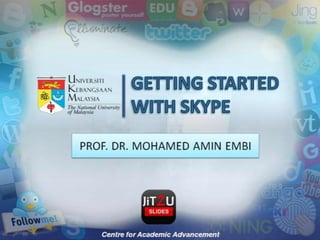
Getting started with skype
- 1. GETTING STARTED WITH SKYPE
- 2. STEP 1
- 3. Go to:http://www.skype.com Centre for Academic Advancement
- 4. STEP 2 Download Skype application
- 5. 1 Go to ‘Get Skype’ 2 Click your computer operating system
- 6. Free Skype Click download Skype to start downloading
- 7. STEP 3 Run the Skype Setup application
- 8. 1 Click ‘Save File’ When the download is done, open the SkypeSetup.exe file and start install the application. The Skype Setup Wizard will appear and guide you through the rest of the installation 2
- 9. 3 After the installation is done, Skype will open automatically in its own window. If you already have a Skype name this will be your log in page. 4 If you do not have a Skype name click on the link “Don’t have a Skype Name?” This window will appear. After completed fill up the Skype account, you’re now ready to sign in and start your first Skype call.
- 10. STEP 4 Skyping for the first time
- 13. 1 Go to ‘contact’ 2 To find another Skype user, click on ‘Contacts’. In the ‘Contacts’ menu click on ‘Search for Skype Users’. 3 Fill out the appropriate boxes and click ‘Find’. Skype will search for the contact and provide a list of people in the box. Highlight the person you are looking for and click ‘Add contact’.
- 14. STEP 6 Make a chat
- 15. In the column on the right below the picture you will see a few buttons and then text. This text is what remains of the chat with Don. Click on the contact you wish to chat with. 3 1 2 Inside the box it says “Type a message to Don Duggan-Haas here.” That is where to type your text. Once you have added text, click on the blue button that looks like a conversation bubble located to the right of the box. This will send your text to your contact.
- 16. STEP 7 Send file
- 17. To sent file during chat, go to ‘Share’ and click ‘Send File’. Then, choose the file you want to sent.
- 18. STEP 8 Make a call
- 19. When the contact appears you will have two green buttons to choose from. You can click on either the green “Call” button or the green “Video call” button. This will allow you to call your contact and talk to them either with or without video. To make a call, click on the contact you wish to call. 1 Skype allows to chat and call at the same time. This is useful for sharing links while calling. 3
- 20. THE END
