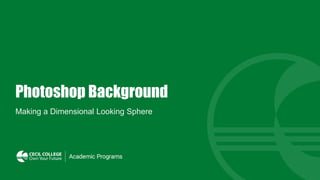
Photoshop dimensional looking sphere
- 1. Photoshop Background Making a Dimensional Looking Sphere
- 2. Backgrounds This is the second part of what we started last week. Using the gradient background from last week, we will make a dimensional looking sphere using the tools of Photoshop.
- 3. Open last week’s file from Photoshop. It should look like this, a dark blue center, radiating out to black along the edges.
- 4. First, we will set guidelines to help find the center of the document. Go to View/New Guides… This will open a dialog box, chose Vertical for the guide and enter 50% for the position. This creates a guide centered on the document, vertically. YOU CAN USE PERCENTAGES
- 5. Return to View/New Guides… This time chose Horizontal for the guide and enter 50% for its position. This creates a second guide centered on the document, hortizontally.
- 6. In the Layers Panel, click on the New Layer Icon to create a layer above your artwork. NEW LAYER
- 7. We will need to use an Elliptical Marquee tool to make our ellipse. You might only see the Rectangle Marquee tool, press and hold to see the others. DOCUMENT SEETINGS
- 8. Using the cross section of the two guides and the Elliptical Marquee tool. Start to draw an ellipse, remember to use the Option Key as a modifier to draw from the center out and the Shift Key to create a perfect Circle. Make a circle, similar to what is shown here. START HERE
- 9. We will now make our base colors for the Sphere. Double click on the foreground color to open it. Change the color to the values seen here.
- 10. Now, double click on the background color to open it. Change the color to the values seen here.
- 11. Your color swatches should now look like these. Select the Gradient tool. GRADIENT TOOL
- 12. Under the Gradient Options located at the top, click on the gradient icon and choose Foreground to Background colors under the Basic Folder. FOREGROUND TO BACKGROUND GRADIENT OPTIONS
- 13. Your color swatch should look like this with a gradient fill with the two oranges. Chose the Radial Gradient button. Double click on this to open the Gradient Editor panel. FOREGROUND TO BACKGROUND RADIAL GRADIENT
- 14. Move the left stop over some and click on the bar to create a new stop to the far left. Double click on the small bow below and make that stop white. Each gradient box that you select will have values to it. To make your gradient match what is show here you need to ender in some values shown on the next screen. COLOR STOP
- 15. COLOR STOP 1 White (R:255,G:255,B:255) Location: 0 COLOR STOP 2 Bright Orange (R:240,G:148,B:45) Location: 9 COLOR STOP 3 Orange (R:233,G:98,B:45) Location: 23 COLOR STOP 4 Dark Orange (R:153,G:72,B:88) Location: 82 COLOR STOP 5 Orange (R:233,G:98,B:45) Location: 100 COLOR 1 COLOR 3 COLOR 5 COLOR 4 COLOR 2
- 16. Start at the spot shown and drag to the edge. START END
- 17. Click on the fx at the bottom of the layers panel to open the layer styles. Click on drop shadow and use these settings.
- 18. This creates a realistic shiny orange sphere as seen here. The multi-color gradient provides the various areas needed to convey the sphere concept. Highlight Base color Shadow Reflection
- 19. Your final design should look like this.