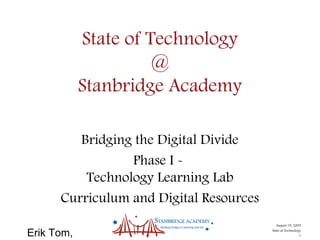
Bridging the Digital Divide with a Technology Learning Lab
- 1. Erik Tom, August 19, 2009 State of Technology 1 State of Technology @ Stanbridge Academy Bridging the Digital Divide Phase I - Technology Learning Lab Curriculum and Digital Resources
- 2. Erik Tom, August 19, 2009 State of Technology 2 Assessment Initial Assessment of designated lab space. Lighting Layout Usability Current use as Learning Center
- 3. Erik Tom, August 19, 2009 State of Technology 3 Technology Learning Lab
- 4. Erik Tom, August 19, 2009 State of Technology 4 Technology Learning Lab Interactive Whiteboard EasiTeach Curriculum Document Camera Live demonstrations: Art, Science, Health and Technology Reading Comprehension/audio-video clip Document Scanning Stations Kurzweil software and scanner Reading, study skill, and writing support software
- 5. Erik Tom, August 19, 2009 State of Technology 5 Technology Learning Lab Assistive Technology Assistive Technology workstation Document Scanning Stations Kurzweil software and scanner Reading, study skill, and writing support software Specialized keyboard Large monitor Word Prediction Don Johnston’s Co:Writer Helps students write with correct grammar and spelling www.donjohnston.com/resources/cowriter_index.html
- 6. Erik Tom, August 19, 2009 State of Technology 6 Technology Learning Lab Teacher Training and Support Teacher collaboration~Integrating Technology across the curriculum, teachers work together in the lab. Spreadsheets Presentations Research and Writing Teacher training workstation Editing web content Learning new technology Training station
- 7. Erik Tom, August 19, 2009 State of Technology 7 Technology Learning Lab Technology Curriculum Core Technology Curriculum EasyTech from learning.com Web based student access 24/7 Tracking of progress and individualized Keyboarding Skill Development Specialized keyboard Online interactive lessons to increase practice time Unique keyboarding gloves to aid in learning home row Technology Tools for Outcomes Based Projects iLife~Garage Band, iMovie, iPhoto, iWeb Adobe Premium~Photoshop, Illustrator, Flash and Dreamweaver Microsoft Office~Word, Excel and PowerPoint iWork~Pages, Numbers and Keynote
- 8. Erik Tom, August 19, 2009 State of Technology 8 Technology Learning Lab Technology Curriculum Technology Courses 3-4~keyboarding, visual mapping, word processing and computer fundamentals 5-6~keyboarding, visual mapping, computer fundamentals,word processing, spreadsheet and presentation 7-8~keyboarding, graphic organizer, computer animation, digital video/audio and careers in technology High School~keyboarding, graphic organizer, computer animation, web design, digital video/audio and careers in technology
- 9. Erik Tom, August 19, 2009 State of Technology 9 Classroom Technology 3~Laptop Carts for Check Out Junior High Cart Upper L Cart High School Cart 3~Projector Carts for Check Out Projector with laptop and speakers
- 10. Erik Tom, August 19, 2009 State of Technology 10 Writing Skills Improved student writing It is convenient for students to edit their written work on word processors, which in turn improves the quality of their writing. Tools and Assistive Technology Text to Speech Writing tools Keyboarding Word processing tools for editing
- 11. Erik Tom, August 19, 2009 State of Technology 11 Bookshare ~ Accessible Books Bookshare~Accessible Books & Periodicals for Readers with Print Disabilities * Bookshare™ is free for all U.S. students with qualifying disabilities. Student memberships are currently funded by an award from the U.S. Department of Education Office of Special Education Programs (OSEP). www.bookshare.org Books not in Bookshare~they will scan it for you, see Kelly, Alex or Erik for more info.
- 12. Erik Tom, August 19, 2009 State of Technology 12 Thank you!
Hinweis der Redaktion
- * Easy-to-access course materials. Instructors can post the course material or important information on a course website, which means students can study at a time and location they prefer and can obtain the study material very quickly[22] * Student motivation. Computer-based instruction can give instant feedback to students and explain correct answers. Moreover, computer is patient and non-judgmental, which can give the student motivation to continue learning. According to James Kulik, who studies effectiveness of computers used for instruction, students usually learn more in less time when receiving computer-based instruction and they like classes more and develop more positive attitudes toward computers in computer-based classes[23] * Wide participation. Learning material can be used for long distance learning and are accessible[24] * Improved student writing. It is convenient for students to edit their written work on word processors, which in turn improves the quality of their writing. According to some studies, the students are better at critiquing and editing written work that is exchanged over a computer network with students they know[22] * Subjects made easier to learn. Many different types of educational software are designed and developed to help children or teenagers to learn specific subjects. Examples include pre-school software, computer simulators, and graphics software[23] * A structure that is more amenable to measurement and improvement of outcomes.
- * Easy-to-access course materials. Instructors can post the course material or important information on a course website, which means students can study at a time and location they prefer and can obtain the study material very quickly[22] * Student motivation. Computer-based instruction can give instant feedback to students and explain correct answers. Moreover, computer is patient and non-judgmental, which can give the student motivation to continue learning. According to James Kulik, who studies effectiveness of computers used for instruction, students usually learn more in less time when receiving computer-based instruction and they like classes more and develop more positive attitudes toward computers in computer-based classes[23] * Wide participation. Learning material can be used for long distance learning and are accessible[24] * Improved student writing. It is convenient for students to edit their written work on word processors, which in turn improves the quality of their writing. According to some studies, the students are better at critiquing and editing written work that is exchanged over a computer network with students they know[22] * Subjects made easier to learn. Many different types of educational software are designed and developed to help children or teenagers to learn specific subjects. Examples include pre-school software, computer simulators, and graphics software[23] * A structure that is more amenable to measurement and improvement of outcomes.