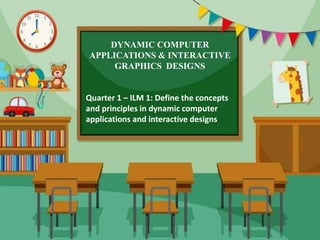
fundamentals of computer.pptx
- 1. DYNAMIC COMPUTER APPLICATIONS & INTERACTIVE GRAPHICS DESIGNS Quarter 1 – ILM 1: Define the concepts and principles in dynamic computer applications and interactive designs
- 3. GOALS At the end of exploring this ILM, the student is expected to: Learn the Computer parts Learn some of the computer functions
- 4. “Information Processing System” DATA is a collection of independent and unorganized facts. INFORMATION is the processed and organized data presented in a meaningful form. DATA PROCESSING is the course of doing things in a sequence of steps
- 5. What is a COMPUTER? COMPUTER is an electronic machine that follows a set of instructions in order that it may be able to accept and gather data and transform these into information.
- 7. Functions of an Information Processing System 1. It accepts and gather data. (INPUT) 2. It processes data to become information. (PROCESSING) 3. It stores data and information. (STORAGE) 4. It presents information. (OUTPUT)
- 8. Three (3) Major Elements of the Computer HARDWARE SOFTWARE PEOPLEWARE
- 9. 1.HARDWARE is the tangible part of a computer system or the exterior devices. A computer’s hardware consists of electronic devices: the parts you can see and touch.
- 10. 2. SOFTWARE is the non-tangible part that tells the computer what and how to do its job. 2 MAIN TYPES OF SOFTWARE System Software Application Software
- 11. SYSTEM SOFTWARE System software controls a computer’s internal functioning, chiefly through an operating system, and also controls such peripherals as monitors, printers, and storage devices. System software is a type of computer program that is designed to run a computer's hardware and application programs....
- 12. Application Software by contrast, directs the computer to execute commands given by the user and may be said to include any program that processes data for a user.
- 13. PEOPLEWARE refer to people who use and operate the computer system, write computer programs, and analyze and design the information system.
- 15. 1. The Monitor or VDU (visual display unit) is used as the ‘interface’ between the person and the computer (ie. The microprocessor inside the unit). It displays all the software so that it can be used.
- 16. 2. The system unit (computer unit) is looked upon as the main part of the computer. It contains the main components including the processor, memory and graphics card.
- 17. 3. KEYBOARD The Keyboard is the primary input device used to communicate with the computer. A computer keyboard closely resembles a conventional typewriter keyboard with the addition of numerous keys that are used specifically for computing functions.
- 18. The mouse is another input device used to point at objects on the computer monitor and select them. Using the mouse and keyboard in combination allows the computer user substantial latitude in how to accomplish a wide variety of tasks.
- 19. A microphone, colloquially named mic or mike (/maɪk/), is a device – a transducer – that converts sound into an electrical signal.
- 20. Computer speakers, or multimedia speakers, are speakers sold for use with computers, although usually capable of other audio uses, e.g. for an MP3 player.
- 21. CENTRAL PROCESSING UNIT ”brain of the computer.” It directs and controls the entire computer system and performs all arithmetic and logical operations.
- 22. MEMORY UNIT Where the programs are stored READ ONLY MEMORY (ROM) contains the pre-programmed computer instructions such as the Basic Input Output System RANDOM ACCESS MEMORY (RAM) is used to store the programs and data that you will run. Exists only when there is power.
- 24. A printer is a device that accepts text and graphic output from a computer and transfers the information to paper, usually to standard size sheets of paper.
- 25. INPUT DEVICES Allows data and programs to be sent to the CPU. Keyboard Mouse Joystick Microphone Webcam Scanner Monitor
- 26. OUTPUT DEVICES Media used by the computer in displaying its responses to our requests and instructions. Monitor Audio Speakers Printer
- 27. STORAGE DEVICES Attached to the computer system to allow you to store programs and data permanently for the purpose of retrieving them for future use.
- 28. Floppy Disk The most common secondary storage device 3.5” disk – 1.44MB Hard Disk Made of rigid materials unlike floppy disks Holds a greater amount of data
- 29. CD Rom A CD-ROM Drive or optical drive is the device used to read them. (CD/DVD)
- 31. Classify the following as hardware or software a. Speaker b. microphone c. Microsoft word d. Microsoft PowerPoint e. Keyboard f. Mouse g. Monitor h. Facebook Messenger i. Instagram j. Twitter