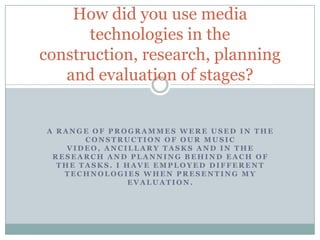
Evaluation Question 4
- 1. A R A N G E O F P R O G R A M M E S W E R E U S E D I N T H E C O N S T R U C T I O N O F O U R M U S I C V I D E O , A N C I L L A R Y T A S K S A N D I N T H E R E S E A R C H A N D P L A N N I N G B E H I N D E A C H O F T H E T A S K S . I H A V E E M P L O Y E D D I F F E R E N T T E C H N O L O G I E S W H E N P R E S E N T I N G M Y E V A L U A T I O N . How did you use media technologies in the construction, research, planning and evaluation of stages?
- 2. RESEARCH One of the major use of research for videos was YouTube as it allowed us to access to numerous videos meaning that I could look generally and specifically at a variety of videos. YouTube also has a suggestion column that makes it easier to find similar genre’s or music videos by that particular artist. However there were limitations to accessing YouTube as at school we were not allowed to do so on our own user so with the help of the technicians we had to log on to the YouTube account and carry out our research and uploads there. The main website for carrying out research is the search engine Google which allowed me to look at different styles to DigiPacks, magazines and adverts of different artists as well as clothing ect. In addition there were similar limitations to this research as many sites were blocked however I could access these sites at home which was overall useful towards the production of the music video. In addition magazines such as Rolling Stone and Vibe were useful in the construction of the digipack and non music magazines helped us look closely at clothing and make up to create similar conventions in our music video.
- 3. To make our music video we used a camera but the recorder option called Lumix Fz48 instead of borrowing the school’s camera as we preferred the quality on this camera. We found it quite easy to use and made use of all the features such as the black and white filter built into the camera, the change in contrast to create different tones and moods. We found it easy to operate and carry around. However, it was quite hard to convey birds eye view without the use of a tripod. The tripod helped to keep it steady and when it would have been held for a long time for example when Niamh walks in Dartford Heath. MAKING OUR MUSIC VIDEO
- 4. EDITING THE FILM To edit the music video we used Serif Movie Plus maker which enabled us to cut down the clips, add effects and insert transitions to give the music video a professional look however keep a realistic aspect to the video. Before doing this media A2 coursework I had not used this programme before and was rather unfamiliar with the way it worked. However Mr McRae gave us a short tutorial in order to make it easier for us to use it. In addition I learnt how to use certain effects and overlap things with the help of the group and trial and error as it was quite challenging and time consuming waiting for assistance or help from the technicians or the teacher. One if the main problems we experienced with the programme was trying to rewind things as clip and making it look effective .
- 5. CONSTRUCTING ANCILLARY TASK One of the main technological equipment used to construct our ancillary task was a professional camera to carry out our photo shoots. We used Lalita’s Lumix fz48 camera, the same camera we used for the video to produce clear, un-pixelated images. I learnt how to adjust the exposure time, sensitivity and the flash to get the type of photos we wanted both outside and indoors. We also had to separate flash which could be used from different angles along with the camera flash so that if we wanted to create shadows we had the choice whether to do so or not. Furthermore we used two large lamps but mainly used one lamp in the process of our photo shoots to in/ decrease the light when needed.
- 6. To make our ancillary task using the photos we took at our photo shoots we found Adobe Photoshop to be extremely useful and appropriate in effectively presenting our digi pack. All the ancillary tasks included some use of Adobe Photoshop software as we could insert and duplicate layers then lock them in order to make sure we do not affect the original copy. We also inserted texts, icons, barcodes that reflected what we saw in our research and planning in order to create a similar conventions. These are some of the tools we used whilst editing the ancillary task photo’s. They have been labelled but the main ones we found useful was the clamp tool and the hand tool to grab and catch specific shades and colours we were unable to get on the colour picker. However the only problem I had was when we originally forgot to add a layer an edit on the layer instead of the original. Thankfully when we realised we were not far into the editing.
- 7. PRESENTING AND EVALUATING MY COURSEWORK • Blogger is the main program I used to present my coursework, other websites have ben used and involved which I believe can make my blog more interesting and more eye- catching. • As I used Blogger for my as coursework I knew the different features of the program. However the program recent updated and initially I found it hard to put labels on my work as I had to figure some of the applications out in order to put the labels on my work. This became time consuming however when I found out how to do it, it became easier and I was therefore able to help everyone else with labels. • Another issue I had was the fact that I had to upload videos only through YouTube in order for them to work so I had to wait to either go home or use the YouTube account to upload the videos. However in AS it was a lot easier to upload but I was able to overcome it nonetheless.
- 8. • Slide share also allowed me to insert PowerPoint presentations but make them look a bit more classy and put them into posts. These made the posts look more interesting and easier to compact them rather than putting pictures which makes it look more professional. • This website can not be accessed on our school users so we had to use the YouTube account. I saved these documents on my memory stick and I decided to use it on the YouTube account. • Furthermore I decided to use picasion to upload some photos but in an effective way. As picasion allows me to post multiple photos in one go which is effective for the layout of my blog as posting many photos individually can become rather monotonous and boring to look at. The pictures flick through like a slide show. • However this was only useful with a few pictures, five for example, as when I was explaining each picture it became hard t0 go back to explain them individually if there were more than five. So in order for picasion to be effective four or five pictures had to be the maximum limit or the effectiveness of the program.
- 9. • I mainly used Microsoft Publisher to present during my research and planning and my evaluation. This program proved to be extremely useful as I was able to insert and lay my work out the way I wanted as at times the Microsoft Word format did not help as much as I would have liked it to. • Furthermore for comparing research with the photos I produced or the film I produced, Microsoft Publisher helped me compare my research well and use arrows to show the progression and the final choices I made. • I also found Paint to be very useful as there were certain aspects of my planning that I could not show on camera specifically and therefore had to draw. • For example, I drew the layout of the bathroom and Niamh's, room ,our actress, to show the layout of the lighting and how we would control it so that it would be effective. • Despite all the things in the bathroom and Niamh’s room we removed them and made the scene look as convincing as possible.
- 10. • Prezi is the program I used which allowed me to make presentations but in a brainstorming way. It also allowed me to jump from one bubble to another displaying the trail of thought in either my research or planning which ultimately came down to a final decision. • I found this form of technology quite effective as it can be hard at times to show the thought process in planning and research. Prezi, however helped me present my work in a professional way. • For my evaluation question I decided to use Glogster to present the feedback I received to show how it varied from one another and how effective the video really was. • In addition Gloster helped me present my evaluation question as I had to show what I had learnt from my feedback which was initially hard as I tried to simply use YouTube. However Glogster helped as I was able to upload an image of video and respond to it with an audio or text.
- 11. Other technological forms I used to evaluate • I used my Samsung Galaxy S3 phone to record my voice whilst showing images of what I was discussing. • I decided to write a script of what I wanted to say so that my voice would be coherent and fluent and to ensure that I did not ramble on and make the evaluation boring. • When I attached it to my computer I had already made the voice note an MP3 which was in my music section and began my presentation. • I decided to make the presentation using Moviemaker which included my voice and publish it through YouTube so that the words linked with the images just like a video.
- 12. • For evaluation question number 2 we used the camera on my phone and we used lalitas Lumix fz48 to record ourselves collectively evaluating what the work we did, both the magazine poster and the CD pack to see the similarities between video and the ancillary. • In addition we posted the video on YouTube and Twitter as I have not used my twitter account for approximately 2 years it was hard to get much feedback. However I overcame this obstacle by asking my friend to post it on her twitter as she is currently quite active and she managed to post it on her Twitter. • I put the video on my friends Twitter account and got a few responses that aided me in response for the evaluation question.