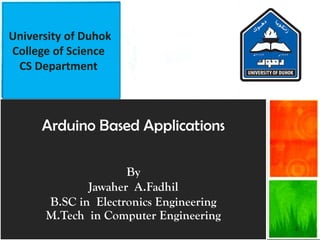
Arduino based applications part 1
- 1. 1 Arduino Based Applications By Jawaher A.Fadhil B.SC in Electronics Engineering M.Tech in Computer Engineering University of Duhok College of Science CS Department
- 3. Blinking led Open: File -> Examples -> Digital -> Blink void setup() { // initialize digital pin 13 as an output. pinMode(13, OUTPUT); } void loop() { // turn the LED on by making the voltage HIGH digitalWrite(13, HIGH); // wait for a second delay(1000); // turn the LED off by making the voltage LOW digitalWrite(13, LOW); delay(1000); } 3
- 5. Blinking LED Parts Required Breadboard 5mm LED 100 ohm Resistor Jumper Wires 5
- 7. Enter the code void setup() { // initialize digital pin 10 as an output. pinMode(10, OUTPUT); } void loop() { // turn the LED on by making the voltage HIGH digitalWrite(10, HIGH); // wait for a second delay(1000); // turn the LED off by making the voltage LOW digitalWrite(10, LOW); delay(1000); } 7
- 8. LED with Pulse Width Modulation(PWM) 8
- 9. PWM Pulse Width Modulation, or PWM, is a technique for getting analog results with digital means. Digital control is used to create a square wave, a signal switched between on and off. This on-off pattern can simulate voltages in between full on (5 Volts) and off (0 Volts) by changing the portion of the time the signal spends on versus the time that the signal spends off. The duration of "on time" is called the pulse width. To get varying analog values, you change, or modulate, that pulse width. If you repeat this on-off pattern fast enough with an LED for example, the result is as if the signal is a steady voltage between 0 and 5v controlling the brightness of the LED. 9
- 10. 10
- 11. PWM In the previous graphic, the green lines represent a regular time period. This duration or period is the inverse of the PWM frequency. In other words, with Arduino's PWM frequency at about 500Hz, the green lines would measure 2 milliseconds each. A call to analogWrite() is on a scale of 0 - 255, such that analogWrite(255) requests a 100% duty cycle (always on), and analogWrite(127) is a 50% duty cycle (on half the time) for example. 11
- 12. PWM To build such application, you need the following components: Arduino Uno USB cable LED Resistor 1k Jumper wires 12
- 13. PWM 13 int pin=10; void setup() { pinMode(pin, OUTPUT); } void loop() { for(int i=0;i<=255;i++) { analogWrite(pin, i); delay(20); } for(int i=255;i>=0;i--) { analogWrite(pin, i); delay(20); } }
- 14. RGB LED 14
- 15. What is RGB LED? The RGB LED can emit different colors by mixing the 3 basic colors red, green and blue. So it actually consists of 3 separate LEDs red, green and blue packed in a single case. That’s why it has 4 leads, one lead for each of the 3 colors and one common cathode or anode depending of the RGB LED type. 15
- 16. RGB LED Components needed • RGB LED • 3x 220 Ohms Resistors • Arduino Board • Breadboard and Jump Wires 16 The cathode will be connected to the ground and the 3 anodes will be connected through 220 Ohms resistors to 3 digital pins on the Arduino Board that can provide PWM signal. We will use PWM for simulating analog output which will provide different voltage levels to the LEDs so we can get the desired colors.
- 17. Connect It Up 17
- 18. RGB LED 18
- 19. RGB LED 19 int redPin= 11; int greenPin = 10; int bluePin = 9; void setup() { pinMode(redPin, OUTPUT); pinMode(greenPin, OUTPUT); pinMode(bluePin, OUTPUT); } void loop() { setColor(255, 0, 0); // Red Color delay(1000); setColor(0, 255, 0); // Green Color delay(1000); Enter The Code
- 20. Con… 20 setColor(0, 0, 255); // Blue Color delay(1000); setColor(255, 255, 255); // White Color delay(1000); setColor(170, 0, 255); // Purple Color delay(1000); } void setColor(int redValue, int greenValue, int blueValue) { analogWrite(redPin, redValue); analogWrite(greenPin, greenValue); analogWrite(bluePin, blueValue); }
- 21. One Digit Seven Segment Display 21
- 22. 7 - Segment Display • How many TV shows and movies have you seen with some mysterious electronic device counting down to zero on one of those 7 segment LED displays. • The seven segment display is a pretty simple device. It is actually 8 LEDs .Seven LEDs are the main, the 8st is the dot. So we have 7 input pins for the main LEDs, one input pin for the dot and the other two are for common anode or cathode. 22
- 23. 7 - Segment Display 23 There are two types of displays – with common anode or common Cathode.
- 24. 7 - Segment Display 24 A to Pin 2 B to Pin 3 C to Pin 4 D to Pin 5 E to Pin 6 F to Pin 7 G to Pin 8 Dot to Pin 9 In this example ,we will use an 7-segment display with common cathode. Use your solder less breadboard to make the connections between the seven segment LED and your Arduino board:
- 25. Connect It Up 25
- 26. 7 - Segment Display void setup() { pinMode(2, OUTPUT); pinMode(3, OUTPUT); pinMode(4, OUTPUT); pinMode(5, OUTPUT); pinMode(6, OUTPUT); pinMode(7, OUTPUT); pinMode(8, OUTPUT); pinMode(9, OUTPUT); digitalWrite(9, 0); // start with the "dot" off } 26
- 27. 7 - Segment Display void loop() { // Display the number '9' digitalWrite(2, 1); digitalWrite(3, 1); digitalWrite(4, 1); digitalWrite(5, 0); digitalWrite(6, 0); digitalWrite(7, 1); digitalWrite(8, 1); delay(1000); } 27
- 29. Thank You 29
