REST API 20.2 - Appworks Gateway Integration.pptx
•Als PPTX, PDF herunterladen•
0 gefällt mir•58 views
REST API design
Melden
Teilen
Melden
Teilen
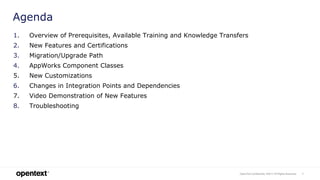
Empfohlen
Empfohlen
Weitere ähnliche Inhalte
Ähnlich wie REST API 20.2 - Appworks Gateway Integration.pptx
Ähnlich wie REST API 20.2 - Appworks Gateway Integration.pptx (20)
AWS Summit Barcelona 2015 - Introducing Amazon API Gateway

AWS Summit Barcelona 2015 - Introducing Amazon API Gateway
Timings API: Performance Assertion during the functional testing

Timings API: Performance Assertion during the functional testing
04_Azure Kubernetes Service: Basic Practices for Developers_GAB2019

04_Azure Kubernetes Service: Basic Practices for Developers_GAB2019
SpringOne Tour: An Introduction to Azure Spring Apps Enterprise

SpringOne Tour: An Introduction to Azure Spring Apps Enterprise
Exercising and Scaling Up Mobile DevOps in the Enterprise

Exercising and Scaling Up Mobile DevOps in the Enterprise
Integrate any Angular Project into WebSphere Portal

Integrate any Angular Project into WebSphere Portal
Deploy and Access WebSphere Liberty and StrongLoop REST Endpoints on IBM Bluemix

Deploy and Access WebSphere Liberty and StrongLoop REST Endpoints on IBM Bluemix
Build and Manage Your APIs with Amazon API Gateway

Build and Manage Your APIs with Amazon API Gateway
IBM Integration Bus and REST APIs - Sanjay Nagchowdhury

IBM Integration Bus and REST APIs - Sanjay Nagchowdhury
Kürzlich hochgeladen
Mtp kit in kuwait௹+918133066128....) @abortion pills for sale in Kuwait City ✒Abortion CLINIC In Kuwait ?Kuwait pills +918133066128௵) safe Abortion Pills for sale in Salmiya, Kuwait city,Farwaniya-cytotec pills for sale in Kuwait city. Kuwait pills +918133066128WHERE I CAN BUY ABORTION PILLS IN KUWAIT, CYTOTEC 200MG PILLS AVAILABLE IN KUWAIT, MIFEPRISTONE & MISOPROSTOL MTP KIT FOR SALE IN KUWAIT. Whatsapp:+Abortion Pills For Sale In Mahboula-abortion pills in Mahboula-abortion pills in Kuwait City- .Kuwait pills +918133066128)))abortion pills for sale in Mahboula …Mtp Kit On Sale Kuwait pills +918133066128mifepristone Tablets available in Kuwait?Zahra Kuwait pills +918133066128Buy Abortion Pills Cytotec Misoprostol 200mcg Pills Brances and now offering services in Sharjah, Abu Dhabi, Dubai, **))))Abortion Pills For Sale In Ras Al-Khaimah(((online Cytotec Available In Al Madam))) Cytotec Available In muscat, Cytotec 200 Mcg In Zayed City, hatta,Cytotec Pills௵+ __}Kuwait pills +918133066128}— ABORTION IN UAE (DUBAI, SHARJAH, AJMAN, UMM AL QUWAIN, ...UAE-ABORTION PILLS AVAILABLE IN DUBAI/ABUDHABI-where can i buy abortion pillsCytotec Pills௵+ __}Kuwait pills +918133066128}}}/Where can I buy abortion pills in KUWAIT , KUWAIT CITY, HAWALLY, KUWAIT, AL JAHRA, MANGAF , AHMADI, FAHAHEEL, In KUWAIT ... pills for sale in dubai mall and where anyone can buy abortion pills in Abu Dhabi, Dubai, Sharjah, Ajman, Umm Al Quwain, Ras Al Khaimah ... Abortion pills in Dubai, Abu Dhabi, Sharjah, Ajman, Fujairah, Ras Al Khaimah, Umm Al Quwain…Buy Mifepristone and Misoprostol Cytotec , Mtp KitABORTION PILLS _ABORTION PILLS FOR SALE IN ABU DHABI, DUBAI, AJMAN, FUJUIRAH, RAS AL KHAIMAH, SHARJAH & UMM AL QUWAIN, UAE ❤ Medical Abortion pills in ... ABU DHABI, ABORTION PILLS FOR SALE ----- Dubai, Sharjah, Abu dhabi, Ajman, Alain, Fujairah, Ras Al Khaimah FUJAIRAH, AL AIN, RAS AL KHAIMAMedical Abortion pills in Dubai, Abu Dhabi, Sharjah, Al Ain, Ajman, RAK City, Ras Al Khaimah, Fujairah, Dubai, Qatar, Bahrain, Saudi Arabia, Oman, ...Where I Can Buy Abortion Pills In Al ain where can i buy abortion pills in #Dubai, Exclusive Abortion pills for sale in Dubai ... Abortion Pills For Sale In Rak City, in Doha, Kuwait.௵ Kuwait pills +918133066128₩ Abortion Pills For Sale In Doha, Kuwait,CYTOTEC PILLS AVAILABLE Abortion in Doha, ꧁ @ ꧂ ☆ Abortion Pills For Sale In Ivory park,Rabie Ridge,Phomolong. ] Abortion Pills For Sale In Ivory Park, Abortion Pills+918133066128In Ivory Park, Abortion Clinic In Ivory Park,Termination Pills In Ivory Park,. *)][(Abortion Pills For Sale In Tembisa Winnie Mandela Ivory Park Ebony Park Esangweni Oakmoor Swazi Inn Whats'app...In Ra al Khaimah,safe termination pills for sale in Ras Al Khaimah. | Dubai.. @Kuwait pills +918133066128Abortion Pills For Sale In KuwaAbortion Pills in Oman (+918133066128) Cytotec clinic buy Oman Muscat

Abortion Pills in Oman (+918133066128) Cytotec clinic buy Oman MuscatAbortion pills in Kuwait Cytotec pills in Kuwait
Kürzlich hochgeladen (20)
Essential UI/UX Design Principles: A Comprehensive Guide

Essential UI/UX Design Principles: A Comprehensive Guide
Just Call Vip call girls Fatehpur Escorts ☎️8617370543 Two shot with one girl...

Just Call Vip call girls Fatehpur Escorts ☎️8617370543 Two shot with one girl...
Just Call Vip call girls Kasganj Escorts ☎️8617370543 Two shot with one girl ...

Just Call Vip call girls Kasganj Escorts ☎️8617370543 Two shot with one girl ...
Independent Escorts Goregaon WhatsApp +91-9930687706, Best Service

Independent Escorts Goregaon WhatsApp +91-9930687706, Best Service
Mohanlalganj ! Call Girls in Lucknow - 450+ Call Girl Cash Payment 9548273370...

Mohanlalganj ! Call Girls in Lucknow - 450+ Call Girl Cash Payment 9548273370...
Abortion Pills in Oman (+918133066128) Cytotec clinic buy Oman Muscat

Abortion Pills in Oman (+918133066128) Cytotec clinic buy Oman Muscat
Top profile Call Girls In eluru [ 7014168258 ] Call Me For Genuine Models We ...![Top profile Call Girls In eluru [ 7014168258 ] Call Me For Genuine Models We ...](data:image/gif;base64,R0lGODlhAQABAIAAAAAAAP///yH5BAEAAAAALAAAAAABAAEAAAIBRAA7)
![Top profile Call Girls In eluru [ 7014168258 ] Call Me For Genuine Models We ...](data:image/gif;base64,R0lGODlhAQABAIAAAAAAAP///yH5BAEAAAAALAAAAAABAAEAAAIBRAA7)
Top profile Call Girls In eluru [ 7014168258 ] Call Me For Genuine Models We ...
Call Girls Jalaun Just Call 8617370543 Top Class Call Girl Service Available

Call Girls Jalaun Just Call 8617370543 Top Class Call Girl Service Available
Resume all my skills and educations and achievement 

Resume all my skills and educations and achievement
Jual Obat Aborsi Bandung ( Asli No.1 ) 085657271886 Obat Penggugur Kandungan ...

Jual Obat Aborsi Bandung ( Asli No.1 ) 085657271886 Obat Penggugur Kandungan ...
Abortion pills in Riyadh +966572737505 <> buy cytotec <> unwanted kit Saudi A...

Abortion pills in Riyadh +966572737505 <> buy cytotec <> unwanted kit Saudi A...
How to Create a Productive Workspace Trends and Tips.pdf

How to Create a Productive Workspace Trends and Tips.pdf
REST API 20.2 - Appworks Gateway Integration.pptx
- 1. OpenText Confidential. ©2017 All Rights Reserved. 1 Agenda 1. Overview of Prerequisites, Available Training and Knowledge Transfers 2. New Features and Certifications 3. Migration/Upgrade Path 4. AppWorks Component Classes 5. New Customizations 6. Changes in Integration Points and Dependencies 7. Video Demonstration of New Features 8. Troubleshooting
- 2. OpenText Confidential. ©2017 All Rights Reserved. 2 New Features and Certifications • Documentum REST Services API integration with the OpenText AppWorks Gateway. AppWorks Gateway hosts server applications and is also used for hybrid client application (mobile, desktop) rollouts and upgrades, push notification services, etc. • Documentum REST API 20.2 is certified on Appworks Gateway 16.7.
- 3. OpenText Confidential. ©2017 All Rights Reserved. 3 Migration/Upgrade path • DCTM REST service can be deployed on Appworks Gateway by deploying a specially packaged zip archive available for download - dctm-rest-appworks_20.2.zip • Rename the dctm-rest-appworks-service_<version>.zip to a shortened name to enable short context path for example: dctm-rest_<version>.zip. • Appworks Gateway has to be downloaded separately and installed. Please refer to Appworks Gateway installation and release notes documentation. • Deploy REST archive to the Gateway container by choosing the DCTM REST archive in the Gateway admin UI. • Please make sure to modify REST API dfc.properties, rest-api-runtime.properties under WEB-INF/classes folder. Any other custom modifications needed for regular dctm-rest.war deployment should be done on the ZIP archive prior to deployment to the Gateway.
- 4. OpenText Confidential. ©2017 All Rights Reserved. 4 AppWorks Component Classes The following have been added to the REST API SDK to support consumption of AppWorks SDK in custom resources. • AwSdkBean A Java bean that is included in the controller classes to provide access to AppWorks SDK clients and provide the utility functions required to send mail, notifications, change settings, etc. • AwSdkControllerBase A reference implementation of a controller that you can extend to handle Appworks custom resource URLs. It includes reference to the AwSdkBean Java bean.
- 5. OpenText Confidential. ©2017 All Rights Reserved. 5 New Customizations • In order to consume Appworks Gateway SDK, end users need to write custom REST API resources and include the jar in the lib folder. Please refer to extensibility section of REST documentation to learn more. • A sample Appworks maven project is available in REST API SDK. The included ‘resource- appworks-samples’ is found under samples folder in the SDK. Code samples in this folder helps end users acquire basic knowledge of consuming Appworks Platform SDK deployed in OpenText Gateway. We recommend that end users go through these samples before developing new resources or extending the available samples. • The build artifact of this sample project; ‘acme-appworks-samples-0.0.1- SNAPSHOT.jar’ is included in the ZIP archive so you can directly verify the sample endpoints exposed. These end points demonstrate the way end users can consume Appworks SDK client services.
- 6. OpenText Confidential. ©2017 All Rights Reserved. 6 New Customizations (contd...) • Service-clients resource: You can access the following endpoints to verify service client creation. The sample resource bean ‘AwSdkBaseController’ acts as base class for further customization for specific end users’ use cases. • Send `GET` request to the URI of http://<BASE_URL>:port/otag/mailclient to successfully create mail client. Get `success/failure` json message. • Send `GET` request to the URI of http://<BASE_URL>:port/otag/authclient to successfully create auth client. Get `success/failure` json message. • Send `GET` request to the URI of http://<BASE_URL>:port/otag/notificationsclient to successfully create notifications client. Get `success/failure` json message. • Send `GET` request to the URI of http://<BASE_URL>:port/otag/runtimesclient to successfully create runtimes client. Get `success/failure` json message. • Send `GET` request to the URI of http://<BASE_URL>:port/otag/serviceclient to successfully create service client. Get `success/failure` json message.
- 7. OpenText Confidential. ©2017 All Rights Reserved. 7 New Customizations (contd...) • Send `GET` request to the URI of http://<BASE_URL>:port/otag/settingsclient to successfully create settings client. Get `success/failure` json message. • Send `GET` request to the URI of http://<BASE_URL>:port/otag/trustedproviderclient to successfully create trusted provider client. Get `success/failure` json message. • Send `GET` request to the URI of http://<BASE_URL>:port/otag/authenticatetoken?otagtoken=<OTAG_TOKEN> to create auth client and verify user otagtoken. This authentication is directly carried out by the Appworks Gateway with OTDS, CORE REST authentication is not involved. Get `success/failure` json message.
- 8. OpenText Confidential. ©2017 All Rights Reserved. 8 Changes to Integration Points and Dependencies • The Appworks specific zip archive can only be deployed on Appworks Gateway via the admin console, using the install menu. Please do not deploy directly to the webapps folder. • All the required Appworks Platform SDK libraries will be available to REST runtime after the zip has been successfully deployed.
- 9. OpenText Confidential. ©2017 All Rights Reserved. 9 Placeholder for Video Demonstration of New Features • {=placeholder slide for the demo=}
- 10. OpenText Confidential. ©2017 All Rights Reserved. 10 Troubleshooting • Check Gateway logs (gateway.log, gateway-otag.log) in Tomcat logs folder for any deployment errors. Check for any REST API startup errors in Tomcat catalina logs. • Ensure, REST service is successfully deployed in Gateway admin console. • Ensure hostname (and not IP address) is used to access Gateway url. • Enable REST API debug in log4j.properties under WEB-INF/classes folder. Collect logs for any issues and report to support.