Melden
Teilen
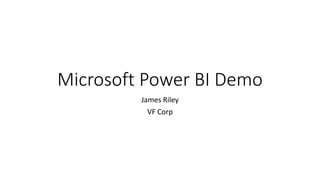
Empfohlen
Empfohlen
Learn how to use the new Power BI Designer to create powerful reports and dashboards, and how to use the new features of Power BI; Power BI dashboards; Connect live to on-premises Analysis Services models, live connectors to for instance Dynamics or SalesForce, and how to use the Power BI Designer to utilize this. Power BI Designer is a standalone Windows Desktop application that can be downloaded from the Power BI site. This application combines Power Query, Power Pivot Data Model and Power View into a seamless experience that will allow customers to build their Power BI elements in an offline fashion and then upload to the Power BI Service.
In this session you will:
- Learn about Power BI Designer
- Learn how to set up Power BI dashboards
- Learn about Power Query, Power Pivot and Power ViewESPC15 Power BI - The New Way to Quickly Build Powerful Dashboards (Level 300)

ESPC15 Power BI - The New Way to Quickly Build Powerful Dashboards (Level 300)Knut Relbe-Moe [MVP, MCT]
Weitere ähnliche Inhalte
Was ist angesagt?
Learn how to use the new Power BI Designer to create powerful reports and dashboards, and how to use the new features of Power BI; Power BI dashboards; Connect live to on-premises Analysis Services models, live connectors to for instance Dynamics or SalesForce, and how to use the Power BI Designer to utilize this. Power BI Designer is a standalone Windows Desktop application that can be downloaded from the Power BI site. This application combines Power Query, Power Pivot Data Model and Power View into a seamless experience that will allow customers to build their Power BI elements in an offline fashion and then upload to the Power BI Service.
In this session you will:
- Learn about Power BI Designer
- Learn how to set up Power BI dashboards
- Learn about Power Query, Power Pivot and Power ViewESPC15 Power BI - The New Way to Quickly Build Powerful Dashboards (Level 300)

ESPC15 Power BI - The New Way to Quickly Build Powerful Dashboards (Level 300)Knut Relbe-Moe [MVP, MCT]
Was ist angesagt? (20)
Power BI Single Page Applications Boise Code Camp 2017

Power BI Single Page Applications Boise Code Camp 2017
ESPC15 Power BI - The New Way to Quickly Build Powerful Dashboards (Level 300)

ESPC15 Power BI - The New Way to Quickly Build Powerful Dashboards (Level 300)
BI in the Cloud - Microsoft Power BI Overview and Demo

BI in the Cloud - Microsoft Power BI Overview and Demo
Power bi (1)Power BI Online Training Hyderabad | power bi online training ben...

Power bi (1)Power BI Online Training Hyderabad | power bi online training ben...
vOffice365 - May 2016 - Overview of Microsoft's Power BI - Sean Wallbridge

vOffice365 - May 2016 - Overview of Microsoft's Power BI - Sean Wallbridge
Ähnlich wie Microsoft Power BI Demo
Ähnlich wie Microsoft Power BI Demo (20)
CRM UG Belux March 2017 - Power BI and Dynamics 365

CRM UG Belux March 2017 - Power BI and Dynamics 365
Best practices for migrating from SharePoint Designer to Power Automate

Best practices for migrating from SharePoint Designer to Power Automate
Denodo DataFest 2016: Comparing and Contrasting Data Virtualization With Data...

Denodo DataFest 2016: Comparing and Contrasting Data Virtualization With Data...
Who says you can't do records management in SharePoint?

Who says you can't do records management in SharePoint?
One101 double the trouble double the fun_ migrating to one_drive and sharepoi...

One101 double the trouble double the fun_ migrating to one_drive and sharepoi...
Microsoft Power BI Demo
- 1. Microsoft Power BI Demo James Riley VF Corp
- 2. Power Query Transform Merge & Filter Power Pivot Data Model Merge & Format Power View Dashboard Dynamic PowerpointExcel Data File Report Power Map Geo Visualization Power BI Data Source Library DW of Excel Files Power BI Report Library Dashboard SharePoint File Server Backup, Security & Sharing
- 3. Step 1 – Data Request • Create a Data Request folder for your audit • Create a list of desired artifacts (files) • Share items on the list (sends a request asking for file to be loaded to this specific spot) • Date/Time received, Sender and initial version of the file automatically logged and locked • Multiple files of any type may be provided and they may be instructions on how to link or Connect to a DW or otherwise access another system
- 4. Step 2 – Transformation • Create a Transformation folder on SharePoint for your audit • Create an Excel file with a Power Query & link to evidence file or data source (DW) • Normalize • Remove headers • Rename fields • Change the field type (number, text or date) • Split or concatenate fields • Flatten • Merge fields from relational tables • Materialize • Load to Worksheet Note You’ve used a simple wizard to write a DAX script You can copy bits of it to another file You can run it on SQL Server WARNING May cause severe nausea when your realize what a 3GL can do
- 5. Step 3 – Modeling & Testing • Create the Analytics folder on SharePoint for your audit • Create an Excel file then link the Normalized data files you need • Associate files using Power Pivot • Use Pivot Tables and/or Power Query to build ‘Lead Schedules’ Step 3b – Geo Testing • Use Power Map to add clarity to data
- 6. Step 4 – Monitoring • Target selection • You’ve been through the audit process • The ‘Un-mitigated Risk’ is in another dimension (Time, Business or Geography) • There are measures associated with the ‘Risk’ that have relative boundaries • Normalized view can be linked to an external data source • A mash-up is almost always required to tip the scale • Publish Normalized views to data source library • Create Power View dashboards and publish to Power BI library
- 7. What’s Free • Assuming you have Excel 2010 or higher everything except Sharepoint and Power BI libraries What do I need to go home and start doing • #1 start using Power Query to do your transformations • #2 add Power Map to your tool box – you’ll know when you need it but don’t over use • #3 if you’re company uses SharePoint start thinking about using it to collect data • #4 learn to think of and create Excel files as component objects • a data file • a transformation script • a normalized file • an analytical model • a report and visualization tool