Windows xp basics army greent
•
2 gefällt mir•704 views
The very, very basics of Windows XP, created for adult learners with almost no computer experience.
Melden
Teilen
Melden
Teilen
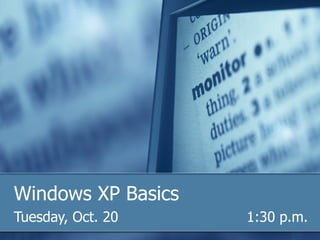
Empfohlen
Weitere ähnliche Inhalte
Was ist angesagt?
Was ist angesagt? (20)
89 identify the parts of a window desktop and common desktop icons

89 identify the parts of a window desktop and common desktop icons
Multiple choice quiz for introductions to computers

Multiple choice quiz for introductions to computers
Ähnlich wie Windows xp basics army greent
Ähnlich wie Windows xp basics army greent (20)
1.0 QuickBooks Fundementals : Day 02 Windows :2.1 windows

1.0 QuickBooks Fundementals : Day 02 Windows :2.1 windows
Computer Education Class 6 (PTB) Chapter2, 3 and 4 question answer

Computer Education Class 6 (PTB) Chapter2, 3 and 4 question answer
Green hectares rural tech factsheet computer basics

Green hectares rural tech factsheet computer basics
Mehr von Jamie C
Mehr von Jamie C (7)
Windows xp basics army greent
- 1. Windows XP Basics Tuesday, Oct. 20 1:30 p.m.
- 8. We need something easier!
- 13. Windows 3.1
- 24. Mac OS X
- 30. Minimize, maximize, restore & close Minimize Restore Close Maximize
- 32. Resizing windows
- 34. Moving windows
- 49. Windows Picture and Fax Viewer Go to next or last picture View full size or best fit View as slideshow Zoom Flip/rotate Delete Edit in Paint Save Print
- 50. Printing photos
- 58. File sizes Abbreviation Term Rough size —— byte 1 byte KB kilobyte 1,000 bytes MB megabyte 1,000,000 bytes or 1,000 KB GB gigabyte 1,000,000,000 bytes or 1,000,000 KB or 1,000 MB
