WordPress 101
•Als PPTX, PDF herunterladen•
1 gefällt mir•682 views
November 17, 2010, The Journal News: WordPress 101 from the combined WordPress Westchester and Hudson Valley WordPress Meetup groups.
Melden
Teilen
Melden
Teilen
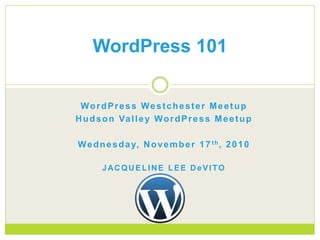
Empfohlen
Weitere ähnliche Inhalte
Was ist angesagt?
Was ist angesagt? (19)
Web 20 Presentation Tool Resources Slidesshare Slidecast Zoho Show Thinkfree ...

Web 20 Presentation Tool Resources Slidesshare Slidecast Zoho Show Thinkfree ...
Optimizing WordPress sites for SEO and social media by Miriam Schwab

Optimizing WordPress sites for SEO and social media by Miriam Schwab
Online Marketing Workshop: SlideShare and Presentations

Online Marketing Workshop: SlideShare and Presentations
REALTOR Social Media and Technology Resources 2011

REALTOR Social Media and Technology Resources 2011
Andere mochten auch
Andere mochten auch (6)
Mind map us auto case study by manpreet singh digital

Mind map us auto case study by manpreet singh digital
Ähnlich wie WordPress 101
Ähnlich wie WordPress 101 (20)
WordPress Websites for Engineers: Elevate Your Brand

WordPress Websites for Engineers: Elevate Your Brand
Getting coding in under a hour with Imagine Microsoft

Getting coding in under a hour with Imagine Microsoft
Building a website in less than 3h and less than $100! 

Building a website in less than 3h and less than $100!
Managing WordPress Websites - Training Course - Feb 2015

Managing WordPress Websites - Training Course - Feb 2015
Kürzlich hochgeladen
💉💊+971581248768>> SAFE AND ORIGINAL ABORTION PILLS FOR SALE IN DUBAI AND ABUDHABI}}+971581248768
+971581248768 Mtp-Kit (500MG) Prices » Dubai [(+971581248768**)] Abortion Pills For Sale In Dubai, UAE, Mifepristone and Misoprostol Tablets Available In Dubai, UAE CONTACT DR.Maya Whatsapp +971581248768 We Have Abortion Pills / Cytotec Tablets /Mifegest Kit Available in Dubai, Sharjah, Abudhabi, Ajman, Alain, Fujairah, Ras Al Khaimah, Umm Al Quwain, UAE, Buy cytotec in Dubai +971581248768''''Abortion Pills near me DUBAI | ABU DHABI|UAE. Price of Misoprostol, Cytotec” +971581248768' Dr.DEEM ''BUY ABORTION PILLS MIFEGEST KIT, MISOPROTONE, CYTOTEC PILLS IN DUBAI, ABU DHABI,UAE'' Contact me now via What's App…… abortion Pills Cytotec also available Oman Qatar Doha Saudi Arabia Bahrain Above all, Cytotec Abortion Pills are Available In Dubai / UAE, you will be very happy to do abortion in Dubai we are providing cytotec 200mg abortion pill in Dubai, UAE. Medication abortion offers an alternative to Surgical Abortion for women in the early weeks of pregnancy. We only offer abortion pills from 1 week-6 Months. We then advise you to use surgery if its beyond 6 months. Our Abu Dhabi, Ajman, Al Ain, Dubai, Fujairah, Ras Al Khaimah (RAK), Sharjah, Umm Al Quwain (UAQ) United Arab Emirates Abortion Clinic provides the safest and most advanced techniques for providing non-surgical, medical and surgical abortion methods for early through late second trimester, including the Abortion By Pill Procedure (RU 486, Mifeprex, Mifepristone, early options French Abortion Pill), Tamoxifen, Methotrexate and Cytotec (Misoprostol). The Abu Dhabi, United Arab Emirates Abortion Clinic performs Same Day Abortion Procedure using medications that are taken on the first day of the office visit and will cause the abortion to occur generally within 4 to 6 hours (as early as 30 minutes) for patients who are 3 to 12 weeks pregnant. When Mifepristone and Misoprostol are used, 50% of patients complete in 4 to 6 hours; 75% to 80% in 12 hours; and 90% in 24 hours. We use a regimen that allows for completion without the need for surgery 99% of the time. All advanced second trimester and late term pregnancies at our Tampa clinic (17 to 24 weeks or greater) can be completed within 24 hours or less 99% of the time without the need surgery. The procedure is completed with minimal to no complications. Our Women's Health Center located in Abu Dhabi, United Arab Emirates, uses the latest medications for medical abortions (RU-486, Mifeprex, Mifegyne, Mifepristone, early options French abortion pill), Methotrexate and Cytotec (Misoprostol). The safety standards of our Abu Dhabi, United Arab Emirates Abortion Doctors remain unparalleled. They consistently maintain the lowest complication rates throughout the nation. Our Physicians and staff are always available to answer questions and care for women in one of the most difficult times in their lives. The decision to have an abortion at the Abortion Cl+971581248768>> SAFE AND ORIGINAL ABORTION PILLS FOR SALE IN DUBAI AND ABUDHA...

+971581248768>> SAFE AND ORIGINAL ABORTION PILLS FOR SALE IN DUBAI AND ABUDHA...?#DUbAI#??##{{(☎️+971_581248768%)**%*]'#abortion pills for sale in dubai@
Kürzlich hochgeladen (20)
Emergent Methods: Multi-lingual narrative tracking in the news - real-time ex...

Emergent Methods: Multi-lingual narrative tracking in the news - real-time ex...
Apidays Singapore 2024 - Building Digital Trust in a Digital Economy by Veron...

Apidays Singapore 2024 - Building Digital Trust in a Digital Economy by Veron...
TrustArc Webinar - Unlock the Power of AI-Driven Data Discovery

TrustArc Webinar - Unlock the Power of AI-Driven Data Discovery
How to Troubleshoot Apps for the Modern Connected Worker

How to Troubleshoot Apps for the Modern Connected Worker
TrustArc Webinar - Stay Ahead of US State Data Privacy Law Developments

TrustArc Webinar - Stay Ahead of US State Data Privacy Law Developments
Apidays New York 2024 - The value of a flexible API Management solution for O...

Apidays New York 2024 - The value of a flexible API Management solution for O...
AWS Community Day CPH - Three problems of Terraform

AWS Community Day CPH - Three problems of Terraform
ProductAnonymous-April2024-WinProductDiscovery-MelissaKlemke

ProductAnonymous-April2024-WinProductDiscovery-MelissaKlemke
Apidays New York 2024 - Scaling API-first by Ian Reasor and Radu Cotescu, Adobe

Apidays New York 2024 - Scaling API-first by Ian Reasor and Radu Cotescu, Adobe
Mastering MySQL Database Architecture: Deep Dive into MySQL Shell and MySQL R...

Mastering MySQL Database Architecture: Deep Dive into MySQL Shell and MySQL R...
Apidays New York 2024 - The Good, the Bad and the Governed by David O'Neill, ...

Apidays New York 2024 - The Good, the Bad and the Governed by David O'Neill, ...
Strategies for Landing an Oracle DBA Job as a Fresher

Strategies for Landing an Oracle DBA Job as a Fresher
Apidays Singapore 2024 - Scalable LLM APIs for AI and Generative AI Applicati...

Apidays Singapore 2024 - Scalable LLM APIs for AI and Generative AI Applicati...
+971581248768>> SAFE AND ORIGINAL ABORTION PILLS FOR SALE IN DUBAI AND ABUDHA...

+971581248768>> SAFE AND ORIGINAL ABORTION PILLS FOR SALE IN DUBAI AND ABUDHA...
Boost Fertility New Invention Ups Success Rates.pdf

Boost Fertility New Invention Ups Success Rates.pdf
WordPress 101
- 1. WordPress Westchester Meetup Hudson Valley WordPress Meetup Wednesday, November 17th, 2010 JACQUELINE LEE DeVITO WordPress 101
- 2. •Webologist at WPStartups •Project Manager at MarkNet Group, Inc. •Only heard of WordPress 9 months ago Who is Jacqueline?
- 3. •Graduated from the University at Albany •Graduated with a BA in History and Judaic Studies •Generation Y •Only took one computer class, and it was on Microsoft Excel History 101
- 4. •Logging into the back-end •“What is the Dashboard?” •Create and edit a page and a post •Adding images, links and PDFs •Categories vs. Tags WordPress 101
- 5. •Plug-ins •Managing Comments •Your sidebar(s) •Adding Facebook, Twitter and LinkedIn WordPress 101
- 6. •Can access site’s back-end from anywhere, even your phone •Open browser and go to your site http://www.nameofyoursite.com •After the extension (.com) add: http://www.nameofyoursite.com/wp-admin Logging Into the Back-End
- 7. Logging Into the Back-End
- 8. •Type in your username •Type in your password •It is case sensitive! •Click Log In •Forgot your password? Click Lost your password? and it will be e-mailed to you Logging Into the Back-End
- 9. •Complete overview of your site •Quickly access the most used areas of your site •Can be customized to your needs •When in doubt, expand the module! “What is the Dashboard?”
- 11. •To get to a certain area, click on the sub-categories of each module •Example: Widgets is under Appearance •Everyday Modules vs. Seldom Modules “What is the Dashboard?”
- 12. •Do you need a page or a post? •Page = Supplying information •Post = Content for your blog. Usually allows for comments and sharing •Both can have images, links and videos added Creating a Page or Post
- 13. •On the left column, click Page/Post •Option 1: •Click Pages •At the top, click on the Add New button •Option 2: •Drop down the menu under Pages •Click Add New Creating a Page or Post
- 15. •If you can send an e-mail, you can create a page and post •Can save a draft of your page or post •Ability to use the Visual settings, or HTML code •Easily set parent pages, and set page order Creating a Page or Post
- 18. •Preview before you Save your page or post •Your toolbar may look different depending on your plug-ins and theme •Can set page or post to be published at a later date Creating a New Page or Post
- 19. •Click on Pages or Post •On the table, hover over the page or post you want to edit •Edit | Quick Edit | Trash | View •Click on Edit •Make Changes where needed, Preview Changes and Update Editing a Page or Post
- 20. •Same for Pages and Posts •All you need is the toolbar •To add a hyperlink, highlight the word you want to become a hyperlink •Click the link icon •Type in the Link URL, set Target and Title then click Insert Adding Images, Links and PDFS
- 22. •To add an image, find Upload/Insert above the toolbar •Click the first icon that looks like a square in a square •Add an Image Adding Images, Links and PDFS
- 25. •Upload image from your computer •Give image Title, Alternate Text, Caption and Description •Select your alignment •Pick Predetermined Size •Insert into Post •Ability to edit image after upload Adding Images, Links and PDFs
- 26. •Can set a specific size •Add border •Shrink by a specific percentage •While in Edit, click on image •Click on landscape icon •Clicking red circle will delete image Adding Links, Images and PDFs
- 28. •To add a PDF, find Upload/Insert above the toolbar •Click the icon that looks like a sun •Add Media Adding Links, Images and PDFs
- 31. •Upload PDF from your computer •The Title will become the hyperlink •Give it a Caption and Description •Insert into post Adding Images, Links and PDFs
- 32. •Used for posts (blog) •Way to organize posts •If you were writing a recipe for pizza, the category would be “Easy Dinner Ideas” and tags would be dough, sauce, and cheese •Can create sub categories Categories vs. Tags
- 34. •Little extras that make your site more user friendly •Gravity Forms, $39.00 •Testimonial Manager •NextGEN Gallery •Google Map Integrations •Billions of possible plug-ins (CAUTION) Plug-Ins
- 35. Gravity Forms
- 37. NextGEN Gallery
- 39. •Can accept comments on pages and posts, but usually just for posts •Click Comments on left column of dashboard •Shows all your comments •Ability to delete unwanted comments and report some as spam Managing Comments
- 40. •Can set up site so that no comments are visible until you approve them •Click Settings » Discussion on the left column of the dashboard •Click on/off the features you want for comments Managing Comments
- 41. •Usually powered by your theme •The same sidebar on all your pages •Ability to have one or two sidebars •Information like Search Site, Sign Up for eNews, Twitter Feed •Endless possibilities Your Sidebar
- 42. •Check your theme first- may have this feature set up •Many plugins •If not, link an image to your page •Put on sidebar, footer, or anywhere! Adding Facebook, Twitter and LinkedIn
