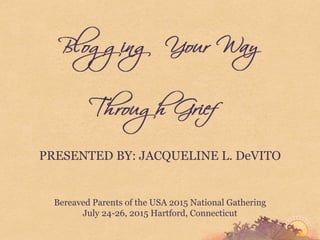
Blogging Your Way Through Grief
- 1. PRESENTED BY: JACQUELINE L. DeVITO Bereaved Parents of the USA 2015 National Gathering July 24-26, 2015 Hartford, Connecticut
- 2. Do not regret growing older. It is a privilege denied to many. -Unknown
- 3. Agenda • About Me • About My Sister, Jennifer • My Journey Through Grief • Why We Write During Grief • Blogging vs. Journaling • Getting Started
- 4. Agenda • Creating Your Blog • Setting Up Your Blog • Logging Into Your Blog • The Dashboard • Post vs. Page
- 5. Agenda • Adding a New Post or Page • Categories and Tags • Adding Images • Editing an Image • Managing Comments • Publicizing Your Blog Posts
- 6. Agenda • What To Blog About • Site Stats • What’s Next • Learn More • Keep In Touch
- 7. About Jacqueline • From Westchester, New York • Application Support Specialist for a digital marketing agency • Graduate of UAlbany; Sister of Alpha Xi Delta (AΞΔ) • Published in The Quill of Alpha Xi Delta • Wanted to go to law school, but found myself working as a Project Manager for a small start-up • Have always been web savvy
- 9. About Jennifer • My younger and only sister • Passed away at 18; I was 22 • Loss was sudden • Beautiful, charismatic, always happy • Was a coach for The Silver Starlites, a traveling baton twirling team • Won 13 medals, 2 gold, at Junior Olympics • Survived by my parents, my brother and myself
- 11. My Journey Through Grief • Siblings are the forgotten mourners • Constantly told to stay strong for my family • Tried two different support groups, but did not feel they worked for me • Gave journaling a try, but spent more time decorating it then writing in it
- 13. My Journey Through Grief • Started my blog because I would rather type my thoughts, than write them • Started my blog on October 1, 2010, less than two months after Jenn’s passing • As of last week, I have 205 Posts, 358 comments, and 73,961 all-time views
- 14. Why We Write During Grief • There are several similarities between the writing process and the grief process. The creative element of the writing process may allow the bereaved to move on during the grief process because writing may become a tool for the expression of his or her thoughts and feelings, new insights, clarification, and reorganization. 1
- 15. Why We Write During Grief • The benefits of writing are first and foremost associated with exploratory and expressive forms of communication. 1 • Writing is an aid to reflection, a way to explore and discover one’s own thoughts and feelings. 2, 3, 5, 6 • Writing and forming a story involve reflection on events and contribute to self- understanding and new insight. 6-8
- 16. Why We Write During Grief • According to process-oriented writing theory, language is related to thought. Writing is described as a creative process wherein the writer may experience new thoughts, increased awareness, and knowledge. 1,2,3,4 • Writing down one’s own ideas opens a channel that allows a person to become acquainted with his or her own thinking potential. 2,3,6,7,9
- 17. Blogging vs. Journaling • Journaling requires paper and a pen, where blogging requires a computer, tablet, or smart phone • When journaling, one must think quite precisely of what they want to write • Once it is written down, it is permanent • When blogging, have the ability to delete text, add more content, or delete entire Post
- 18. Blogging vs. Journaling • There is a danger of losing or damaging your journal; with blogging you can backup and save your Posts • More security with blogging • Have the ability to keep blog 100% private, so only you can read it or add a secure password to share with close family and friends
- 19. Blogging vs. Journaling • Can add images, YouTube videos, and hyperlinks into Posts to enhance the content • Ability to go back and add additional thoughts or updates to already posted blog entries • Read comments from people who have found your blog, and how it has helped them; become a virtual mentor
- 20. Getting Started • All you need is an e-mail address • Many free blog options, as well as paid memberships • WordPress, Blogger, Blog.com, Blogspot, to name a few • Ability to blog from a computer, laptop, tablet, e-mail, and smart phone • Preferred CMS: WordPress
- 21. Creating Your Blog • On your PC or Laptop, go to wordpress.com • Click the blue [Create Website] button
- 22. Creating Your Blog • Type in your site name • Example: bpoftheusa.wordpress.com • Click the blue [Create your Site and Continue] button
- 24. Creating Your Blog • Add your Email address • Create a Username • Set a Password • Click the blue [Next Step] button
- 26. • For Step 3 of 5, you have the option to create a custom URL • You’re welcome to do so, but this would require additional costs • To skip this step, and proceed with the free version, click the white [No Thanks] button Creating Your Blog
- 28. • Next, you can select your theme • Your theme is the design to your new blog • Choose a theme that fits your style • Can always change it • Some themes are free, while others are Premium and require a purchase • Once you have picked a theme, click on the arrow below the thumbnail Creating Your Blog
- 29. Set Up Your Blog • After you pick your theme, you will see a message to Please Verify Your Email Address
- 30. Set Up Your Blog • In your email, click the [Activate Account] button
- 31. Set Up Your Blog • You will get a green message that your email has been verified.
- 32. Logging Into Your Blog • Can access your blog from anywhere; not specific to your own computer • Open your browser, and go to your site: http://www.blog.com • At the end of your URL, add: http://www.blog.com/wp-admin
- 34. The Dashboard • Overview of your entire blog • Left sidebar allows you to configure settings for your blog • Quickly access areas where you create Posts, Pages, manage comments, check stats and change your blog’s appearance
- 36. Post vs. Page • A Post is comprised of the day-to-day thoughts that make up a blog; allows for comments and sharing • Example: Surviving Our First Holiday Season • A Page is static content where you supply information to your readers • Example: About Me • Both support images, links and videos
- 37. Post vs. Page • Suggest first creating only a few Pages • Will act as a preface to your blog, and outline your individual experience • After, create Posts as often as you like/need to fill your blog • No set schedule; blog when you want
- 38. Adding a New Post or Page • On the left sidebar, click on Posts or Pages • When you hover over the tab, select Add New • With WordPress, there are multiple ways to create a new Post or Page • Find which way works best for you
- 40. Adding a New Post or Page • If you can send an e-mail, you can create a Page and a Post • Ability to use the Visual setting, or HTML code (depending on your preference) • Can start a blog Post, save your work, and continue at a later time • Always have the ability to edit your Post, even if you published it to your blog
- 41. Add New Post or Page • Add your Post’s title • Add the content of your blog Post • Click Preview to see what your Post would look like, without publishing it • When you are ready to share your Post with the world, click the blue Publish button
- 44. Categories and Tags • Used for your Posts • Way to organize your Posts for manageability • Example: If you were blogging about your first holiday season, your Category may be “Family Milestones” and the Tags could be: holiday, Christmas, Chanukah, family dinner, spirit
- 46. Adding Images • I always try to add an image into my Posts • Easy to add, and great way to enrich the blog • Helpful when sharing Posts on Facebook; image will appear in friends’ timelines • Can add images into both Posts and Pages
- 47. Adding Images • Above the toolbar, click on the button Add Media • Browse your local computer for the image you want to add • Can also drag and drop files into Insert Media modal • Allowed file types: jpg, jpeg, png, gif, pdf, doc, ppt, odt, pptx, docx, pps, ppsx, xls, xlsx
- 51. Adding Images • After your image finishes uploading, you can edit the image information as much or as little as you like • Give your image a title, alternative text, caption and description • Pick your alignment, and select the perfect size • Make sure you click Insert Into Post
- 54. Editing an Image • After you have added the image to your Page or Post, you have the ability to edit or delete it • While editing your Post, click on the image you added • A small toolbar will appear above the image. • Click on the pencil icon
- 56. Editing an Image • Under DISPLAY SETTINGS, you can update the alignment of the image • Use the drop-down menu to adjust the size • You can update the link that the image points to • Under ADVANCED OPTIONS, you can use CSS to edit the border and margins • When done, click the blue [Update] button
- 58. Managing Comments • Can accept comments on Pages and Posts, but traditionally used just on Posts • Can moderate comments before they are shared on your site • Click Comments on the left sidebar of your Dashboard
- 61. Managing Comments • When you approve a comment, it will appear at the bottom of your blog for others to read • Can reply to comments • Ability to trash comments, or mark as spam • Can edit comments to remove private or personal information you don’t want to share
- 63. Publicizing Your Blog Posts • Share your blog with friends and family • Can automatically publish your new blog Posts to Facebook, Google+, Twitter, LinkedIn, Tumble, and Path. • On the left sidebar, go to Settings > Sharing • Next to each social media icon, click the [Connect] button to set up the connection
- 66. Publicizing Your Blog Posts • When you publicize, have the option to add your own introduction before posting • With Facebook, when you share your Post and use an image, it will be featured in your update • Increase chances people will click link, versus no image and just text
- 69. What To Blog About • Anything you want; no right or wrong answer • Be cautious of using overly personal information • Write what you feel; not what you think people want to read
- 70. What To Blog About • A particularly difficult day and what may have caused it • Milestones in your life (birthdays, weddings) and how you handled them • Memories that popped into your head • Grief surveys • Lost dreams • A letter to your loved one
- 71. Site Stats • Keep track of how many people view your blog • See where visitors are coming from • View what search terms people use to find your blog • Determine how most people find you • On the left sidebar, click on Site Stats
- 75. What’s Next? • August 17th will be five years since Jenn’s passing • Would enjoy writing a book that shares my personal grief story from the point of view of a sibling • Share my journey in hopes that readers identifying with me, apply feelings and emotions to their own journey
- 76. Learn More My Blog www.jacquelinedevito.wordpress.com WordPress www.wordpress.com Download This Presentation http://goo.gl/IUN6ym
- 78. References 1. Furnes, Bodil, and Elin Dysvik. "A Systematic Writing Program as a Tool in the Grief Process: Part 1." Patient Prefer Adherence 2012 (2012): 425-31. National Center for Biotechnology Information. U.S. National Library of Medicine, 06 Dec. 2010. Web. 19 June 2012. <http://www.ncbi.nlm.nih.gov/pmc/articles/PMC3003609/>. 2. Elbow P. Writing without Teachers. New York: Oxford University Press; 1973. 3. Elbow P. Writing with Power Techniques for Mastering the Writing Process. New York/Oxford: Oxford University Press; 1981. 4. Vygotsky L. Tænkning og Sprog II. København: H: Reizel; 1982 5. Baikie KA, Wilhelm K. Emotional and physical health benefits of expressive writing. Adv Psychiatr Treat. 2005;11:338–346. 6. Furnes B. Å skrive sorgen – bearbeidelse av sorg. Prosessorientert skriving i møte med en fenomenologisk språkforståelse. En hermeneutisk fenomenologisk studie av skriving som sorgbearbeidelse hos etterlatte. 2008. Doctoral thesis. University of Bergen, Norway. 7. Pennebaker JW. Telling stories: the health benefits of narrative. Lit Med. 2000;19:3–11. 8. Smyth J, True N, Souto J. Effects of writing about traumatic experiences: the necessity for narrative structuring. J Soc Clin Psychol. 2001;20:161–172 9. Stensland P. Approaching the Locked Dialogues of the Body – Communicating Symptoms through Illness Diaries. 2003. Doctoral thesis. Division for General Practice, Department of Public Health and Primary Health Care. University of Bergen, Norway.
