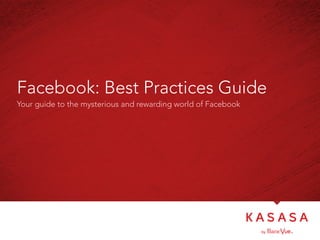Weitere ähnliche Inhalte Ähnlich wie Facebook Best Practices (20) 2. Table of Contents
• Slide 3: Why Should You Be on Facebook
• Slide 4-9: Optimizing Your Page
• Slide 10-17: Posting Best Practices
• Slide 18-20: Content Strategy
• Slide 21-23: Tracking Performance
• Slide 24-25: Promoting Your Page
• Slide 26: Optimizing For Mobile
3. © 2015 BancVue. All rights reserved. Not for distribution.
Why Should You Be On Facebook?
• 1.4 BILLION monthly active users
• The average Facebook user spends 40 minutes a day on the
platform
• 30 million businesses now have a Facebook Page
• 19 million businesses have their page optimized for mobile
• 47% of Americans say Facebook is their #1 influencer of
purchases
• 70% of marketers use Facebook to gain new customers
FACT: Your customers are spending time on Facebook. Take advantage of
the opportunity to learn from them while informing, influencing, and
engaging with them.
5. © 2015 BancVue. All rights reserved. Not for distribution.
Optimizing Your Page
We recommend selecting Company, Organization or
Institution, for your overall institution
• You can also create individual Local Business or Place
pages for each branch location in addition to your overall
Institution page
Select Bank/Financial Institution as your category
Use your full institution name, without abbreviations or
nicknames, for Company Name
Add keywords to your description in an organic way
• Ex. Freedom Institution has been Austin's go-to bank for business
and home loans since 1928.
Choose your words wisely. You only have 155 characters
Add a website to help search engines make the connection
between your Facebook page and your official website
Take care in setting your Facebook vanity URL — you can only
change this once after setting up your page.
• Use in case of a name change or merger
6. © 2015 BancVue. All rights reserved. Not for distribution.
Optimizing Your Page
Your Facebook vanity URL can be an important SEO factor, and make it easier for users to find your
page. Here are a few things to keep in mind:
Use your name, not keywords
Use something that customers can easily remember
Use your name in full if it’s not difficult to spell and is 3 words or fewer in length
Omit title words like “the”
If your name is long, use a common abbreviation. If possible, only abbreviate part of the name,
like using “MagnoliaCU” instead of “MagnoliaCreditUnion”
If the name is already taken (e.g. “First National Bank”), use an abbreviation and then the city of
your main branch (e.g. “fnbaustin”)
Add a Profile Picture
• Dimensions: 180px X 180px
• We recommend using your logo as your profile picture
• Users are more likely to engage with pages that have a profile picture
• Lack of engagement hurts SEO
Add to Favorites
• Easily access your page via your newsfeed
• Easy to post updates
Add Cover Photo
• This helps you make a great first impression
• Must be at least 400px X 150px
• Use a photo that will connect with your audience
- Do not post interest rates
7. © 2015 BancVue. All rights reserved. Not for distribution.
Optimizing Your Page
Optimize your “About” Section
• Add your main branch address
• Start date = date founded
• Adding your regular business hours allows you to show up in
“Facebook Nearby”
• Use your long description to tell your story & also create
SLA’s for your Facebook page
- Disclaimer language about use of content/reviews/
testimonials without permission must be included on
your “About” section
- See Kasasa brand page for example on language
• Use SEO keywords in the product text box
- Ex. “loans, Kasasa Cash, mortgages, credit cards, etc..”
• Add a phone number
• Include an email address
• Fill in all other applicable info
[NEW] Subcategories
• Subcategories show up below your cover photo, and are
used in determining search results
• Relevant subcategories include:
- Bank, Loans, Financial Services
8. © 2015 BancVue. All rights reserved. Not for distribution.
Optimizing Your Page
Liking Other Pages — Facebook is utilized best if you’re interacting with your
community.
• Pages to Like: local businesses, Kasasa, larger national brands, non-profits,
brands & pages your audience Likes
• [TASK] Spend 5 minutes every day liking/commenting on other people’s posts
- A simple “Great article!” or an answer to someone’s question can start to
build a dialogue and relationship
• Pages you Like will show up to the left of your Timeline
- You can “Feature” likes by doing the following:
1. Click the “More” dropdown on your page, then select “Manage
Tabs.”
2. On the next screen, select “Add or Remove Tabs.”
3. Click “Featured” in the navigation on the left, then “Add Featured
Likes.”
4. Select the pages you want to set as Featured Likes, and click Save.
Using your Facebook Page as your Business
• It’s important to make sure that when you’re interacting on Facebook as your
institution, you’re logged in as your institution…seems intuitive right?
Unfortunately, many people have made the mistake of posting to the page via
their personal account.
• ALWAYS switch to the right entity, so personal posts aren’t attributed to your
institution, or vice versa.
• Click the dropdown menu at the top of right corner of Facebook, then
select “Use Facebook As: [your institution]
9. © 2015 BancVue. All rights reserved. Not for distribution.
Optimizing Your Page
Adding/Assigning Admin Roles
1. Go to “Edit Page” on your Timeline
2. Click “Admin Roles”
3. Select “Add Another Admin”
- Person MUST Like the page already
There are 5 types of admin roles - we recommend an
executive or branch manager is given “Manager” role, and
any day-to-day admin’s be given “Content Creator” roles
• This ensures that if an employee is terminated, they cannot
delete your page
• It also means if an employee leaves you MUST remove
their Facebook access immediately
Establish Company-wide Guidelines
• Have quarterly training sessions — Discuss roles, what is working, what isn’t, and any
updates to Facebook <- Facebook loves to change things
• Define the voice of your page — It’s important to define your brand’s voice. Make sure
all your admins are on the same page. Are you playful? Witty? Straight forward?
Informative?
• Keep a shareable document of company guidelines — All page admins should have a
document as a resource to know what to post, and what to not post. You may want to
include recommendations on how to interact with customers as well.
• Keep communication open between admins — Keeping communication open helps
reduce mistakes, and helps everyone define your brand’s voice. Use the “If I’m not sure,
ask” rule when determining if a post is appropriate.
11. © 2015 BancVue. All rights reserved. Not for distribution.
Posting Best Practices
Facebook is constantly updating its algorithm regarding what shows up in a user’s
newsfeed
Their algorithm is composed of a number of elements:
• How popular (Liked, commented on, shared, clicked) are the brand’s past posts
• How popular is this post with everyone who has already seen it
• How popular have past posts been with the viewer
• Does the type of post (photo, video, link) match what types have been popular with the
viewer in the past
• How recently was the post published
12. © 2015 BancVue. All rights reserved. Not for distribution.
How to Succeed
• Certain types of posts get more reach (see below)
• Keeping your posts under 260 characters can increase interaction by 23%
• Posts with images increase interaction by 39%
• Asking questions increases comments by 100%
- Use closed questions (Would, should, which, who)
- Provide a small set of answers (Ex. Who has the best Italian food in town: Anthony’s or
Mama Mia’s?)
Videos
• Facebook is trying to compete with YouTube, and it’s starting to keep up
• Native Facebook videos receive up to 2X the amount of organic reach
• A video is counted as “watched” if it’s viewed for > 3 seconds
Posting Best Practices
13. © 2015 BancVue. All rights reserved. Not for distribution.
Video Content Ideas
• How-to videos (ex. How to open up a Kasasa account in 20 sec.)
• Customer testimonials
• Quick updates from community events
• Kasasa kick-off parties
• Employee appreciation
• Branch openings
Production Quality Isn’t #1 But is Important
• A short and sweet iPhone video can be just as engaging as a
video with high production
- TIP: Use landscape mode when using your phone
• Invest in some video editing software
- Free: Windows Movie Maker, iMovie, Lightworks
- Paid: FinalCut, Adobe Premiere
Keep your videos short — Videos under 21 seconds long have the
highest retention rates
Keep videos engaging — Playful, visually appealing, or informative
videos tend to have higher engagement
Use the first few second wisely — The first 5 seconds of the video
have the most impact on video retention
Don’t rely on sound — Users have to manually enable sound so tell
your story with visuals or words
Use your caption wisely — Set up the clip (we’ll go over this more
later)
Posting Best Practices
14. © 2015 BancVue. All rights reserved. Not for distribution.
Images
• Pictures are worth a thousand words (or 13.9%
increase in organic reach)
• Use the image to do some of the talking
- Brand your images by putting your logo on it
- Add text to an image to ask a question or
shout something out
• Posts with images received 39% higher interaction
than average posts
• Asking fans to “Caption that” (add a fun, witty
caption to a photo) makes fans 5X more likely to
comment
• Asking questions increases comments by 100%
Image Content Ideas
• Fun facts/trivia
• Testimonials/Testimonial asks
- Find creative ways to get people to talk about
your brand (see example)
• Community Engagements
- Keep it local and show businesses love, get to
know and support your community in creative
ways
• Employees
• Fun holidays (ex. ice cream day)
Posting Best Practices
15. © 2015 BancVue. All rights reserved. Not for distribution.
Sharing Links
• Part of growing your Facebook community is sharing relatable content
from other sources. As the saying goes “Sharing is caring.”
20% of your content should be shared content
• Local articles, financial news, community events
• Share content that your audience is interested in
- Experiment with your shared content (what seems to get the most
engagement, what doesn’t)
- Try to answer the question: Where do your customers get their
information from?
- Pose questions to your audience to increase engagement
Use the picture and description to do some of the talking!
• When you insert a hyperlink to a Facebook post it automatically
populates with an image and a description. Use these to your
advantage:
- Use your caption to speak to the image and description
- If an article has multiple images, you can choose which image
you’d like to display
Delete the URL link
• If you are using the auto-populated image from a link DELETE the link
after it populates. This makes your post appear more visually appealing
and helps increase reach within Facebook’s algorithm.
• NOTE: if you are uploading an image AND a link you must keep the link
• Use a smarturl or bit.ly link to shorten and track your results
Posting Best Practices
16. © 2015 BancVue. All rights reserved. Not for distribution.
Status Update — Facebook’s original post format
• Think about all the information we consume on the web on a daily basis. Most of that
information comes packaged in visually appealing graphics or video. There is value in keeping
it simple, but try to make sure you’re adding value and not taking up too much time.
Keep it Short
• Shorter posts get 23% more interaction (260 characters or less)
• Keeping it under 80 characters can increase engagement by 66%
• Ask yourself, can I tighten up this language any further? In most cases you can.
- Try writing out a few different versions of the post to get the creative juices flowing, then
pick the most to-the-point one.
Post Multiple Choice Questions
• Pose questions in a format that is easy to answer. Remember back to when you were in school:
What kind of test question was easier: multiple choice or open-ended?
- Ex. What’s the best way to read a book: audio, Kindle, or hard copy?
- Ex. What’s your favorite way to save: coupons, sales, or budgeting?
Posting Best Practices
17. © 2015 BancVue. All rights reserved. Not for distribution.
There are a number of ways people can engage with your page on Facebook. It’s important to
respond to every form of engagement in the respective manner. Doing so can boost your page’s
overall reach, and increase the likelihood a visitor will come back.
Posting Best Practices
Type
of
Engagement
Summary
Ac3on
Required
Status
LIKE
A
“head-‐nod”
to
your
content.
User
is
saying
they
took
the
<me
to
read
your
post
or
agree
with
what
you
said
N/A
Comment
Customer
is
chiming
in
and
offering
up
their
opinion
Reply
to
comment,
moving
the
conversa<on
along.
Share
Customer
is
puHng
your
message
out
to
their
audience
Comment
on
their
share:
thank
them
for
sharing.
Post
to
Page
Customer
either
has
an
issue
with
a
product
or
service,
OR
is
praising
you
Issue:
comment
back,
answer
their
ques<on.
Direct
them
to
a
private
forum
if
further
ac<on
is
required
Praise:
comment
back
thanking
them.
Move
the
conversa<on
along
with
a
ques<on.
Message
Customer
is
privately
messaging
you
either
because
of
a
concern,
or
to
praise
you.
Respond
back
in
a
<mely
manner,
remedy
the
issue,
or
thank
them
for
the
love.
Facebook & other social media channels have opened a two-way street of
communication. If you are on Facebook, it’s essential that you acknowledge your
customers and keep them coming back.
19. © 2015 BancVue. All rights reserved. Not for distribution.
What you post is the most important aspect to consider. It starts with asking the question “Who are
we talking to?” Once you have defined your target audience, you can begin to ask the following:
• Who else do they follow?
• What are they talking about?
• What questions are they asking?
• What is most important to them?
• What is their perception of our brand currently?
• What do they find interesting?
• What is our purpose for being on Facebook?
• How do we want to make them feel?
• What is our voice? (ex. Witty, informative, etc.)
• Do we have the resources to accomplish our goal?
• Who else in my organization should be involved?
Research shows that accounts that talk about themselves or over promote themselves have
significantly less followers. We recommend following a 70 / 20 / 10 formula.
• 70% of your content should be about what your audience is interested in. Example: Money
saving tip.
• 20% of your content should be engagement in the industry. Example: Retweets from a thought
leader.
• 10% of your content should be about your brand or product. Example: Celebrating a
milestone.
Content Strategy
20. © 2015 BancVue. All rights reserved. Not for distribution.
Here is a list of ideas/topics to help you get started:
• Money saving tips
• How-to’s (open an IRA, save for college, etc.)
• Local news
• Trivia (local, financial, etc.)
• Upcoming events
• Highlight a partnering business or institution
• Customer testimonials
• Quotes (financial, motivational, etc.)
• Promotions (competitions, sales, deals, etc.)
• Behind the scenes (employee highlights, Did you knows, etc.)
• Historical posts (local, company, this day in history, etc.)
If you struggle in keeping content organized, try assigning a topic to each day.
• Monday – Money saving tips
• Tuesday – Local news
• Wednesday – Behind the scenes
• Thursday – How-to
• Friday – Customer Testimonial
• Saturday – Partnering Business
• Sunday – Upcoming Events
Content Strategy
22. © 2015 BancVue. All rights reserved. Not for distribution.
Having a Facebook presence can provide numerous benefits for your brand, but it’s important to
track your performance and measure your results. Set a clear goal for your Facebook efforts that can
be tied back to your business objectives. (see chart below)
Facebook offers a lot of great tools to keep up with your efforts. Visit the “Insights” tab at the top of
your profile to view stats related to:
• How many people are liking your page vs unliking it
• Where customers are liking your page from? (mobile, web, etc.)
• What type of reach you are getting on posts
• How are customers engaging with you (comment, like, share)
• Which posts did well
Tracking Performance
Objec3ve
Metric
Calcula3on
Grow
Brand
Awareness
Growth
Rate
(This
month’s
#
of
Likes
–
last
month’s
#
of
Likes)
/
last
month’s
#
of
Likes
Grow
Brand
Affinity
Engagement
Rate
(Likes
+
Comments
+
Shares)
/
#
of
Likes
Build
Loyalty
Sen<ment
Score
(#
of
posi<ve
comments)
/
Total
comments
Drive
Traffic
to
Site
Click-‐through-‐rate
N/A
Provide
customer
Support
#
of
issues
resolved
Time
to
close
<cket
Close
<me
–
open
<me
Use these tools to
measure your results, find
out what is working, what
isn’t, and how you can
improve.
24. © 2015 BancVue. All rights reserved. Not for distribution.
Starting to develop a Facebook presence can be an uphill battle, but if you’re continuing to post
quality content and engaging with your audience, the word-of-mouth will help fuel your growth.
Here are some organic tips for starting to build the network:
• Ask your employees to LIKE and “invite friends” to like your page
• Have your frontline mention the news to customers, especially if tied to a product launch or
promotion
• Ask your partnering local businesses to like your page
• Include your Facebook page on business cards
• Add a link/Facebook buttons to your website and other channels
• If you have an e-newsletter, make an announcement
• Put up signage in the branch. It can be as simple as a poster, or table tents with the Facebook
icon and your username
As the fight for attention on Facebook gets more competitive, you might find yourself considering
Facebook Ads as a tactic. Facebook has many incredible options to address hurdles at all stages of
your sales funnel. The art and science of running ads is too much for this guide, but Facebook has
several resources available to you for free. This is a great place to start:
https://www.facebook.com/business/resources
If you have more questions about how to use Facebook Ads, or would like us to manage them for
you, reach out to your MPM.
Promoting Your Page
26. © 2015 BancVue. All rights reserved. Not for distribution.
1.07 billion people use Facebook on their mobile device each month, and this number is only
growing. Facebook recently launched “Facebook Nearby,” which lets users easily rate a business,
recommend a business to friends, check-in, and Like a business page all from their smart-phone.
Couple this with the stat that 79% of smartphone users use their phones to go shopping, with 74%
making a purchase as a result, and you can see that optimizing your businesses page for mobile is
essential in today’s business climate.
What does mobile mean? Well…take a look:
• Visit your page on a mobile device or through Facebook Nearby and verify that all your
information is present & correct. You want people to be able to find you!
• Claim your location – visit Facebook’s guide to claiming your page
• You have less time and space to capture attention so make sure you’re using less text and more
eye-catching images
• “Pin” a post to the top of timeline to ensure mobile visitors see a relevant message
• Ask customers to “check-in” while they are in branch
- Every time someone checks in at a business their friends see it
- The more customers check-in, rate, and recommend your business the more likely you are
to come up first in a search
• Run a promotion based around checking-in and recommending your page
- Ex. Every customer that checks-in gets a free koozie, t-shirt, high-five etc…
• Run a Facebook Offer – offers allow pages to create an easily obtainable promotion via a
brands Facebook page. The offers are sent to customers email address and can be redeemed
in branch
- Visit Facebook’s guide to creating an offer
Optimizing For Mobile
27. © 2015 BancVue. All rights reserved. Not for distribution.
Daily
• Check notifications
• Respond to any messages or posts to page
• Engage with any comments or shares to any of yesterdays posts
• Write/schedule posts for the day
• Comment on a local businesses Facebook status
• Comment on two financial media posts – can either be admiration “This is great! Thanks for
sharing” OR probing “Teaching financial literacy to our children is a must. At what age do you
think we should begin?”
• LIKE one new local business
• LIKE 5 statuses (local businesses, financial media, or other relevant posts)
Monthly
• Check your insights and adjust your strategy
• Check with coworkers to see if they have content suggestions for the upcoming month
That’s all! Using these tips and keeping up consistent efforts on Facebook should begin to
provide you with meaningful interactions to existing customers and create a new platform
to help you find new customers.
Your 10-Minute Checklist
28. Did you find this guide useful?
Let us know by sending us an email!
social@kasasa.com.
Still have questions?
We’re here to help. Ask your MPM for a
Facebook consultation.
A lso, check our Goo gle M y Business page at:
ht tp:/ /bit.ly/1R5EU0h