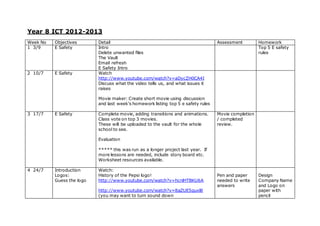
Year 8 sow 2012 2013
- 1. Year 8 ICT 2012-2013 Week No Objectives Detail Assessment Homework 1 3/9 E Safety Intro Delete unwanted files The Vault Email refresh E Safety Intro Top 5 E safety rules 2 10/7 E Safety Watch http://www.youtube.com/watch?v=aDycZH0CA4I Discuss what the video tells us, and what issues it raises Movie maker: Create short movie using discussion and last week’s homework listing top 5 e safety rules 3 17/7 E Safety Complete movie, adding transitions and animations. Class vote on top 3 movies. These will be uploaded to the vault for the whole school to see. Evaluation ***** this was run as a longer project last year. If more lessons are needed, include story board etc. Worksheet resources available. Movie completion / completed review. 4 24/7 Introduction Logos: Guess the logo Watch: History of the Pepsi logo! http://www.youtube.com/watch?v=hcnlHTBKU6A http://www.youtube.com/watch?v=8aZUE5quxl8 (you may want to turn sound down Pen and paper needed to write answers Design Company Name and Logo on paper with pencil
- 2. Discuss what makes a famous logo stand out In pairs on paint draw a famous logo: let partner guess what it is. Research famous logos. Discussion Complete worksheet Famous Logos 5 1/10 DTP Business Card Create Logo – on fireworks. Demonstrate fireworks skills. Create Business Card consider: House Style Colours Create Business card (Use digital camera to add photo of self) Create Business Card Extension put in picture of yourself taken on digital camera 6 8/10 DTP Advertising Flyer Create A5 Flyer to advertise New company launch (new shop, website etc) Create Flyer Database; What fields should go in a customer database? 7 15/10 Business Database Create single table customer database Consider Field Types validation Populate – no more than 10 records Database worksheet 8 22/10 Business Database Simple Query Report Customer database Write letter inviting
- 3. Extension: Forms / More Complex Query available if students absent last week customers to new shop opening. Half Term 10 5/11 Word Processing: Mail merge Create letter head – discuss design and house style Show example letters Write Letter 11 12/11 Word Processing: Mail merge Mail merge using last week’s database 12 19/11 Spreadsheet Spreadsheet including charts to show profit and loss for your company Use spreadsheet template. Spreadsheet Profit and Loss template. 13 26/11 Spreadsheets Continued from last week if enough time Customise spreadsheet, change font, background colour, add logo to make it house style. Spreadsheet generic homework task 14 3/12 Evaluation Complete Business Docs Complete Evaluation Complete Student Voice Evaluation Marksheet 15 10/12 ‘Holiday fun’ Winter animations on Monkey Jam?? / PT to trial ‘Market Place’ 16 17/12 Christmas 17 7/1 Scratch Worksheets http://www.youtube.com/watch?v=y5x9-6pQcaM Scratch Curriculum Guide: Scenes Dance Party About me Maze Programming languages sheet from KS 3 resources 18 14/1 Plan own scratch project Scratch Planning sheets Scratch Sketch Sheets 19 21/1 Create own scratch project Create own scratch project 20 4/2 Create own Create own scratch project; Project Project
- 4. scratch project Extension add another Level, Music Completion Completion 21 11/2 Print screen project Evaluation of own scratch project Print screen project Produce Review sheet Student voice Feb Half Term 22 25/2 Introduce Concept of Ebook What is an Ebook? http://www.youtube.com/watch?v=SIx32azCnTk Class discussion on advantages of EBook Write up findings on Word Show example Ebook – who is the audience? Peer discussion and feedback Think about designing own Ebook – how would you make it appeal to children aged 5-8 years? Advantages of EBook on Word Understanding of audience through Q and A. Think about Ebook story, bring ideas to next lesson. 22 4/3 Planning Ebook Advanced search Reliability / Trustworthiness Recap last lesson - show example Ebook Has to be on E Safety for an audience of boys / girls/ both aged 5-8 years. Discussion: Appropriate internet searching Complete planning my ebook: Reserach Task Completion Complete Planning worksheet 23 11/3 Design Skills for Ebook Complete planning my ebook: Pathways Recap / teach Skills: Hyperlink, Autoshape, text box Pipette colour, text suitable for audience, removing watermarks, slide numbers, autoshapes, Understand a variety of skills needed Ebook, evidence on Fireworks Complete planning my ebook: Pathways 24 18/3 Create Ebook Create Ebook fill, magic want, text box rotation, send to back, flip / mirror shape, fireworks blood, music clip, back to
- 5. start icon. 25 25/3 Create Ebook Create Ebook Music and Testing Hyperlinks Task completion Complete for homework Easter 26 15/4 Evaluation Complete Evaluation Marksheet Student voice Complete Evaluation 27 22/4 Overview animation section Intro to Google Docs Presentation Watch: Making of Wallace and Gromit http://www.youtube.com/watch?v=qW5X1S6VKQ8 Create a Google Doc on ‘how to make an animation’ / the history of animation Add to presentation 28 29/4 Animation on computers Watch http://www.bbc.co.uk/learningzone/clips/digital- animation-of-movement-julian-opie/8233.html Watch: History of Pixar http://www.youtube.com/watch?v=IYsJTJ--uoU Complete presentation Peer review Presentation Completion 29 6/5 Introduction to Alice Watch some example Alice animations Complete Tutorials on Alice Tutorial Completion Download Alice, complete tutorials if not in class 30 13/5 Start to make own animation on a given theme e.g E Safety, Online shopping Using skills learnt last week, storyboard an animation. Talk through mark grid and level information. Once approved by teacher begin to make animation Add detail to storyboard
- 6. advantages / disadvantages??? 31 20/5 Continue and complete animation Continue animation. Use he / She Builder Add sound Complete animation Complete animation Half Term 32 3/6 Print screen animation Print screen animation, put in Word and write about. Label sound, annotate code and include timings. 2 final paragraphs stating how the final piece differs from the design and how it could be improved in the future. Complete writeup Complete writeup 33 10/6 Self and Peer Evaluation Self and Peer evaluation using evaluation sheet Complete Evaluation Complete Evaluation 34 17/6 35 24/6 36 1/7 37 8/7 38 15/7 Last week of term **2 Weeks needed for Kudos- IAG, put in to Feb, meaning 2 weeks left for overlap, showcasing of work.